how to install visual basic in windows 10
visual basic is a software programming microsoft very popular, here I will divide the tutorial or how to overcome the basic visual eror in windows 10, just go to his tutorial
HOW TO INSTALL VISUAL BASIC 06 IN WINDOWS 10
1 .make sure Run administrotor and select custom
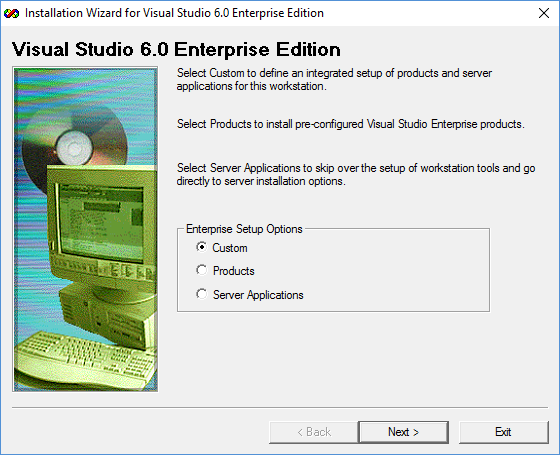
2 .If you are on "UPDATE MICROSOFT VIRTUAL MACHINE FOR JAVA"
donwload the MSJAVA.DLL file from this link and paste it into the folder you installed
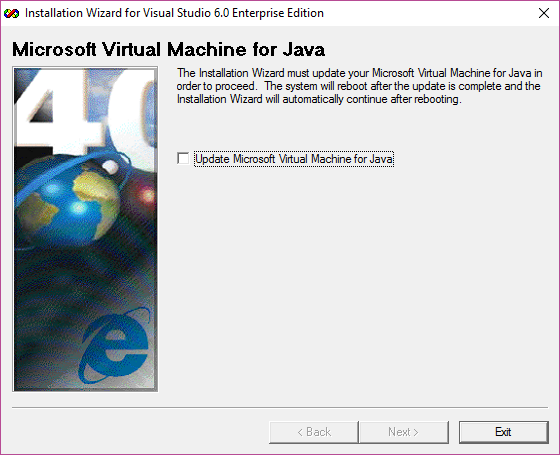
3 .choose ACCESS DATA and click change option
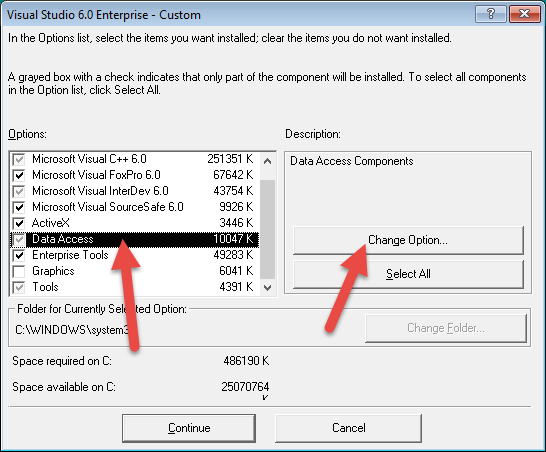
4 .choose ADO, RDS and OLE DB provider and once again click change option
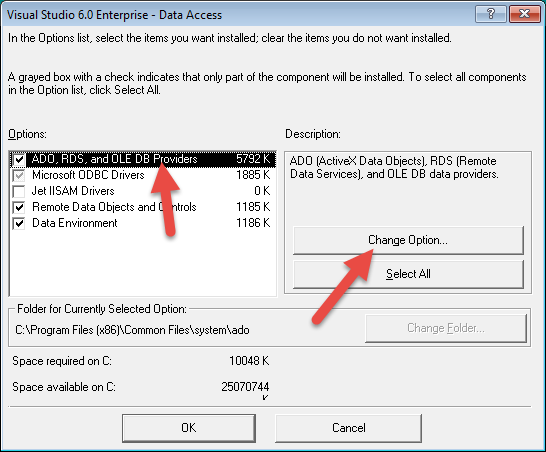
5 .untick ADO and RDS and click okay
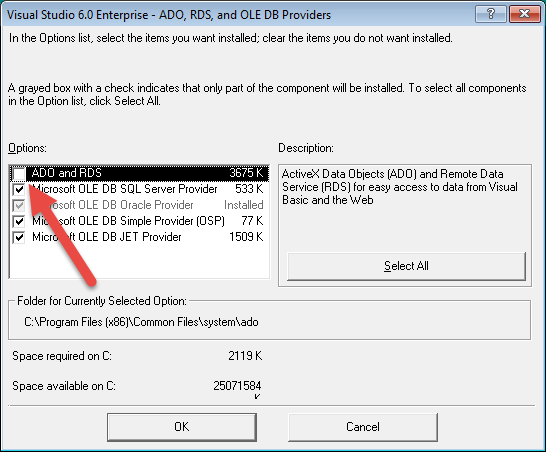
done
do not forget follow and upvote
and also follow and upvote 100% @khabirul02 @khabirul02
Next I hope you show how to use it! Thanks!
Congratulations @hafiz02! You have completed some achievement on Steemit and have been rewarded with new badge(s) :
Click on any badge to view your own Board of Honor on SteemitBoard.
For more information about SteemitBoard, click here
If you no longer want to receive notifications, reply to this comment with the word
STOPWow, Visual Basic 6 in Windows 10, I used it in Windows 98 and XP, I thought it was not going to work in Windows 7 and above, but I see that if possible.
Currently I use SharpDevelop to program in VB.NET, they work without problems my programs in Windows XP-Windows 10 with the only condition of having previously installed .NET Framework 3.5 or higher.