How to download an instagram photo

How to download an instagram photo
Instagram doesn't have a download button in the app, you can't even download the photos via web, if you right click a photo with your mouse, the "save image as.." option never appears.
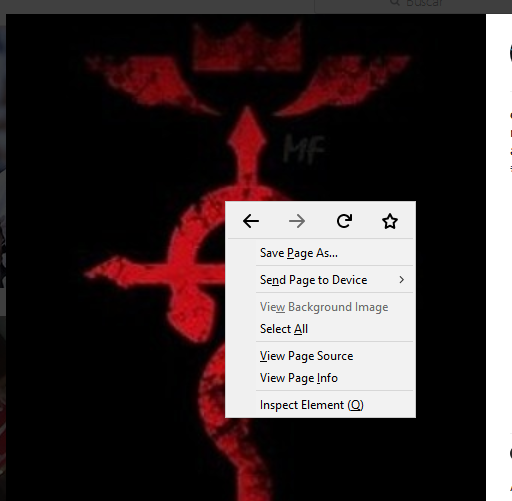
But don't worry, I'l teach you a way to do it that I learned while I was coding. First, right click the image but this time go to View Page Source or click ctrl + u. This will take you to a page with a lot of code lines. Don't worry, you won't have to search manually for the link. Instead, click ctrl + f and a search bar will appear. In this search bar just type .jpg (this is the file extension) and the first result should be the one you are looking for.
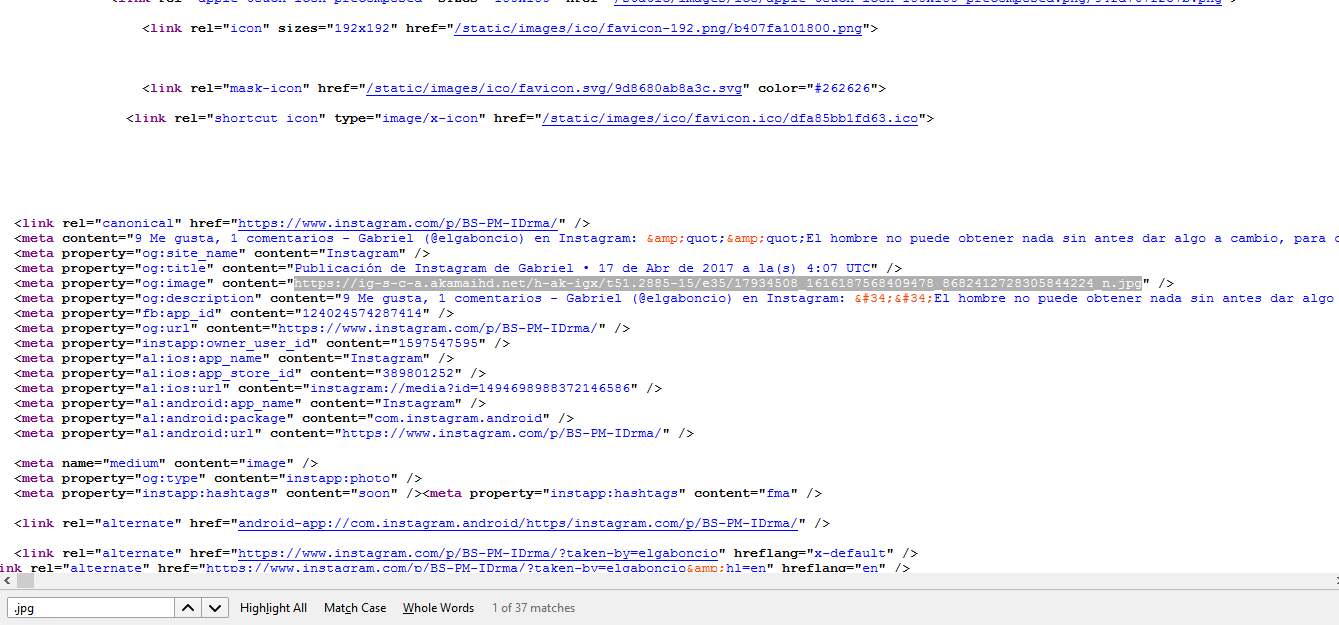
mark it, right click and the Open Link in New Tab

and voila! The image you're looking for should appear now in a new tab
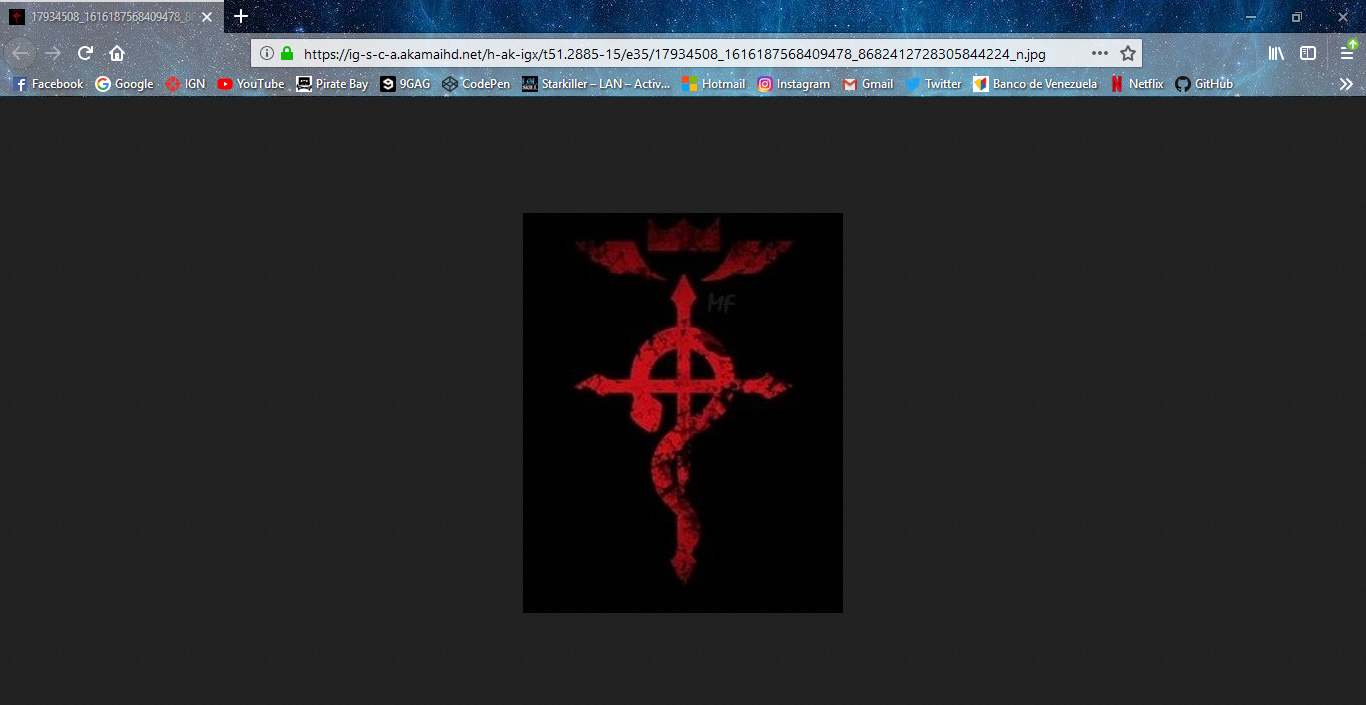
and now you can right click and Save Image As
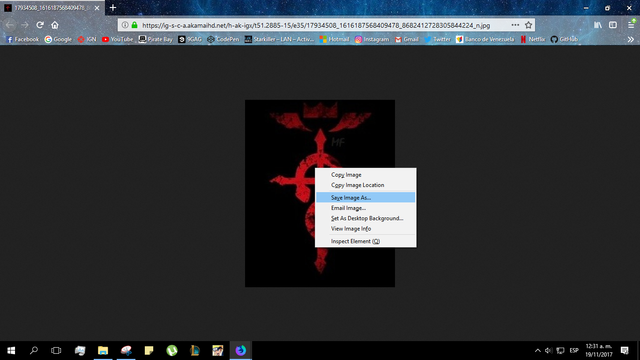
and you're done. Now you know how to download instagram pictures. You can also do this with videos, the only difference is that you need to type in the search bar .mp4 instead of .jpg.

This is it, it's really simple and with a few tries you will do it with no problem.
great tip man, to save all the great content from insta
Awesome! Thanks for the tip!