How to kill your Instagram account in 3 easy steps.
Instagram has over 400 million DAILY active users.
35% of users look at it more than twice per day.
Instagram has generated $1.53 BILLION in Ad revenue in 2016 alone and 50% of users follow at LEAST one business.
And yet, people are underestimating and killing their Instagram on a daily basis.
So, I decided to create a guide and explain how to do it like a pro!
Step 1: BUY FAKE LIKES!
This is a trending practice lately and for those of you that don’t know what this actually means. It simply means that you actually pay somebody to send likes to your pictures.
You would need to find a Market for this and “Telegram Market Groups” are the best.
Once you find the right Market Group you only have to ask and you can buy what you have been looking for, and it’s easy!

You are very close to KILLING your account this way!
Some users buy likes and followers to exploit the “Bandwagon Effect”.
They think that the profile will be more appealing given the higher numbers, but they are wrong.
They are simply killing their account.
Why?
Because Instagram’s algorithm focuses on engagement.
It can tell where it’s coming from, and that is the key factor.
Fake likes will not put your pictures on the Explore Page.
Thus if you buy likes from profiles that won’t engage with your feed properly, you are actually killing it!
STEP 2: BUY FAKE FOLLOWERS!
Some people also buy fake followers for their account to have the same “Bandwagon effect”!
This time they try to catch the user’s attention by showing a lot of followers, but you know what?
They are killing their account!
The reason is that those followers are fake!
They are not active and even if those profiles exist, they are not following the account for the content nor for the brand!
So they will not engage.
I understand that being at 5'000 followers with 400 likes per post might be frustrating.
You see bigger profiles in your niche having better results and you want to reach them, but FAKE engagement will not help.
400 likes on a 5000 profile is actually an awesome result!
Assuming those are organic you will have a few comments as well and so your engagement rate should be above 8%.
8% REAL engagement is a very good result!
If you actually buy 50'000 followers though, your engagement rate will drop to below 1%.
Why?
Because they will never interact so you will have 55'000 followers, and 400 likes!
This tells Instagram that people don’t engage with your account and the likelihood of you hitting the “Explore page” will be much lower!
This will make it much easier to kill your account!
STEP 3: AUTOMATIC POSTING!
Here we come to the last step that you need to take in order to kill your Instagram profile!
Use an app to post on your behalf!
I don’t mean apps like Hootsuite but apps that will post your image without requiring any action from you!
This is something that will really piss off the Instagram Algorithm.
Instagram wants his users to USE the app!
It wants them to stay within Instagram at all times in fact if you open a link on Instagram it will load within the app.
If you use a “scheduling app” to post on your behalf, Instagram will know it. First because the IP address you are posting from will be from an IP pool used from the app.
Second of all, because to do so you need to use the Private API and therefore the Instagram “O auth”.
Instagram will know this and flag your account.
That will lower your engagement level for the week and thus help to kill your account!
BONUS: There is one more thing left to do if you are ready to kill your Instagram account like a PRO!
This is a practice that few people know is bad.
So even people that are trying to succeed and generate revenue from Instagram might be doing it.
So, pay attention!
To kill your Instagram account, on top of buying likes, followers, and auto-posting, you should DELETE a few posts and comments.
The more you delete the worse your account engagement will get and the harder it will be to recover it!
Not bad, huh?
This complete guide will get you from 5'000 organic likes per post to around 100 organic likes and it is proven to work!
Now let me, also explain fully why that is, and the exact steps you need to “AVOID” if you want to kill your account.
Those steps will only drive engagement UP and will make you go viral and gain followers!
But first we need to go a bit more technical:
The Instagram Algorithm tracks Your actions to categorise your account.
It will track actions such as:
Posts You comment on
Posts You look at
Posts You like
Users that like Your posts
Users that comment Your posts
Users You follow
Users that follows You
Content You post
Captions You use
Hashtags You use
Mentions
They use all this information in order to categorise your account and put you into a certain niche box, in each niche box there are 2 types of accounts:
Instagram Users
Instagram Influencers
These 2 types of accounts are into the same niche box if they have the same interest.
So if you’re a luxury Influencer you want to be in the luxury niche box.
This way you will be able to show your content to an audience that likes luxury content.
So what you DO NOT WANT to be doing if you’re an influencer and your aim is to KILL your account:
Like, Comment & view content within your niche
Follow other BIGGER influencers in your niche
Post content related to your niche
Use competitive hashtags related to your niche
You can find competitive Hashtags by following this steps:
Find out how many likes you receive on average in the first 2 hours of posting (“2hAVG”)
Find hashtags which top 9 Post have an average of likes (excluding videos) equal or lower to Your “2hAVG”
This has to be AVOIDED IF YOU WANT TO KILL YOUR ACCOUNT!
Because if you do this right Instagram will categorise your account in the niche box you want, so:
You will be more likely to increase engagement
You will be more likely to gain followers
it will be harder to kill your account!
Another thing you need to avoid is to go on the “Explore page”.
For many people is hard to get there anyway but I will explain how to do it so you can make sure that you don’t and you can kill your Instagram account freely.
To hit the explore page and reach your targeted audience there’s a few things you want to do:
Get influencers in your niche to engage with your content!
Here is an example:
If you have an account and you get liked by another account in the same niche your post will appear in the Explore Page of the Active Followers
However if the account likes 1'000 post per day those 20'000 people only see a small fraction of them
Thus you want to get as many accounts in your niche to engage with your content as possible.
So your content shows up on the Explore Page of as many people in that niche as possible.
Make sure you post viral content
To make sure what type of content is viral here’s a very simple formula:
Find a page in your niche that’s already performing really good and is able to rank on the top9 of the major hashtags in your niche.
Calculate the average likes of their recent 20 posts excluding the most recent one, so for example:
if 20 posts got a total of 94,547 likes you do: 94'547 likes/24 posts = 4'727 likes on average, now you multiply that by a 1,3 factor so:
4'727 x 1,30 = 6'145 likes!
That is the “viral level” for that account.
Find all pictures over the viral level on that page, because your targeted audience already showed interest in that piece of content which gives you a higher chance of going viral!
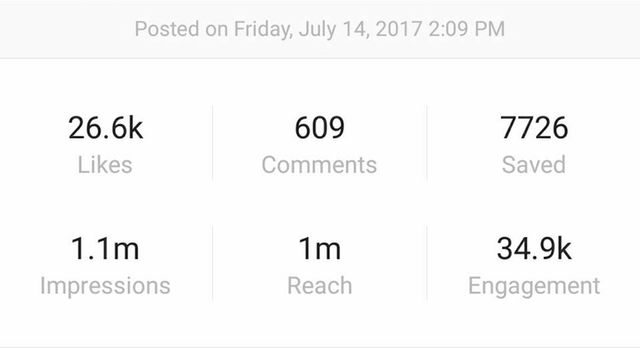
Example of Viral Content performance on pages below 100'000 followers.
So that is exactly the type of content you want to avoid if you want to kill your Instagram account!
We have outlined above the DOs and DON’Ts to properly kill your account.
I hope to have helped you figure out a thing or two about Instagram in the mean time and to have brightened your day with a bit of educational humour!
Congratulations @enrilugnan! You have completed some achievement on Steemit and have been rewarded with new badge(s) :
Click on any badge to view your own Board of Honor on SteemitBoard.
For more information about SteemitBoard, click here
If you no longer want to receive notifications, reply to this comment with the word
STOP