Types of Printers and Major Tech Parameters
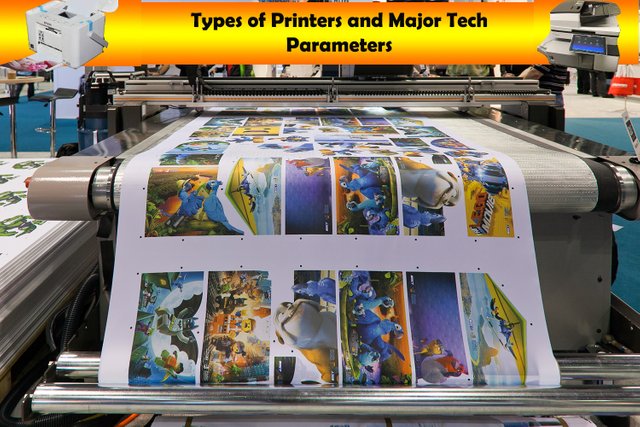
Types of Printers and Major Tech Parameters
When you are choosing a new printer to buy, like the Types of Printers and Major Tech Parameters! Do you first need to know what you will use it for? This was the topic of the first article in the series. Now let’s continue with some more technical details about the types of printers and Major Tech Parameters you can choose from. We have mentioned up to here the two most popular types of printers and Major Tech Parameters: laser printers and inkjets. There is one more type of printer – the matrix printers – but since they are of very limited use nowadays, I won’t review them. Matrix printers could be good as your second or third printer but not as the only one. Matrix printers are more expensive than inkjets. LaserJet's but the big advantage is that you have no consumables to pay for (except paper). Because they use tapes like those of typewriters. Well, their quality is also like that of a typewriter. Because of this matrix printers are used mainly where carbon copies are required – i.e., in banks or similar institutions.
Inkjet Printers
Inkjet printers are considered inferior to laser printers but this is not always so. Inkjets can deliver crisp copy and their unbeatable advantage is photo printing. Inkjets use tiny ink streams to apply small color droplets on the page. The printing quality varies largely among models and manufacturers.
There are inkjets with one cartridge for all colors and with separate color cartridges. Usually, the different color cartridges run out at different times. You can replace them one by one. In contrast, with one-cartridge models. When one color runs out, you must replace the whole cartridge and this costs more money in the long run.
Inkjets are cheap. You can get a new inkjet for under $70. The reasonable bottom price of an average-quality inkjet is around $90-100.
Besides the not-so-great print quality of low-end inkjets. another disadvantage is that they are much slower than a laser printer of the same class. But probably their biggest disadvantage is that their consumables are very expensive. A new printer can cost less than the price of changing the ink cartridge! As a result of this, inkjets are recommendable for home users/small businesses. That does not demand quality and speed and above all – don’t print many pages a month.
Laser Printers
Laser printers are similar to a photocopier because they use powder toner. Which is applied to paper with the help of a photographic drum. Most laser printers are monochrome (or grayscale because they do print shades of grey also as black and white). In recent years the prices of color laser printers have dropped significantly. Now it is possible to buy a new low-end color laser printer for $150-200.
Low-end monochrome laser printers can be found for under $100. If you need something better! The spending of $150-200 for a personal laser printer is reasonable. If you need a laser printer for your office. You can get a network printer for $600-1,000 but the really good models are over $1,000.
Multifunctional Devices
Multifunctional devices, as their name implies, combine several functions in one physical device. Multifunctional devices can combine a printer, scanner, copier, and fax. The printer in a multifunctional device can be either an inkjet or a laser printer.
One of the advantages is that a multifunctional device saves space. It can be much cheaper to get all in one instead of buying. The items are separate. If you want your printer, scanner, fax, or copier to be of different brands. A multifunctional device is not for you. Depending on the technical parameter of the multifunctional. The prices start at $100-120 and the middle range is about $150-300. Corporate multifunctional are over $1,000.
Printer Technical Parameters to Consider
All printers, no matter if they are inkjets or laser printers. They have some common technical parameters. Which you need to consider when choosing the model to buy. Here are some of them:
Ink/Toner Consumption
Ink/toner consumption is one of the most important issues. Especially with the large volumes. Though you will rarely find an estimated cost per page. The printer specifications often list how many pages. (With 5% or other percentage density) can be printed with one cartridge. These parameters do make a difference because printing one page with an inkjet printer generally costs 15-30 cents. While the same page when printed on a laser printer is 07-15 cents.
Print Resolution
Print resolution measures how many dots per inch (dpi) a printer can print. Generally, the higher the resolution, the more detailed the image. But unless you need professional quality printouts. You won’t need resolutions of more than 600x600dpi.
Print Speed
Print speed is measured in copies per minute. While for home use even 10-12 pages per minute is acceptable. For corporate use, 30 pages per minute are least. Print speeds depend largely on what you print. So, don’t be disappointed if your fast printer is slow with printing a very detailed image.
Page Size
Page size is not that much of an issue because for many people a printer, capable of printing an A4 page is enough. There are printers, which can print larger documents. But they are hardly the standard choice for companies and individuals. Still, if you need to print documents with nonstandard sizes. Make sure that the printer you are to buy supports this.
Memory
Memory is an issue with laser printers. If the printer does not have enough memory (64MB RAM or more), then it will print large documents slowly.
In addition to resolution, print speed, page size, and memory. There could be other technical parameters to consider, such as connectivity and drivers. Unless your computer is very unique and runs exotic operating systems. Connectivity and drivers will hardly be an issue for you.
As you see, there is quite a lot to think about when you want to purchase a new printer. However, if you don’t do your homework – i.e., don’t get familiar with what type of printer. You need and its technical parameters – Types of Printers and Major Tech Parameters. You might end up with a printer that is not good for you. So, take the time to consider your printing needs and search for the printer that meets them best.
Related Posts:
The Guide to A Lot More Information About Processes on Your Computer.
The Biggest Trends in A Guide To Rootkits
The Benefits of Solar Panels for Home