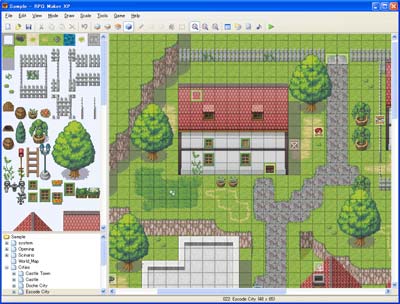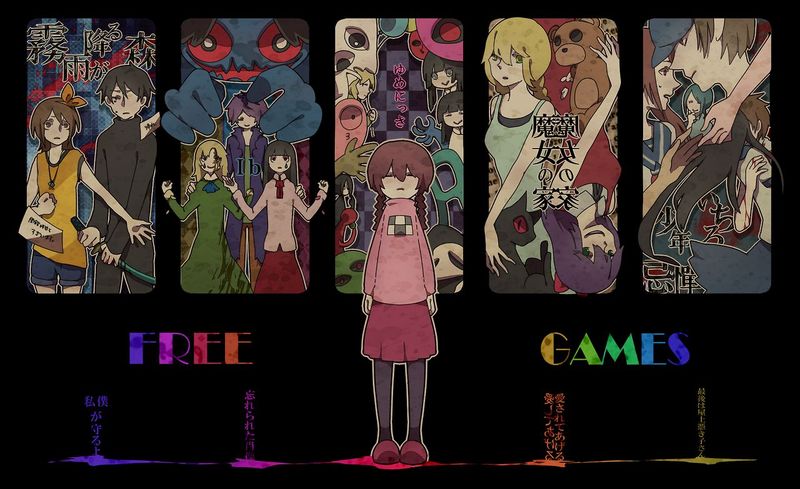Indies RPG: Softwares and other basic concepts.
As I had promised the last week, we continue in the Indie RPG world, this time with the subject about to how to create one. Anyone would think that the creation of your own video game requires a university career or at least a huge knowledge in programming… Well, this can be applied in the creation of video games for big consoles. In the world of Indie RPG, this difficulty is considerably reduced, to the point that anyone can create an Indie RPG, which has been proven with the huge number of games that have come from creators around the world in the latter years.
The great advice that I want to give to those whom want to create their own game is that learning how to use software and tools requires time and patience. These tools have several options and you must understand what are each one, how it works and what functions they have for the creation of the game. It will take time, but in the end it will be worth it.
First, this is a list of the most used software for the creation of RPGs, we will go in ascending order, from the oldest to the most advanced versions:
RPG Maker 2000 / 2003
RPG Maker XP
RPG Maker VX
RPG Maker VX Ace
RPG Maker MV (Useful for mobile with MacOSX, iOS and Iphone)
On this page you can download all the versions or the one that most appeals to you. You can download a free version that will last 30 days so you can practice: http://www.rpgmakerweb.com/download
Once you have a developed idea about what the game will be about, a good suggestion is to have a script about how many characters there will be in the game, which dialogues will each one have, as well as the events that will happen throughout of the whole project and what actions can be done during its development. Because the software is mainly copy and insert, having a script or at least written game ideas, is an very important step. Especially useful for users that want to create a game with another language.
The next step is the creation of the Map. The software that you have chosen to create your game will show you the map of your choice separated in squares, next to it, there will be the toolbar with the different types of objects that you want to insert, as well as the dialogues and events.
Then follow the BGM, which is the acronym for Background Music, which is the entire soundtrack of your game. While it’s something entirely optional, many games insert a soundtrack to acclimate, to emphasize certain scenes or important events in the story or simply to make the experience more complete. You can compose it yourself if you are a composer or use MP3 files and organize them depending on the scene or event.
Once you finish with a scene or complete event of your game, it´s heavily recommended to make constant tests and revisions. Some creators have made the mistake of distributing games without a comprehensive test, which can make that when playing them, players find bugs, glitches and other programming errors.
On YouTube you can find many tutorial videos about creating RPG games using the software of your choice. You can study them before launching yourself to create one to make things easier for you. Being something that derives from the area of programming in general, RPG software are not impossible, but requires effort and patience.
Good luck creating your own Indie RPG! And remember, exploit as much as you can of the software's ability along with your creativity and imagination.
Sources:
http://www.rpgmakerweb.com/
https://es.wikihow.com/crear-un-juego-con-RPG-Maker-XP