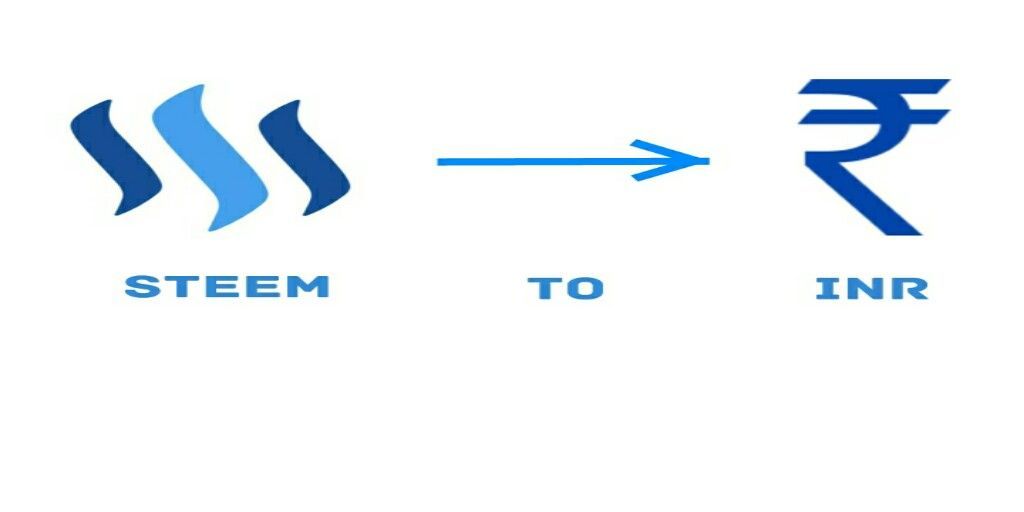How To Convert Steem/SBD To INR And Withdraw In Bank Account
Hey guys!
As many users are joining steemit from India, I decided to make full guide on how to convert Steem earnings to INR.
Many of you might be saying, it's simple as fuck! We don't need any guides but hey believe me when I was new here, I had trouble understanding how to withdraw Steem/SBD and get money in bank account.
So let's get started folks!
A poloniex account.(However, You can use any exchange that supports Steem/SBD)
A verified Zebpay account.
Zebpay for Android | Zebpay for IOS
Install it and register - use this code to get free tea : REF39814814
Now, open menu from top right corner >> verification >> verify your PAN card and Bank account.
Once your account get verified proceed further.
Depositing SBD To Poloniex
Note : This process applies to anyone looking to convert their SBD to BTC.
Go to https://poloniex.com and login to your account >> Menu >> Deposits and Withdrawals.
Find and select "SBD" from the list - click on deposit. Now, You will get deposit details.
Go to your account on steemit >> Wallet >> Steem Dollars - It would show up a drop down menu select "Transfer".
It will pop up a form, fill in the details which you got above and click "Transfer".
Once you get the SBD in your poloniex account , convert it into Bitcoin.
Go to poloniex exchange tab >> Select SBD from the list and place sell order.
Now, to convert your Bitcoins into INR, you will have to withdraw your BTC to Zebpay wallet, to do so.
Converting BTC to INR
Go to poloniex >> Menu >> Deposits and Withdrawals.
Select BTC from the list. Click on withdraw.
Input the Zebpay bitcoin address in first field and amount you want to withdraw in second.
To get Zebpay address :
Open Zebpay app, open menu from top right - select my address and copy it.
Now, go back to poloniex.
Fill in the details and tap withdraw.
Now, wait until transaction get confirmed on the Bitcoin network. (You can check transaction status on poloniex "deposits and withdrawals" or Zebpay "send and receive Bitcoins" section.)
Once it get confirmed and you receive money in your Zebpay wallet. You have to sell it first before you can withdraw it into your bank account.
To sell your Bitcoins click on "+" icon and select "buy/sell Bitcoins" option, then tap on "sell" tab.
Enter the desired amount to sell or select "sell all" to sell all available Bitcoins.
Once you sold your Bitcoins, you will get equivalent balance in your account, to withdraw it to your bank account...
Click on "+" sign again and go to "account" and select withdraw.
On the next page, enter the amount you want to withdraw and done.
You will get the money in your bank account within a day.
Exchanging Steem To INR
To exchange Steem for INR, process is same, just select Steem instead of SBD in the process.
Here is infographic on what we done so far.
Logos used here are of their respective owners