Steemit Image Tutorial, fast 3 step image posting on steemit like a BOSS
learn how to post perfect images in your steemit almost instantly, in three quick simple steps I will show you how to embed a image in any type of steemit post almost instantly!
Tip: Try keep your image file size around 50Kb, possibly maybe even smaller. If you would like to know what size your image is, simply visit your image on your desktop, right click and follow properties.
Tip: The Largest image width recommend for steemit is around 850px.
Tip: You can improve your steemit post SEO by naming your image accordingly before you upload to a image hosting site.
And here we go!
Image resizing
reducing image file size and dimention: http://www.imageoptimizer.net/
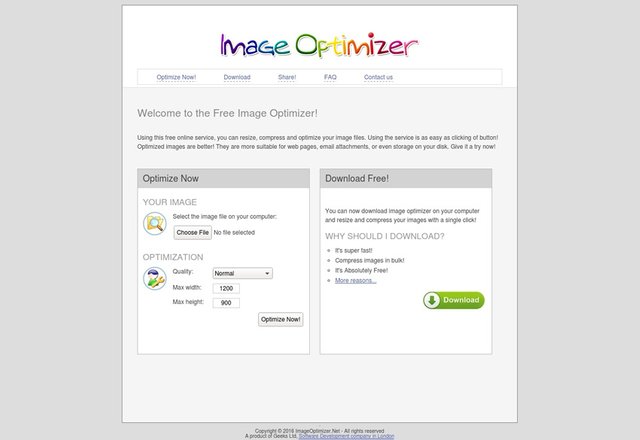
Uploading and hosting your image: https://postimage.org/
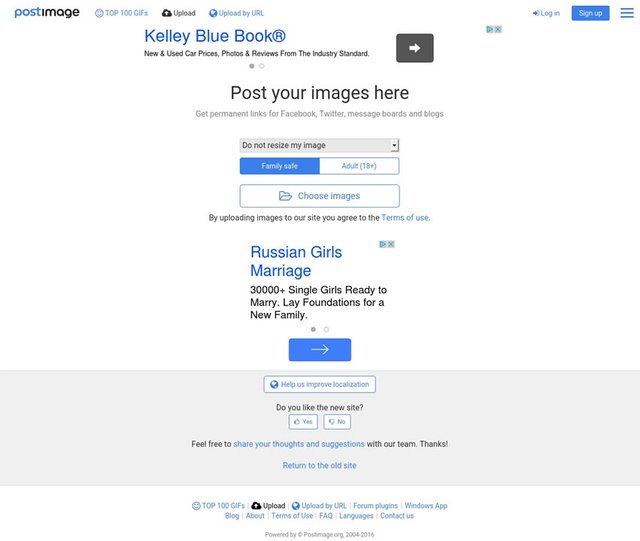
Grabbing the link or code: simply select your code and paste, Boom done!

If you enjoyed this tutorial you might also be interested in: How to display any image in your ad title and more!
Thank you for visiting, I hope this quick tutorial was helpful.
We really wait for this.
Nice
hello @oldtimer Man you are in it to win it I see.
full $teem ahead!
@streetstyle
Thanks for that @oldtimer Swing by when you can and leave me a note, i will reply and up vote as well. Thanks again!
Full $TEEM Ahead!
@streetstyle
My Blog
No problem, enjoy!
Hello guy's if you have any questions please just shout!
support like thisreally helps, and its great to find different ways of doing it.
Thank you
I was hoping to ad value to the community, thanks much appreciated.
very useful makes life and pictures on steemit much easier thanks!
It is the fastest and easiest way I could find. Enjoy