How to trade on Huobi
Hello everyone. I just read @steemitblog's post regarding Spotlight on Huobi Challenge with 7th Anniversary Celebration Rewards. There they also announced some good news about Huobi and this was very interesting to me.

The following is the appearance of the Huobi Android application:
- Huobi 10 index, namely the Huobi Market Index of 10 market trading pairs Huobi Token.
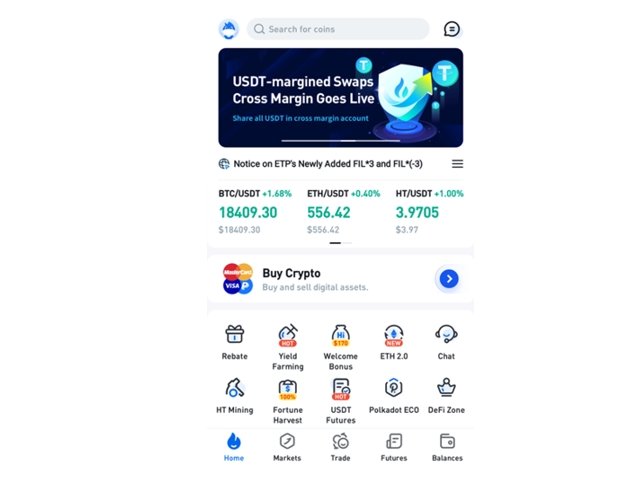
- HADAX is the submarket of the Huobi exchange, you can also go to the HADAX markets.
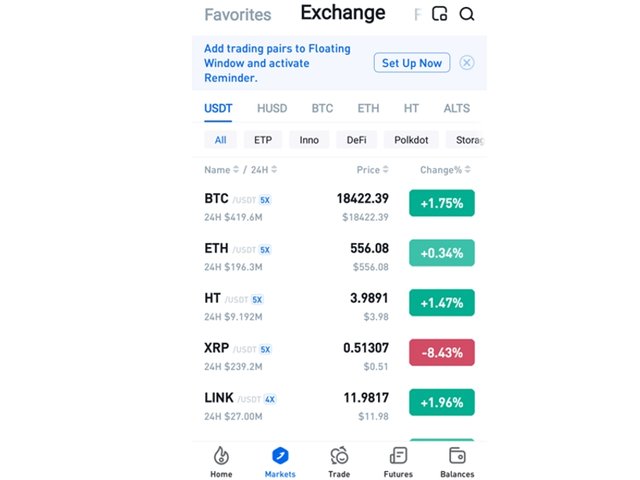
- My Balance is the total amount of your funds in the Huobi market. Also shared are two balances, namely the Huobi Pro exchange and the Hadax Exchange. You can also click on Token Deposit and Withdrawal.
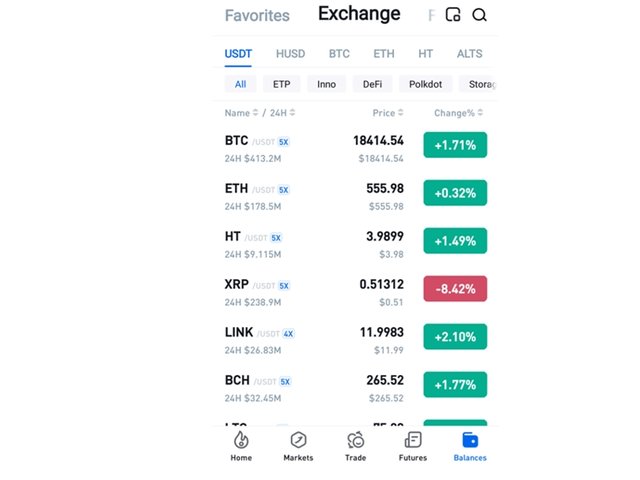
Top Gainers, namely the 10 markets with the highest price increases in the Huobi Pro and Hadax markets.
Newest Coin, namely the newest Token and Coin listed on the Huobi Pro market.
Menu Markets
Favorite, you can choose a market by clicking the Star Logo on that market to make it easier to get to the market, and selecting your favorite market according to your wishes. You can also eliminate the market by removing the Star logo.
- HBG is a list of Huobi Global markets divided into four sections: favorites, USDT, BTC, ETH, HT.
- HADAX is a list of Hadax markets that are also shared into your favorite markets, BTC, ETH, and HT markets.
- Exchange menu, here you can select the market you want, and when you click it, the market is displayed in the exchange menu.
Example of the APPC / BTC market
- Click the Star Logo on the top right to add the APPC / BTC market to your favorite market.
- Click the logo next to the Star logo to see the APPC BTC trading chart, the display is as follows.
On the APPC / BTC market chart/chart there is a choice of time frames/chart charts according to the time provided, namely:
- 15 min for the chart time frame per 15 minutes
- 1 hour for 1 hour chart time frame
- 4 hours for 4 hour chart time frames
- 1 day for charts per 1 day, 1week for charts per week, and so on.
Thanks to @steemitblog
Thank you for taking part in the Spotlight on Huobi Challenge.
Keep following @steemitblog for the latest updates.
The Steemit Team