Spotlight on Huobi - Depositing and Trading TRX (From my steemit-linked tron account)
INTRODUCTION
The Spotlight on Huobi contest is coming to an end today, and for the past 5 days, I have dwelt on my favorite features of the exchange; Margin Trading, their User Protection Fund, their Super Rebates Referral Program and HT Locking and Mining . Today I will bring in some real-life action; Depositing and Trading Tron on Huobi.
DEPOSIT
To deposit;
1. start by logging in to your Huobi account. Then move the mouse to Balance and select Exchange account.
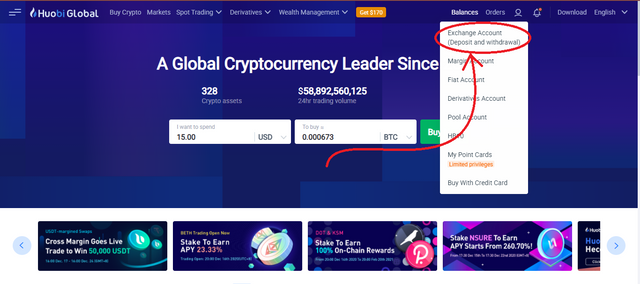
2. Key in TRX in the search bar to bring to up, and select deposit
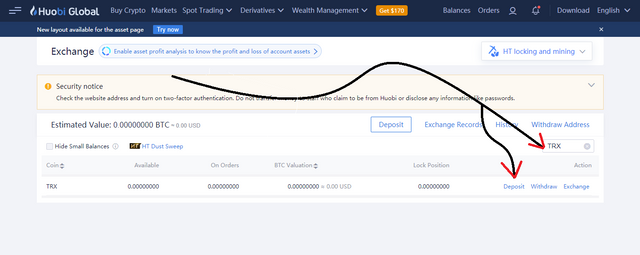
3. Copy the tron wallet address and open your tron wallet, Tronlink in this case, because my tron account on steemit is on tronlink.
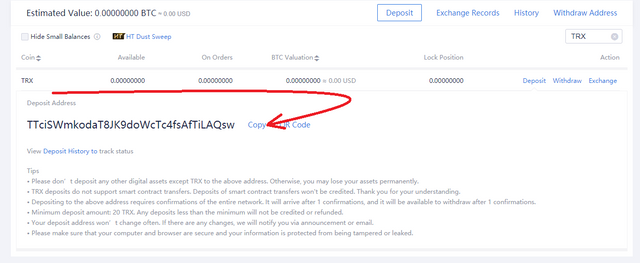
4 Paste the wallet address and input the amount. Then Send.
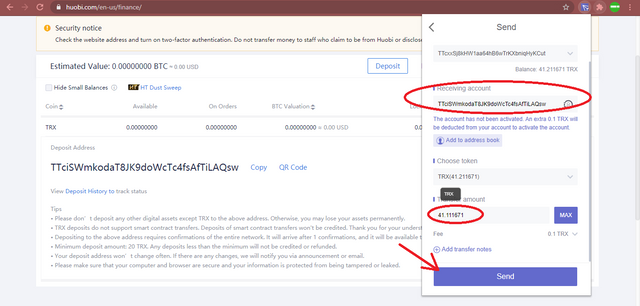
Huobi will notify you of the deposit and you can refresh the page to see the tron reflect
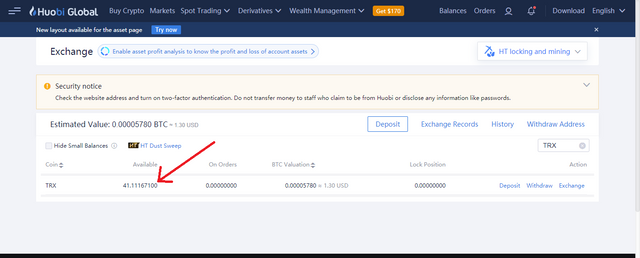
TRADING TRX/USDT
1. Still on the same drag the mouse to Exchange and select TRX/USDT (or any pair you want to trade)
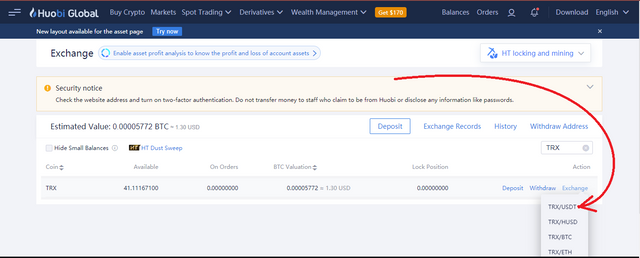
2. On the trading page, you can choose to buy or sell the pair, I sold TRX, for USDT because the pair is at a resistance zone and will face some retracement before continuing in the bullish direction. To sell, I clicked on market, selected the amount I wanted to sell, and sold.
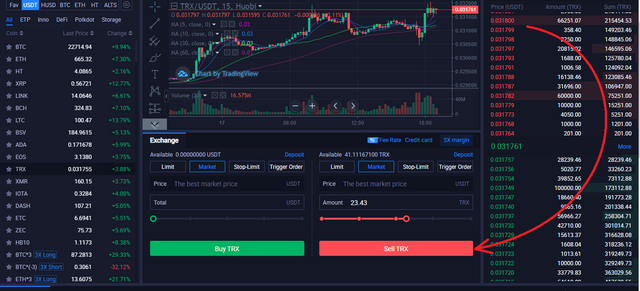
3. To gain back my tron before the retracement reverses and continues in the bullish direction, I opened a trigger-order, an order that automatically buys or sells at a specified price. I placed an order to buy back the TRX with some USDT when it drops to the 0.0310 price level.
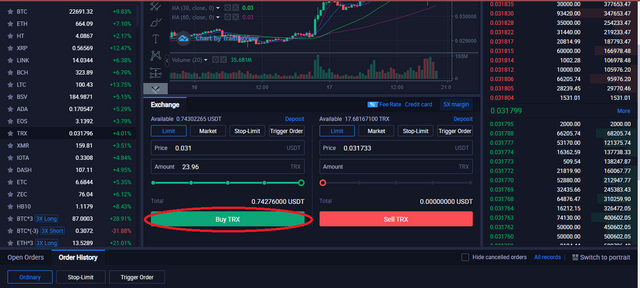
4. You will receive a prompt. Confirm the transaction and the order will be placed.
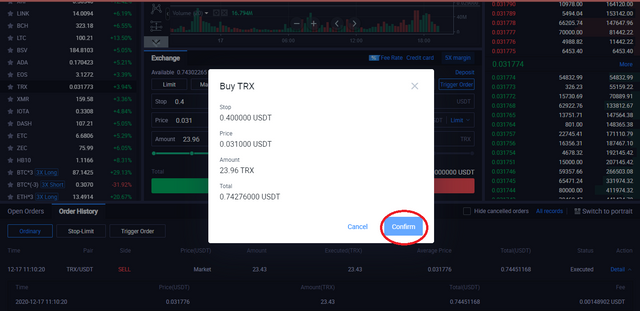
CONCLUSION
It has been a fun contest so far and I have tried to give my best genuine content and hope I have been able to contribute to this beautiful community. Trading is risky and should only be done after intense training and dedication. But trading is profitable too and fun, We have learnt how to place trades on Huobi via Tron and I will be happy to answer any questions in the comment section.
Disclaimer
This post does not offer professional financial advice and will request all readers seek professional advice before making financial decisions. This is aimed at enlightening readers. All images used are either designed by me or screenshots from Huobi.com.
CC;
@steemcurator01
@steemcurator02
@steemitblog

***100% powered up***
https://twitter.com/obasi_jay/status/1339569516930600970?s=19
Tweet
Thank you
Thank you for taking part in the Spotlight on Huobi Challenge.
And thank you for setting your post to 100% Powerup.
Keep following @steemitblog for the latest updates.
The Steemit Team