How to transfer IGNIS tokens off the Ardor blockchain to an exchange
How to transfer IGNIS tokens off the Ardor blockchain
If you held NXT before the snapshot then your IGNIS tokens are accessible on the Ardor blockchain using the same account number and password for the NXT blockchain.
But what does that mean?
This is a simple guide to transfer your IGNIS tokens to an exchange. I will be using Bittrex as an example.
You can find other exchanges on https://coinmarketcap.com/currencies/ignis/#markets and to verify the links used below.
We will be using The Ardor Lite wallet to access the Ardor blockchain.
The Ardor Lite wallet allows for simple/fast interaction with the Ardor blockchain for users. All transactions are signed locally, so your passphrase is never sent to a remote node, while not requiring the user to download the blockchains. Only the essential functions are available.
We will be creating a new wallet on Bittrex to receive our IGNIS tokens and then accessing the Ardor Lite Wallet to send our IGNIS tokens over to Bittrex.
Step 1
Log into Bittrex https://bittrex.com and on the Account Balances page search for IGNIS.
- If you do not see IGNIS make sure that Hide zero balances is not checked.
- Click the + and then New Address to generate your wallet.
That is it with Bittrex, we will need the address and message later so keep this window open.
Step 2
Log into https://wallet.ardor.tools with your NXT passphrase
Step 3
Click the Balance and switch the chain to IGNIS
Step 4
You will see your IGNIS balance. You can now click send using the address from Bittrex as the Recipient and the message in the public message field.
It is very important you can correctly copy the two correct keys and make sure they are in the right fields.
You are finished, you will see your IGNIS tokens in your exchange shortly after pressing send
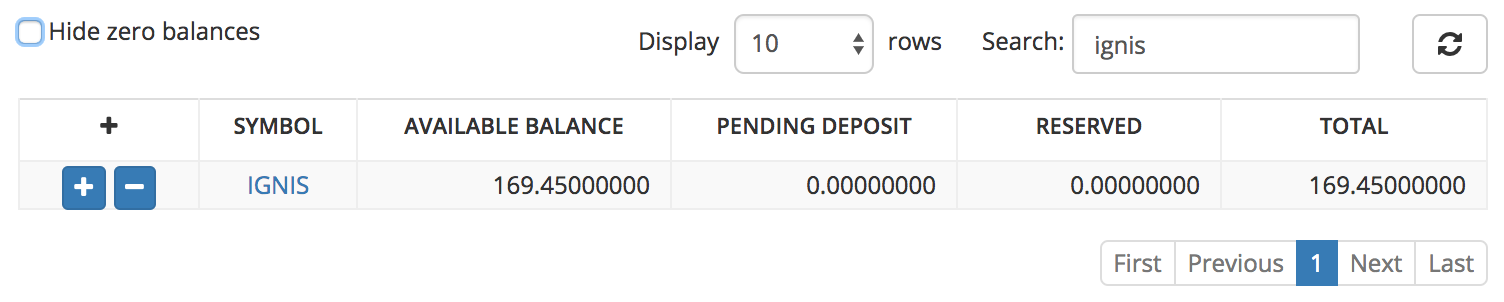
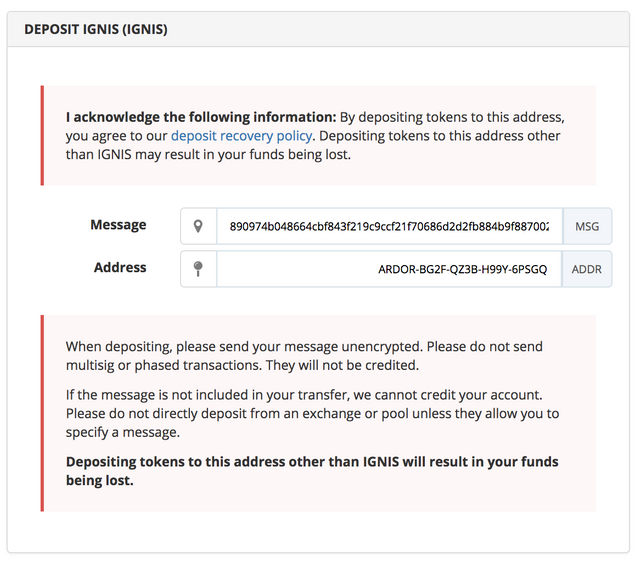
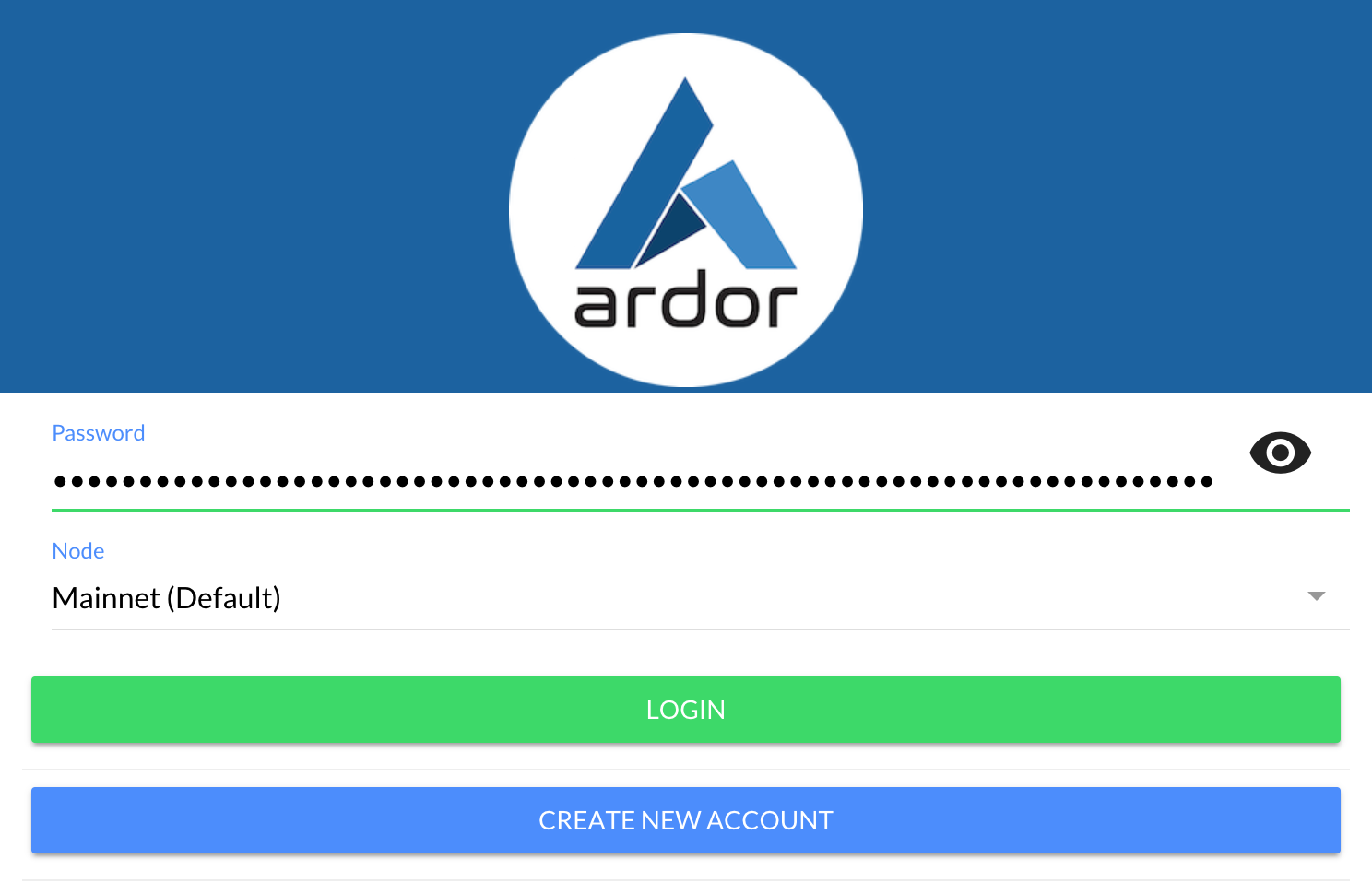
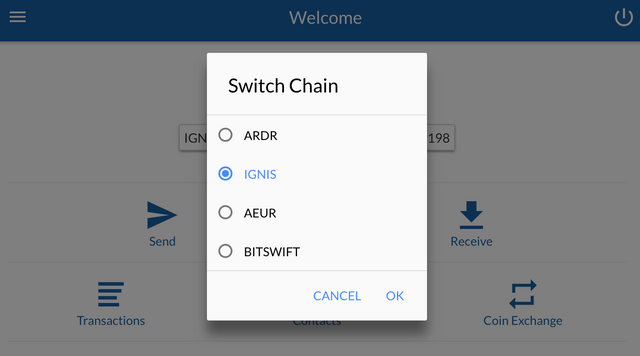
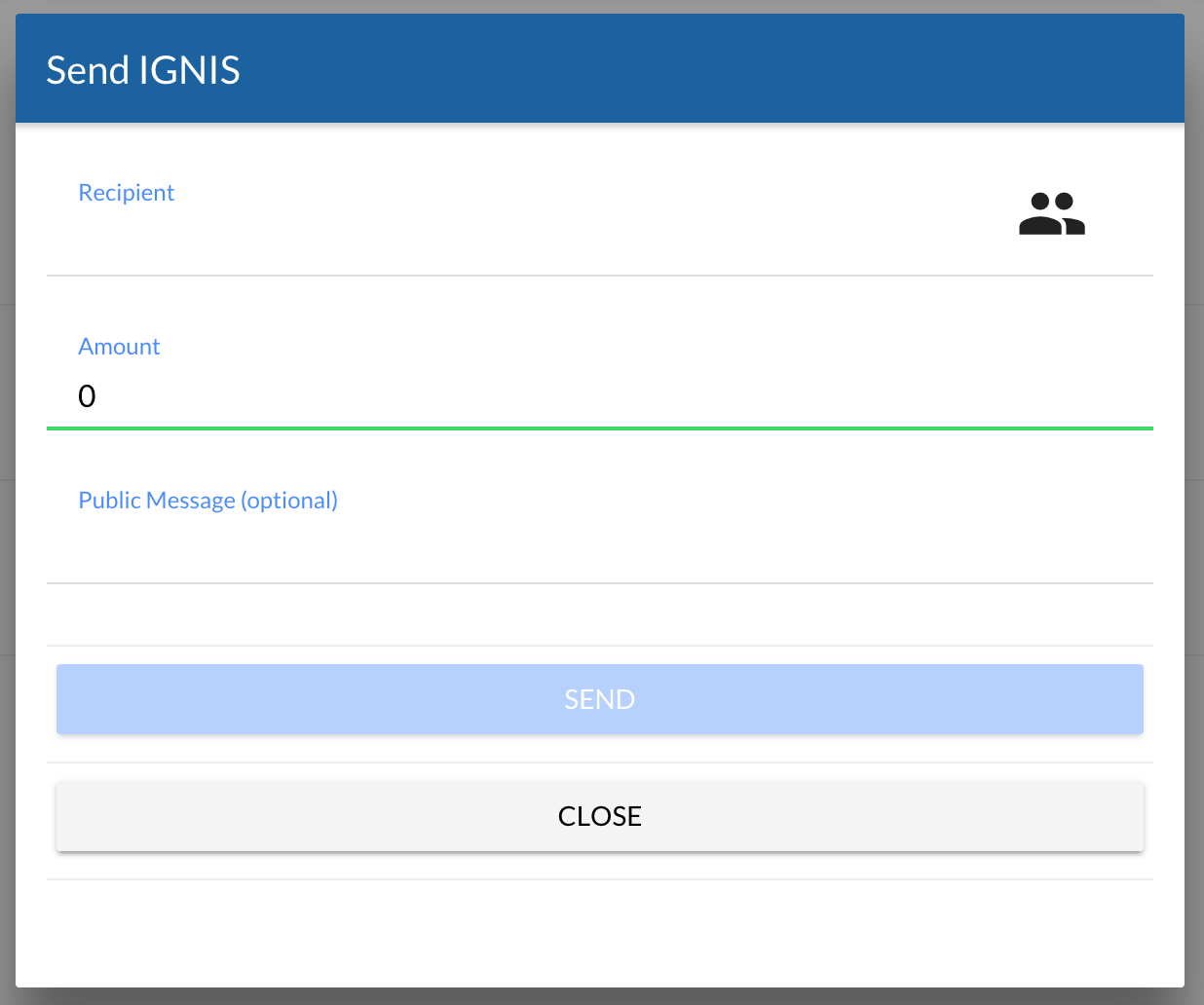
Congratulations @sidon! You have completed some achievement on Steemit and have been rewarded with new badge(s) :
Click on any badge to view your own Board of Honor on SteemitBoard.
For more information about SteemitBoard, click here
If you no longer want to receive notifications, reply to this comment with the word
STOPCongratulations @sidon! You received a personal award!
Click here to view your Board
Congratulations @sidon! You received a personal award!
You can view your badges on your Steem Board and compare to others on the Steem Ranking
Vote for @Steemitboard as a witness to get one more award and increased upvotes!