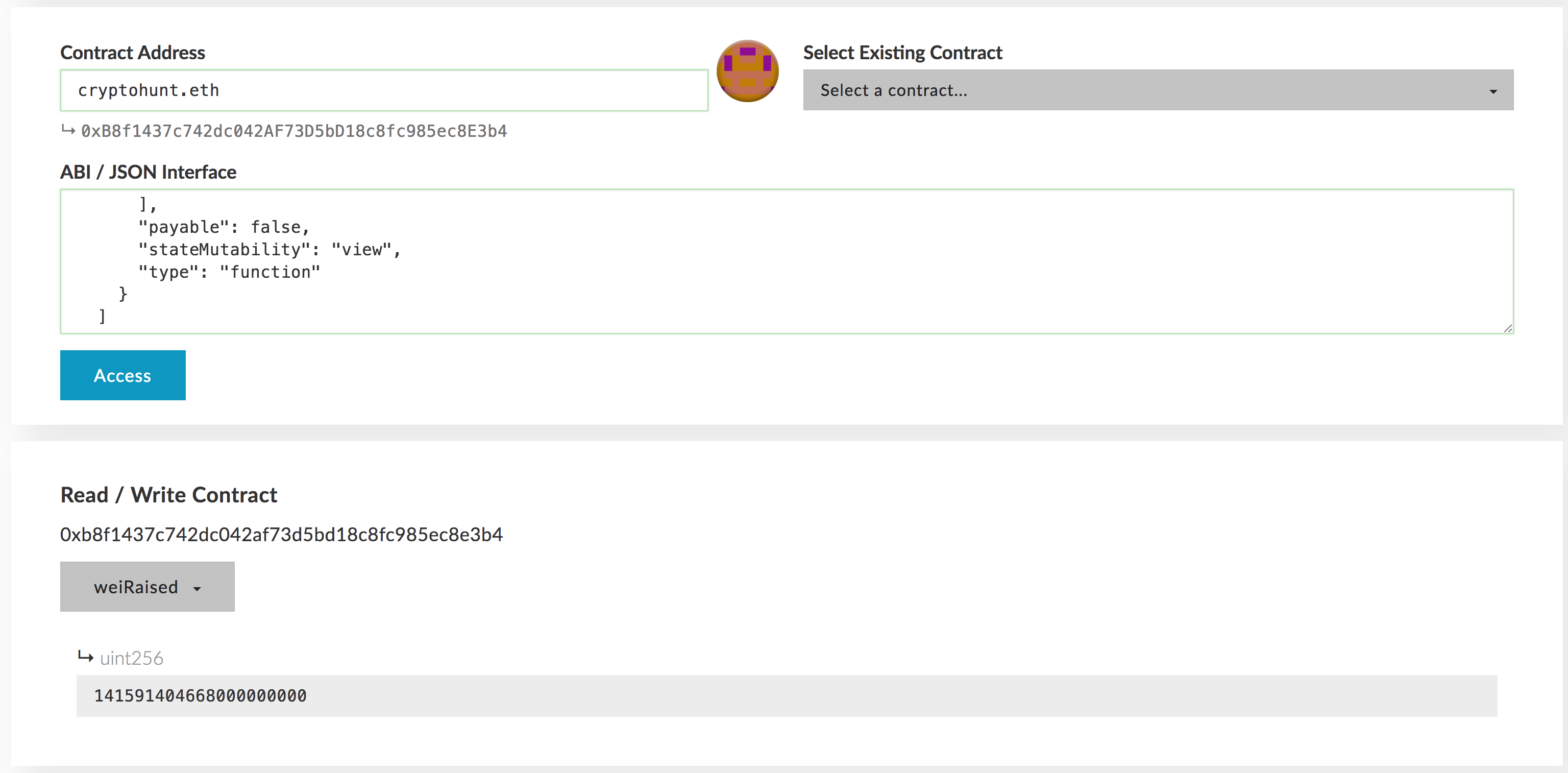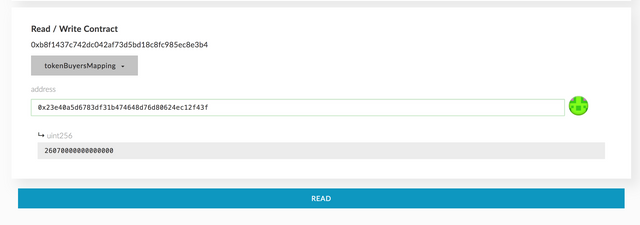CryptoHunt ICO Update
Hello all,
I assume you're here because you're interested in CryptoHunt. If so, thank you for your interest - the team has been working tirelessly and everyone has been operating on 4 hours of sleep for months now - except the CEO who probably hasn't slept over 2 hours in the past 6 months.
I'm the one who made the token and the ICO and I'm here to shed some light on things that seem to be confusing people.
First things first: when contributing to the ICO, only send Ether to cryptohunt.eth - do not send to an Ethereum address. If anyone asks you to send ether to an individual address for a specific bonus or something like that, ignore them and report them to the Telegram group admins!
Only cryptohunt.eth is the valid ICO address, and it leads to
0xb8f1437c742dc042af73d5bd18c8fc985ec8e3b4!
ICO Ether Balance and Vault
Many seem to be wondering why there's no Ether in the ICO's address.
The Ether is locked in a Vault. The Vault is a sub-smart-contract inside the ICO keeping the Ether safe until the ICO ends - either because the ICO has not reached the soft cap, or because the ICO has succeeded. If the ICO fails, the Vault will allow refunds to users - you will be able to ping it and it will send you your Ether back. If it succeeds, the Ether will be forwarded to the team's Ethereum address. Until then, we do not have access to it, and you do not have access to it. The Vault is escrow, making sure everyone plays fair.
If you have doubts, you can check the source code of the contract in Github (specifically here: https://github.com/CryptoHunt/chg-ico/blob/master/contracts/CryptoHuntIco.sol#L246). We're sorry if this looks weird, but it's the safest option for everyone. BTW for those curious, for the Vault we used Open Zeppelin's code and security recommendations: https://openzeppelin.org/api/docs/crowdsale_distribution_utils_RefundVault.html.
To check how much Ether was contributed, either check how much Ether is on this address, which is the Vault's address, or:
- Open https://www.myetherwallet.com/#contracts
- Enter cryptohunt.eth into the address field
- Paste the content from here into the ABI field
- Click access
- Select "weiRaised" as the function, and click Read
The amount you see is amount of Ether collected in Wei (Ether's smallest unit). To get Ether amounts, just divide by 10^18 or input it into this converter.
Token Balance and Locking
Once 30 days from the ICO's successful end have elapsed, the token release will begin. The project owner can initiate a release, or you can do the pulling yourself with the "claimMyTokens" function on the ICO contract. More on that in a future post.
The tokens will not be sent to your wallet as soon as you send Eth! - this is to prevent an immediate dumping. Instead, the tokens are locked in the ICO contract and will be released at 12.5% weekly once 30 days have passed since the ICO's end. So how do you know how many tokens you purchased?
Here's how you check how many tokens total you will be getting:
- Open https://www.myetherwallet.com/#contracts
- Enter cryptohunt.eth into the address field
- Paste the content from here into the ABI field
- Click access
- Select the "tokenBuyersMapping" function, enter your address into the field, and click READ.
The number you get it the amount of tokens, but in the smallest possible unit of the token. Divide this by 10^12 to get the number of tokens (because CH tokens have 12 decimals).
Update - the ICO contract has been officially verified by Etherscan, so you can also run these functions there now.
If you have any other questions, please leave them in the comments and I'll try to address them ASAP.