HTML5 tutorial #1 An introduction to html
An introduction to html
Html is a web language which stands for Hyper Text Markup Language. Html is the core technology used to create web pages along CSS & JavaScript. It was created by Tim Berners-Lee in 1989 who made a system to use and share documents effortlessly. It was released in 1993 and since has gone through various versions and currently we are using HTML 5.1 which has been published since the first of November in 2016 on W3C. All websites use HTML and CSS, but blogging software, content management and e-commerce platforms often add more code languages to the mix. Larger and more complex websites may use a database to store data and programming languages such as PHP, Java and Python but these languages won’t improve the visuals of your website. The skills that will be taught through this serious will give you a basic understanding of the HTML language.
HTML5 & CSS3
Since the creation of the web there have been multiple versions of HTML & CSS, each with the intention to be an improvement to the previous versions. Because HTML5 & CSS are built upon other versions you will be able to understand older versions.
Notepads
Html can be written in a notepad and won’t need any form of installation; by saving your file as .html you will be able to open it in a browser. I would recommend you not to write your HTML code in a notepad but to use a custom notepad. Personally I use ATOM as my notepad and love it but there are many great alternatives such as Notepad ++, Sublime Text, Coda, TextMate, Text Wrangler, jEdit, Araneae, Visual Studio Code, UltraEdit, CoffeeCup, Bluefish, Brackets, ATPad, Komodo Edit and many more.
How the web works
The HTML language is supported in all modern browsers. In order to view a web page, users type a web address into their browser or open a link. A few examples of popular web browsers:
• Internet Explorer
• Firefox
• Opera
• Chrome
• Safari
• Edge
When visiting a webpage, the web server hosting the site could be located anywhere in the world. In order for your computer, smartphone or tablet to find it your browser connects to a Domain Name System (DNS) server.
- When you connect to the web you do so via an Internet Service Provider (ISP). In the browser tab you will type the domain name or web address of the site you would like to visit. For example ; google.com
- Your computer contacts networks of DNS servers. These servers act like phone books and tell your computer the IP address associated with the requested domain name/ web address.
- The unique number returned by the DNS server allows your browser to contact the web server that hosts the website you requested.
- The web server then sends the page you requested back to your browser and you gain access to the webpage.
Understanding HTML & CSS can help anyone who works with the web; designers can create more attractive and user friendly websites, website editors can create improved content and marketers can communicate more easily and quickly with their audience. In order to teach you about creating web pages I’ll try and upload a tutorial once every 1-2 days. If you get stuck or feel like you’re more advanced I advise you to visit https://www.w3schools.com/, w3schools is one of the world’s largest web developer sites and free to use. Teaching HTML, CSS, SQL, PHP and JavaScript.
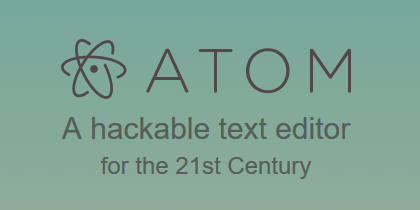
This post has received gratitude of 1.00 % from @jout
You got a 0.08% upvote from @postpromoter courtesy of @jout!