I'm drawing a picture frame for a video frame
Preparation the document after the running Inkscape.
File > Document Properties... Tab the Page > Custom size > Units: px.
Tab the Page > Custom size > Tab the Grids > Creation > Axonometric grid > New.
I add layers.
I'm sending to a file SVG a video frame.
File > Import...
In window the 'Select file to import' i'm open a video frame - picture JPG made in video player MPC-HC x64.
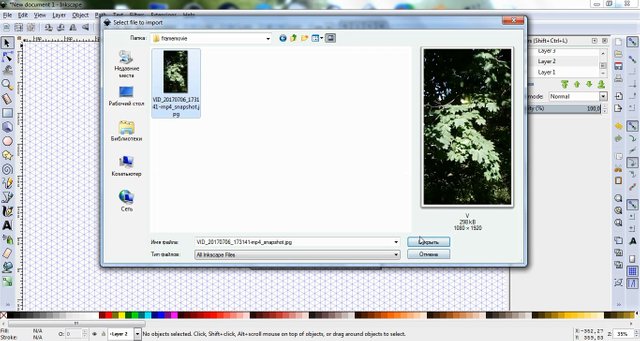
In window the 'jpeg bitmap image import' i leave the default values.
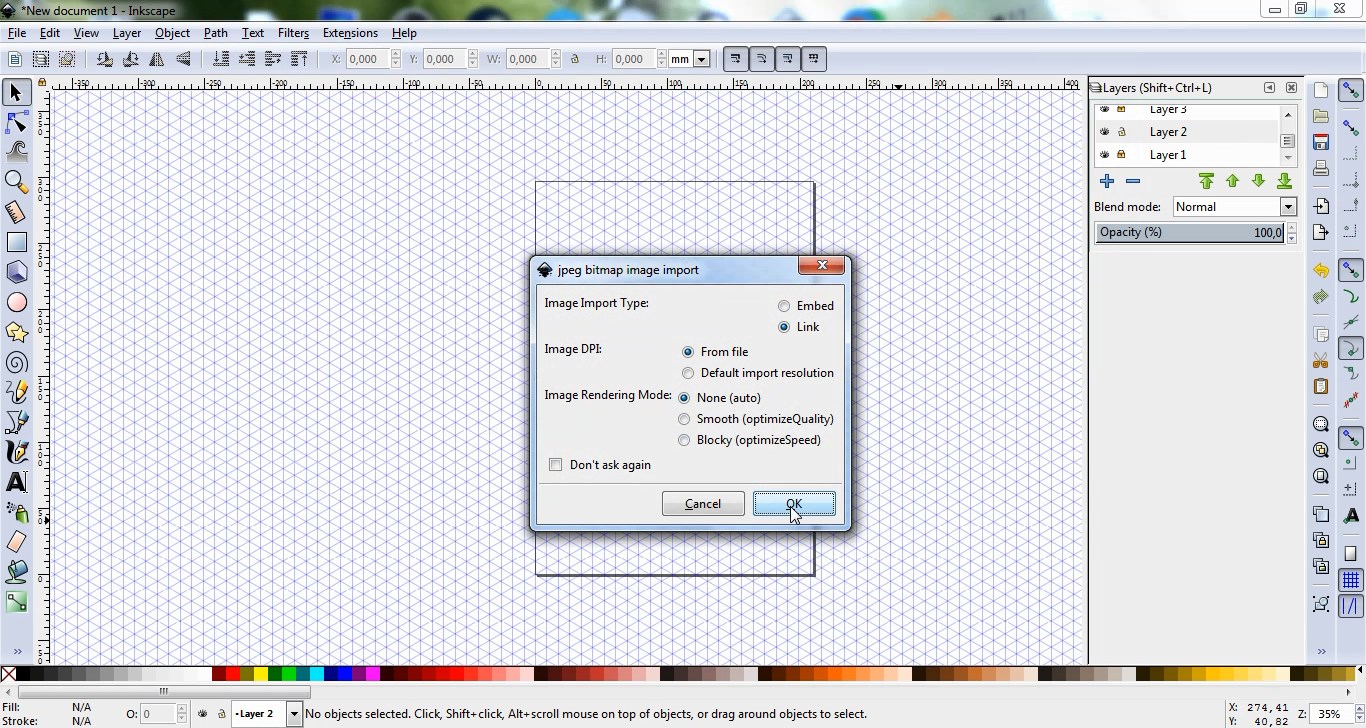
I paste a copy in the other layer.
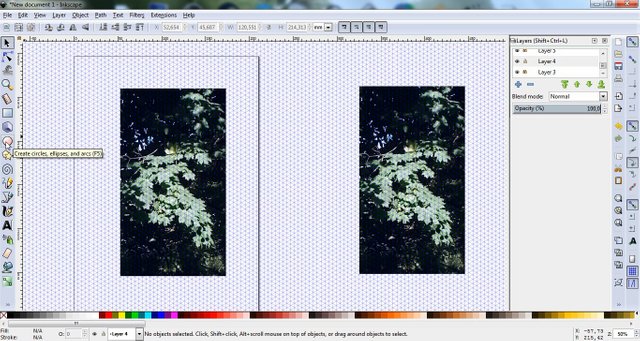
I delete layer with the original a video picture. I delete the empty a layer 1 also.
The size a video picture too large. I reduce the size a video picture.
Object > Transform... > Scale > Width and Height % 'Scale proportionally' on. Apply transformation to selection once or more.
I create a ellipse in other layer.
I tune and shape the ellipse in accordance with video picture.
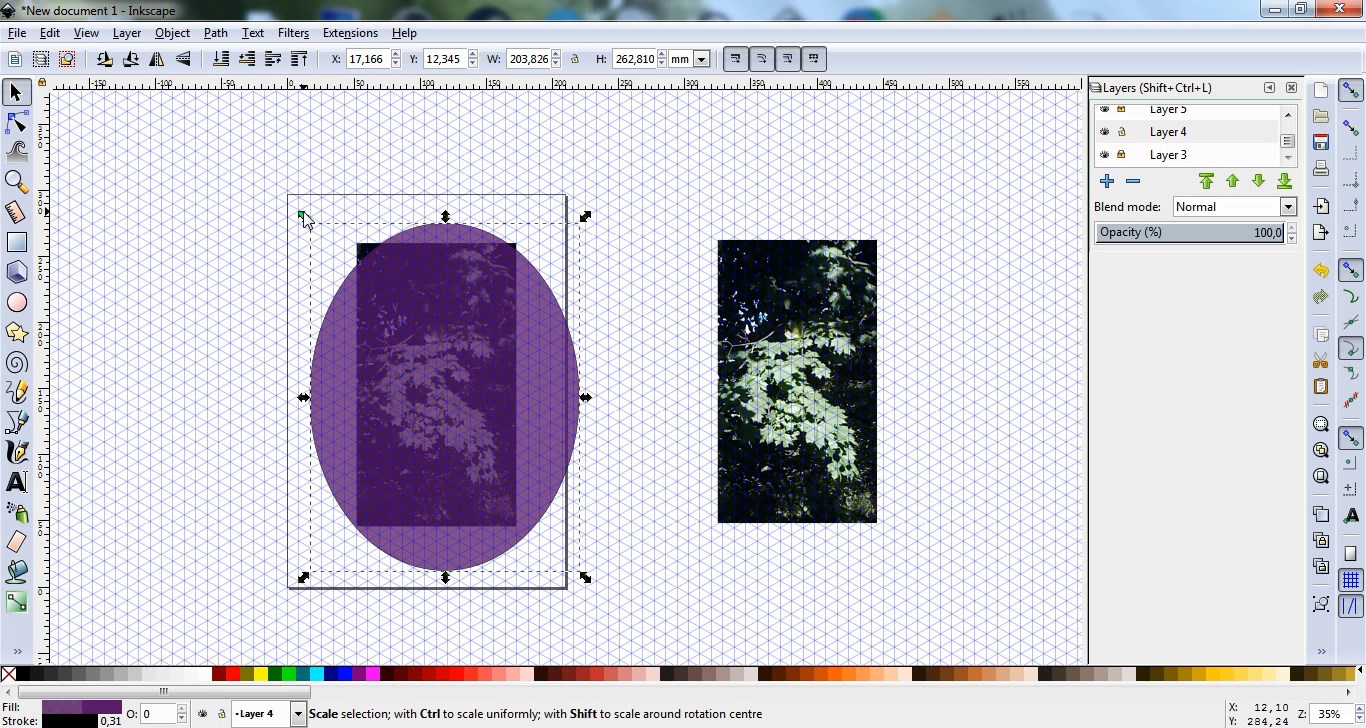
I use 'Guideline' for comfort.
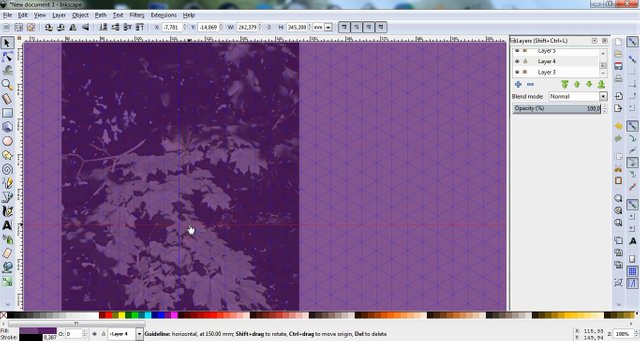
I create a bezel from the rectangles.
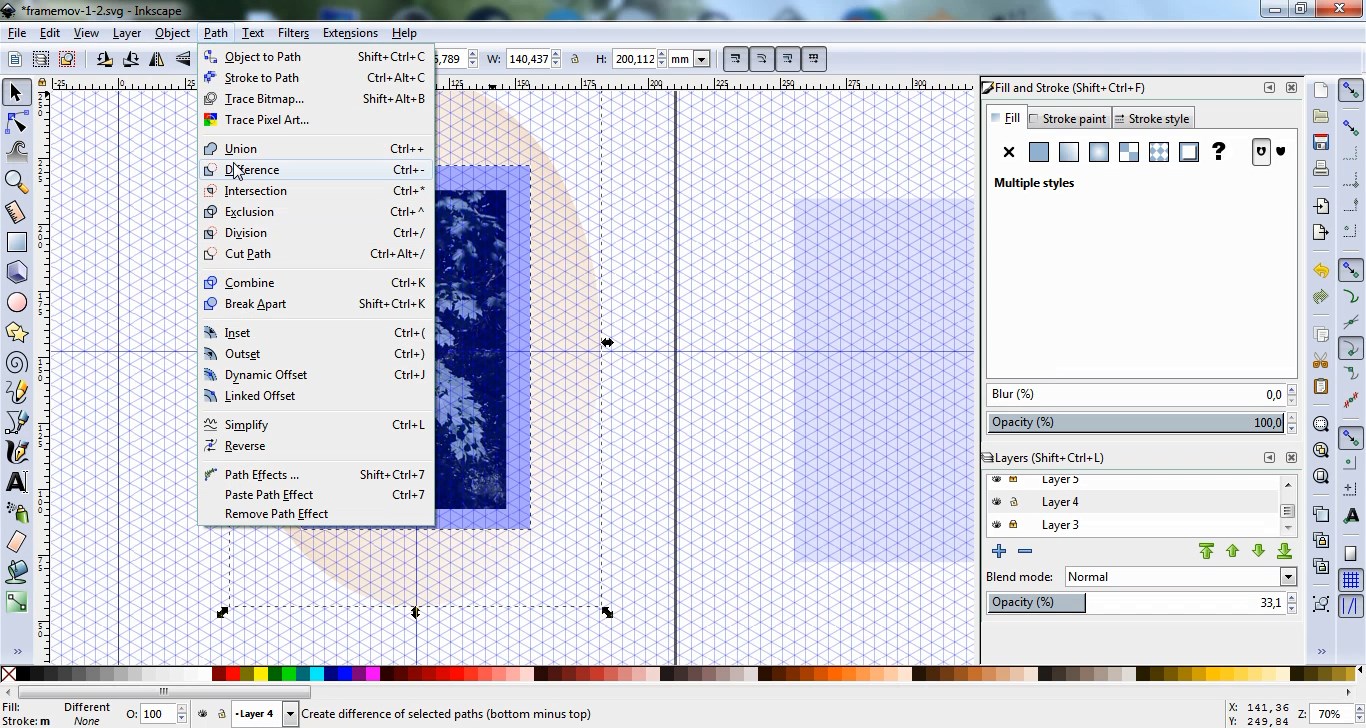
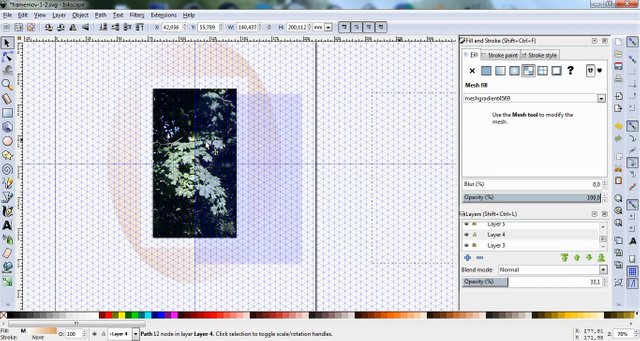
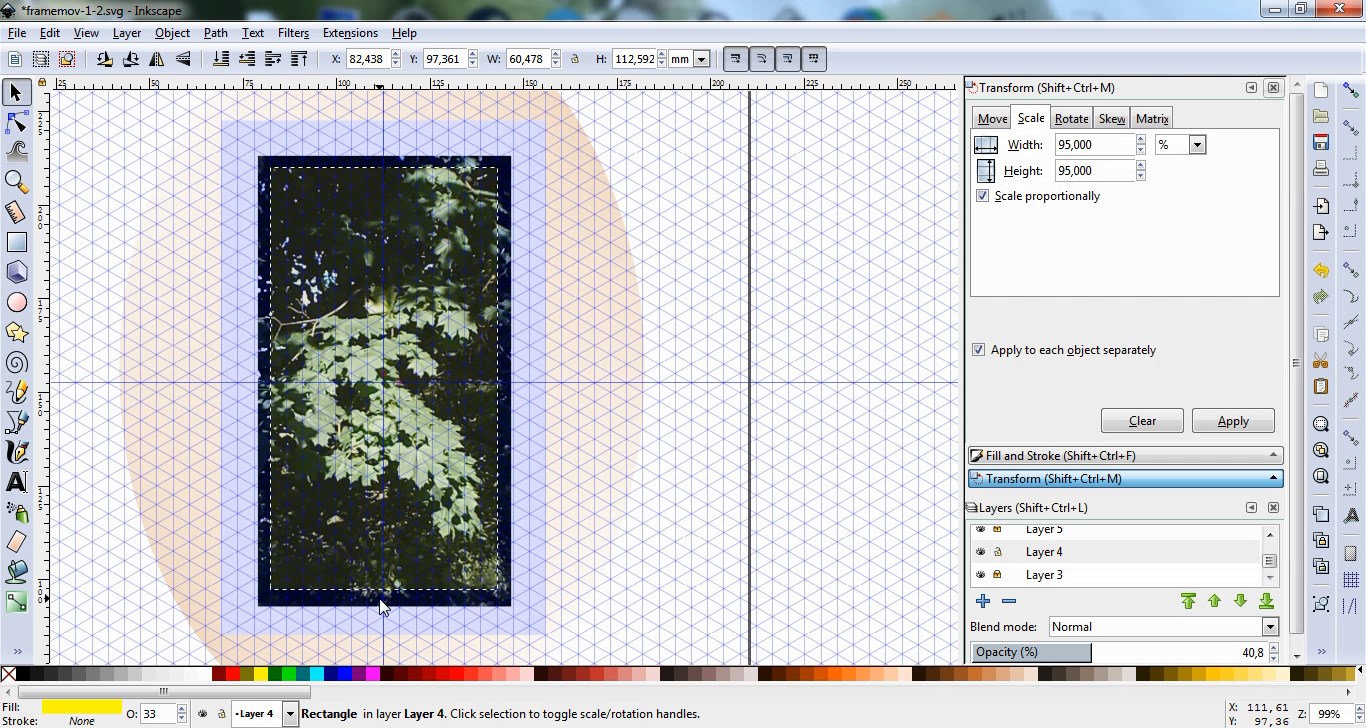
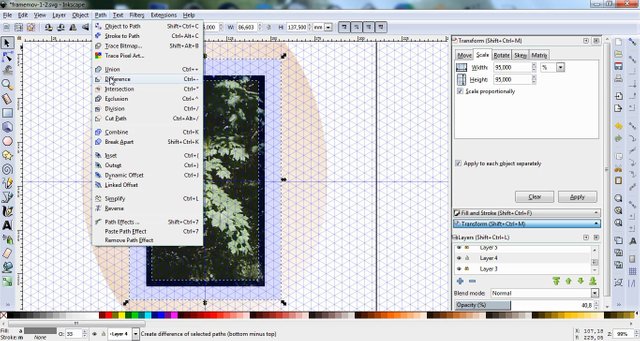
I'm go on experiment in Fill and Stroke > Fill: colours, Alpha opacity, Blur. Besides I'm go on experiment with Gradient, Filters, Opacity in diverse layers.
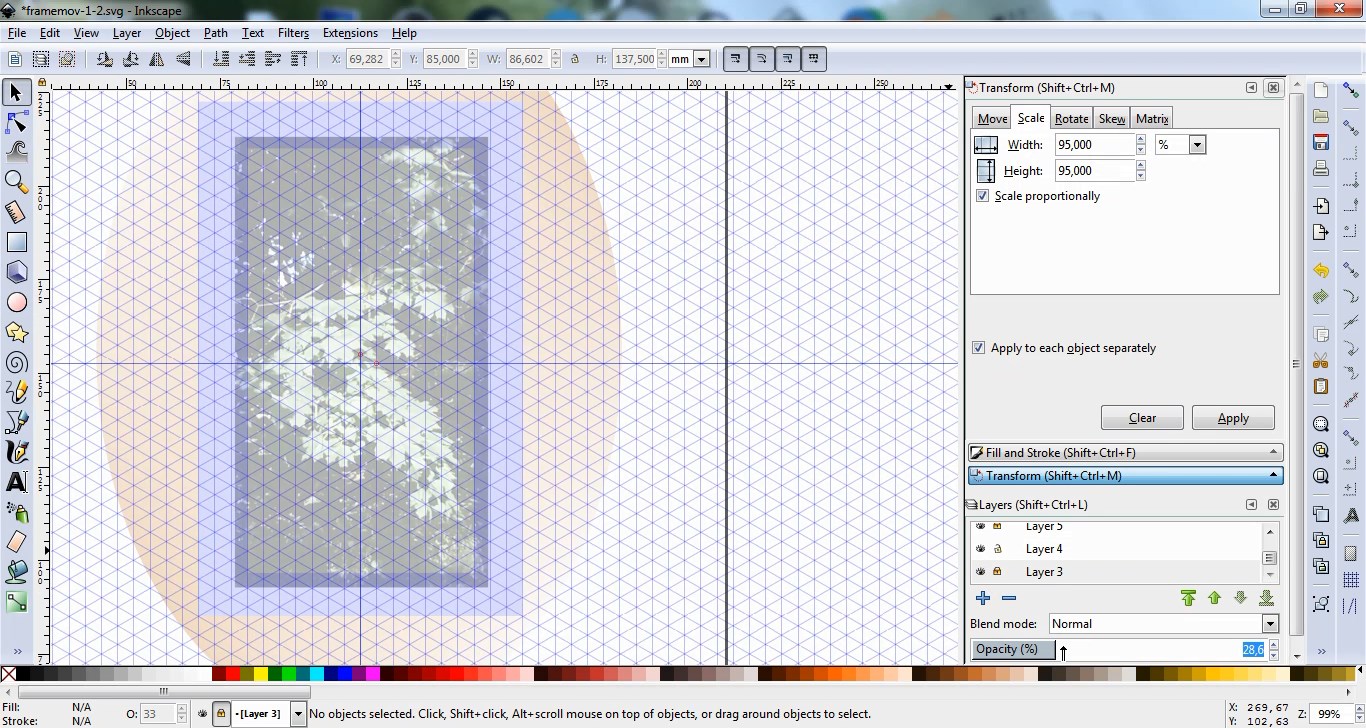
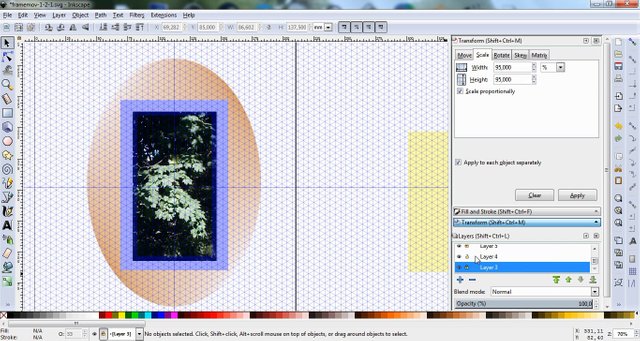
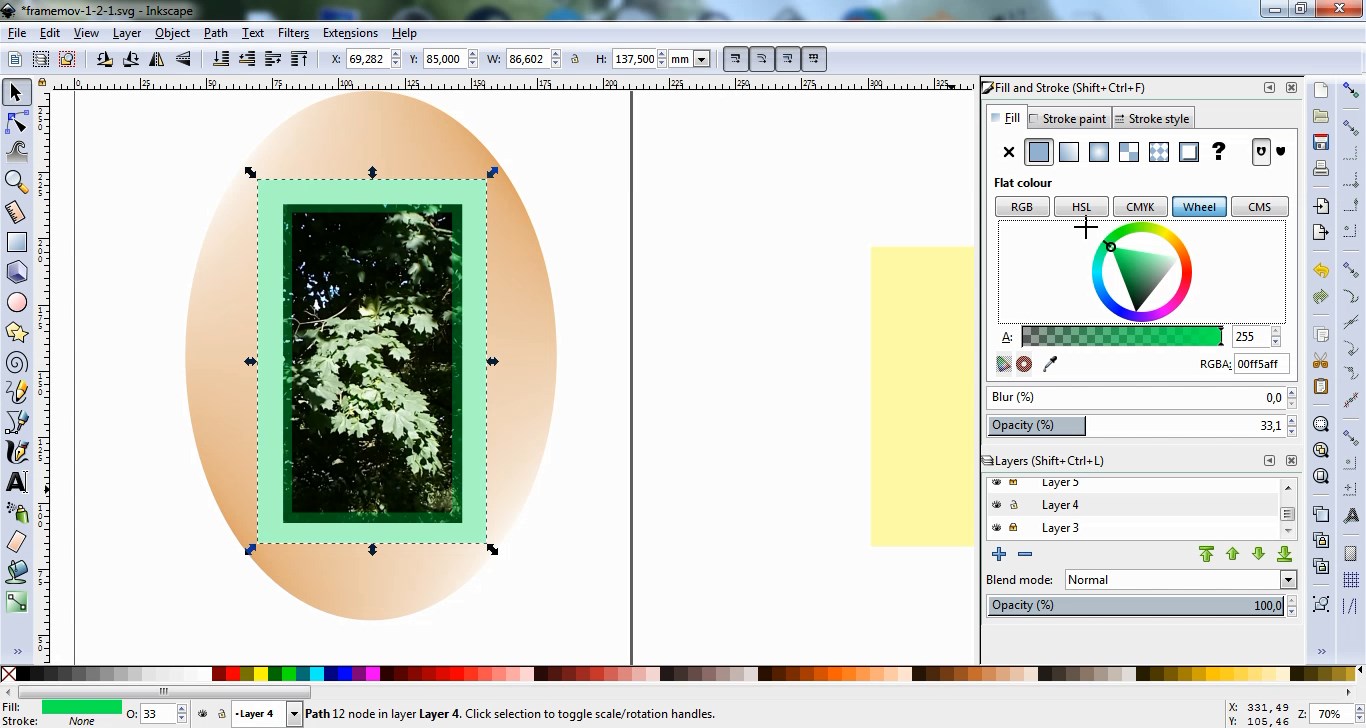
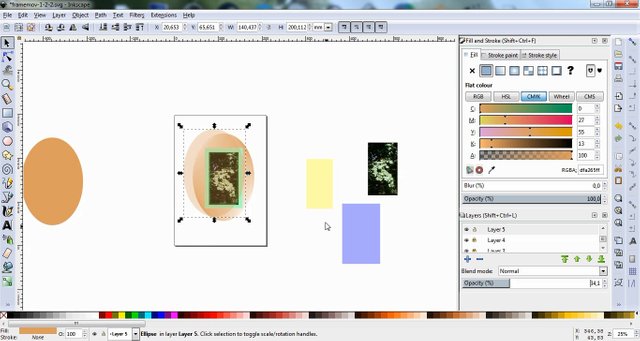
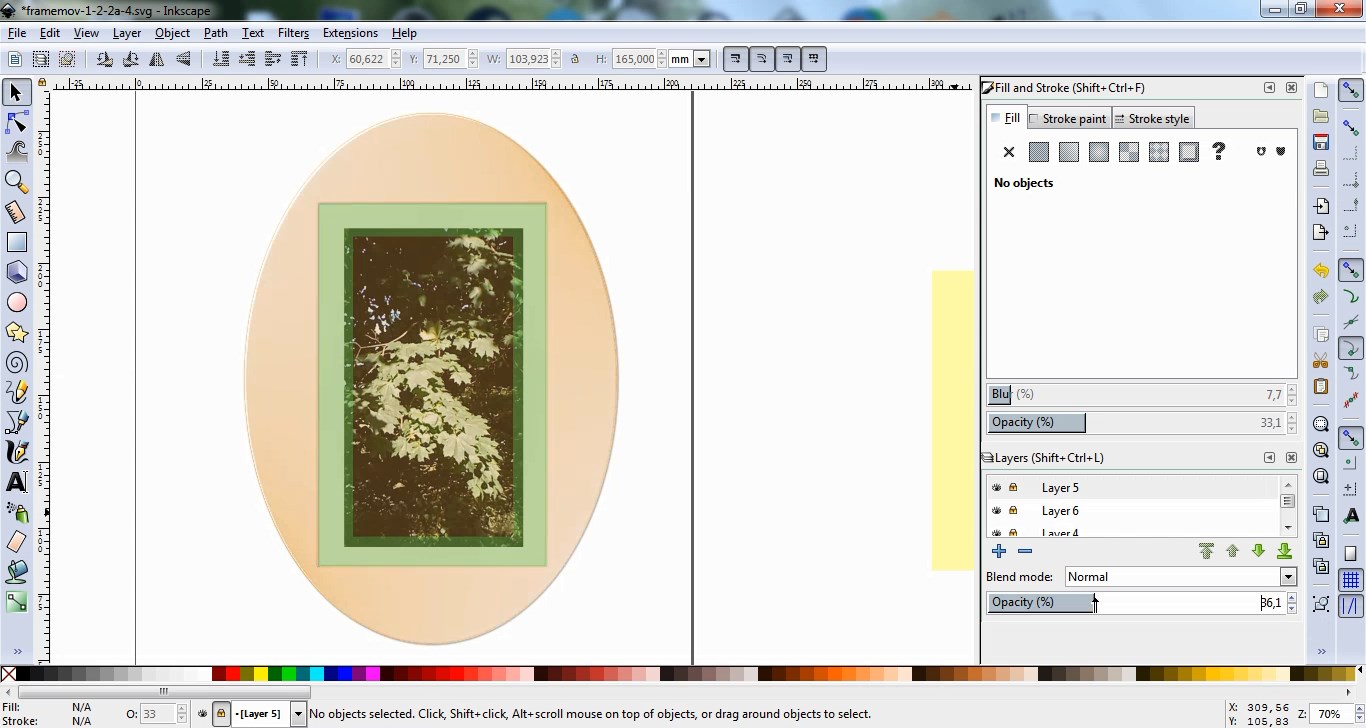
Result:

The sample of photo gallery
Look on the full version of the video on my youtube channel. 43 minutes 39 seconds.
Thanks for the detailed instructions. Also thank you for your support.
Your Post Has Been Featured on @Resteemable!
Feature any Steemit post using resteemit.com!
How It Works:
1. Take Any Steemit URL
2. Erase
https://3. Type
reGet Featured Instantly & Featured Posts are voted every 2.4hrs
Join the Curation Team Here | Vote Resteemable for Witness