Mining / How to mine Vertcoin using (PC) Windows.
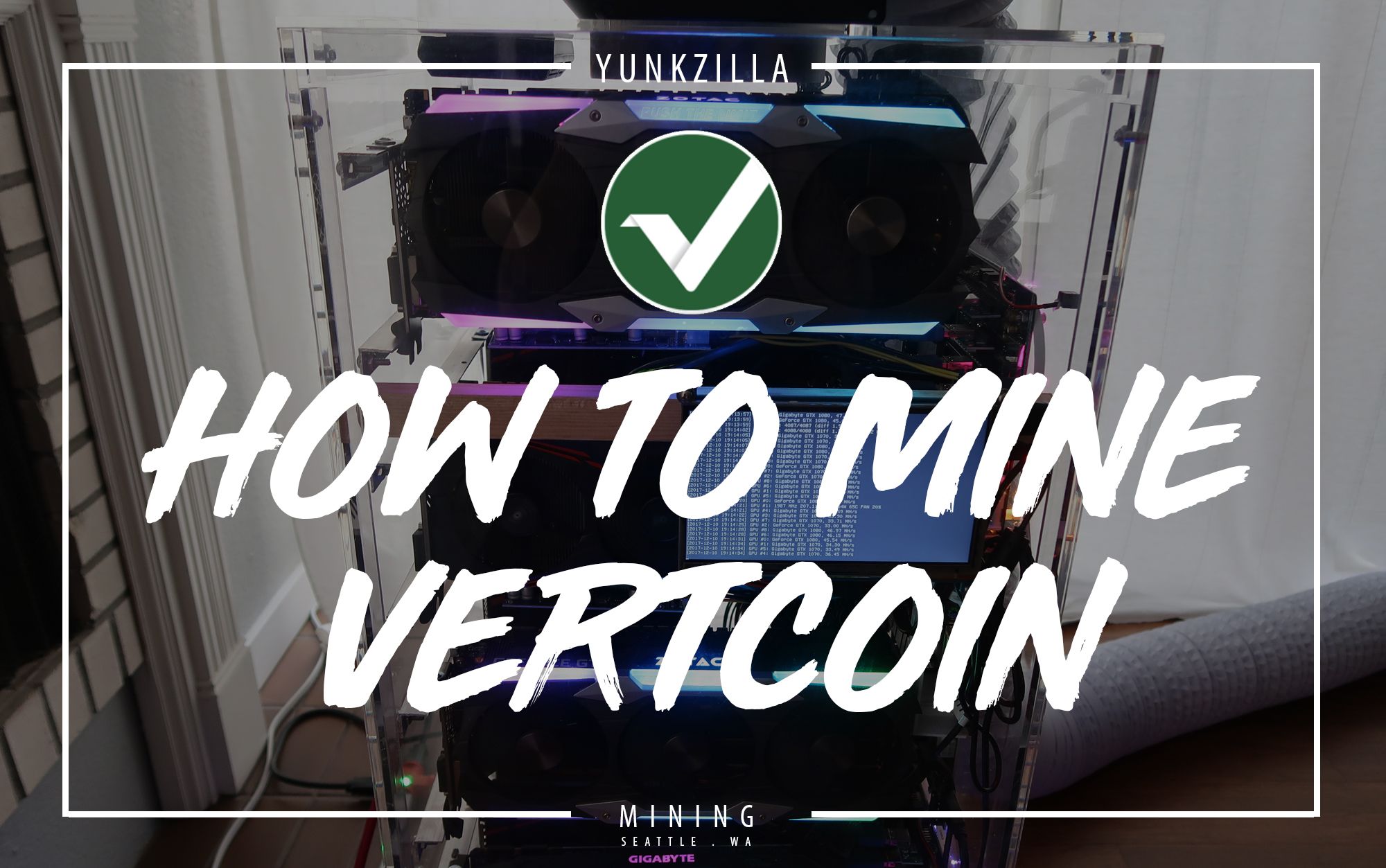
Algorithm: Lyra2RE2
Symbol : VTC
Max Coins: 84 million VTC.
What is Vertcoin? Does it have anything to do with vert ramps? Becuase then, RADDDDDDD. But, no "Vertcoin is a decentralized currency owned by its users" < - (on their actual website.) Apparently, it's a coin that sticks to the anonymity such as Zcash. It was a coin that was less than 10 cents and now is worth more than $8.00 at some moments. What I know of it is that I've seen it rise & rise while I invested in other coins.
STEP ONE.
First, you need a rig. Mainly a GPU rig for the Vertcoin algo- which is Lyra2re2. I don't know if my algo works best with my rig filled with Nvidia cards, but it beats out Zcash & Bitcoin gold. Bitcoin gold is new and my rig on whattomine.com. Whatever rig you have you should punch in the cards you have inside those rigs in whattomine.com and the site will tell you what coin would give you the best return. Vertcoin tends to stay on top for the setup I have.

2 of the 1070's are founders edition
1 of the 1080's are founders edition
STEP TWO.
For (PC) window's mining, you just have to get One Click Miner. https://github.com/vertcoin/One-Click-Miner/releases
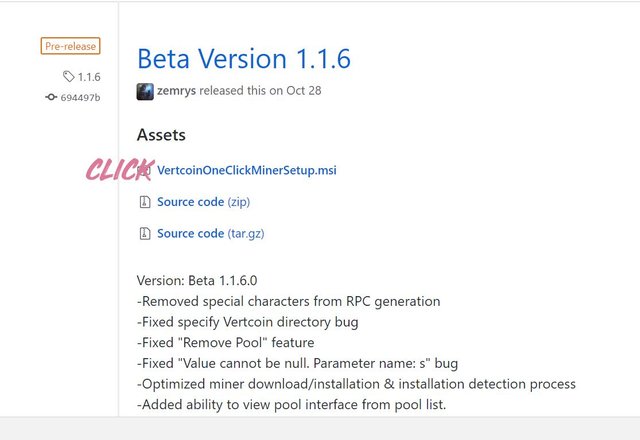

Click on ADD POOL - then we find ourselves a mining pool. Right now I use https://vertcoin.miningpoolhub.com. You can find any pool you like that supports Vertcoin. I think the servers in your country matter a bit also. You just need some key information from the pools.
STEP THREE.
First, sign up for the pool you're joining. https://vertcoin.miningpoolhub.com/index.php?page=account&action=workers&do=delete&id=67880&ctoken= *
Some pools you don't have to sign up if it uses just address to track progress.
Second, we're going to create a worker on Mining Pool Hub -
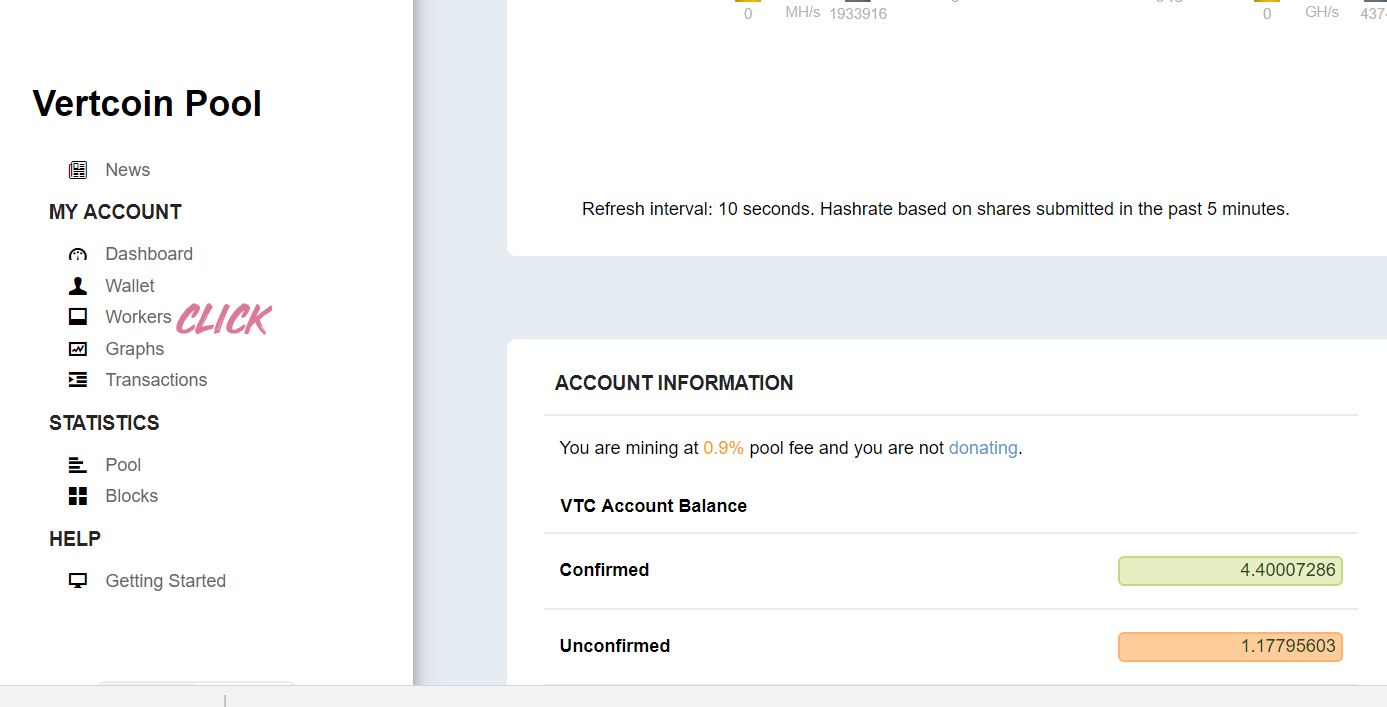
When you create a worker it will use your username first then a period then it will have your workers name. For example, I created Drogon1 and after it was created it became yunkzilla.Drogon1 (yunkzilla is my username. Don't hack me, bro.) You can put the password as "x" becuase new miners don't pick up worker passwords.

Now that we have your new worker, let's move on!
Third, While at Mining Pool Hub scroll to the right where it says Getting Started (It should be right under help)
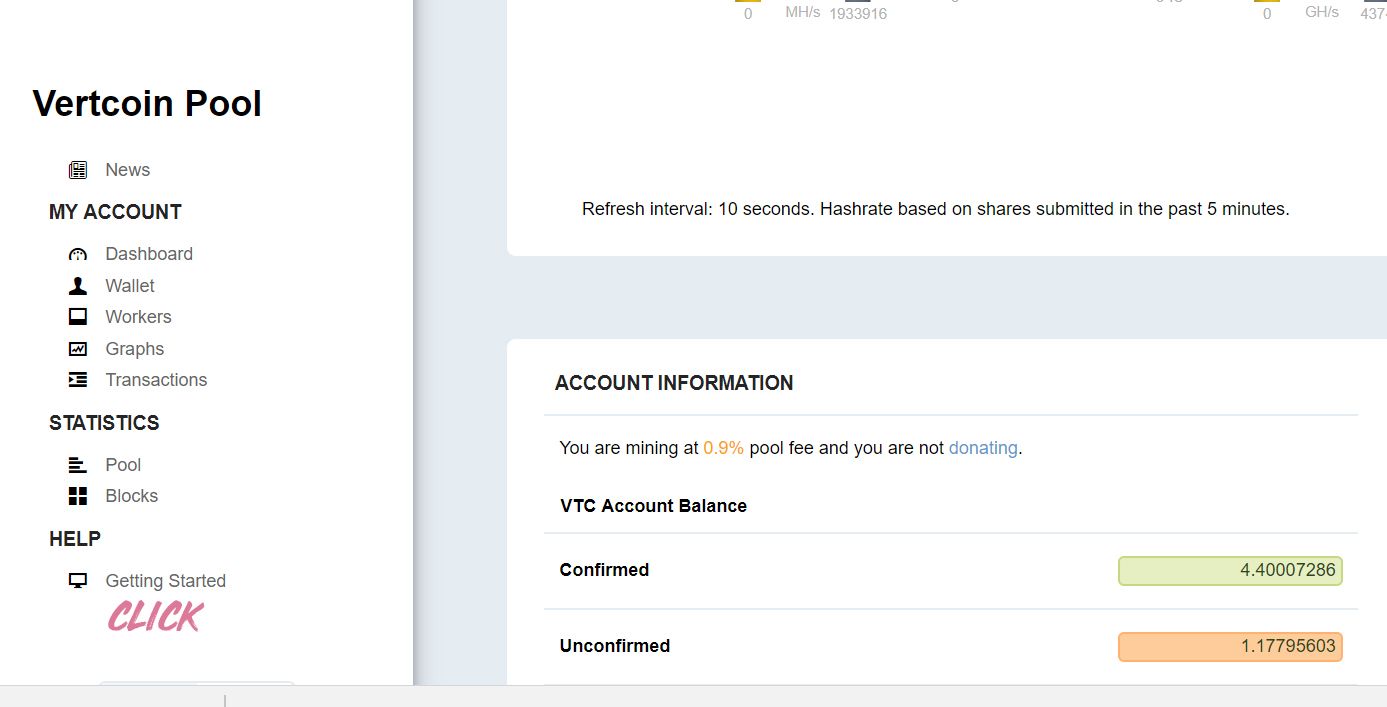
You're going to need the basic server/pool information:
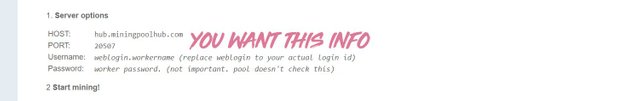
STEP FOUR
We're going to put the pool information here in ADD POOL for one click miner.
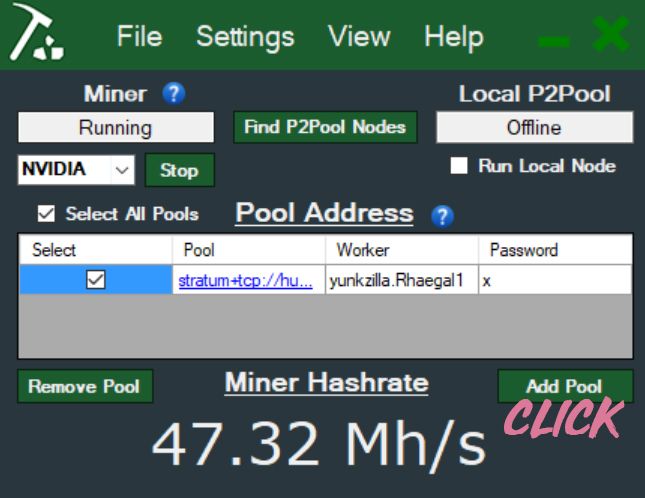
Make sure you put the PORT right after the pool address to complete the address.
Example: hub.miningpoolhub:20507
Then click add pool. Make sure you select how your mining under miner, right now I have NVIDA selected since i'm running nvidia cards. Also make sure select all pools box is checked and then under that check the pool you just added.
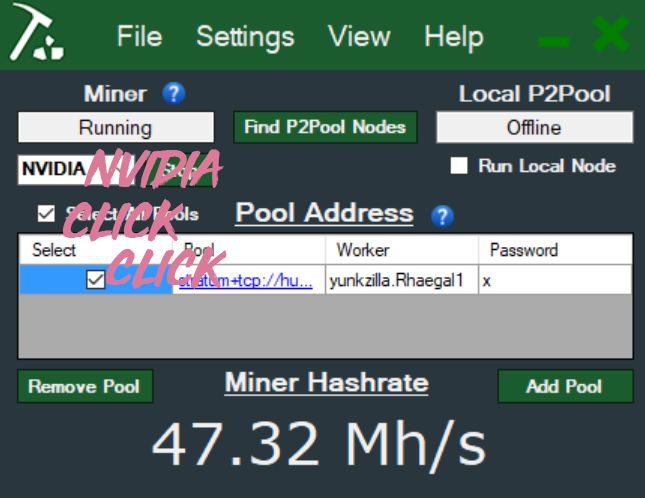
Now it's time to mine! Click start to start the mining.
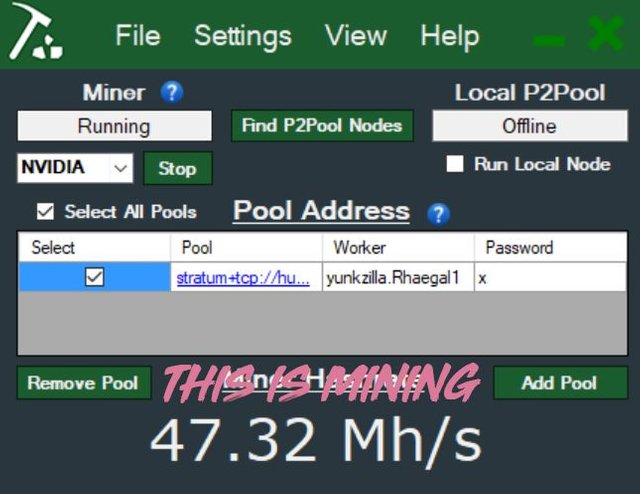
In a few moments go back to your pool's website and you should be able to see your worker active. It will take a few minutes for the numbers to read properly. You should be able to click on the dashboard of the pool site and see your hashrate and how much you're earning!
Please let me know if you have any questions about this setup process. I will be releasing another walk through on how to setup a headless miner. The setup with Simplemining.net and how to mine in Lunix!
Happy mining everyone!
*All images/rights belong to me
thank you for the information
If I have some knowledge I will try to spread it as much as I can. :)
Thanks)
Yes...yes... get them all to join us in Mining vert!
Just as long as it's not a bunch of farms that jack up the difficulty ;)