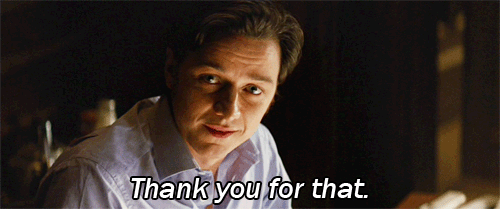How to send Steem to another Steemian
As all Steemians love each other, they may want to send Steem to their fellow comrades.
Here is the way to do it.
1 Joyfully go to your wallet.
2 Click on your " Steem ".
3 Choose " Transfer ".
4 This screen appears :
Explanation :
To : " The name of the account you want to send the money to ".
Amount : " The number of Steem you want to send ".
Memo : " A sentance you want to write to the person ".
Here is an example :
5 Click to " Submit " and this screen appears :
The password is the same than the one you are using to log in to Steemit.
Click on " Sign in " and the money is immediatly sent to your fellow Steemian.
6 You can check in your " History " that the money was sent.
I hope this is helpful.
Image credit :
Wallpaperbackgrounds.com
Free Download
Sort: Trending
[-]
couch-potato (48) 8 years ago