Simple animation with GIMP 2 (GIFS)
Starting off
So you have downloaded Gimp and want to start animating? Well this is the place to be, the nice thing about gif animation is that it is all layer based so it makes things fairly easy.
Lets get going by creating a new image and giving it a size and making the background transparent:
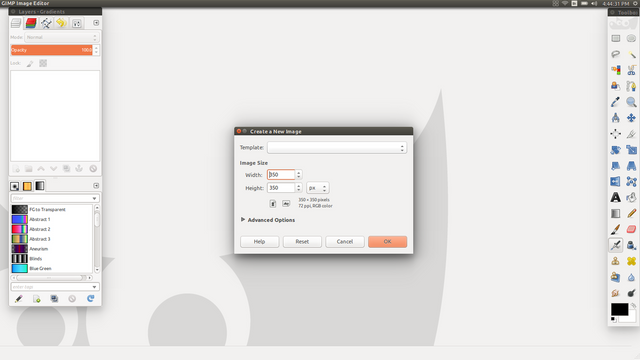
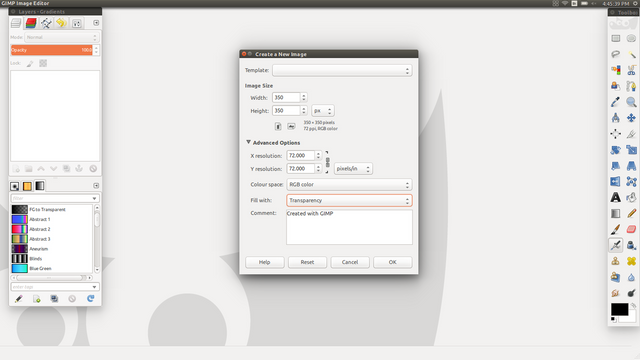
Excellent now that we have done that we an go ahead and create the base object we are going to work with. I did this with the elliptical select and then bucket filling the object like so:
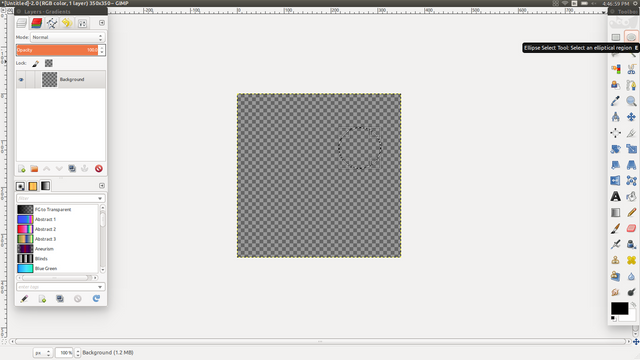
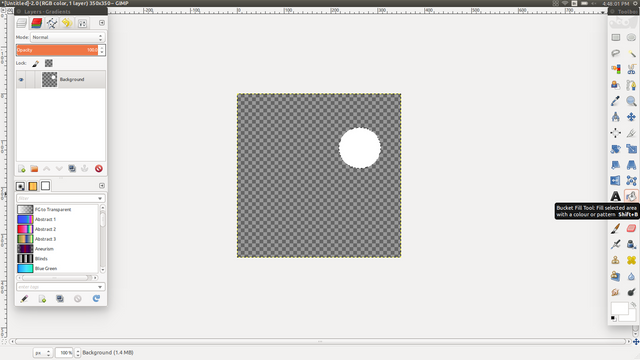
Perfect! you are doing great! Now we need to make our layers, pay lose attention to the left hand pane we need to duplicate our current layer six times do this in the layer menu:
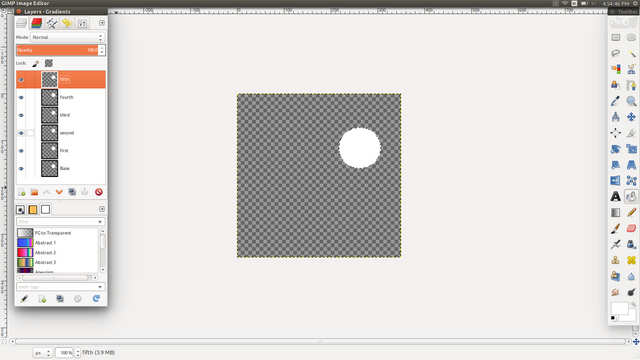
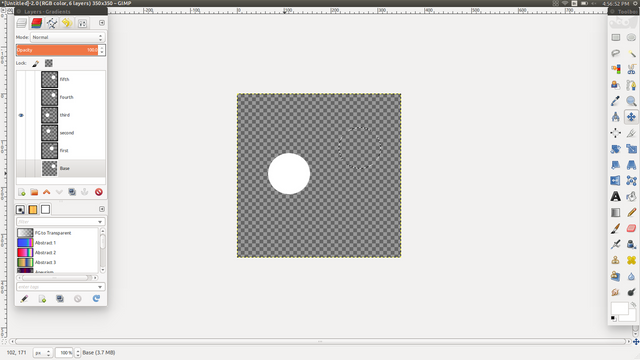
Beautiful now that we have 6 layers each with a duplicated copy of our object we can move them each around on our background to where we want them each to show up. Do this by using the select by color tool, make sure you have the layer you highlighted in the left hand pane.
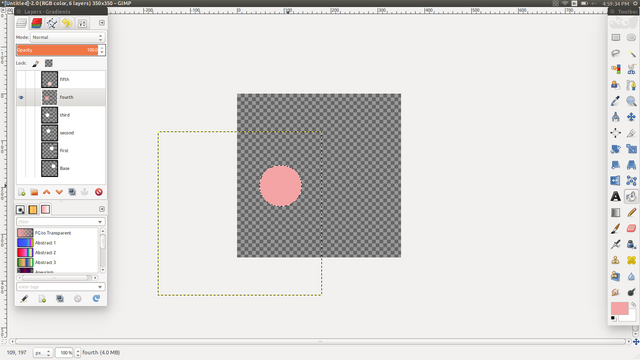
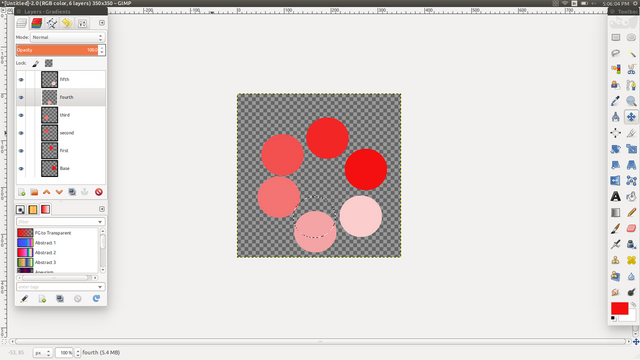
Alright you can also bucket fill each of your objects if you want them to be different colors. Sweet! Now that we have all our objects correctly placed we just need to export the file as a gif:
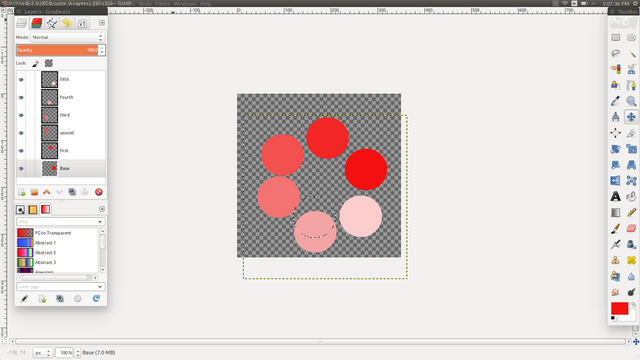
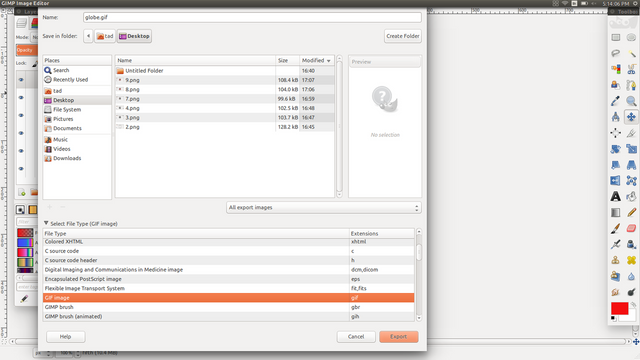
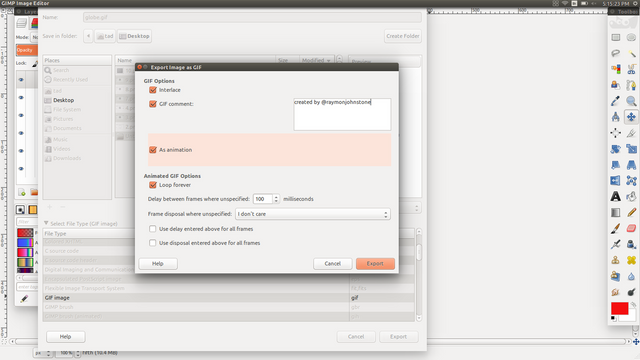
And here we have our finished animation! If you enjoyed this guide and followed through please let me know by uploaded your animation and commenting it here! Thanks guys!
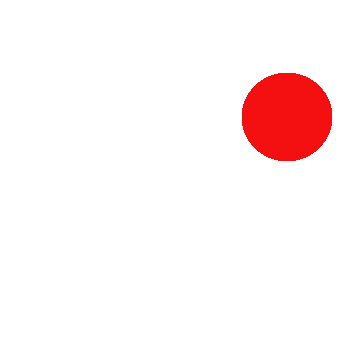
This post has been ranked within the top 80 most undervalued posts in the first half of Nov 26. We estimate that this post is undervalued by $3.30 as compared to a scenario in which every voter had an equal say.
See the full rankings and details in The Daily Tribune: Nov 26 - Part I. You can also read about some of our methodology, data analysis and technical details in our initial post.
If you are the author and would prefer not to receive these comments, simply reply "Stop" to this comment.
Would you mind if I use this???? I will not be able to attempt anything like this, I know where I am at, and this is just great. Good work!!!
Yes, of course
TY very much! I have saved it now, and tagged it to remind me who made it, with your name on it so I can at least tag/give you credit sometimes. I appreciate it, and all your work on here, I see your name everywhere LOL.
That might be because I didn't see my name in some of those places...
I had UV and RS this y-day for you. I am not ready to tackle anything like this but I wanted to let you know -- this is a super valuable type of lesson on here and say
Thanks
for that
Thanks man its nice to hear that :)
I figured it would be good to let you know, I really am not good at a lot of this stuff and not enough people had commented, I wanted you to know I can't do it, but it is valuable content lol.
Where are you having issues?
Oh man, I would frustrate someone like you. LOL. I don't have all the technical skills, programs and patience and know how to do this stuff.
If you look thru some of my blog posts you will see me struggling with MS Paint to learn and do things. I have gotten better though.
You would never speak to me again LOL!!! I try hard though! You might get a laugh out of my memes! Either for the content or how basic my baby skills are technically LOL!!
Heh alright then. Well keep trying man.
Really nice. These kind of tutorials are needed on Steemit :)
Thanks BP :)