How to Set Up a Profile Picture
Having a Profile Picture is a Cool New Feature
You will need to crop and resize an image to get it to look proper. I use either Photoshop or GIMP.
Load image you wish to use.
Use crop tool to select the best part of the photo.
Once cropped, we need to resize the image. I used 1640 x 240.
The new image will look tiny, thats what we want.
Save image and lets drag and drop it in like making a new post.
We need to clean up the url by deleting from the front and the ) at the back
The url should look like this
Now just go to settings and drop in url. You will need your higher key than just posting to make the change
Thanks for stopping by!
All words and images are mine and can be also found on my various social media sites.
Twitter
YouTube Main channel
YouTube Photography
YouTube ASMR/Mukbang
Twenty20
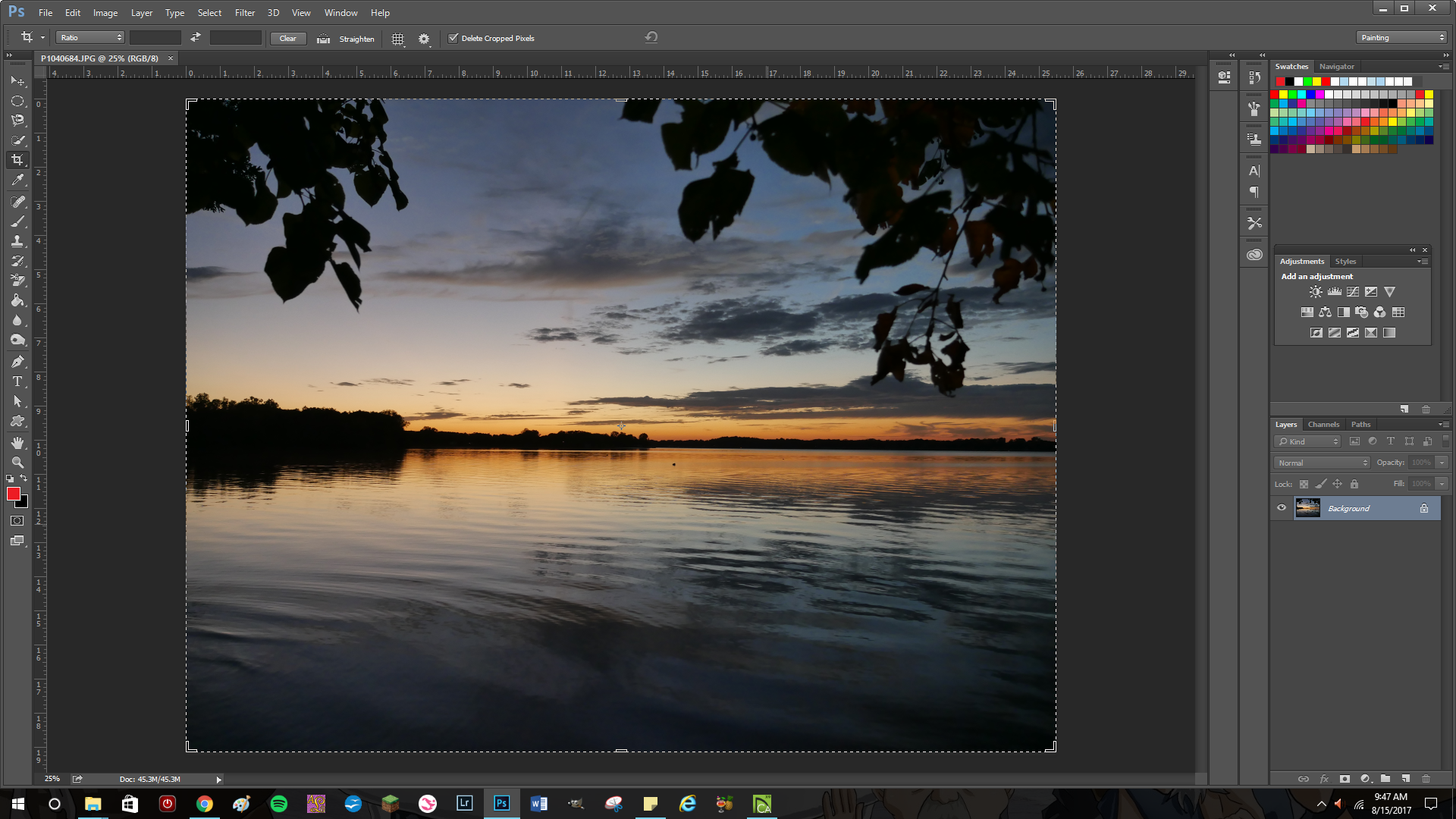.png)
.png)
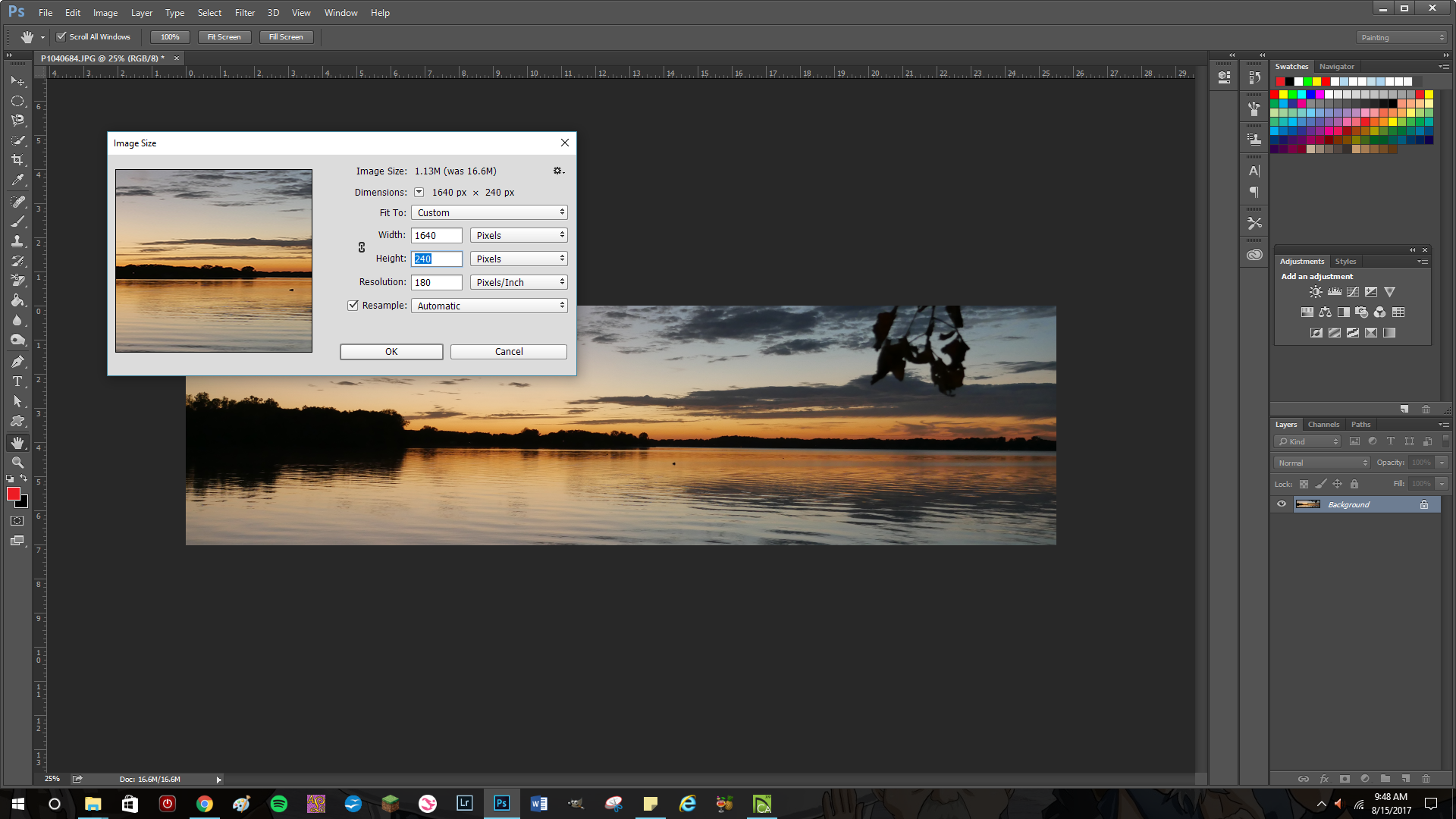.png)
.png)
.png)
.png)
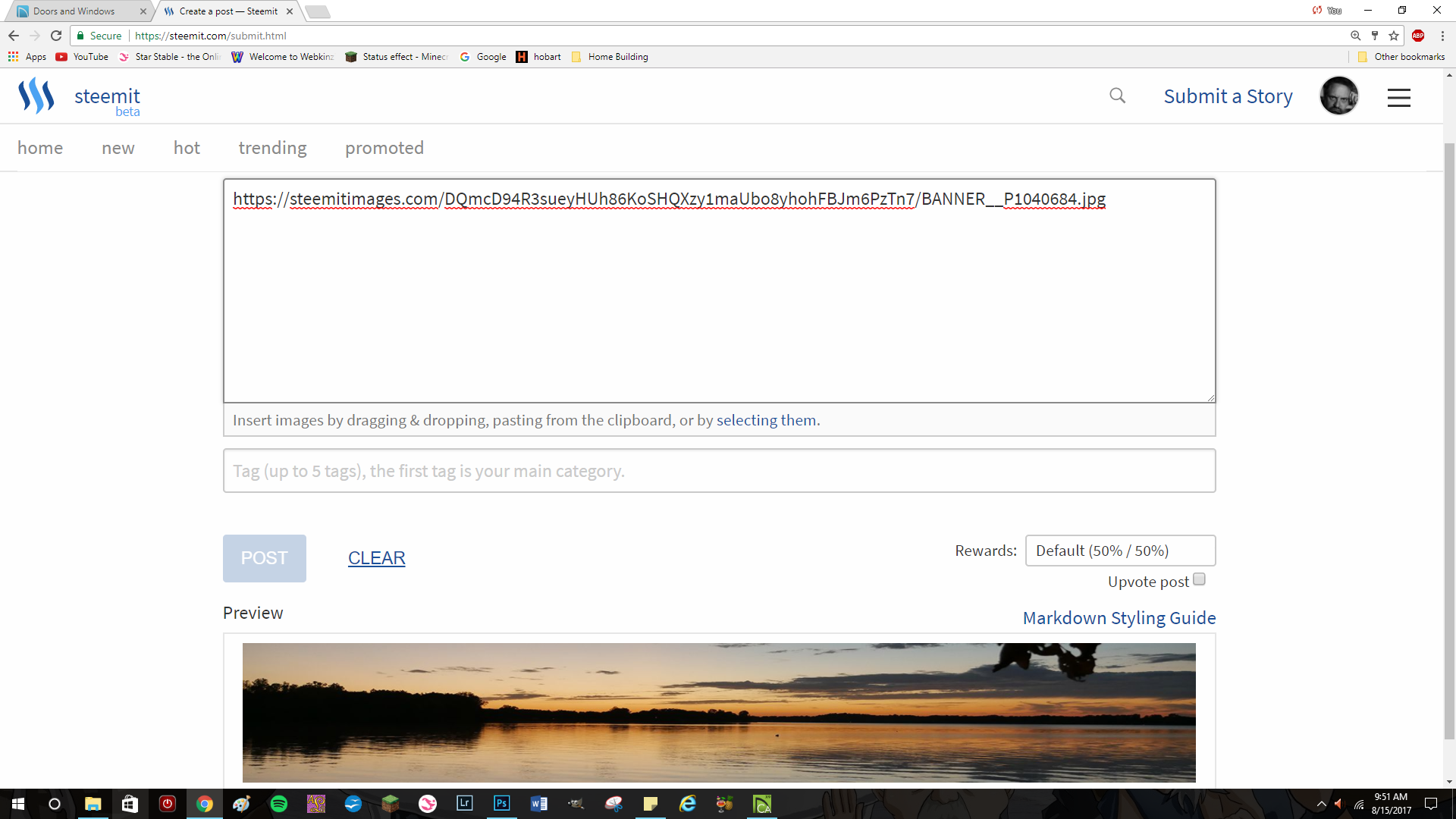.png)
.png)
That's a good tutorial. I'm thinking of doing one but I need to decide on the style first.
Ah you found this too. I've not figure the best size but here you have 1640 x 240 and I have seen another said 1920 x 300. To me, there is something else also important. Haha, I've change the cover image once from the time I posted about it already.
I think the main point is to crop first then resize. Especially when my starting pic is like 4600X3500!
hey i don't even know what the original size is. i did the crop and resize but using PowerPoint banner size to guide. it still depend on how you look at it. on a phone in portrait orientation much is lost anyway.
Nice tutorial! It sure helped me to get my profile picture setup. Thank you.
Oh Im digging that panorama view there!! Well done buddy!
Thanks! It was stitched together by Google photos automatically from a series of three shots that I took kind of out of order even. I was impressed with the result.
This is awesome... I'm going to Resteem it!
Thanks buddy.
Thanks for these tips! I was wondering what the ideal size is for this. I will try this later and report back to you! I love that nature scene you used in your example!
Be sure to crop first if starting from a large pic.
Perfect for now!! Thanks for your tips! They worked like a charm!
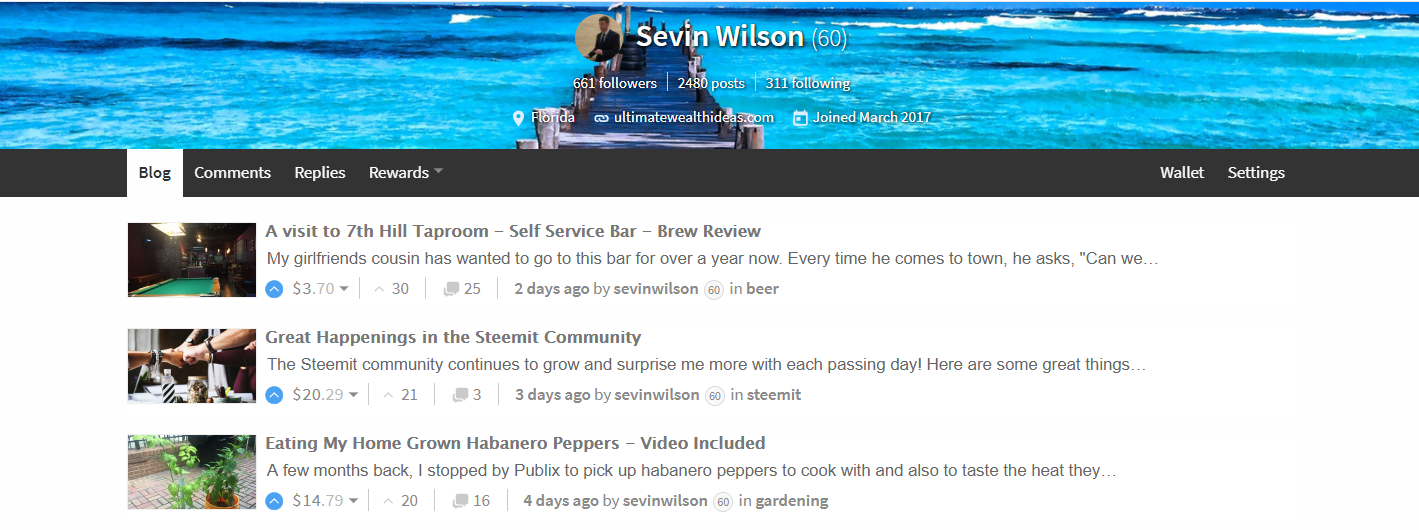
Well done! I need to kayak right there lol!
Oh buddy! I love the peacefulness of being on the water in a kayak!
Thanks for this instructional.
Thanks, I thought it might help some folks :)
Gee @old-guy-photos it is a bit involved, but the end product is worth it. I'm pretty camera and computer tech illiterate. Thanks for passing on your knowledge.
i upvoted your post plz upvote me back!!
Nice Post. Following you
Thanks. I saw another post about doing this earlier but yours gives a much better explanation and includes the size. Well done.