How To Make Words into a Clickable Link
How to Turn a Big Jumble of Letters Into a Nice Link
My old buddy @dswigle wanted to know how to do clickable links, so I thought I would do a post and a video. Ive had a positive response on my previous tutorials, so here it goes:
Lets start with a fairly monstrous link like this,
https://www.bing.com/search?q=bitcoin+price&qs=n&form=QBLH&sp=-1&ghc=1&pq=bitcoin+price&sc=8-13&sk=&cvid=A3C4B8C2056C46E3B395F8469E047127 and make it look nice in a sentence.
First Put Brackets (unshifted) Around the Words You Wish to Highlight
then with no space use parenthesis around the link.
For example typing
Will look like:
This is a link tutorial showing how to make a clickable link and make it look nice in a sentence.
Much better and very easy to do. Remember use [ and ] with no space followed by parenthesis ( ) around the link
It's Much Easier to See in the Video
Hope This Helps!
Thanks for stopping by!
All words and images are mine and can be also found on my various social media sites.
Twitter
YouTube Main channel
YouTube Photography
YouTube ASMR/Mukbang
Twenty20


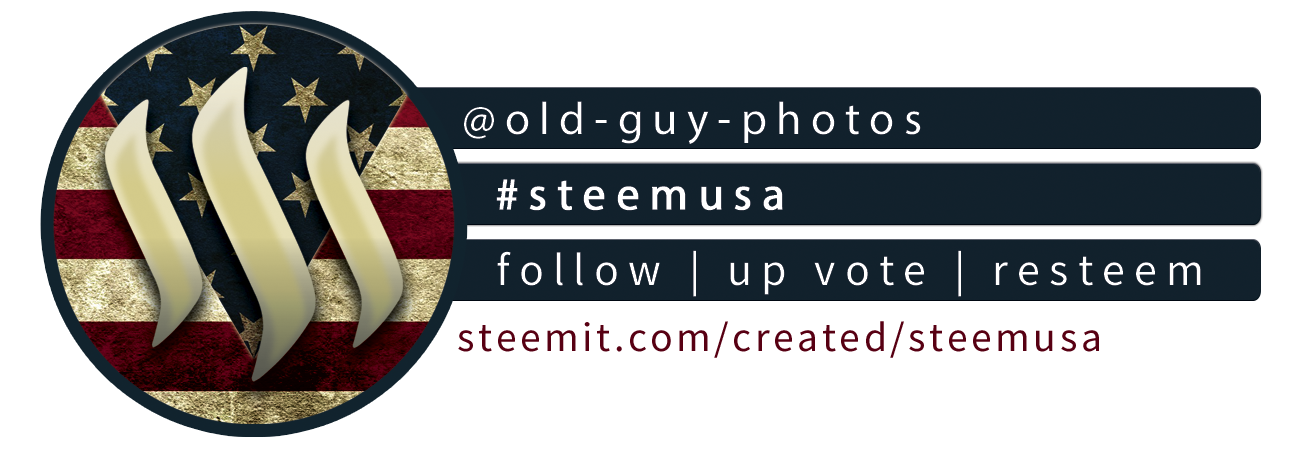
Thank you! I have been wondering for so long how to do that. It makes everything look so much cleaner and neater in your post.
Thanks so much. You are the best!
Aww you are always too kind! Its my pleasure, always.
You have no idea how much easier you have just made my life!
Aww stop you are making me blush over here now!
Good!
I also find myself using the HTML way
<a href="insert link here">link text</a>It would look like
link textIt's a little more confusing but it's done the same way as
<center>, </br>, <div>, <h1>, etc.I also just realised that adding
<code>before the code does not seem to stop the code from disappearing. To get around this I used<instead of < for the above examples. This would eliminate you having to take a screenshot of your code like you did.<lets see if it works>
Shazam! Well done, Sir
Ah that's a good tip. Yeah I use the little snippet tool and its pretty easy but your trick is tops! Thanks!
as always your tutorials and very clear and easy to follow
Thanks for sharing ;)
I always appreciate your support!
i have to be honest here you and dsw inspire me on here to be more supportive and more interactive on here
So I appreciate your friendship on here
I already knew how to do this but this is a nice tutorial for newbies. I'll just leave this here to practice making links....I found the perfect shirt for you!!!
OMG, Marx can you see me strutting around in THAT! LOL.
You should look into joining this steemusa. We have a great time in chat on Discord and there is mutual support. Its just getting going but is fun. Of course with the little one I know you are busy too lol.
Can you send me a link to the chat? So it it a group for US users...or another meaning to steemusa?
Sure we only launched 18 days ago and its growing. Yes its only for those in the US, just like most countries already have had such as Germany and Korea etc.
https://discord.gg/efq4spQ
They will look over your blog to make sure its not cut and paste. Of course thats no problem, but it takes them some time. Its fun and they upvote you from the Steemusa account. Nice folks in there :)
Thank you !
I was trying to figure out how to put
Source:
Under each of my photos. Now I know!
Thank you.
Awesome!
Nice Tutorial @old-guy-photos !!
Thank you!
is a great sunset i love 😱😱😍😍
After watching this video , link hide very easy now
Thank you very much!
my pleasure :)
This is really great thanks! I was wondering how to do that. :)
Thanks for checking it out!
Great one. You are the one who showed me how to do this when I first started in a comment. Thanks @old-guy-photos!