How To Download & Watch YouTube Videos Offline Without Subscribing To YouTube Red. A Step By Step Walk Through With Pictures
I like the content that I subscribe to on YouTube. I hate the platform due to its censorship but I enjoy the channels. One thing I've always wanted to do is download videos ahead of time so that I can play them when I'm offline and relying on mobile data. The only way that's obvious currently to do that is to sign up for YouTube Red which is a paid subscription service that allows you to download video content from YouTube. Today however I found another way that works a treat and I'm here to share it with you.
The feature comes in the form of a Firefox browser add-on. Turns out that YouTube have blocked all the Chrome based plugins that detect video content on a page and allow it to be downloaded from YouTube but not (yet) on Firefox. If you don't have that browser already head over here and download yourself a copy.
There's the brand new Firefox browser after installation having loaded YouTube. Note the add for YouTube Red so prominently displayed on the home page. Save your money and read on..
Select the options button at the top right and click on Add-ons as pictured
Here you'll want to search for video download. I'm sure plenty of other search criteria will get you there but for instructional purposes, this worked for me. The add-on I selected (on recommendation) was Flash Video Downloader.
Now you're ready to rock and roll. Sign into YouTube if you so desire and find a video you'd like to download. You'll note an icon at the top right that will change colour when video content is detected on a page. Click on it and you'll be presented with options relating to the various qualities available for download. Now this in itself is a great features as there's no way of knowing the data size of a YouTube video that you play on the site. Here you can pick your quality and size easily. Many of the videos I watch are audio only so I'm happy with very low quality content as I just put the earphones in and listen to the commentary.
Select your option, click Download and watch the progress of your download.
Once downloaded you're able to play the video in whatever play suits you. I've picked one of Stefan Molyneux's excellent videos here as an example (especially as I gave him a rough time in my post yesterday.
Disconnect your internet, go out by the pool or jump on the bus or go wherever it is you want to go and enjoy your video!

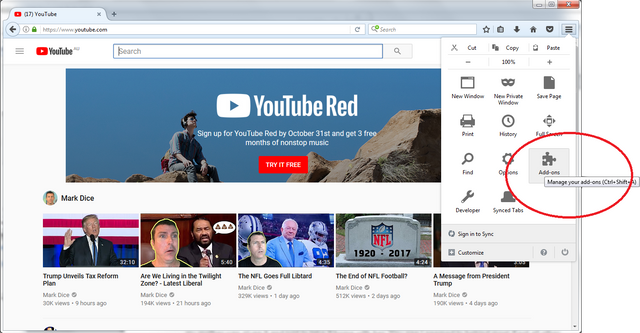
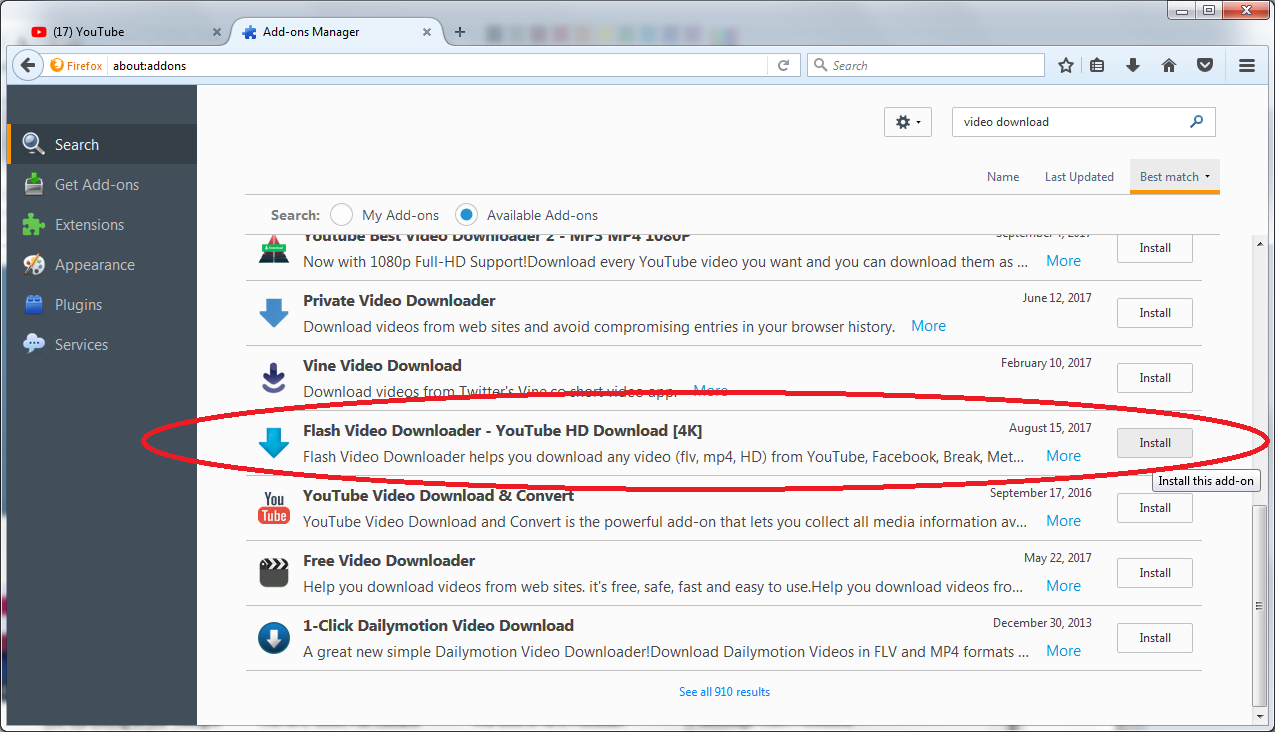
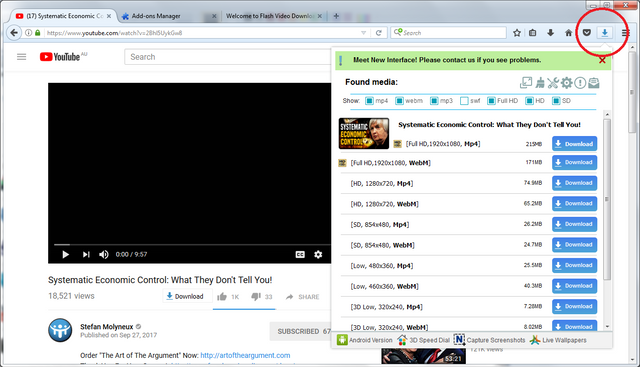
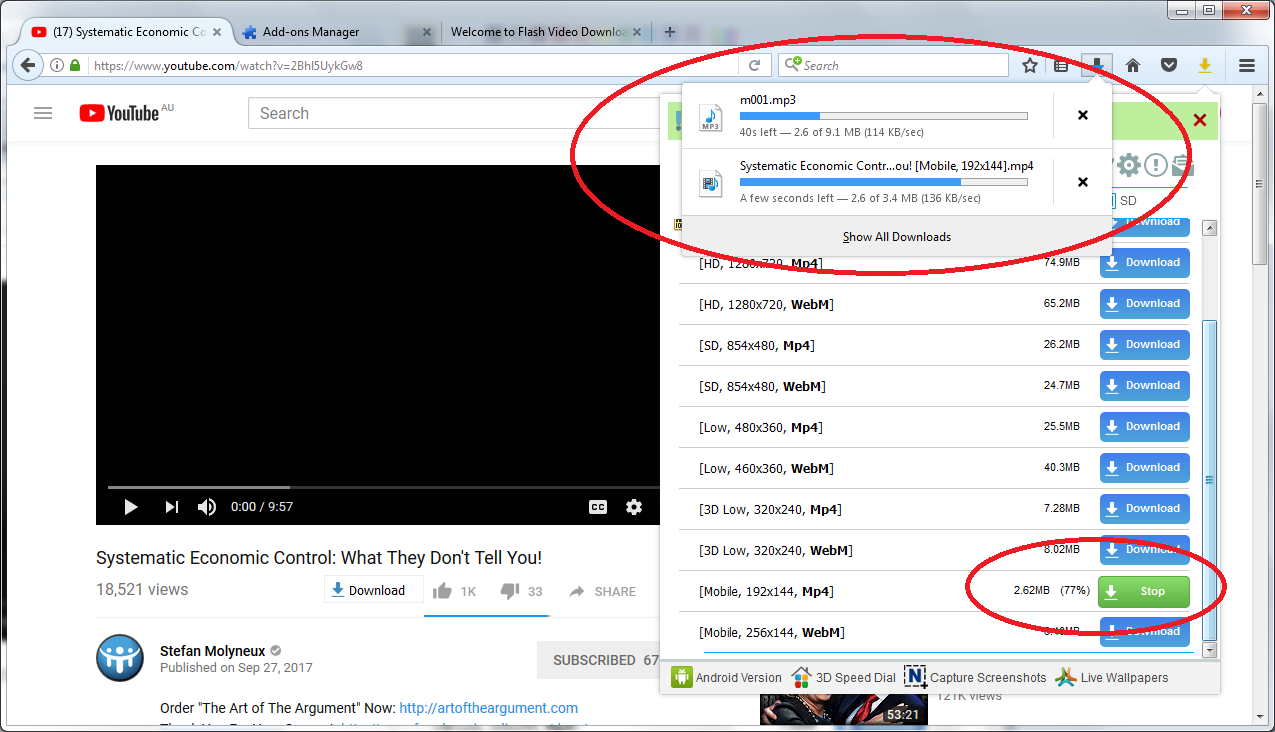
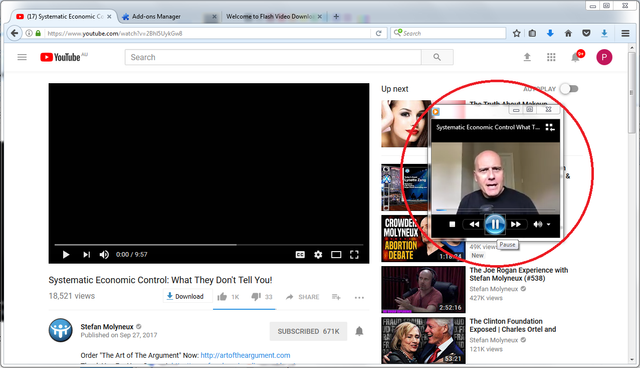
thanks for your help.I really struggle to download youtube video. I will try it.thanks for your help again.
Hi @rizwankhan I hope it helps. Thanks!
Great tutorial ! Thanks for the help :)
Quentin, France
Thanks Quentin!
ok sir u wapside youtube channel subscaribe
This post has received a 0.31 % upvote from @drotto thanks to: @banjo.
upvoted&followed, look at my photos :)
Thanks for your support @flowingpictures!
thank you
no problem!