Google Secret Search Tricks Most People don’t know About
With the advancement of search technology and high speed internet one can now find virtually any information they want to in a span of few minutes. Let it be your favorite movie to pizza shop or even about God Particle.
But with more and more information being added to internet every hour the possibility of finding the right information becomes little difficult and this is the main reason why I have put together this information on how to search the right way.
1. Browse Offline Websites
You can start by putting your search string in Google and then try clicking on the link you want. If the link seems to be blocked or down for some reason then in that case go to the down arrow next to the green link bar and click on it. It will give two options Cached and Similar and when you click on the Cached page you can see an offline copy of the page.
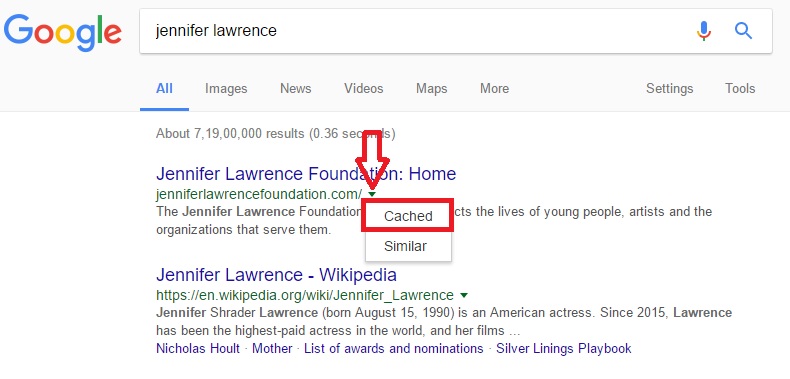
.
.
2. Search Between Two Numbers
This trick will help you to search between two numbers by using ..(two periods) . This type of search is helpful if you are looking for a price range or product price between certain range.
For Example: “dslr camera 30000..40000 INR (Indian Rupees)"

.
.
3. Find Origin of Words
Etymology: lets you find the origin of the words using Google search engine. It’s very handy when you are learning unfamiliar words, learning a new language or doing research.
For Example: “etymology:tea”
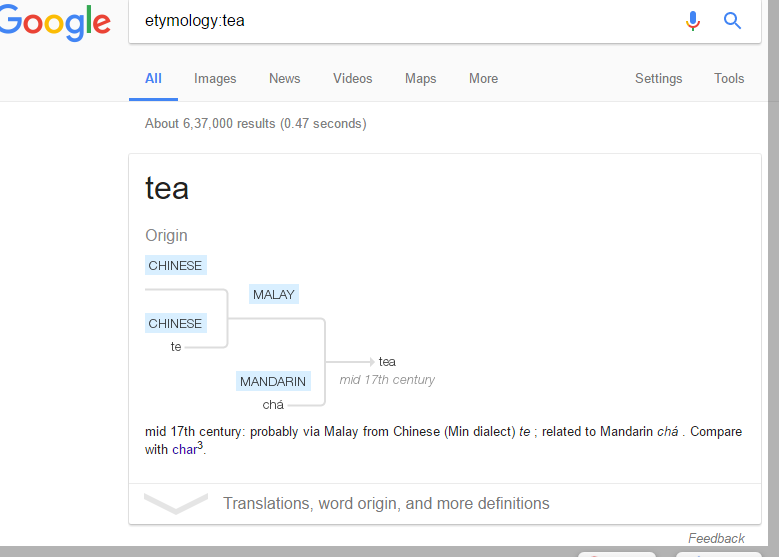
.
.
4. Search 100 years old NEWS Paper Archive.
Google has digitized NEWS Content for several decades and it can help to find out information that is being published in old newspapers at that time.
For Example: “site:google.com/newspapers zodiac killer”

.
.
5. Find by filetype
This type of search can be useful for anyone who is searching for a specific type of like like .doc, .ppt, .rar or any other type of file. Many people use this search query to find resumes, presentations, software’s and even movies.
For Example: “java tools filetype:doc”
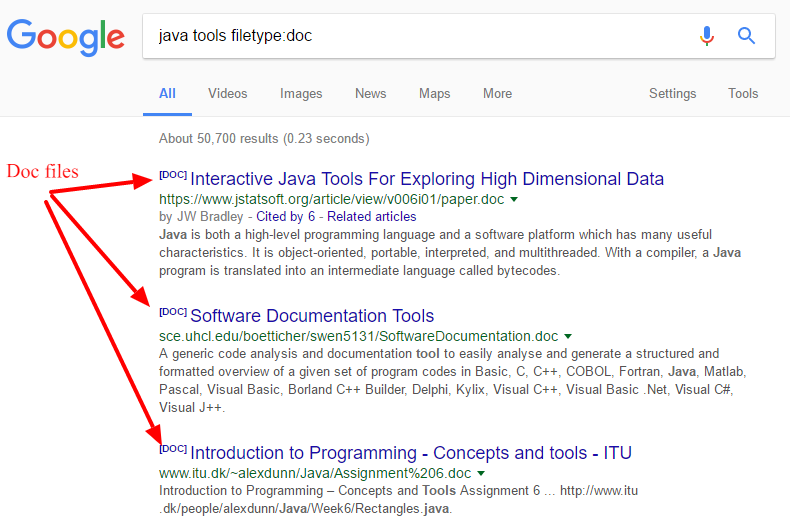
Thank you for this useful information. Like the old newspapers. I always had problems looking for old newspapers articles.
Hope you find the information you need.
This post has been ranked within the top 25 most undervalued posts in the second half of Apr 15. We estimate that this post is undervalued by $1.28 as compared to a scenario in which every voter had an equal say.
See the full rankings and details in The Daily Tribune: Apr 15 - Part II. You can also read about some of our methodology, data analysis and technical details in our initial post.
If you are the author and would prefer not to receive these comments, simply reply "Stop" to this comment.
Thanks @screenname for considering my post.
Great information ! Really helpful to me !! Keep posting such informative story !!!
Thanks Akkha. I'll try to.
woah! I didn't know most of these. Thanks for such useful information :D
Also, started following you for more future posts.
u got an interesting blog too. Thanks.
actually I am pretty surprise, that I didn't knew about ranges. Etymology is also cool :)
Thr are few more, probably will file new one after sometime.
Thanks!
There is some great tips here thank you.
great and useful information - upvote & follow