How to undervolt your Intel CPU for lower temperatures!
You may have seen some of my videos where I've been undervolting the CPU. I have undervolted the CPU in pretty much all of my laptops. I've had quite a few requests just asking how do I go about doing that.
To reduce the temperatures of a CPU one can increase heat loss by either installing a better CPU cooler or repasting the CPU with newer thermal paste. However in systems were such physical modifications are almost impossible such as laptops one can alternatively reduce the amount of potential heat being delivered to the CPU through a process such as undervolting.
undervolting a CPU reduces the amount of voltage sent to the CPU without compromising performance despite what some people tend to think. In fact you are making your CPU slightly more efficient in the end since it is still able to perform the same amount of work but use less absolute power thus extending battery life further. S lower CPU temperature will also mean a quieter laptops as the fans will run less.
If you search the internet you will find quite a number of ways to do this however one of the simplest programs is intel's extreme tuning utility. If the link isn't available, first search for intel XTU and navigate to the download site to obtain the most recent version available.
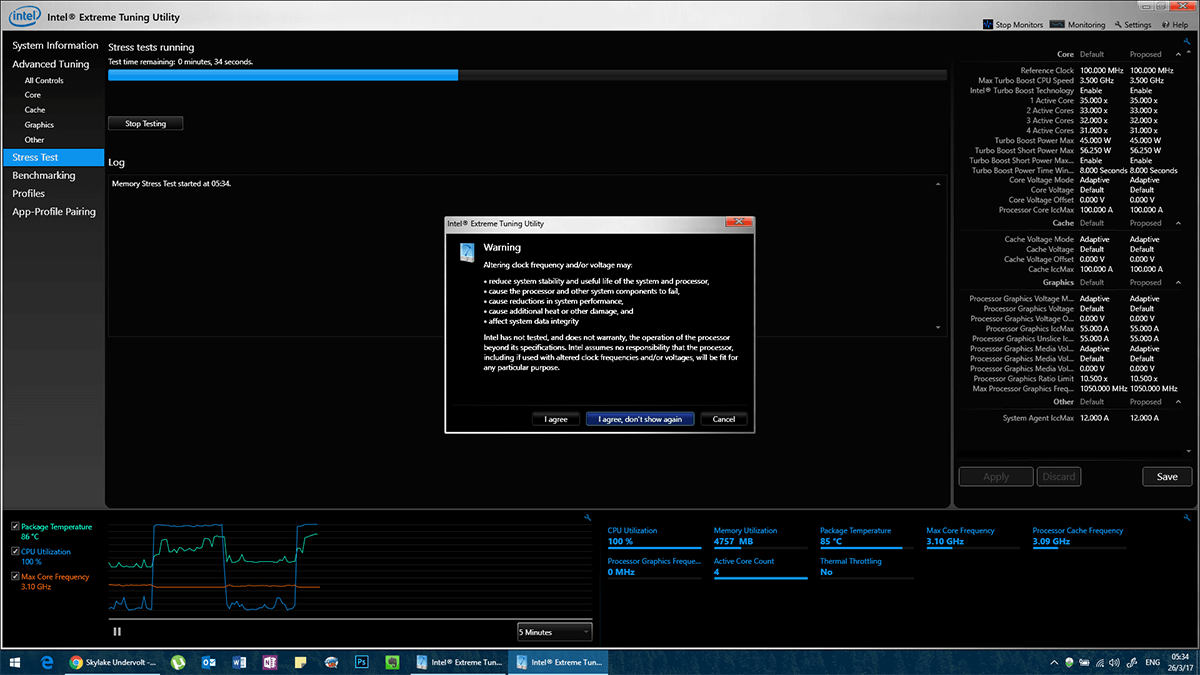
Install the software and you are ready to begin! On first startup you will be greeted with a full breakdown of your systems hardware none of this is really necessary for what we want to do next in the bottom left you will see a real-time graph displaying metrics that you can select by pressing the wrench icon.
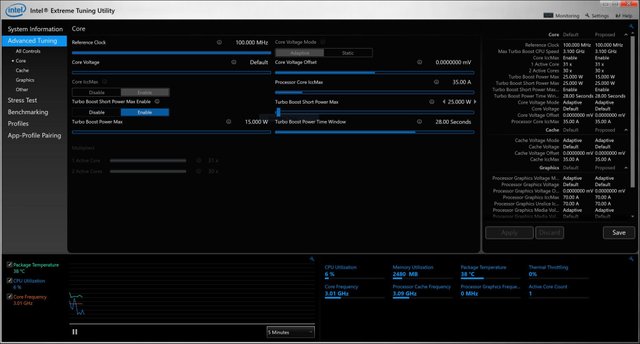
The values I selected are package temperature basically a running average of all core temperatures, CPU utilization, max core frequency and lastly thermal throttling. The right of the real-time display are a bunch of dynamic text that can be similarly changed by pressing the adjacent wrench icon as well. These are the default settings and not much more is required for undervolting.
Before we begin undervolting we need to define our baseline so head over to the stress test tab and select CPU stress test and set your duration. I use 10 minutes as I feel about its ample time to reach a plateau and CPU temperature. Press start testing and wait 10 minutes until it's complete. All right now that we have established our baseline we will let the CPU cool down back to previous idle temperatures while we head over to the advanced tuning tab.
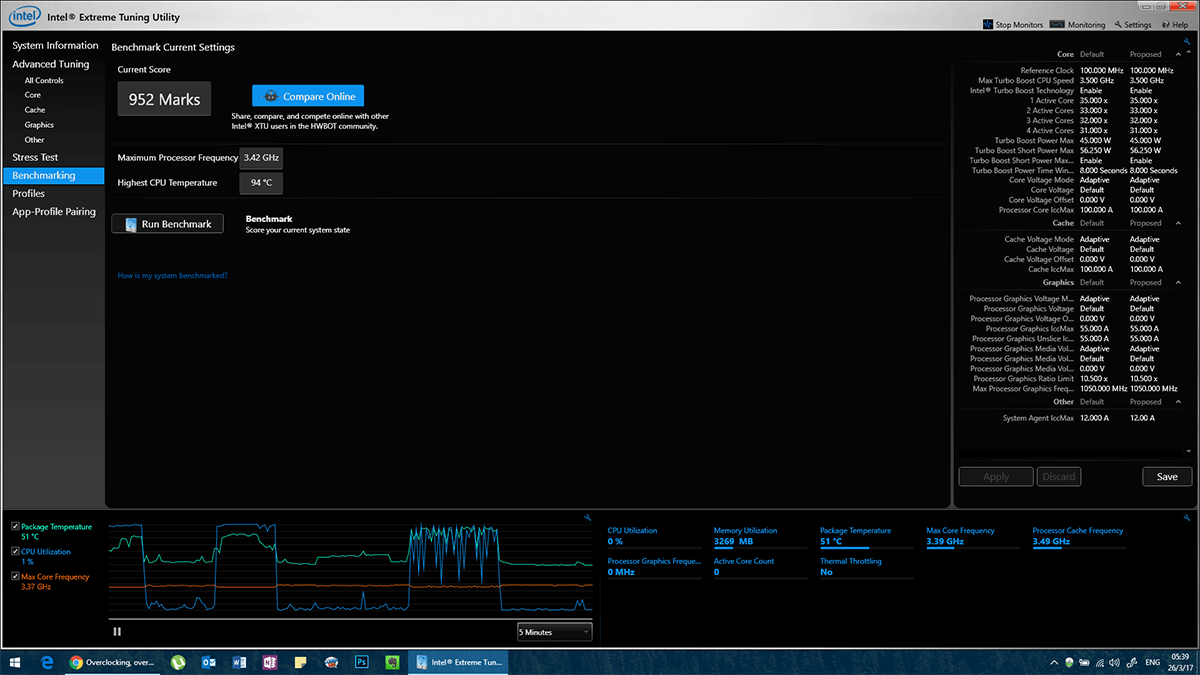
Here you'll be granted access to a plethora of options for the core cache and graphics you do not need to bother with all this and to make your life easier just select core from the left-side menu. Now what you want to do is find core voltage offset and click the value do not select a positive number as this will overload the CPU and may cause damage most newer CPUs are capable of containing at least a 60Mv reduction so that is probably a good place to start. You'll see on the right of this window highlighted values of what has been changed press apply and the adjusted values will will be set and stored.
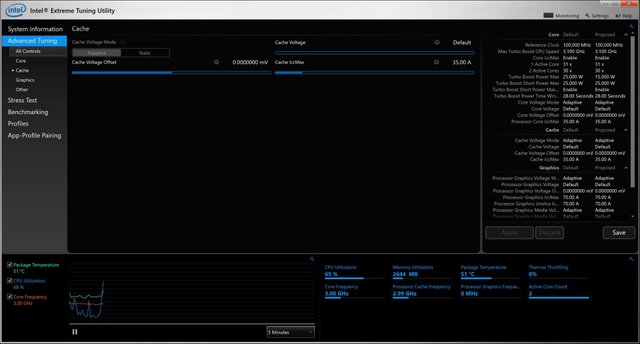
Now you can navigate back to your stress test tab and repeat the CPU test. Now from this point you'll want to make your reductions in core voltage offsets smaller. Ideally you should be able to make 10 millivolt reductions safely once your CPU temperatures plateau at a lower level again you can repeat the process of stress testing again and again again until you reach a point where your system will become unstable and hang that is when you're undervoting has gone too far but don't worry no damage to the CPU will be done for long-term stability.
You should run benchmarks for longer than 10 minutes it is often suggested for two or more hours of constant stress and may be used other common CPU stressing programs such as OCCT or prime95 in addition to the one integrated into XTU. Lastly you can test your new undervolt by running intel's benchmarking utility it integrates with the hardware bot on-line benchmarking leaderboards so your scores are saved online and can be compared with others by simply undervolting my CPU by 70 millivolts I was able to achieve a reduction in peak CPU temperatures by a whopping 14 degrees Celsius without compromising performance. Download the easy to use extreme tuning utility and try for yourself I would love to hear what successes you have with your personal undervolts!