How To: Making a Simple Post Header (w/ Great Fonts & in color!)
Tired of using the "header" style from Markdown? Where it just makes your font big and bold and nothing else? I'll show you a quick fix! You will only need 2 things for this:
- A fonts website.
- A screencap tool.
For the fonts website, I suggest going to 1001 Fonts.
They have this awesome tool where all you do is type in some words and it will reflect on the fonts listed below, like this what is shown above. Then all you have to do is screen capture them.
Bonus tip: You can change font size and colors there too!
Now, for the screen capturing tool I suggest using Gadwin.
It's free, simple to use and has lots of functions. Sadly, I can't screen capture their screen capture tool because it was designed to be non-intrusive. (Taking a photo of the screen looks awful.) Anyways, just download and check them out.
Cheers! Happy Steeming!
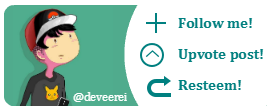

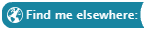






You can use Snipping tool(Windows in built)
Also just click copy when image is snipped and paste directly into the steemit editor , saves tonne's of time
@deveerei
You can use any tool for the screenshots. I just find Gadwin's features useful. That's why I recommended it.