Make your own computer - The basics
Today, I'm going to guide you through building your own DIY PC, choosing the right hardware, so you can start right away.

First, you need to think about what you need a computer for. Some people need their computer for work, some need it for gaming, and some only to check Facebook from time to time and listen to music on YouTube. Some people even need their computer built to suit the very high performance requiring video-editing software like Sony Vegas Pro.
Okay, so the list of things we will need to cover are:
- A motherboard
- The CPU and CPU cooler
- Memory
- Storage
- Graphic (video) card
- Power Supply Unit
- A case
These are mandatory parts, but you will need some more items to make your PC complete:
Speakers, monitor, a mouse and a keyboard.
PC components piled up photo
Do you remember, in the begging of this article, I talked about making your PC suitable for your needs?
Here are some basic guidelines:
Low-performance PC
This is for those looking for a great, simple PC to start with, just for checking your e-mail, listening to music, watching YouTube videos or simple gaming. These systems are small, don't require a lot of power to run and are usually pretty quiet. Because of this, it lacks performance.
This kind of PC would cost you around $200-$400.
Mid-performance PC
For most of the users, this build will be just fine. You will have everything you need, a machine that can do multiple tasks at once, won't freeze, will last for a long time, will be able to run most games of this generation and all of the older games. This kind of computers can be easily used by anyone that needs a computer.
A price range for this would be $300-$700.
High-performance PC
These computers are very, very strong.
Users that need something of high performance to do the resource hungry tasks, this is for them. These tasks can vary:
editing or converting a high amount of pictures, audio or video files,
running all the latest games on high settings, running virtual machines.
The problem with these "beasts" is the fact they are very hungry for power, and they take up a lot of space.
The prices go from $700 and are limitless from there.
Let's talk about what parts you will need to get this beast together.
A motherboard
First, you will need a motherboard. This is the basic component of the PC, and it is very, very important in the whole system. Everything attaches to the motherboard or goes from the motherboard.
On your motherboard specifications page, you will be able to see how many USB ports you will have available, check out the sound card, the BIOS software. Choose your motherboard wisely, and also check what kind of Graphic card adapter it has (GDDR5, DDR3, DDR, AGP or some other kind of port), and check out it's socket for the CPU(775...)
The RAM
RAM is like your computer's short-term memory. RAM stores data and information on itself, this is if a computer needs some files stored, that can be fetched right away.If you have more RAM, you will be able to run more programs at the same time.
The Graphic card
The graphic card or a GPU is a device that connects to your motherboard, and its job is to take care of the graphic. This is the one you connect your screen to. You can use the computer with the integrated graphic card that comes with the motherboard, but this will be only good for desktop work, you will not be able to play games or render videos very fast on this one.
Depending on your build, you should choose a card that fits your needs.
Storage (Hard drive)
First of all, a hard drive is not the same as RAM memory. This is the computer's long-term memory. If you write something in RAM, and don't save it, you will lose these files. But, if you write something on your hard disk, it will stay there until you delete it, and it doesn't matter if the PC has power or not. This drive stores your OS, data, pictures, games, videos...
Choose a hard drive by it's capacity. How much space do you need?
Some need as little as 300gb, but some users tend to get hard drives of more than 2 terabytes to keep all their data in order.
The optical drive
These things cost around $20, but the CD and DVD are not used widely these days. So, get one if you need it to read your movies, DVDs or your Blu-ray discs.
Power Supply Unit
For a high-end PC, you should get a high-end power supply unit.
If you have a lot of hard drives, a lot of RAM and a dedicated high-powered graphic card, you will probably need a 600-1000W unit, so you can run all of that resource-hungry hardware.
The case
The case is not very important for the PC performance.
Some people even use high-end PCs in boxes that are meant for client servers in big companies, and it serves them just fine.
If you care about the looks, spend more money on this.
If you really don't take the one that fits your components and at least has two airflow holes, so you can put some fans to keep the fresh air getting in the PC.
This is the basic stuff you need to know on how to build your PC. For the wiring, check the manuals, or some youtube tutorials on how to hook up your PC. Enjoy gaming, surfing, playing, chatting and everything else you do on your new PC.


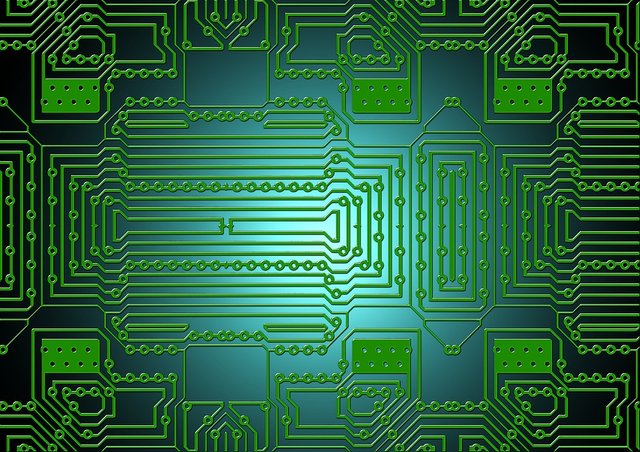



Though I used my computer, I didn't know anything regarding the maintenance but I leaned the basics of computer hardware from your post. Thanks.