Troubleshooting Dtube video upload
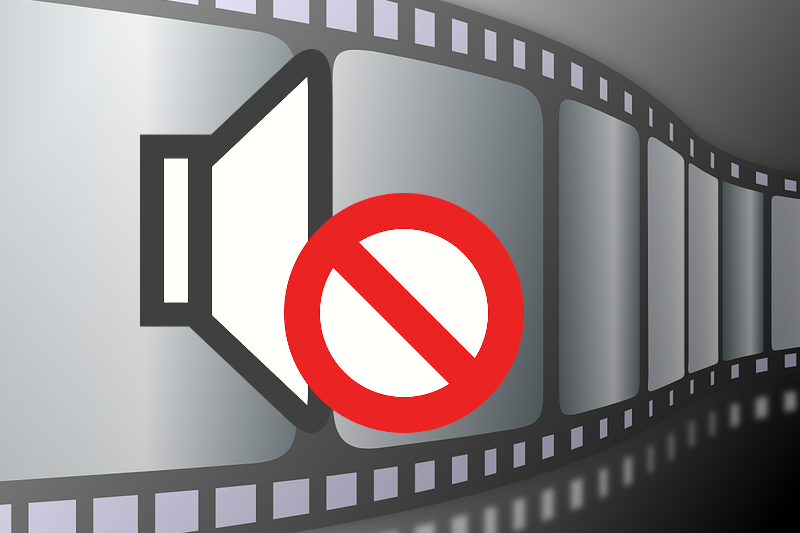
I spent the last few weeks editing sound for my new video series. Meanwhile, to my great joy @dtube went live. I tried uploading my finished jewel but my first attempt failed. Although the video and thumbnail were uploaded, when I pressed the submit button, an error message popped up. It asked to upload the video. I quickly worked out what was wrong:
1. Remember to add a file extension to the name of your video.
Some programs add the file extension automatically, so you may not have to, but Final Cut (version 6.0.1) doesn't do that, so you have to type it manually. If you exported your file already, just rename it and add .mov or whatever you exported it as. Many programs are unable to identify your file unless the extension is specified. Dtube is one of them, at least for the moment.
My second attempt, once I added the file extension, was only half successful. The video uploaded but it has no sound. This was very disappointing since I had put a lot of work into it. I suspected it must have something to do with sound format.
The default sound format was set to Integer. I decided to change it and see if dtube will accept something else. Here is how to do it.
2. Change sound format of your video.
Go to File, choose Export and then choose using Quicktime Conversion. The following window pops up:

Press Options... to get to Settings:

In this window you can see the sound format is set to Integer. Click on Settings... button under Sound. Now you can select a different option from the Format menu.

In this window, the default is Linear PCM, which I changed to AAC. Linear PCM (Pulse-code modulation) is a format used in standard Audio CD's where the data is not compressed. AAC (Advanced Audio Coding) is a coding standard for lossy digital audio compression. It achieves better sound quality than MP3 at the same bit rate and it is used in MPEG-2 and MPEG-4 files. One might ask why not export the file as MPEG-4 in the first place. I tried but dtube doesn't support it at the moment.
Final Cut should remember this option, so you will not have to change the setting again. If I try exporting again, the format now says AAC.
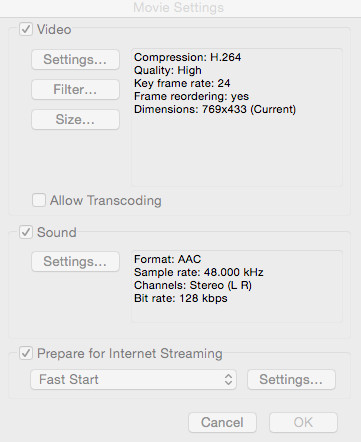
You can press ok and save your file. Once it has finished exporting, you can upload it to dtube and share it with the world!
This is a great tutorial! Thank you! I'm going to have to bookmark this :)
Thanks! :) Unfortunately, when I uploaded a full-length video it isn't playing. I am not sure why. :(
Many are having the same issue. It's all about changing the extensions it seem. Too much for me to take in for now lol I think @stackin did a mini tutorial on it or it's on his comments.
Thanks for the tip! :)
Beep beep. Hi @dana-varahi!
You have used tip! in your comment - that`s my magic word for sending tips ;)
Click here if you wish to learn more!
I just tried to upload my 1st dtube vid. I uploaded in mpg format and had the extension there. It did not work. Any suggestions? What video formats does dtube support...AVI? Thanks in advance for answering. Tess
If you managed to upload it and publish, bear in mind that the video takes a while to buffer. I would open the tab and wait for a bit before trying to play. Otherwise, I uploaded .mov files and they work.
Hope this helps. :)
Except I don't have quick time converter.
This blog is 5 months old and dtube improved quite a bit since I wrote it. If you find that dtube doesn't accept your video you might want to play around with export settings in your editing software. I currently use OpenShot for editing. :)
Hey @dana-varahi, I am using OpenShot as well and can't find a setting where both audio and video are uploaded, each format we try just does one or the other. I was wondering if you can share what format you use. Thank you in advance.