Who Resteemed your post? - follow this two (2) easy steps
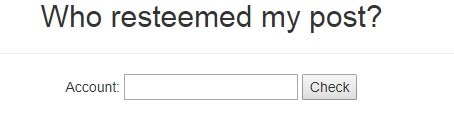
Step 1.
Visit this link (http://steemit.serviceuptime.net/check_resteem.php) or click this link
Step 2.
Type your account name and then click "Check"
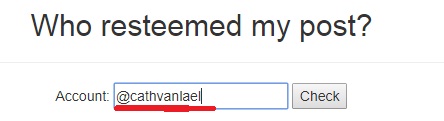
Congratulations! You can now see who loved to resteemed your post.
A special thanks to @oflyhigh who built the site for us.
Wanted your post to be resteemed for free?
Visit this site and follow the instructions.
If you feel lucky for today?
Follow the instructions and join the Fair Upvote Raffle Draw -###1


Very good information
thank you.. @jooley I appreciate