How to Trace a Vector in Adobe Illustrator
In this post, I have the tutorial for you guys in which I will tell you that how you can trace a vector in adobe Illustrator. You can also trace anything that you want too. You can also able to trace the image and convert into the vector. Through out tracing you can also convert the raster into vector.
Basically vector is used when you required a high resolution quality and for large printing process purpose. So for that reason vector is used.
Basically this tutorial is on the demand of my students that they are facing issue while tracing the vector in illustrator. So for that reason I came here to present you very easy and useful tutorial for tracing.
This lecture is delivered on steemit and youtube, you can ask any query or question in the Discord Channel of "Rainbow Warriors"
Here is the link to join this channel for any work or query regards anything that comes to your mind!
Here is the sixth Lecture of Adobe Illustrator
In this video I have explained step by step procedure to trace a vector form image that have a watermark on it which is trace-out in the Adobe Illustrator.
Note!
If you want further details about this you are most welcome I will provide you what you are looking for :)
I'm here at your services! O:)
For today here is the image of the vector that I have traced in the adobe illustrator.
With watermark!

Without watermark!
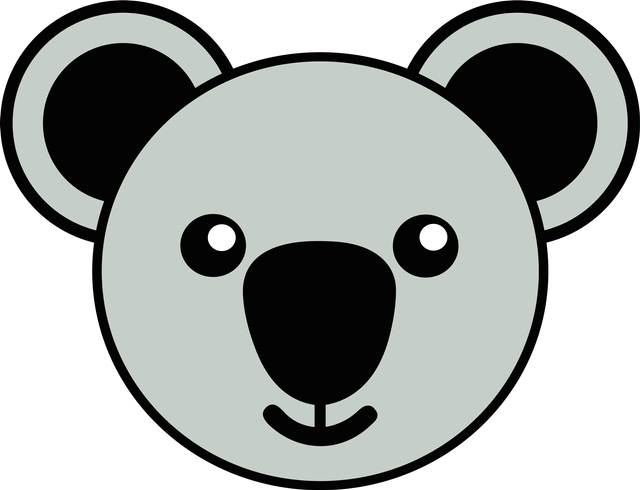
Steps to do!
- First go to the google chrome.
- Download the image.
- Open in the illustrator.
- Embed the image and create new layer.
- Lock the image layer and start tracing on the new layer.
- Trace the object into parts do one by one.
- After tracing combine the whole shape by group.
- Placed the group vector in separate.
- placed it on separate place to see it clearly.
Remember!
Short key!
- Rectangle press "M"
- Circle press "L"
- For copy press "crtl+C"
- paste in front press "crtl+F"
- place top press "ctrl+shift+}"
- place back press "ctrl+shift+{"
- For group press "Ctrl+G"
- For lock "ctrl+2"
- For unlock "ctrl+alt+2"
I Feel that Many people are looking for Adobe Illustrator here is the complete details!
This is the Icon and splash Screen of Illustrator!
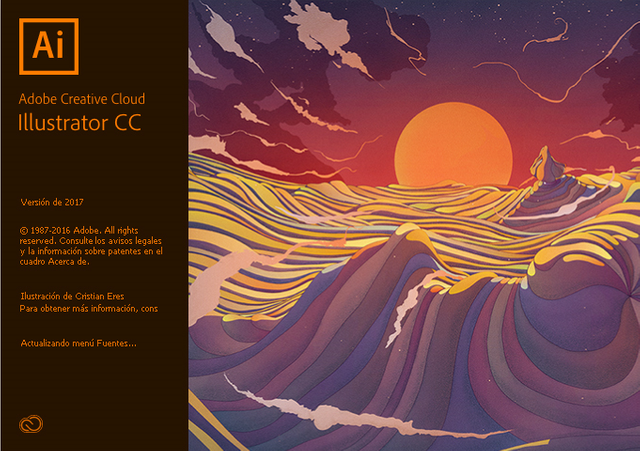
If you have No Illustrator you can download this software from google or anywhere. But I have a link for that you can download it from as well or If you want any of the Adobe software to download you can download from here!
But Remember it is a trail base you have to manage it patcher or crack!
I have the patcher and Crack as well for it!
http://prodesigntools.com/adobe-cc-2018-direct-download-links.html
If you are able to buy its subscriptions it well be great for you to work on it I have also a link for to buy the subscriptions of it!
Hope you guys like this initiative of making the Adobe Illustrator tutorials for those who are unable to find jobs and not able to pay fee or they are looking for some skills to build on for long term.
Here is the link of my page like please and share it and like it with others
https://www.facebook.com/Graphics-Channel-151412682234319/
Here is the link of my youtube channel "Graphics Channel
https://www.youtube.com/channel/UCSQy1JJthJG3l0MI6RR4Rew/featured?view_as=subscriber
Please Like it share it and also subscribe it
I'm here to showcase my talent in front of you guys need your huge support and motivation. If you guys keep in touch with me and support my work. I surely gonna rock-on the steemit
Please share your valuable feedback about this post. So in future, I will make better as I can. Thanks for your precious time to reading this post
Regards: Aqib Ashiq
CEO of "Graphics Channel, Rainbow Warriors, Cross Technology"
Fiverr profile
https://www.fiverr.com/aqib_ashiq
Facebook Profile
https://www.facebook.com/aqib.ashiq.31
Upwork Profile
https://www.upwork.com/o/profiles/users/_~0169657518d328561e/
Thank you for sharing your knowledge!
Great tutorial! Thank you for your time.. I was quite struggling with Adobe illustrator but you made it so easy haha, hope you'll continue with these, so useful. Cheers man
Hm... interesting
Nicely done bro, you're really a hard working steemian