13 Hidden Facebook Tips & Tricks That Will Make You A Power User
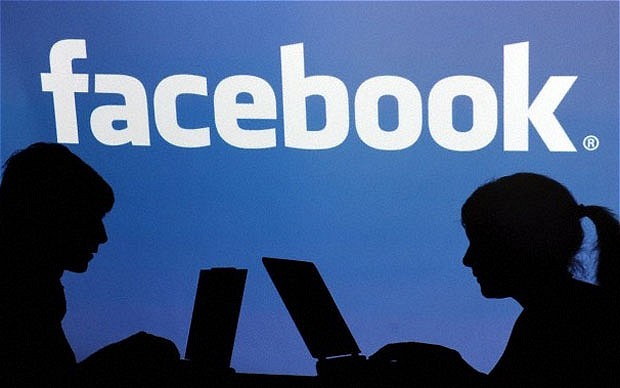
Facebook has become a part of our daily lives, from sharing pictures to writing on our friend’s “walls.”It is so addictive that one can spend an entire day learning this gigantic social network of “walls,” pictures and posts… or you can utilize some tricks that will give you the upper hand over other users and make you a Facebook power user.
Here are some tips and tricks:
1) Create & Manage Friends Lists
Create a list, name it and add your friends in there. You can then give them the authority to write on your wall, or even set some restrictions like blocking a particular group from viewing what you post.
2) Schedule a Post
If you are in a hurry to get somewhere but have this really important announcement to make to your Facebook friends, you can use Facebook’s scheduling tool and set a publishing time for your posts. All you need to do is click the clock icon in the “status line” field to enable this feature.
3) Create A Secret Group
Make your own private space on Facebook and invite only people that you want! Go to the Facebook Groups Page and click “Create Group," and then choose the “Secret” option.
4) Download Entire Photo Albums
Want to make sure your Facebook photos are safe? Save them to your computer! You can use Pick’n’Zip (http://www.picknzip.com/en/) to log into your Facebook account and choose the albums you would like to download.
5) Select Who Can View You on Facebook’s Chat
Feeling annoyed with a bunch of people? No need to worry… all you need to do is click on the “Settings” icon located at the bottom of the chat section and then head over to “Advanced Settings” and make your changes.
6) Post Upside Down Text
Want to post a random upside down status? Simply go to http://www.fliptext.org/ and then copy the text and paste it in the post.
7) Language or Geo Target Fan Page Posts
We bet you didn't know that you could limit your post (or posts) to the people in your city. Or even to certain people within the country that speak a certain language. Next time when you want to post, change the “Public” setting according to your desires with a specific, targeted, group of people.
8) Re-Write or Delete Your Comments
Whoops! Wrote something by mistake? Not a problem! Facebook lets users edit their comments very easily. You simply need to hover the mouse over the comment and click on the pencil icon that pops up and that will allow you to edit.
9) Pirate English
Like calling your friends, "me hearties?" Want to give your Facebook page that laughable Sponge Bob pirate feeling? You can change your Facebook terminal to “Pirate English” by going to your "Account Settings" and then changing the "Language" preference to “Pirate.”
10) See Messages That Facebook Hides Or "Other Messages"
Not many people know about this feature. The “Other” inbox contains messages that come from those who are linked to you in any way possible (i.e. - if a random person messages you, his/her message will be stored in this section; or if a page that you 'liked' messages you, it will be stored in this section too).
11) Turning Off Notifications from Apps, Users, Etc
Do you have too many annoying notifications spamming you and constantly coming your way? Not to worry, you can shut them up (or turn them off). All you need to do is press the “Turn Off” button on them from within the “Notifications” menu and it will not show them again.
12) Customize Your Posts via "Posted Via"
If you want to show off a bit to your friend that you are posting a status via someone or a firm, then this is your ticket to it. Follow the link (http://fbstatusvia.com/) and click on the button from “where” you want to post it.
13) Delete Your Facebook Account
Finally, when you are sick of your account, just deactivate it. Follow the link (https://www.facebook.com/help/delete_account) and it will lead you to the real world. But before you do this, you may want to download a copy of your info from Facebook. Then, if you'd like your account permanently deleted with no option for recovery, log into your account and let Facebook know. When you delete your account, people will not be able to see it on Facebook.
interesting tricks and very useful for fans of fb, incredible, thank you @anonnews