How to Cash out from Blocktrades to Coins.ph. Sharing my first payout experience
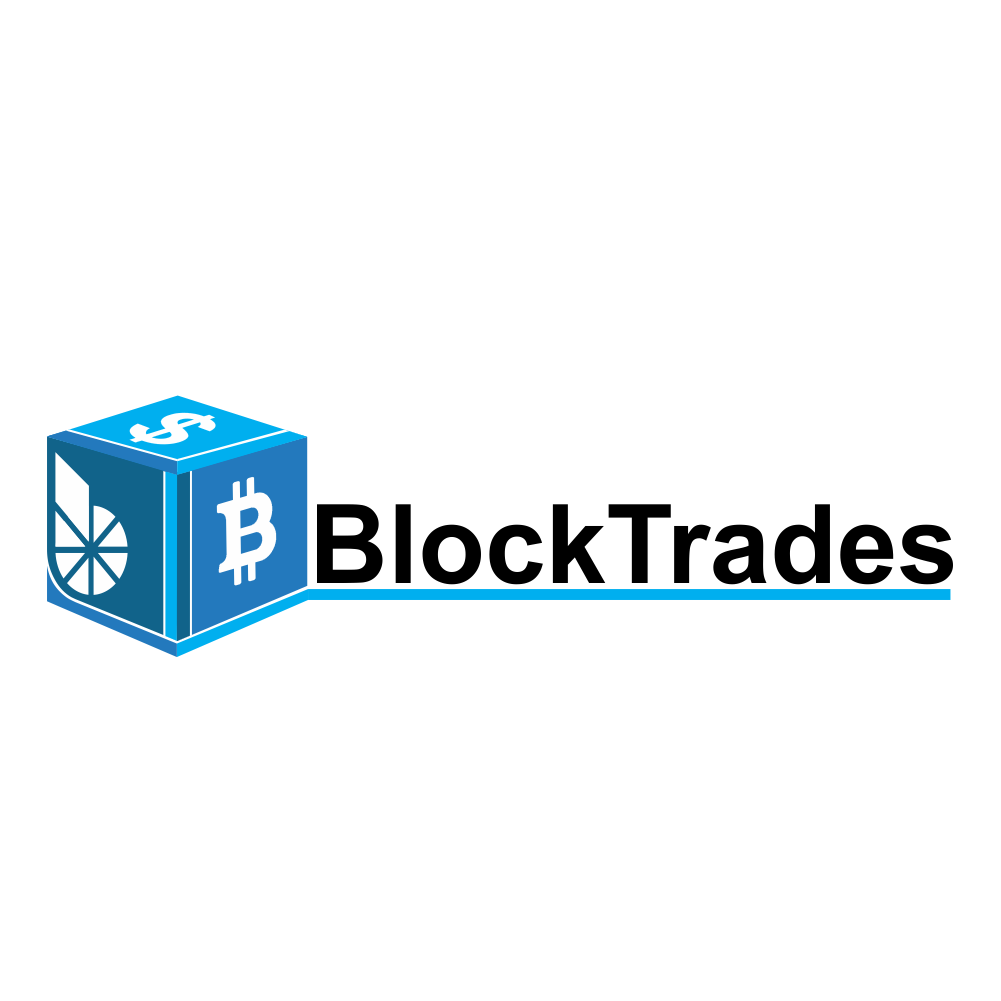
Hello Steemians! I just had my first pay out earlier today and I would like to share my experience with you on how to cash out your earnings from steemit through Blocktrades and Coins.ph.
Here are the steps :
🔹Go to https://blocktrades.us/
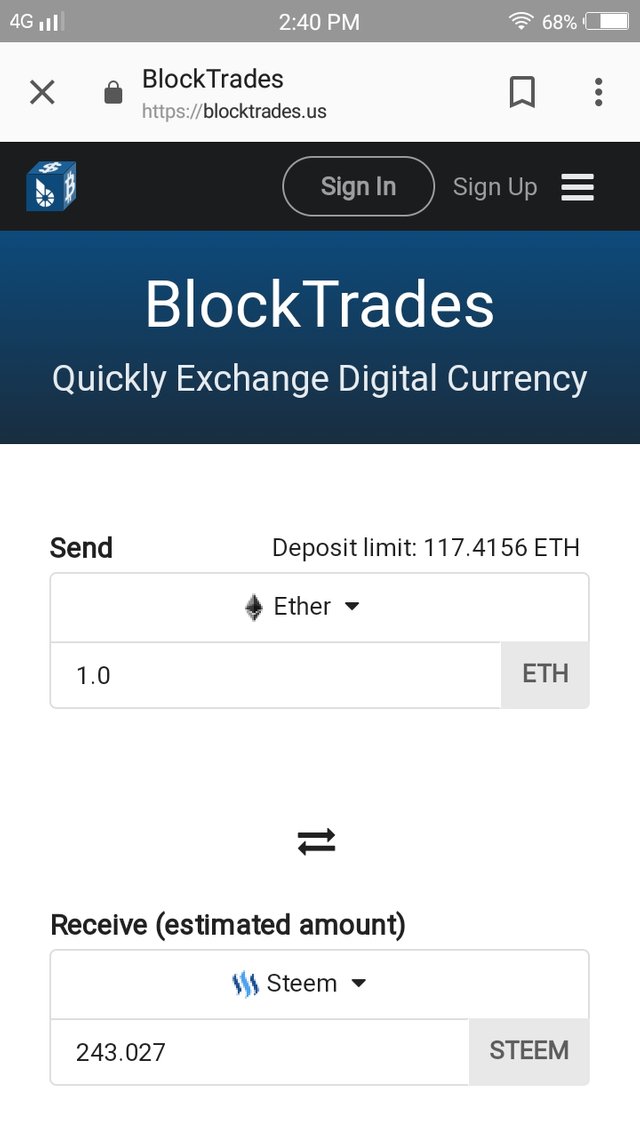
🔹For the Send Bar, click the dropdown arrow and select "Steem Dollar" . Input your desired amount of SBD to send. For the Receive bar, select "Bitcoin".
🔹Scroll down and you will have to fill out the "Receive Adress".
🔹To get the code, go to your Coins.ph account , go to "My wallet" and click the one that is encircled.
🔹Once you got the code, copy and paste it to Blocktrades at "Receive Adress" portion. Afterwards, click the "Get Deposit Adress" button.
🔹Select: Steem Connect you will then be directed to this window:
Input your Steemit username
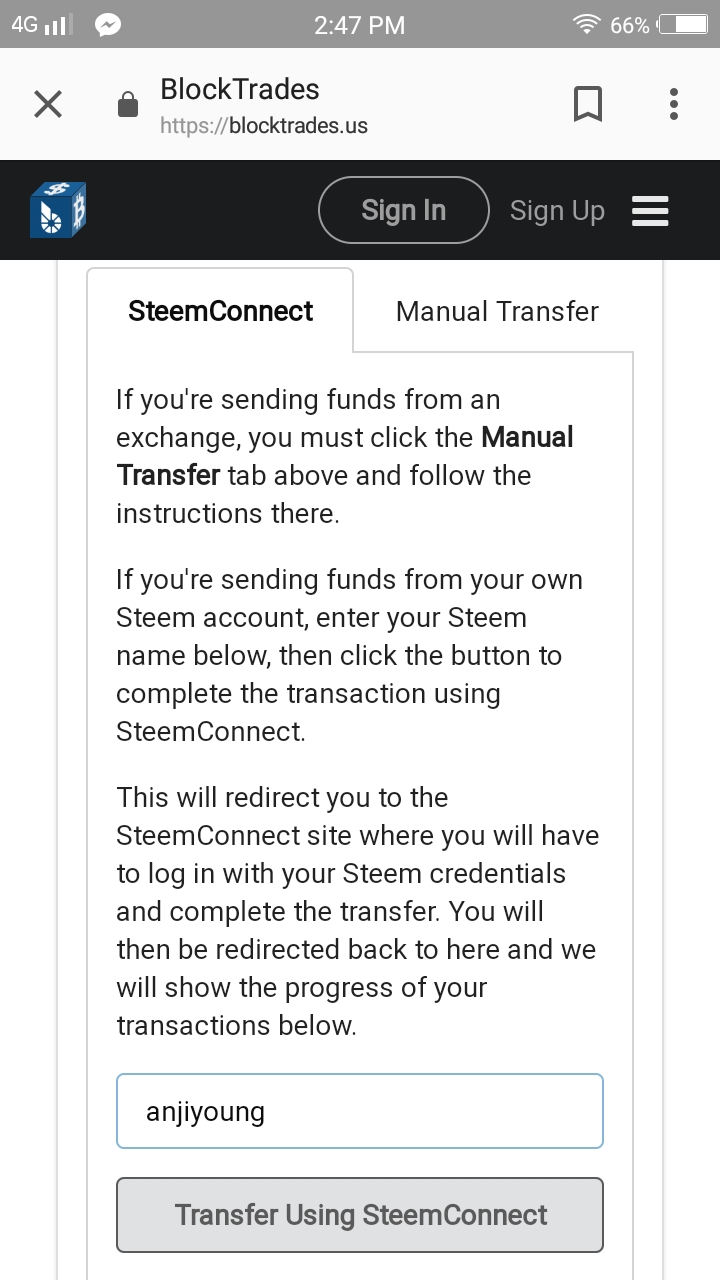
Once you input your username, the system will automatically display your Available SBD Balance. Once checked, click "Transfer Using Steem Connect" button
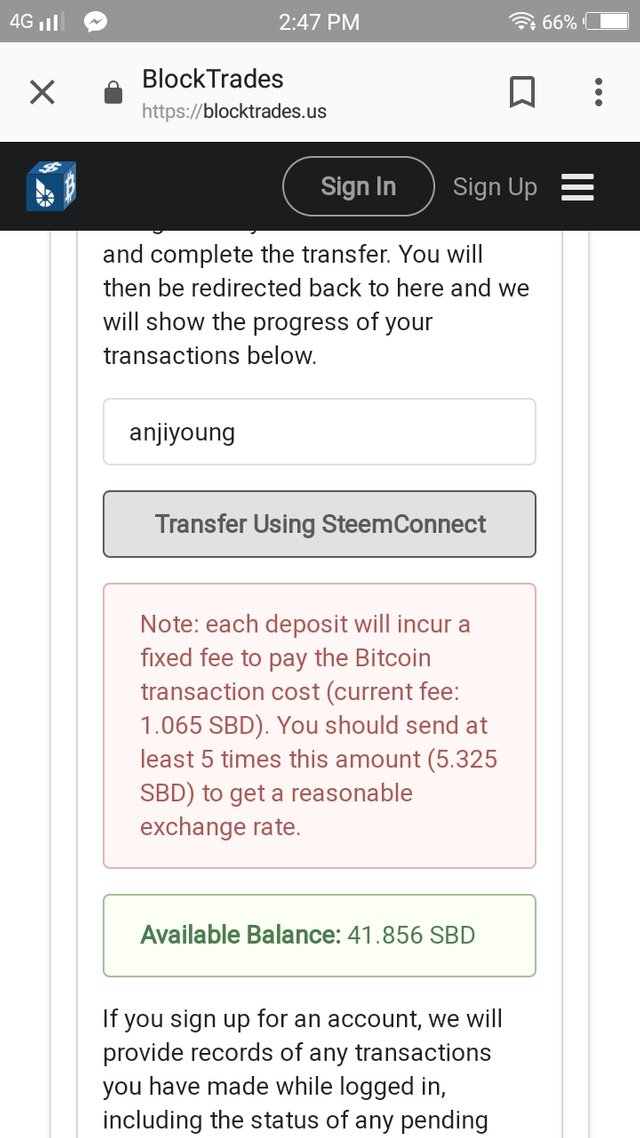
🔹You will be then directed to this window, check the desired amount and If you wish to continue with the transaction, click "Continue".
🔹It will then direct you to this window,you will have to re log in to confirm the operation. Enter your username and password.
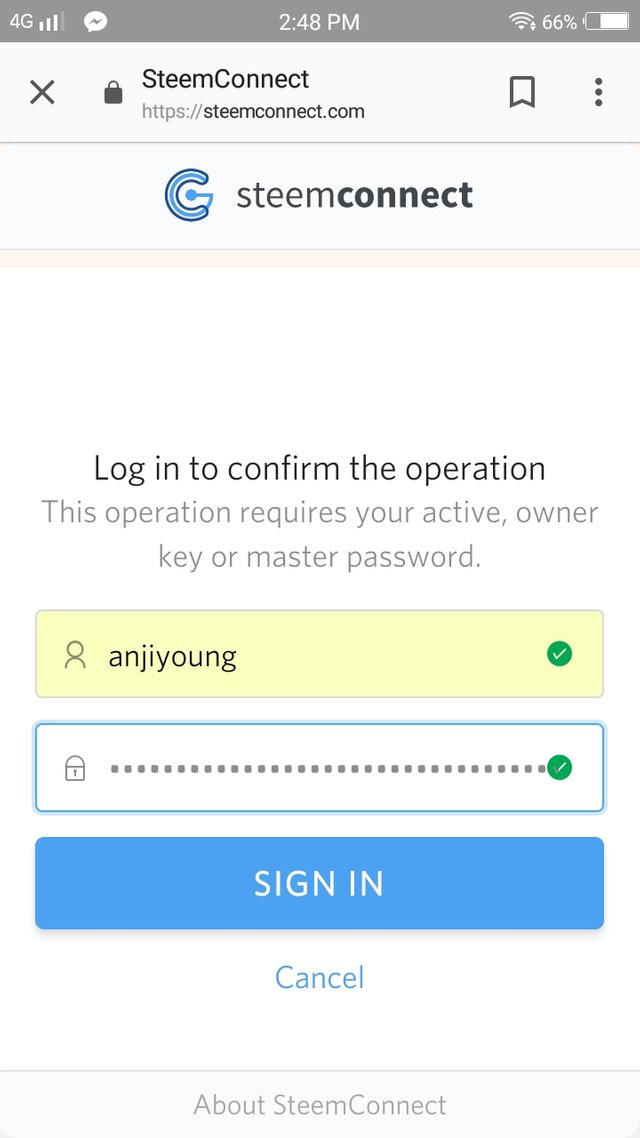
🔹Once confirmed, it will direct you to the window which indicates that your transaction has been successful. Sadly, I wasn't able to get a screenshot because I accidentally closed it. 😄 It says Congratulations , you can check your steemit wallet history for a successful transaction
Once the transaction has been completed, processing time will take 20-30 minutes before it will reflect on your Coins.ph wallet.
🔹We will now proceed to Cash out. Go to Coins.ph account. You will see the amount transfered to your wallet.
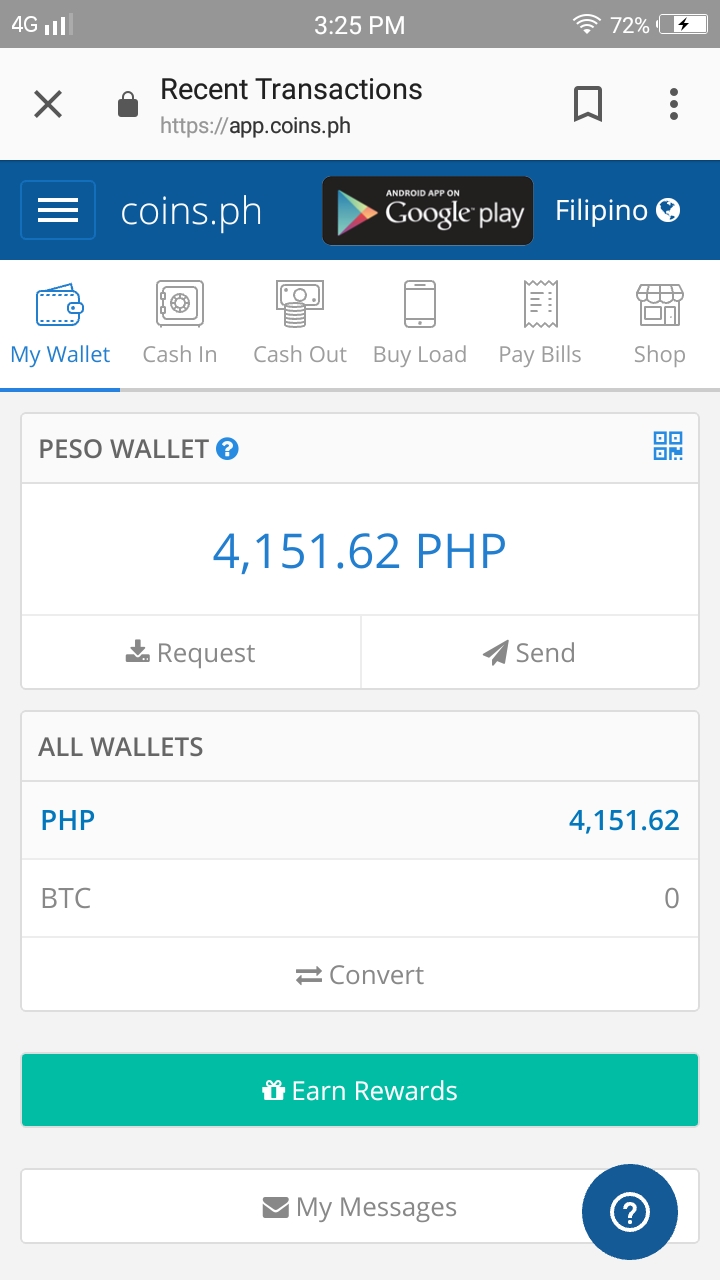
🔹Choose your method of getting the cash.
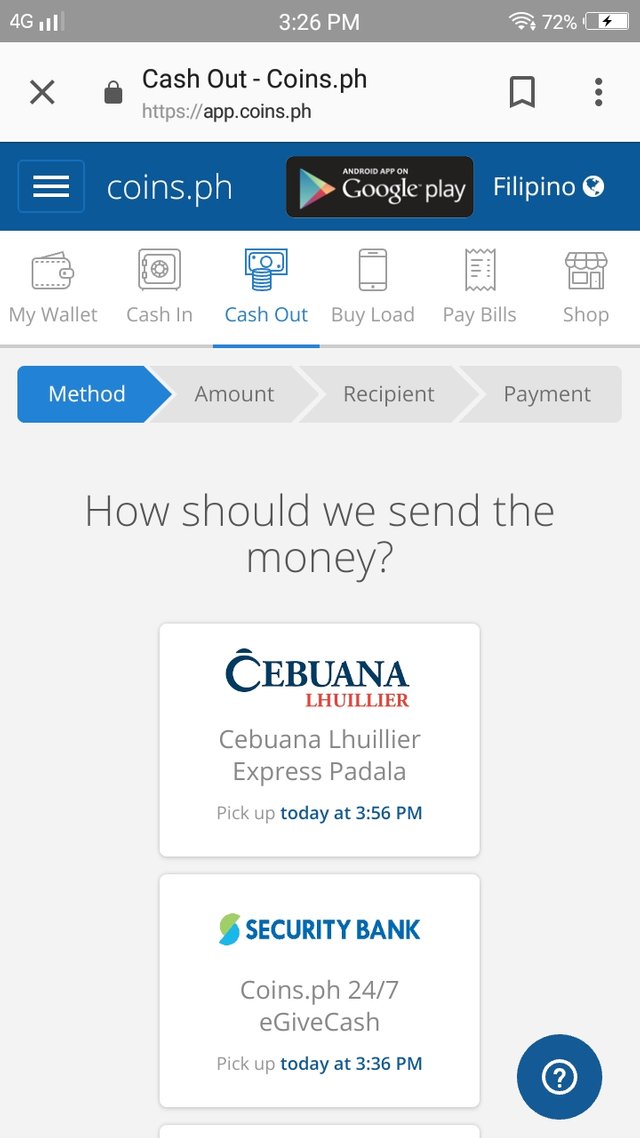
🔹Input your desired amount to withdraw.
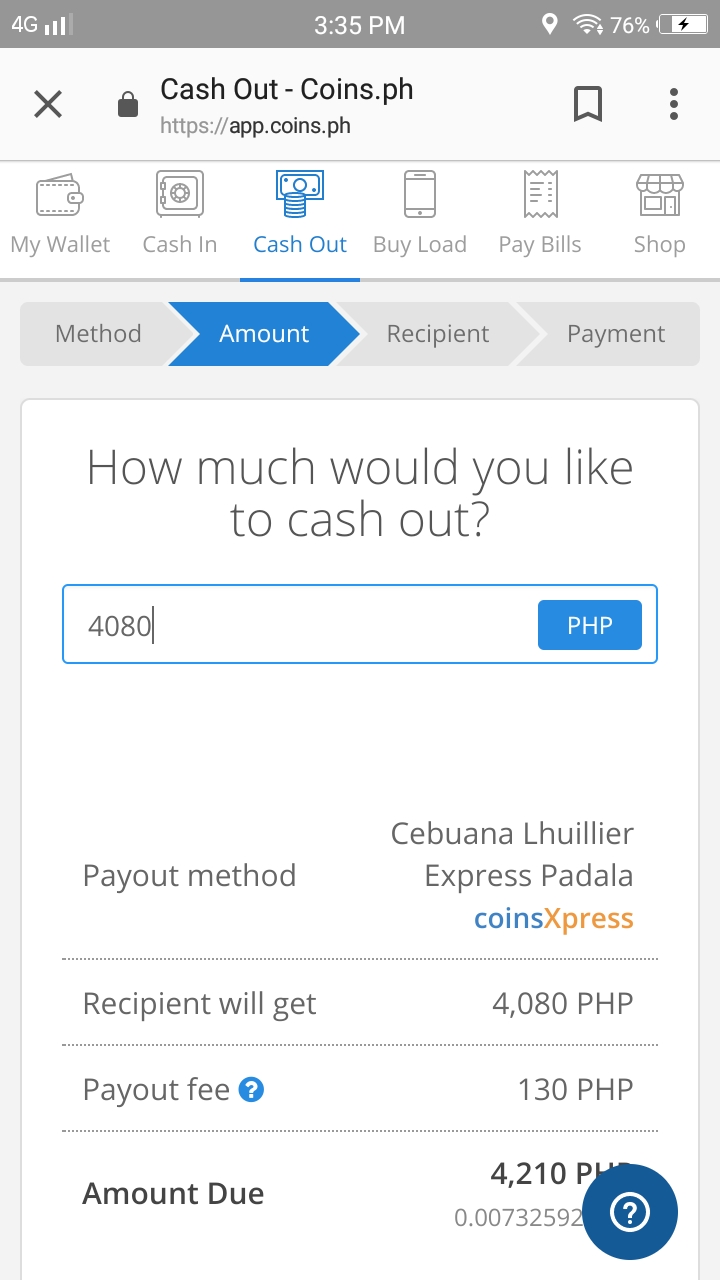
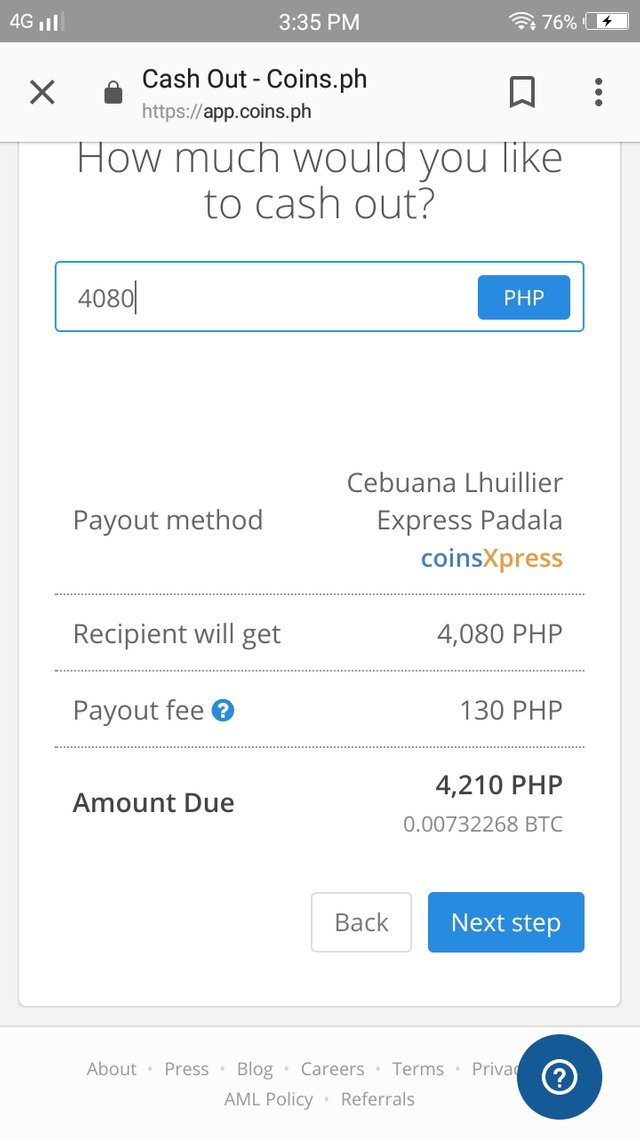
🔹Enter your Personal Information.
🔹Once done, proceed to complete payment.
🔹Confirm and click "Pay".
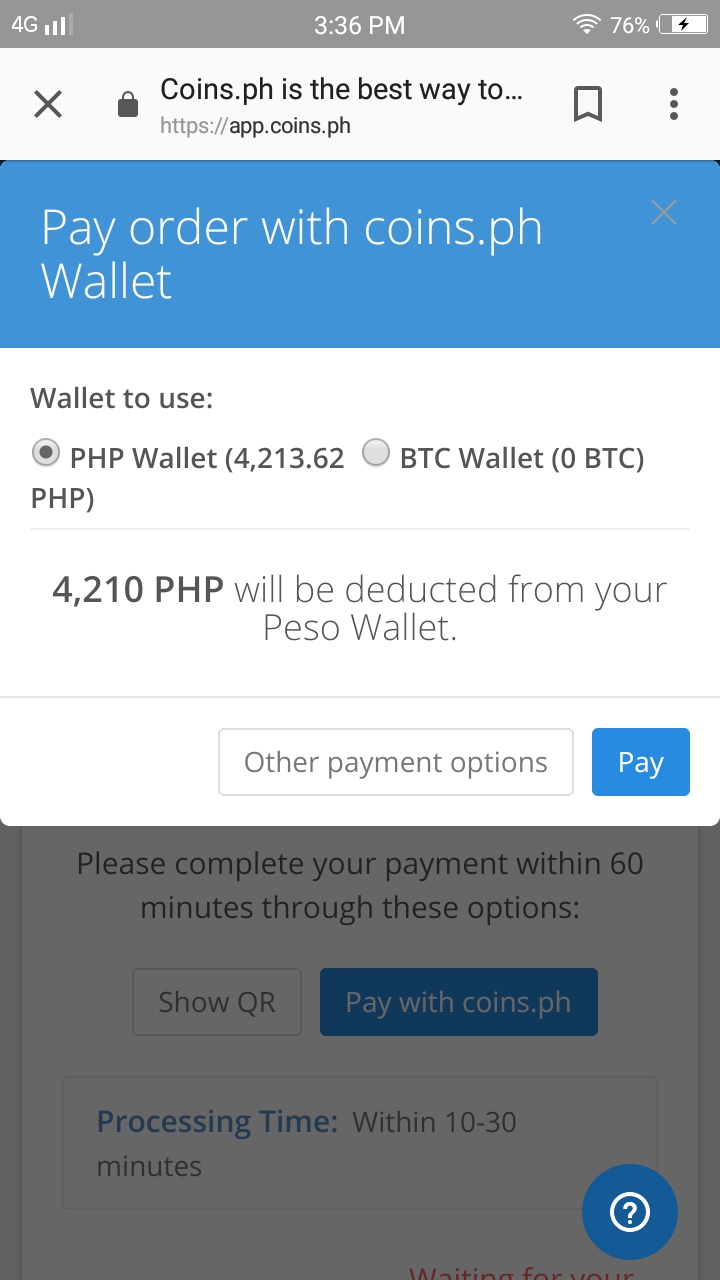
🔹Once done, you will be directed to this window. Processing time is within
10-30 minutes, As soon as transaction is processed, a notification thru SMS or email will be sent to Cash out.
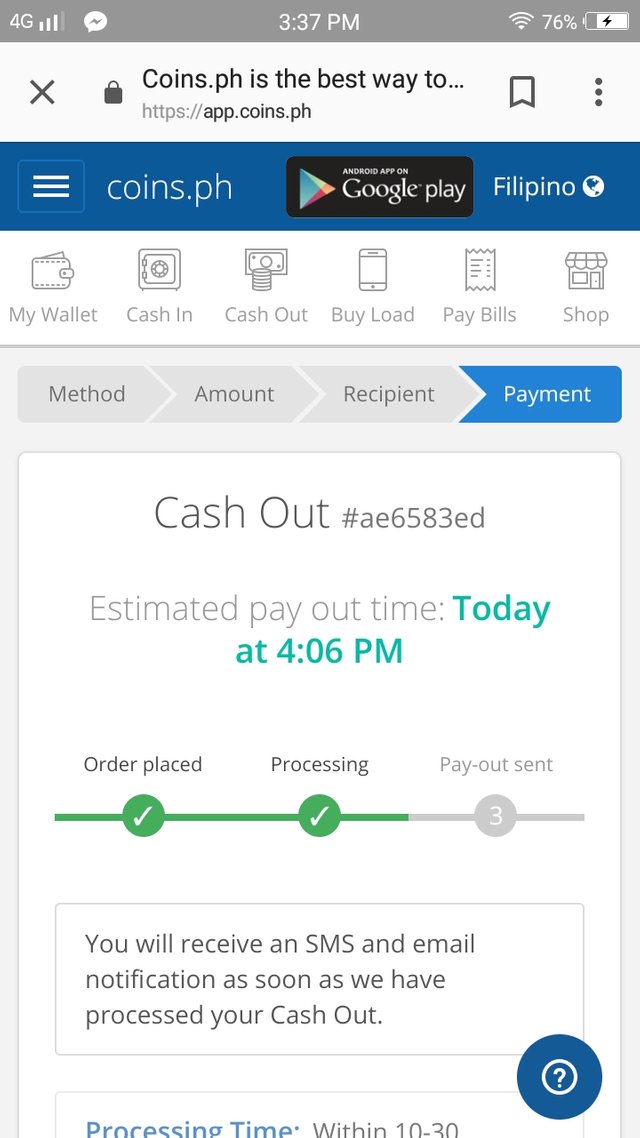
And viola! Easy Breezy isn't it? Thank you for assisting me in my first ever Pay out @fernwehninja ! Never thought it woud be that easy! Hehehe.
Thank you Steemit for making things possible!
If I have missed out something important, or if you have any questions please feel free to comment down. 😉
Best regards,
anjiyoung 💓
I will cash out in the future. Thanks for sharing this to us. More power. 😍
yey! thank you for reading 😍
May ETH wallet na po Coins.ph update nyo lang android app mas maliit po ngayon fee :)
https://steemit.com/ethereum/@pinay/ethereum-eth-wallet-is-now-available-at-coins-ph
Libre.😂
hahahaha kuwang pa gani sir hahaha