Forecasting in Power BI
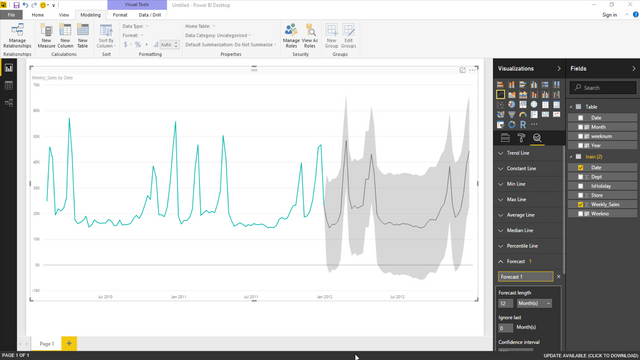
Forecasting in Power BI will allow you take a time series of data and make predictions or estimates about the future. The forecasting tool is available in the analytics pane on Line charts. At the moment it is only available in single value line charts. And it is only available in Power BI Desktop and not services (as at Feb 17).
This forecasting tool is really the start of giving Power BI users the ability to use artificial intelligence on their data.Power BI will look at your data and select the best algorithm to run the forecast including exponential smoothing. There is also the option to check the accuracy of the forecast but using the 'ignore last' option.
Forecasting is often used in Sales, but can be used with any time series of data. Examples would include
- How long will it take to grow our Facebook group to XX members?
- How long before we reach our target uptake?
One question that has come up a few times is that 'When you carry out a forecast in Power BI Desktop and you download the data to Excel or CSV, will the forecast figures will be included in the download?''. The answer to this is yes.
Just on a side note, if you are using Excel 2016 you may be familiar with the new forecasting functions available. These forecasting functions in Excel work on a different algorithm to that of Power BI and Power View.
So let's get to it then. In this video you will learn how to forecast the next 12 months sales based on weekly sales data for two years. We will also check the accuracy of the forecast by hindcasting. We will look at each of the options:
- Forecast length
- Ignore last
- Confidence Interval
- Seasonality
After this we will have a quick look at the formatting so that the user of the report can clearly see the chart shows both Actual and Forecast data.
In return for this tip – Forecasting in Power BI - I ask that you share this post or the video with your friends and colleagues
Sign up for my newsletter – Don’t worry, I wont spam. Just useful Excel and Power BI tips and tricks to your inbox SIGN UP NOW
This blog is powered by the STEEM blockchain using Steempress.io as the integration tool. To comment on this post you must have a STEEM account. You can use this link to register for a STEEM account. We are a tokenized website where you can earn while you learn.
Posted from my blog with SteemPress : http://theexcelclub.com/forecasting-and-hind-casting-in-power-bi/