How to Upvote, Comments and Resteem on steemit
- Upvoting Posts
Upvoting posts is done through the little up arrow icon next to the worth of the post. It will turn blue when you upvote someone.
- Upvoting Comments
Upvoting comments is done through the little up arrow icon next to the worth of the post just like the comments. It will turn blue when you upvote something.
The Stoned Genius
- Resteem
Resteeming is done using the rectangular like arrow icon pointed at the right hand side and next to the comments. It will turn blue when you resteemed.
Stay cool and don't stop steemit steeming 😍😍☺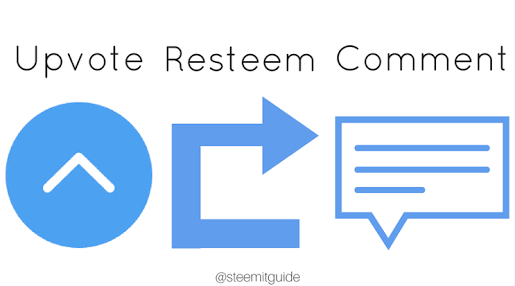
.png)
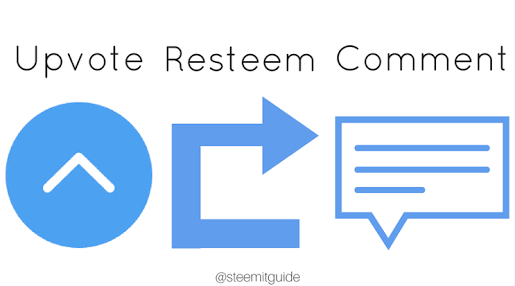
Nice post ☺ followed and upvote you...hope so you will do same for me 😊please
OK, I just did and please also Resteem comments and upvote and I will do the same
upvoted!
https://busy.org/resteem/@vote-transfer/3ajhj3-free-resteem-upvote-only-for-followers-20-nov-2017
OK, thanks
Congratulations @emekaorjiani! You have completed some achievement on Steemit and have been rewarded with new badge(s) :
Click on any badge to view your own Board of Honor on SteemitBoard.
For more information about SteemitBoard, click here
If you no longer want to receive notifications, reply to this comment with the word
STOPThank you for that