How to Properly Free Up Space On Your Phone That Wechat is Using, Screenshots Included
You thought you deleted all those voice, pics, vids and text chats but you probably didn’t. here’s how.
✪Wechat is the most used social media APP in the world. It has over one billion users. It’s “the everything” in one APP when it comes to life in China, and it’s growing outside as well. It’s like Facebook, Twitter, Uber, Food delivery, Banking and paying at every shop or business, and works as ID, all in one convenient APP. I don’t know how I’d live without it being honest, it’s the Swiss Army knife of mobile APPs. ✪
The problem is it stores everything in a way that makes it very uneasy to delete. You can plug it into your computer and delete all the photos, videos and voice messages from the easily accessible folder, but it also stores the same info in another hidden folder you won’t find on your computer interface; at least I haven’t found it there yet and I look deep. If you’ve been using Wechat for a while you might be wondering why your phone is running out of memory even after deleting and clearing caches repeatedly.
Here’s the step by step remedy that shouldn’t take more than a few minutes or less to free up that much-needed space on your mobile device. Do take note, once you delete the memory this way it’s truly gone forever, so make sure you saved to your computer first.
Step ❶
Click on Settings
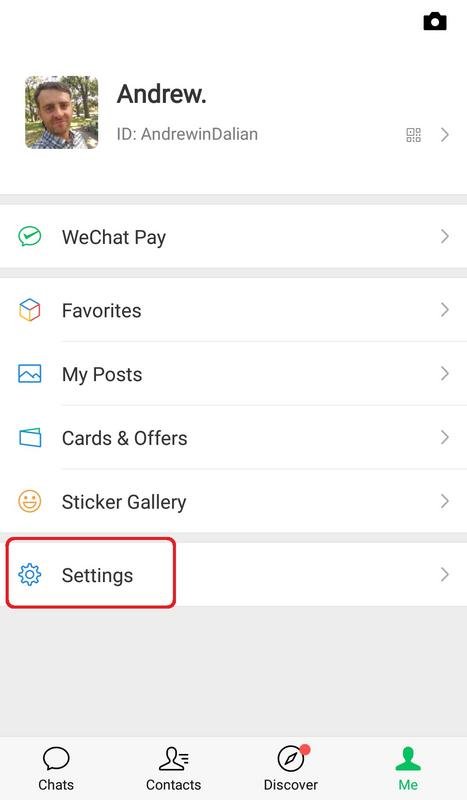
Step ❷
Click General
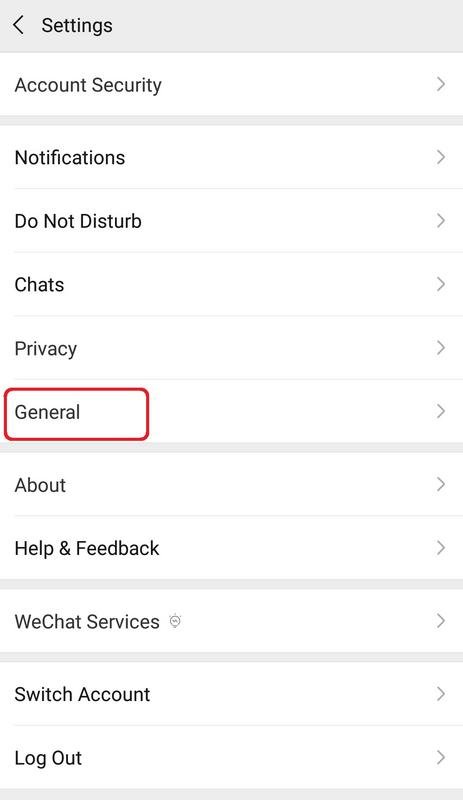
Click General
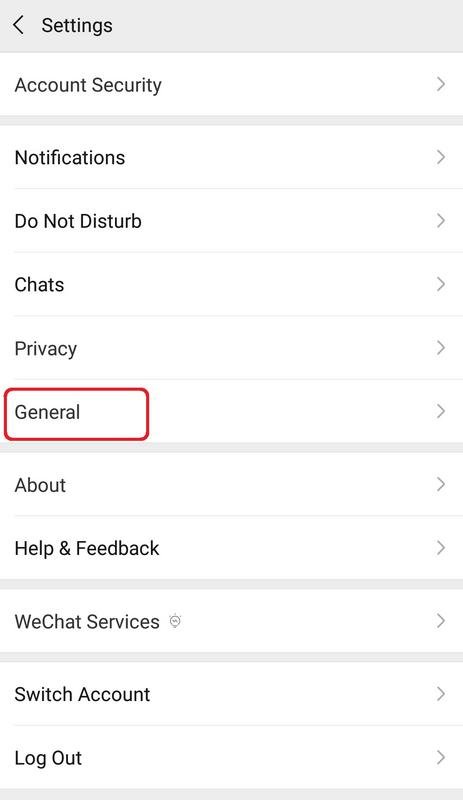
Step ❸
Click Manage Storage

Step ❹
Here you can see how much space WeChat is using, it might take a moment to load, just wait.
Click Manage
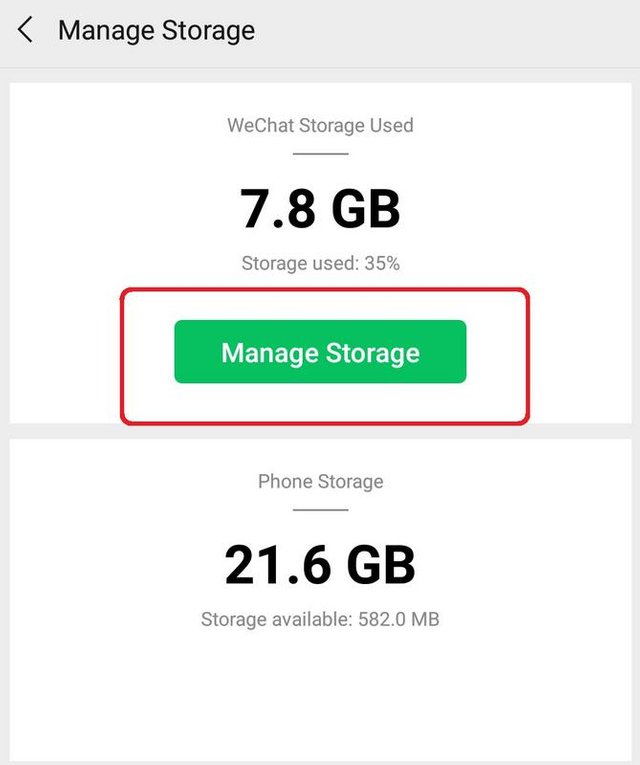
Step ❺
Click Manage Wechat History
This is where everything is stored. Each individual and group chat’s history can be selected and removed.
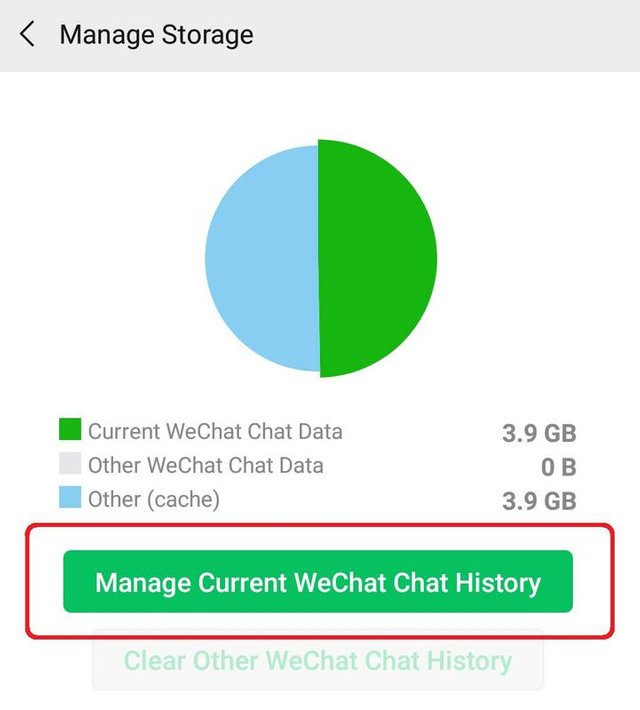 Step ❻
Step ❻Here you will see which chat is taking up the most memory from largest to least in descending order.
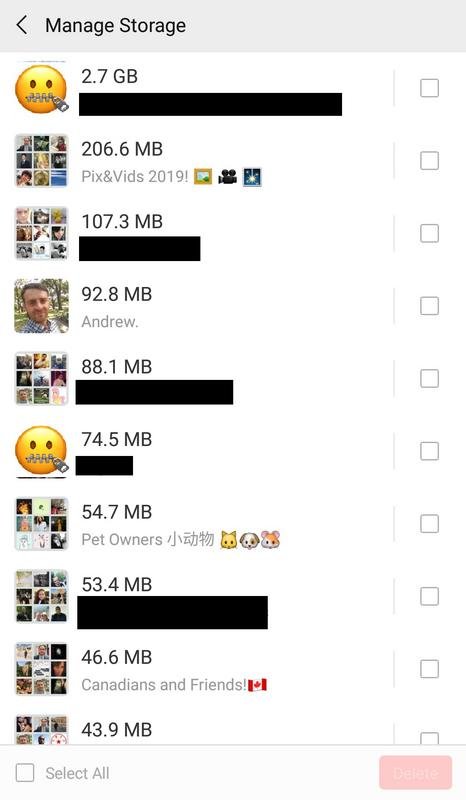
Step ❼
Click on the chats you don’t need, won’t miss, or is just sadly too big to keep. I will remind you again to please save the images and photos on your computer first. Once you finish this process they will be gone forever.
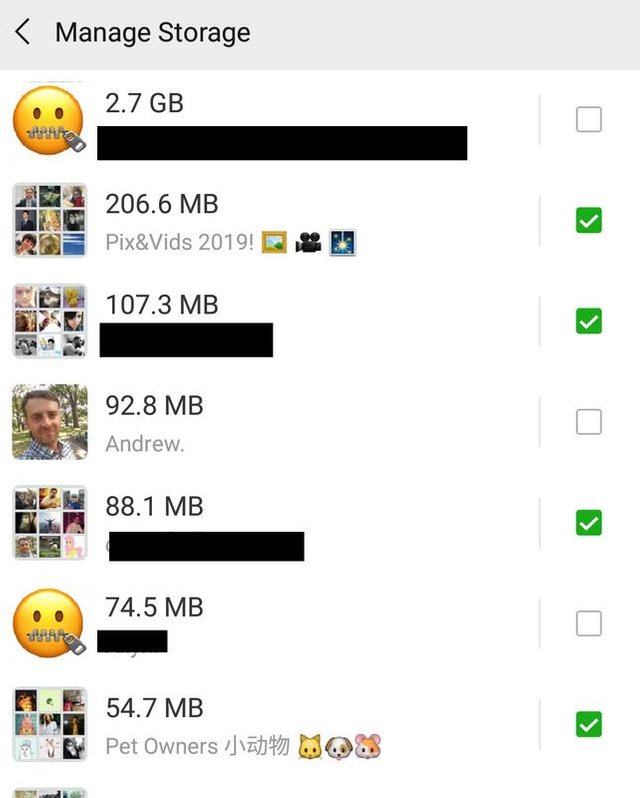
Now you have freed up tons of space on your phone so you can go back to taking shameless selfies every three seconds or downloading silly things you probably don’t need. Or maybe get back to playing that game you were about to delete. Personally, I can take more high definition photos.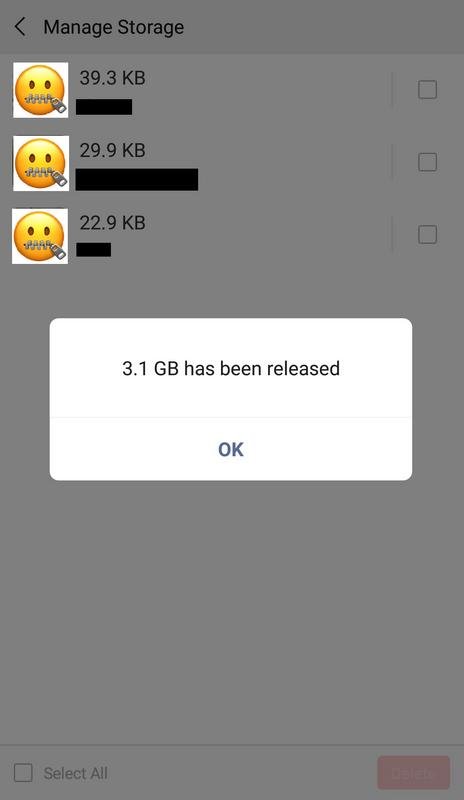
That’s how it’s done, folks. Easy peasy, pudding, and pie. I hope you found this post useful.


Looks interesting.
I should check this when I'm less sleepy to try to recover some space.
Thanks for the info.
It helps, but some storage will still be used up The only to totally erase all the space being used is to go the devices setting find the app there. You will see the option to clear cache and clear data. Clearing the data will erase all files and reboot the app like new. You won't lose contacts or group chats but the conversation windows will be gone.
Oh, I thought maybe uninstall and reinstall will do the trick.