Myzenwallet - Web Wallet Sign a Message
Sign Message
I will use ZEN address created using Paper wallet in the previous example:

This key can come from the other wallets, Swing, Mobile, Arizen
Insert the Private key and unlock the wallet.
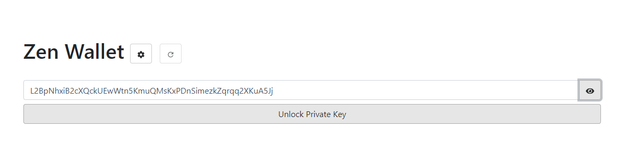
Click on Sign Message
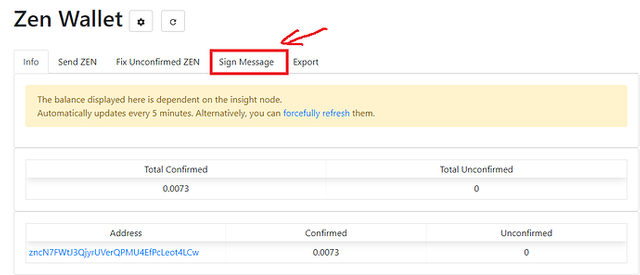
This is the only address in the wallet so I will choose it.
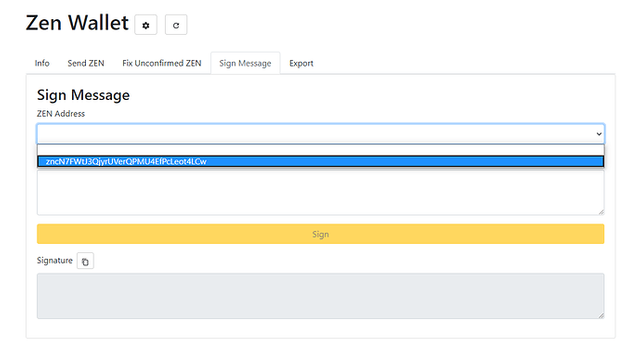
(now we have our ZEN address what is next?)
Now let's go to Faucet
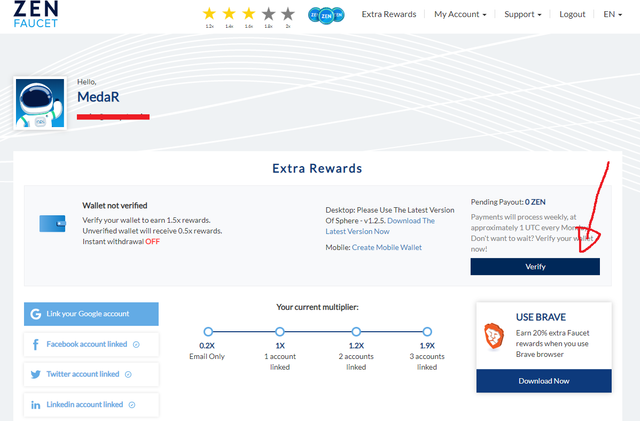
Click on verify
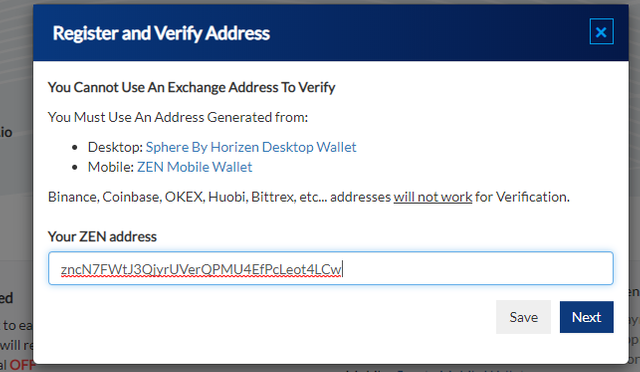
Enter the address, click on save, and then next
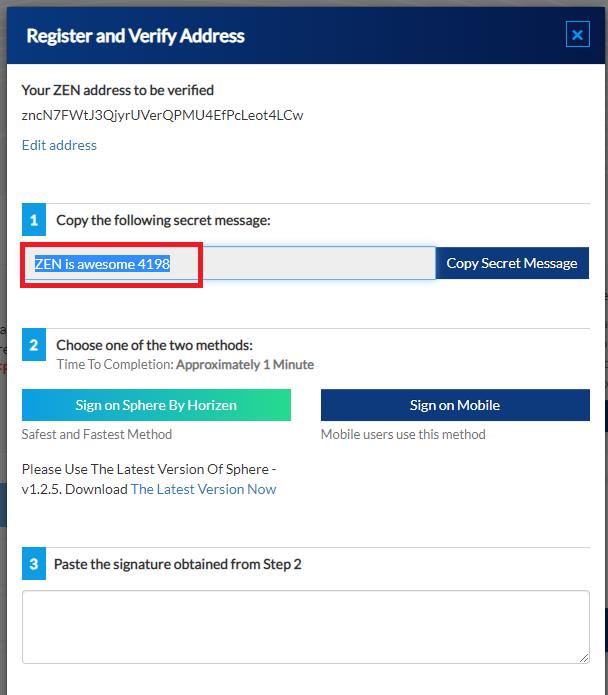
Copy your Secret message
And now go back to myzenwallet
Paste your Secrete message
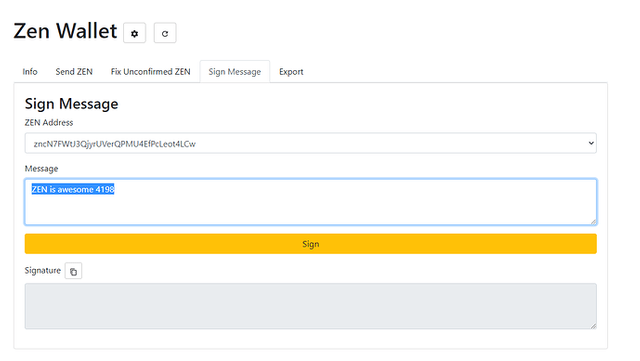
Click on Sign and you will get your signature!
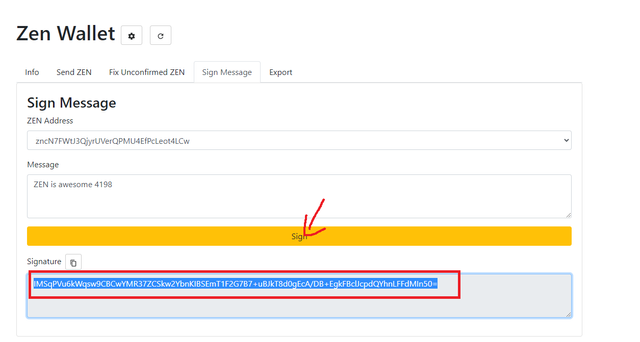
(we are almost there)
Copy this signature! And let's go back to Faucet
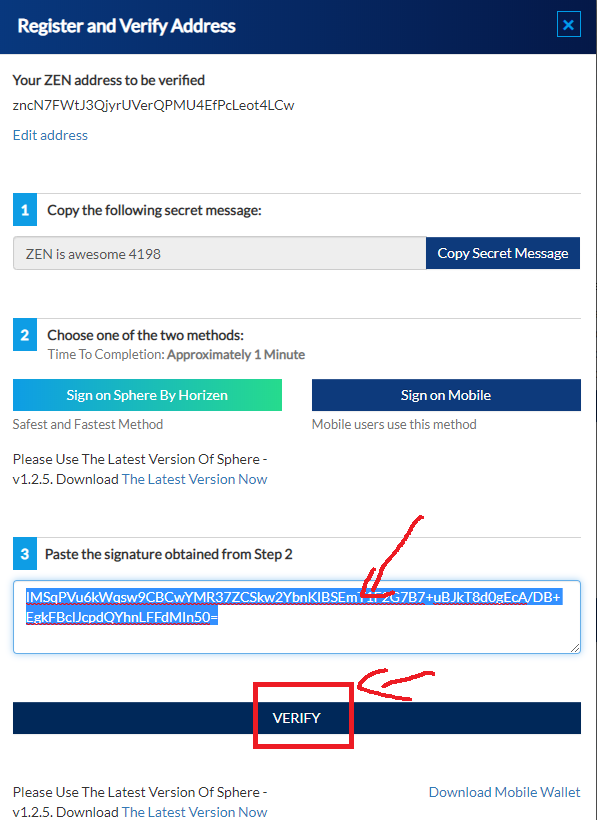
Paste your signature ^^ and click on verify
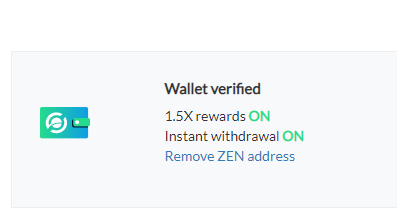
The address is verified!
and if I claim I will get confirmation:
.png)