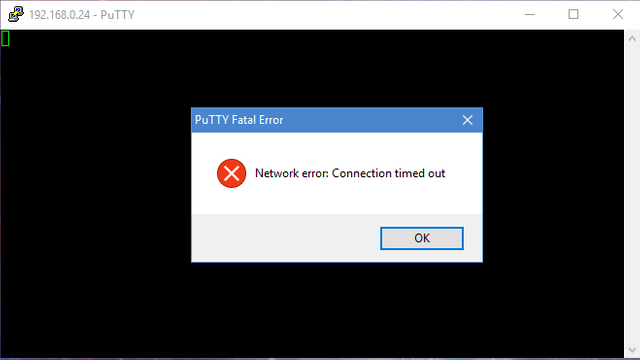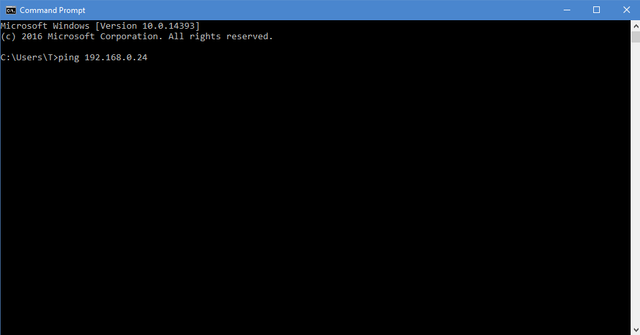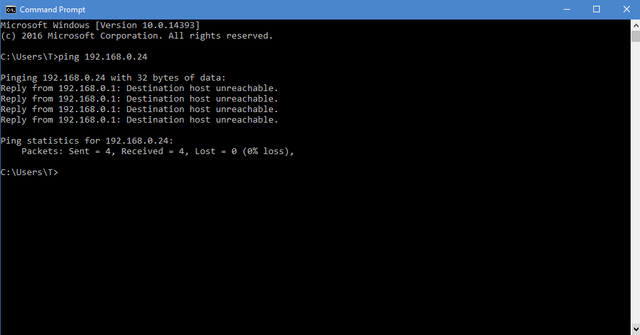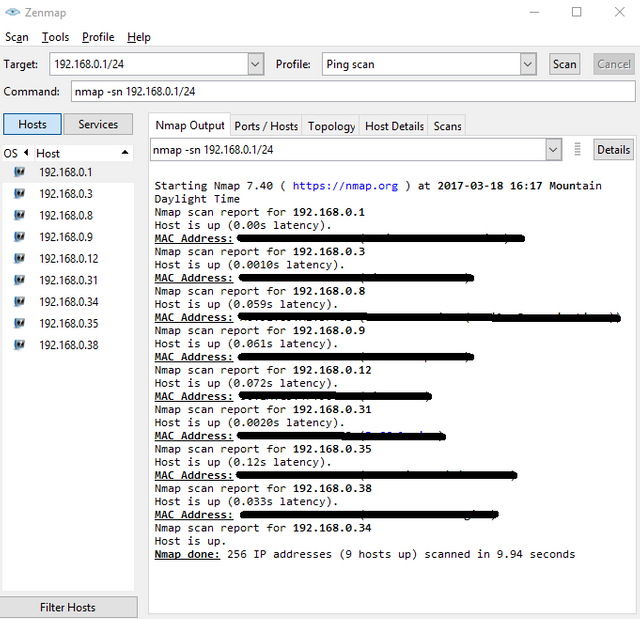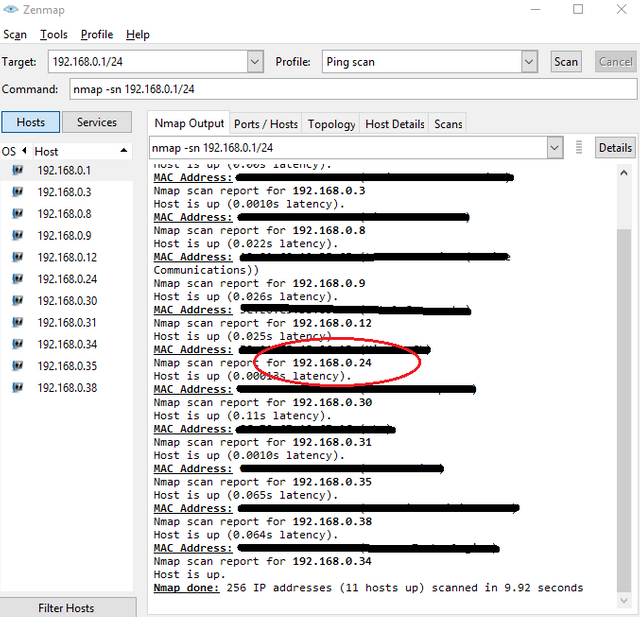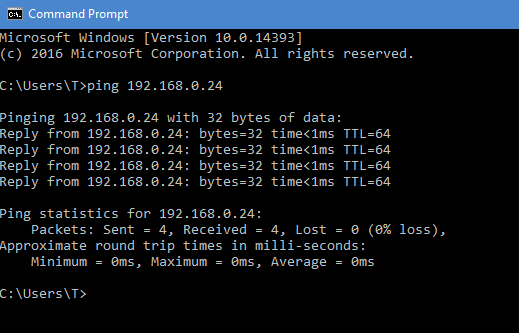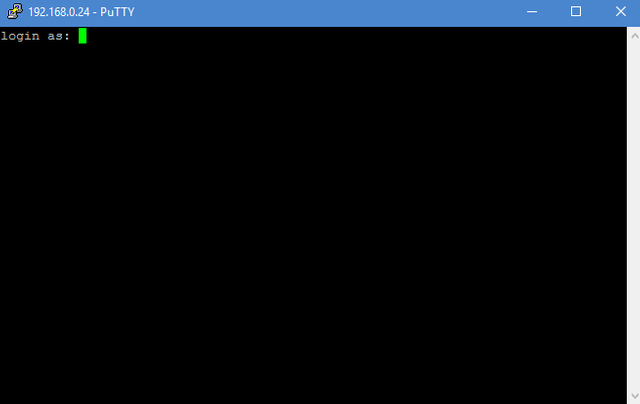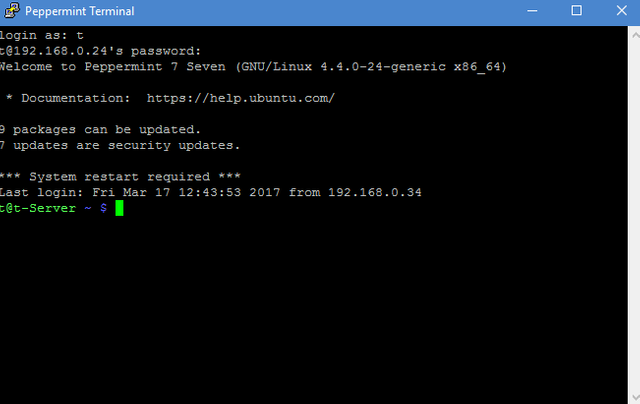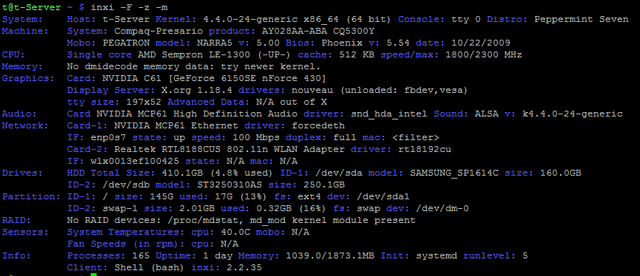Troubleshooting Linux SSH Connectivity
Greetings guys. Third iteration of my homelab content, but this one is going to be different than usual. Recently I set up a little Linux box to tinker around with some more. I set up an SSH server on it yesterday, but today it's not responding.
I thought going through the troubleshooting process would make for an interesting little blog. Trying to connect to it through PuTTY is as far as I've gone, so here we go.
My first step is to ping its IP address. I don't think it would have changed as it should have been running consistently. The only reason the DHCP server would assign it a new one is because it shut off, I believe.
We get an interesting error, one I'm not exactly sure of. It tells us reply from 192.168.0.1 (the router) destination unreachable.
Next I'm going to use Zenmap (GUI version of nmap) to do a scan of the network to even see if 192.168.0.24 is even still up. Start with a simple ping sweep. The nmap command would be 'nmap -sn 192.168.0.1/24'. What we are indicating with the forward slash 24 is we are pinging the whole subnet for responses, instead of just the router.
These are the hosts we see are up. We don't see 192.168.0.24, which is supposed to be my Linux box. Time for some physical troubleshooting. Just gonna see if it's even wired up..
Alright I just wiggled it. It might have been a little loose but I'm don't think it was too loose. The little light was on, which I believe means it is connected alright. And my switch's port light is orange, meaning 10 megabit speeds. It's an old desktop. Let's do another ping sweep to see if it shows up.
Aha! Now it's showing up. It's going to be rather embarrassing if that was the only issue, but hey I hope you guys enjoyed it. Let's ping it through command prompt, see what it gives us.
You may note that 192.168.0.30 also showed up. I'm not sure what that is, so we'll ignore it for now.
That's what a good ping looks like. Let's try PuTTY now!
Looks like that was it! What an easy fix. Some day I'll bring you guys along a real hard troubleshoot. That will be fun.
Thanks for reading! If you want to help upgrade my server, remember to upvote and resteem. :)