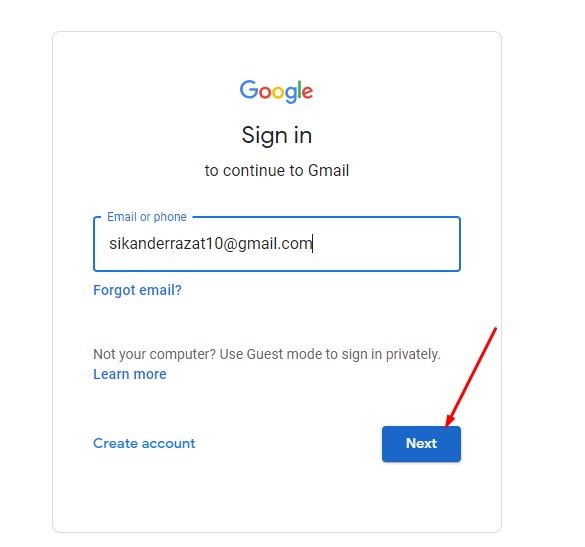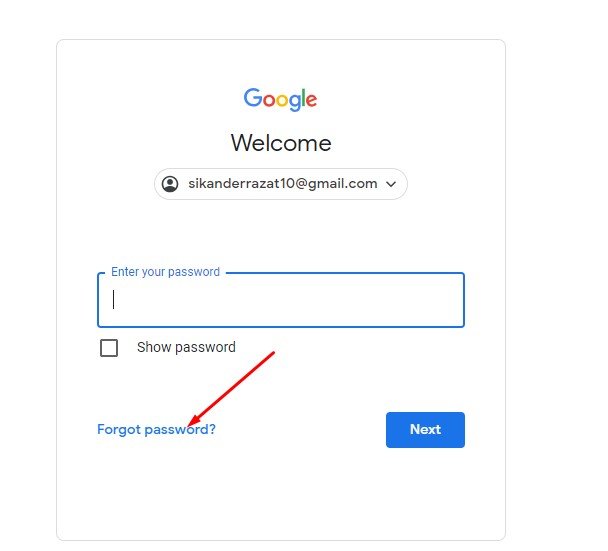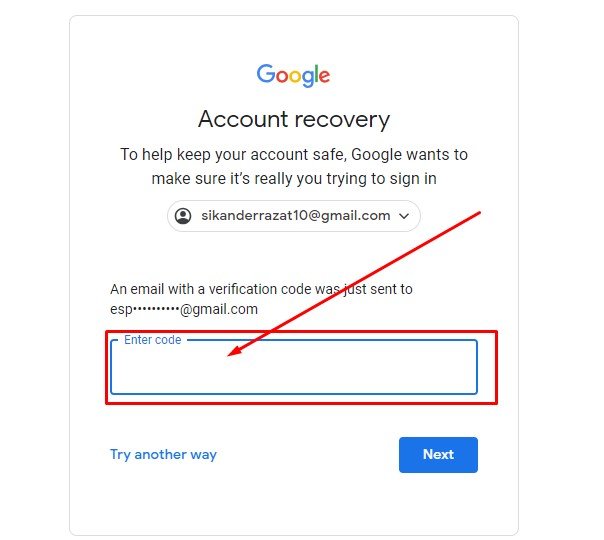What to do if you forget your Gmail password?
If you forget your Gmail account password, you will face a lot of problems. However, it is possible to add a new password to the Gmail account by following several methods. The process of resetting your Gmail account password is very simple.
Google allows us to reset the forgotten Gmail password in different ways. Using these processes. You can change your Gmail password. How to recover Gmail password through recovery email. If you have a recovery email or mobile number assigned to your Google account, Gmail password recovery is just a matter of seconds.
First of all, you need to go to the Gmail account login page. Click on the Next button with the forgotten Gmail ID.
Now, you will be asked to enter your account password. Since you have forgotten your Gmail account password, click on the Forgot Password link below.
Now you will see your account recovery option on the next page. Here you will be shown the recovery email address associated with your account. Asking for a verification code to be sent to your recovery email address will be done by clicking the send button below, you can now send a verification code to the recovery email ID you provided. Now a verification code will be sent to your recovery email ID from Google. Look for that code in the enter code box on the account recovery page. Enter the code in the next button below.
Click on Now the main task is done. On the page, you will see create password and confirm password. First, create a password or enter a new strong password. Now use the same password and confirm below.
Click on the password box. Now set a new password for your forgotten Gmail account.
Thank you