A Better Life with Steem || Learn With Steem || I made Bangladeshi Cricketer Tamim Iqbal Face Digital vector art in Adobe Illustrator
Hello, friends .
How are you? I hope all are Well .
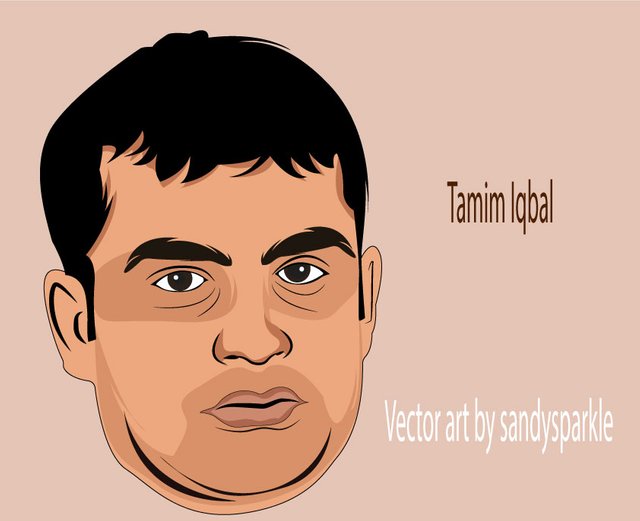
Today I decided to do vector art of Tamim Iqbal of Bangladeshi cricket. It takes a long time for people to make vector art. So I didn’t do full art. I just did art the face . I opened my laptop in the evening and downloaded a picture of Bangladeshi cricket Tamim Iqbal from the Net.Then i opened my Adobe Illustrator. If something goes wrong, you will see it in a forgiving way. .Now , I am showing step by step Tamim Iqbal face vector in Adobe illustrator .

Step : 1
First I set up the A4 page in illustrator . After setting up the page, the white page will go away.
.png)
Step : 2
.png)
.png)
Step : 3
I started working with eyes. I first shaped the eyes with a pen tool. When I started selecting with the pen tool, I zoomed in on the picture. Then I made a circle with the ellipse tool and made eyeballs. When the eye work was done, I was coloring it with eyedropper tool. Then I cut out the excess with the Shape Builder tool.
.png)
.png)
.png)
.png)
.png)
.png)
.png)
.png)
In exactly the same way I completed another eye and shaped the nose with the pen tool.
.png)
.png)
Step :4
In this step I first zoomed in and slowly made eyebrows with the pen tool and did the color. When the eyebrow work was done I selected the whole part with noise shape and color it .
.png)
.png)
.png)
.png)
Step :5
In this step I selected with hair pen tool. When the hair work was over I started working on the lips. I first made the shape with the pen tool and after the shape I made the color .
.png)
.png)
.png)
.png)
.png)
.png)
.png)
Step : 6
I worked with layers every time when I use pen tool .Since I will only make face , so I made it in face shape. After shaping the face, I colored it with the eye dropper tool. I made shadows after making faces. After completing lips, I adjusted the shape of his beard shadow .
.png)
.png)
.png)
.png)
.png)
.png)
.png)
.png)
.png)
After completing everything , I made the background with the rectangular tool and color it . Then i select text tool and write the name of the player and also write my username .
.png)
I fixed all the mistakes and saved the drive at the end of the work.
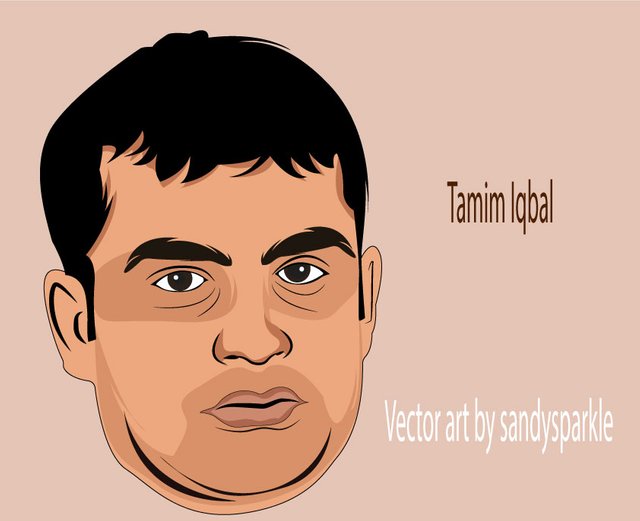
That's all for today. Hope you enjoyed my Digital vector art .
Thank you .
Twitter:
https://twitter.com/sandipan13oct/status/1355548517574434818?s=20
JOIN WITH US ON DISCORD SERVER: