Making of Desert Sunset Drawing with Photoshop||#club100

Hi friends,
Today I am going to guide you to make a desert sunset drawing with Photoshop, for this you need a computer or laptop with any version of Photoshop software.
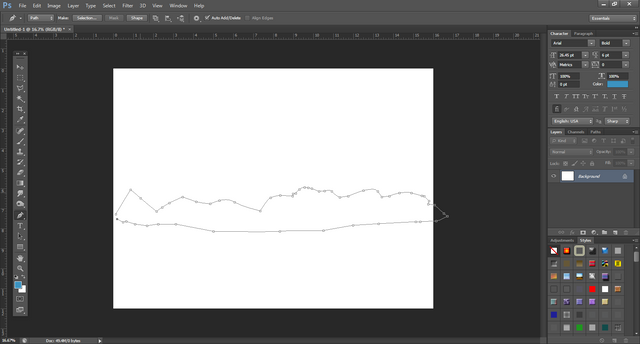
Step 1:
Open a new drawing sheet with a size of 12x16 and 300 resolution, using a pen tool draw a shadow of a dune
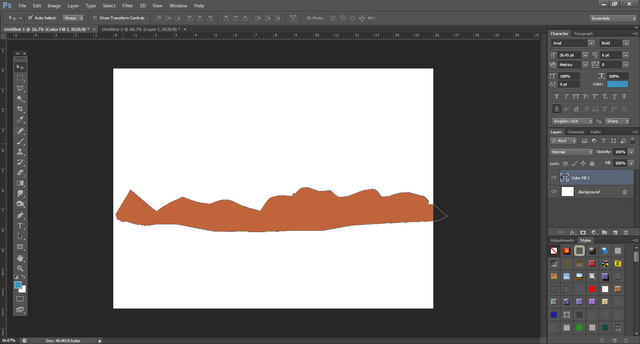
Step 2:
Give it a color of beige # c0643c, make another done shadow and give it a golden brown color
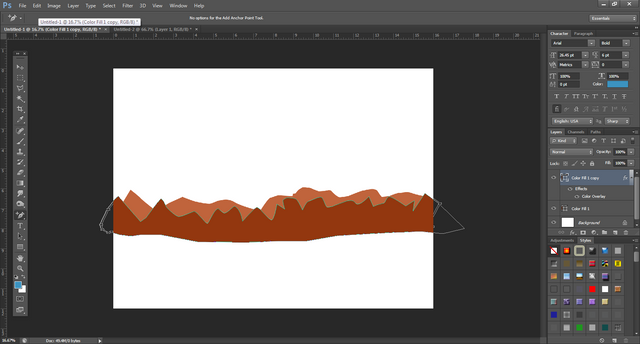
Step 3:
Make one more dune shadow and give it a black color
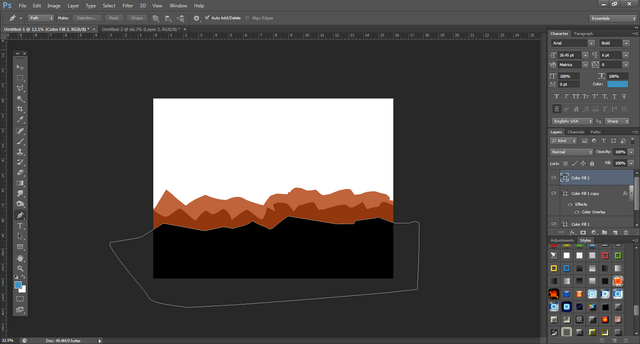
Step 4:
Now go to Layer>new fill layer> Gradient and choose 3 color gradients with yellow, orange, and red
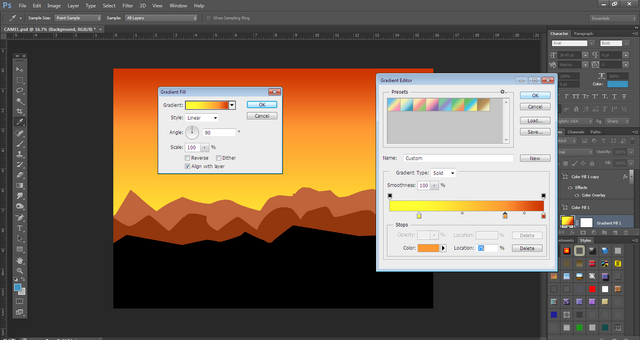
Step 5:
Take any camel rider picture and trace it with pen tool, and give it black color
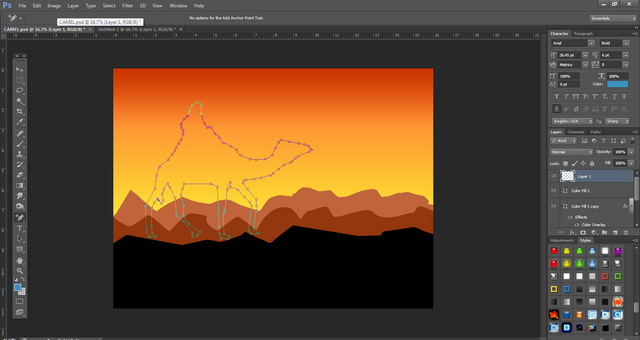

Step 6:
Place it on the left side of the drawing sheet, now take any cactus picture and trace it with a pen tool and give it black color
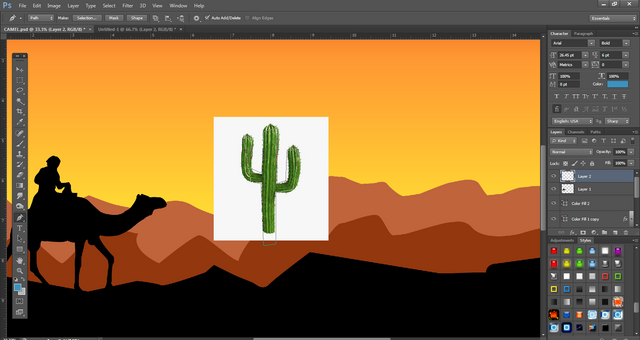
Step 7:
Draw a circle with the ellipse shape tool
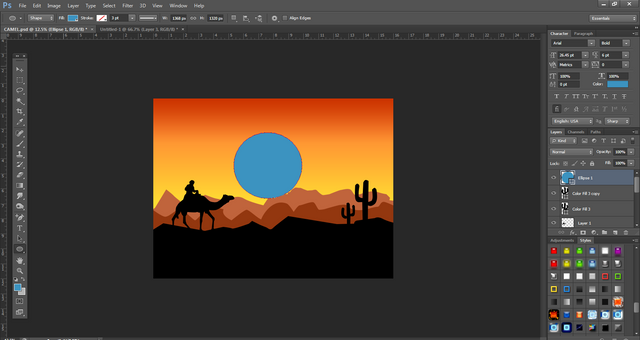
Step 8:
Change its color by go to Layer>layer syle>gradient overlay choose 3color gradient of red, orange and yellow

Now the Desert Sunset Drawing is ready, save it as a jpeg file.

@poorvik,
For this beautiful drawing we have to use Adobe Photoshop with paid version or simple free of cost.
You can use it with photoshop7 which is free, but if you want some advanced tools you should buy the paid version
Congratulations!
This post has been upvoted through @steemcurator04, selected by @jyoti-thelight based on #art, #poetry, #writing, #photography and #music tags . Please continue to make quality posts and get upvotes from our team of "Art Curators".