Graphics Lesson season 2 / Lesson 4 - Illustration (Practical) by @lhorgic. #club5050
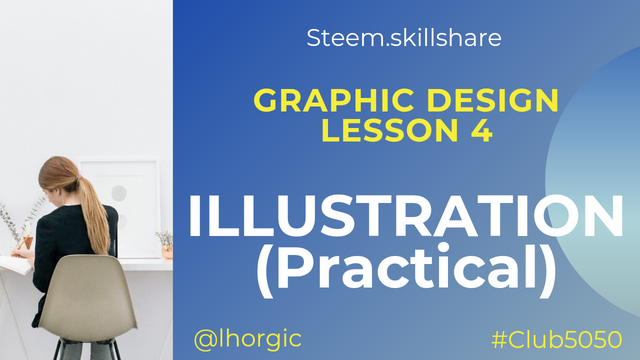
I personally had to go try out some practical lessons myself and then came up with my own simple design and I believe you too can. I want to also believe that we have our graphic design tool intact,could be Photoshop,coreldraw or whatever software you're proficient with. we might use different tool but I tell you the principle guiding design are the same and we can always achieve the same goal even with our different graphics software. So let's get to work.
My Design;

Graphic software: Adobe Photoshop CS6

See Steps below.
- Step 1: I lauched my photoshop
- Step 2: I selected the paper type,in this case,I choose the A4 size and then made it horizontal clicking on the "image icon" from where you get to see "Image rotation"
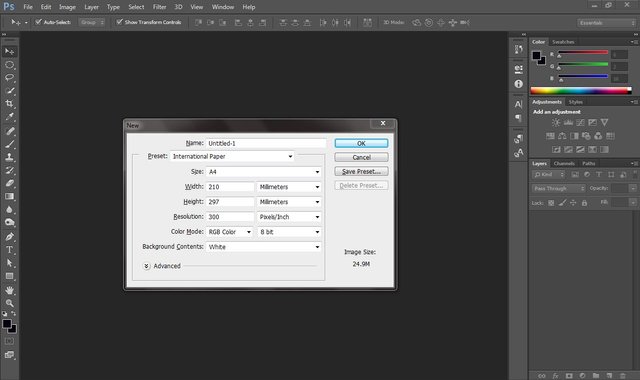
- Step 3: I selected a new layer by clicking on the file icon
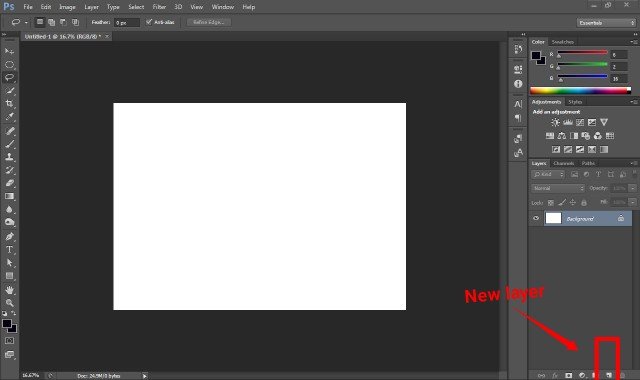
- Step 4: I selected my lasso tool which I used in creating a rough edged rectangle below my work
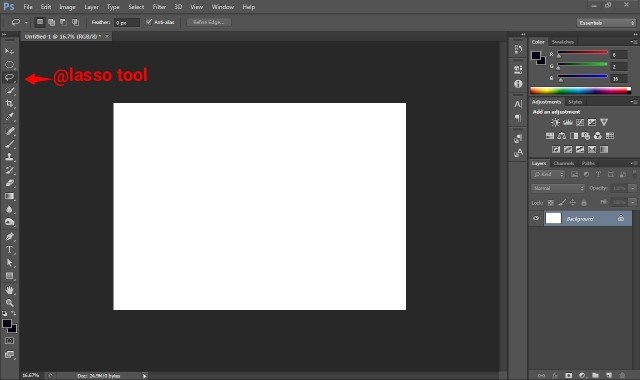
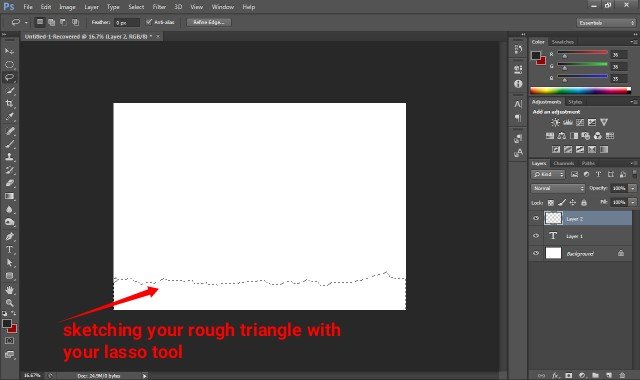
- Step 5: I added colour to it..to do that just right click on the "rough rectangle and select "fill" from the options.
Note: my snip tool could not capture that for me that why am taking my time to explain how to add your desired colour.
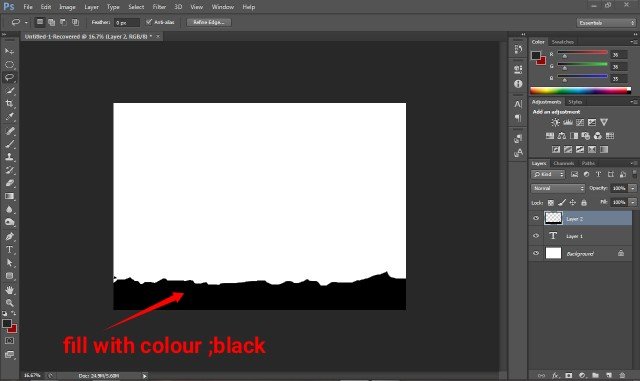
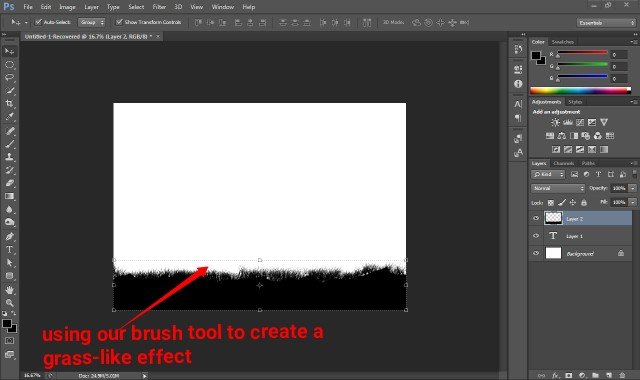
- Step 6: I added the grass,you see in the image, by going to my "brush too" to select this.
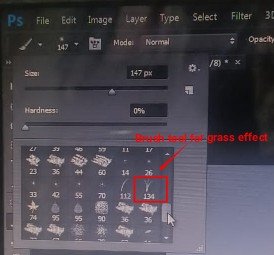
- Step 7: then you apply it a little above your rough rectangle sufficiently making it look like a land with grass.
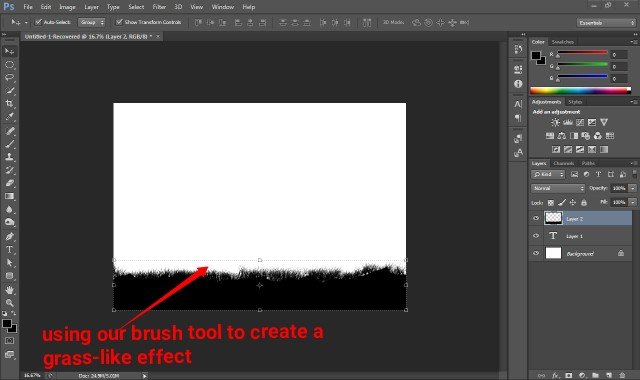
- Step 8 : I used this brush tool with blue as my preset colour,reducing the opacity so that it's give us a evening/night kind of view.
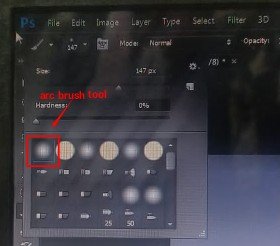
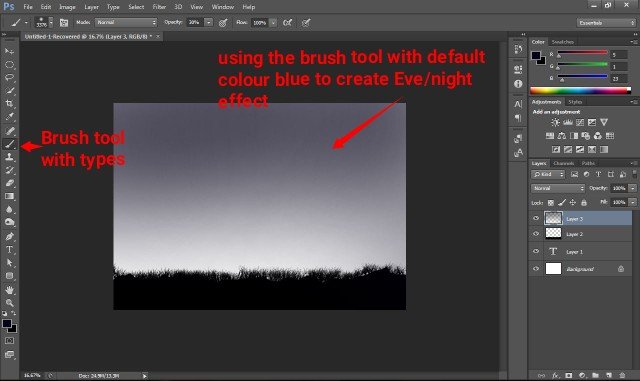
- Step 9: I used the arc shape tool for the moon and then changed it colour by double clicking on the layer and then choose the "colour overlay" option to change the default blue to white.
- Step 10: I also selected the "outerglow option" still from the blending option to put a slight glow on the image...you can manipulate it to your taste.
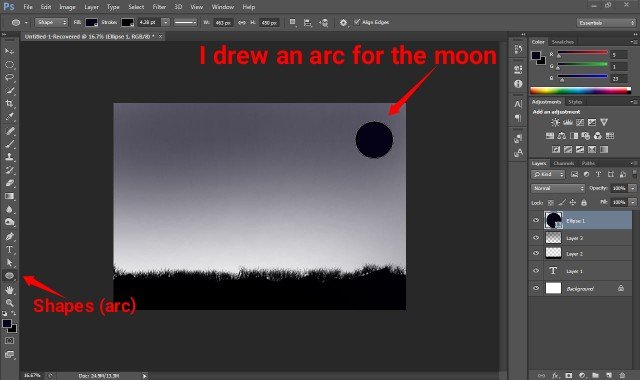
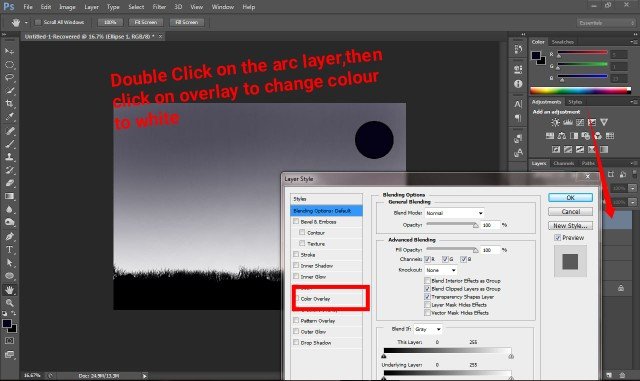
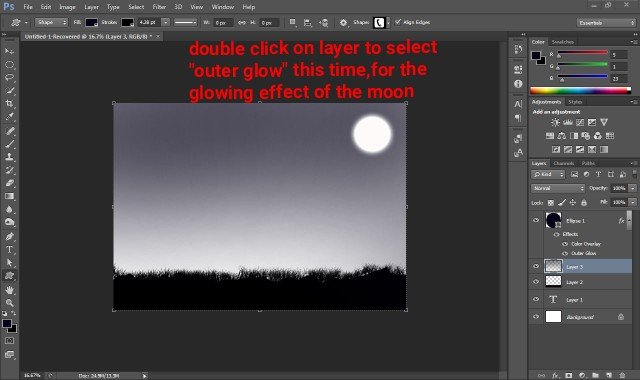
- Step 11: I went to my shape tool again and selected the "custom shape tool" where I was privilege to pick a rabbit,I then duplicated and resized to my taste..
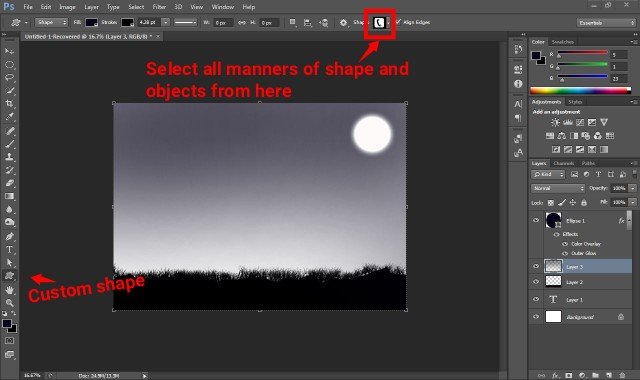
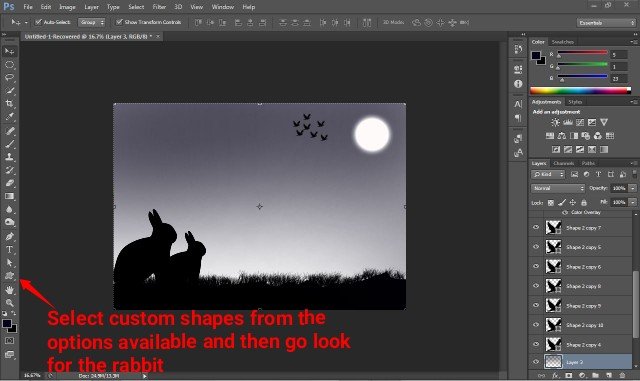
Note: custom shape gives you access to materials you can use to design your illustration
- Step 12: I also chose again form the custom shape,a flying bird,I duplicated it,resized and then positioned it.
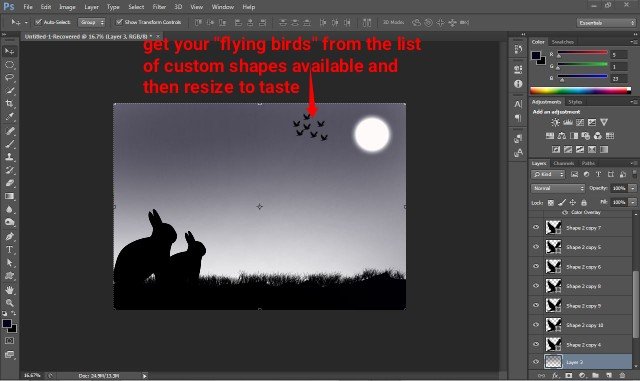
Note: you resize by dragging the edge of your image or objects,hiding down your alt + shift for a perfect resize.
That was how I achieved my design. You also will attempt one yourself. You're not to do exactly what I did,you're to come up.with your own idea and express it via an illustration.

Homework Task
Design your own illustration using whatever tool you're proficient with and follow the guidelines below.
- Mention the software of app you used as in creating your Illustration
- Show screenshot of work in progress
- Be as detailed as you can as it's a prerequisite for your grading.
Homework Requirements:
- Ensure there is no plagiarism, if there is plagiarism, it will be muted from the community
- Posts Must Set Payout at least 10% for Community Curation account @steem.skillshare
- Tasks should not be less than 300 words.
- Tasks must be written in the Steem Skillshare Community.
- Entries are allowed until 11th of Oct.
- Use hashtag #lhorgic-lesson4
Assignment title must be : Graphic Design Class Assignment - 4nd Lesson : Illustration (Practical) By @yourusername

Don't forget to keep following the #club5050 Program,I'm also part of the move,do well to join us.
CC : Graphic Design Students
#club5050 👍🏽
65 steem withdrawn
570 powered-up
Here is my Assignment:
https://steemit.com/hive-197809/@ahsansharif/graphic-design-class-assignment-4th-lesson-illustration-practical-by-ahsansharif
Please which other app can be use to create this illustration because my device does not support Adobe
You might need a system to carry out this task. Your system will definitely support Adobe Photoshop
Okay but I do not have a system
Oooops! Am sorry about that... I would have recommended an app but I don't know any that can perform the task.. I appreciate your effort @eliany
It's okay
Here is the link to my assignment: https://steemit.com/hive-197809/@dayographix/ggckm-graphic-design-class-assignment-4nd-lesson-illustration-practical-by-dayographix
Yo uso la aplicación, llamada PicsArt la puedo utilizar? No tengo computador.