HOW TO CHANGE YOUR NETWORK SETTING FROM 3G TO 4G NETWORK.
Most people don't enjoy browsing on the Internet because of the the network type there are using. 2G/3G network may not be fast enough for you to browse fast on the Internet.
Today I am going to show you how to change your network setting to browse using 4G network by following the steps below.
STEP 1. Open your phone menu and go to dial and type this code ##4636##.
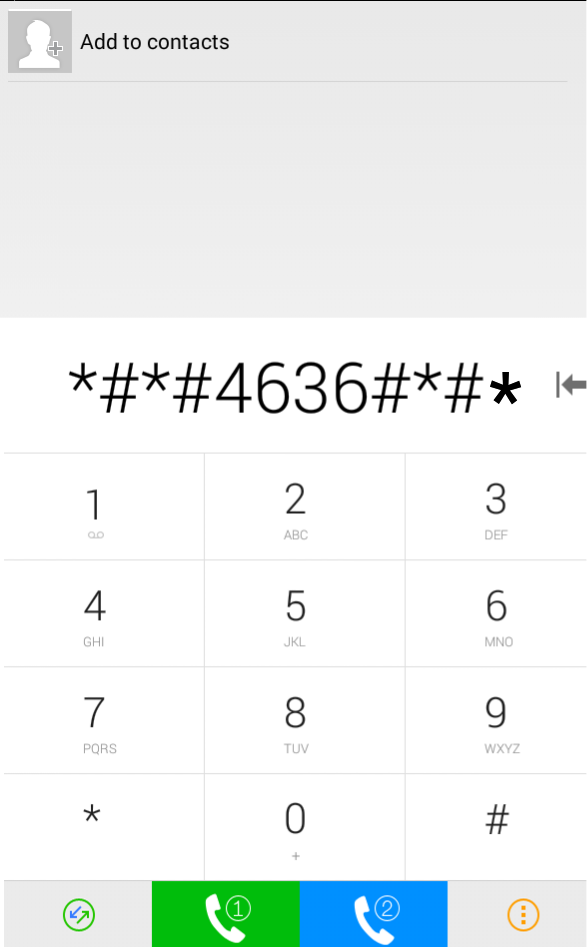
STEP 2. After that a menu will be show e.g
i. Phone/tablet information
ii. Battery information
iii. Usage statistics
iv. WLAN information.
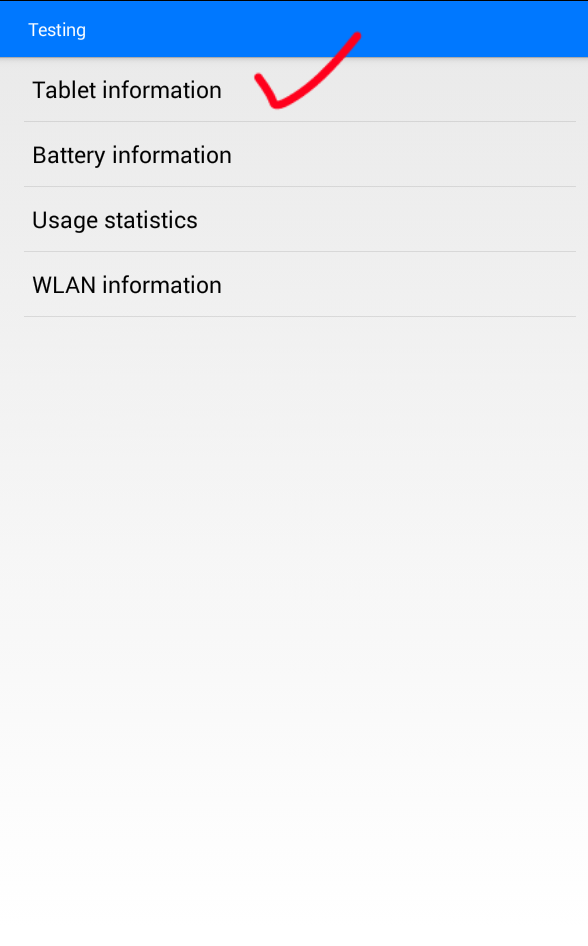
STEP 3. Click on "phone information"
STEP 4. Scroll down to were you have "Set preferred network type" and click the drop down a list will show listing the network types.
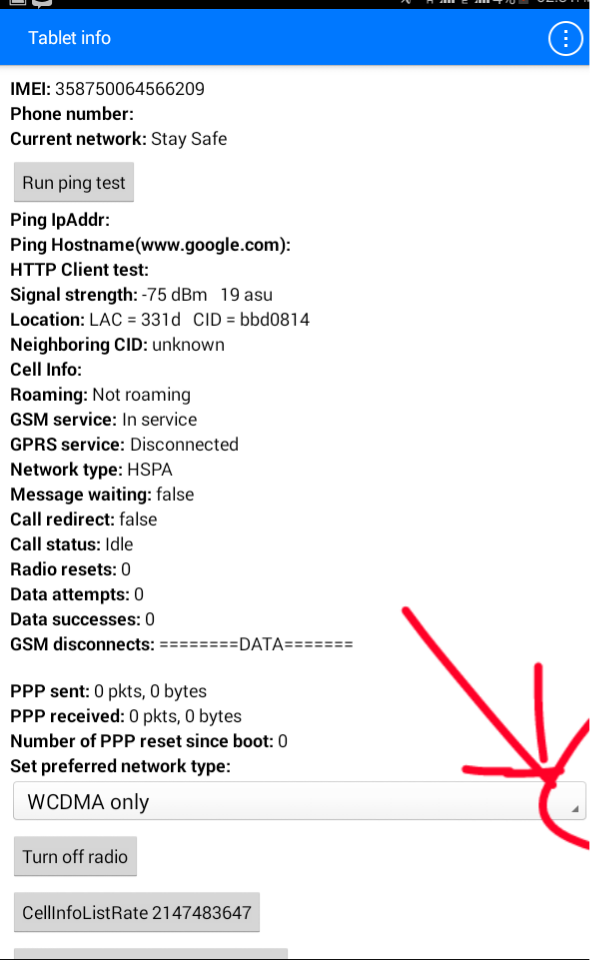
STEP 5. Scroll and click on "LTE only"
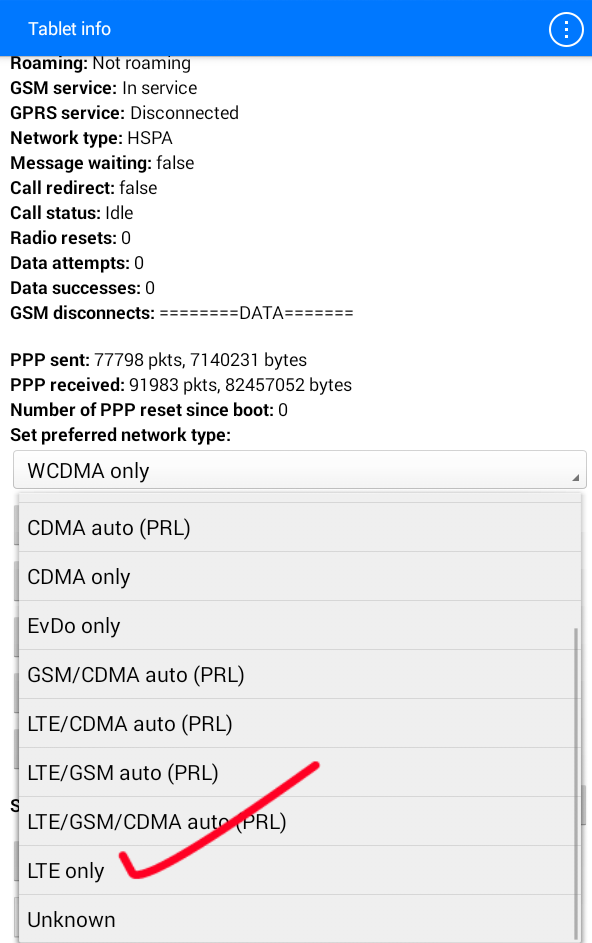
STEP 6. click your power button and hold till it show option, choose reboot/restart to restart your phone.
And enjoy your 4G network.
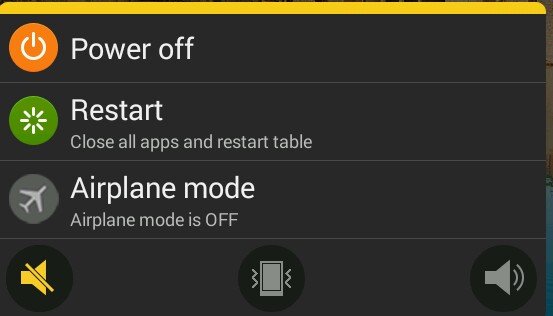
Interesting, thank you for sharing this post with us. Do you think the procedure is universal and looks similar on each kind of phone and in every country or is it a tip limited to one region / phone type / phone company?