STEEM SKILLSHARE CONTEST- BANNER DESIGN CONTEST
BANNER DESIGN ON SKILLSHARE
Greetings everyone, I decided to jump on the Banner design contest by @atim1234. I know alot of people prefer the modern day design tools but I still use Corel alot, so for my design I'll be using Corel9 to design a banner depicting Graphics Design learning on STEEMIT.
Final Design which I'll be showing the process in some steps below.
DESIGN PROCESS
STEP ONE
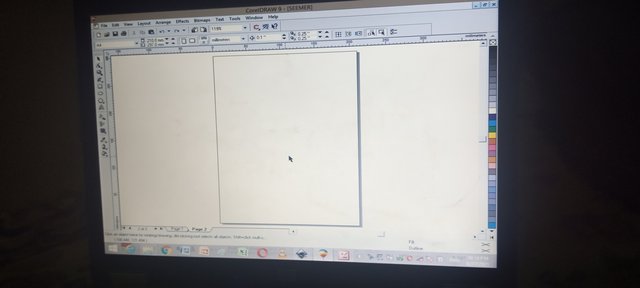
I started with a blank page with orientation of 210mm by 297mm.
STEP TWO
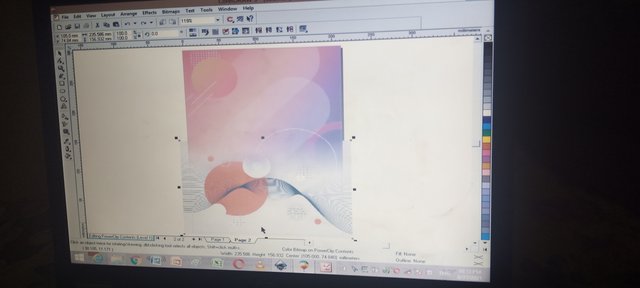
Then made import of two pictures as shown above then used the blending tool to Join them both together.
STEP THREE
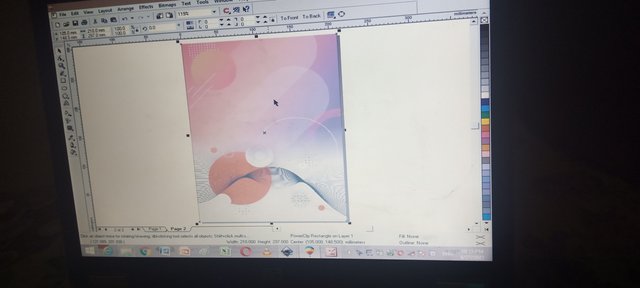
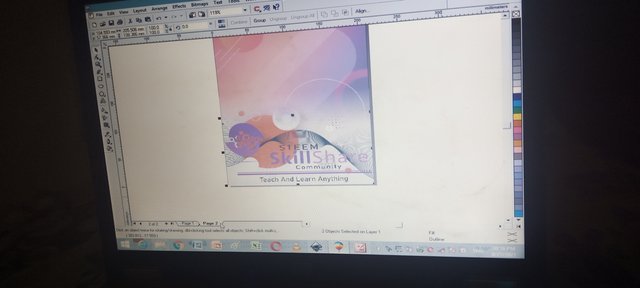
Using the steem skillshare logo, I removed the bitmap background from white background to transparent to be able to add it to my workspace.
STEP FOUR
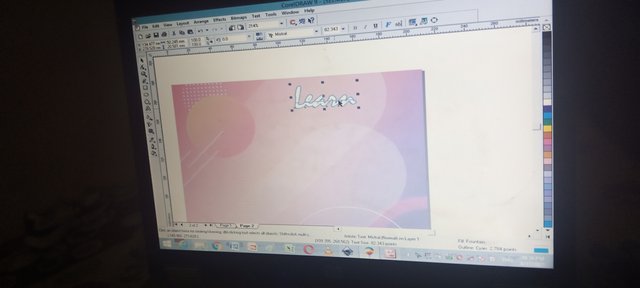
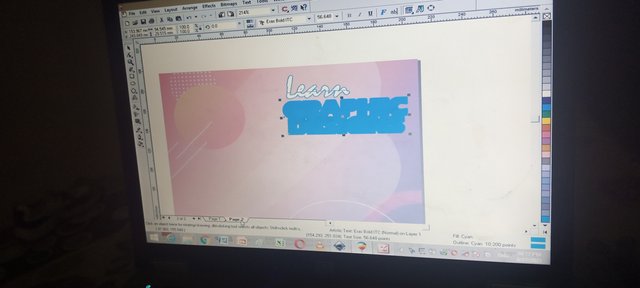
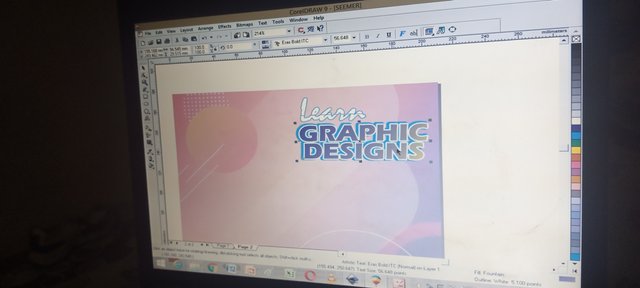
For this part, i made a duplicate of GRAPHIC DESIGN and changed the outline of one to 7pts, the other to 4pts.
Then combined them both to form the third picture.
STEP FIVE
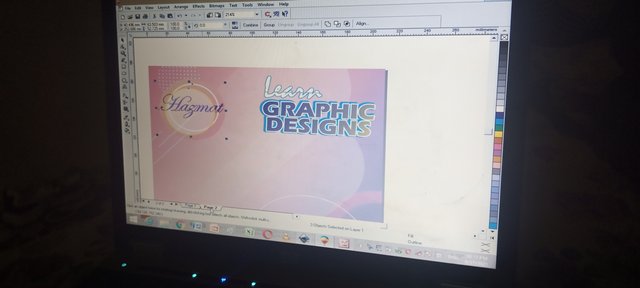
Added my username @hazmat
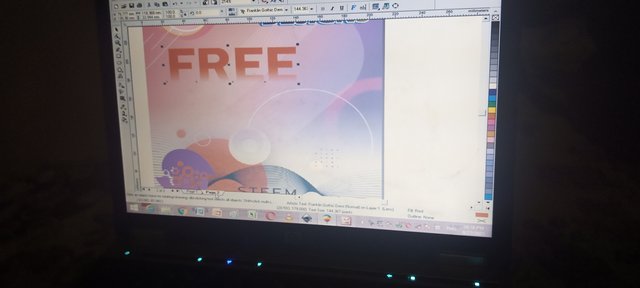
I used blending under the FREE at the bottom part
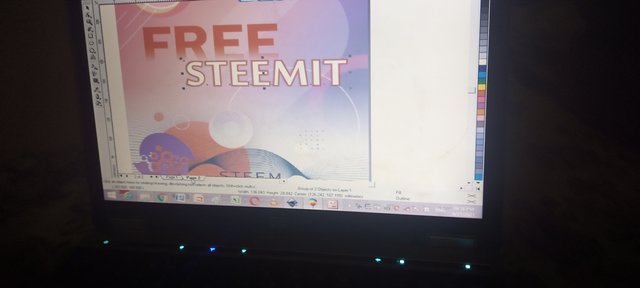
STEP SIX
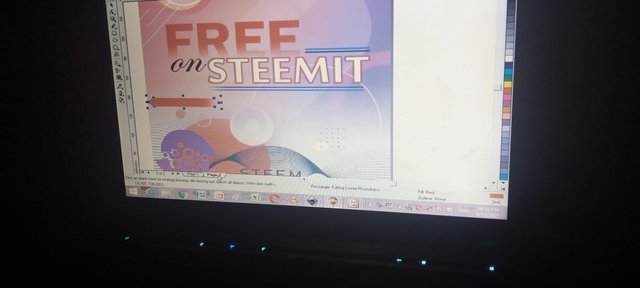
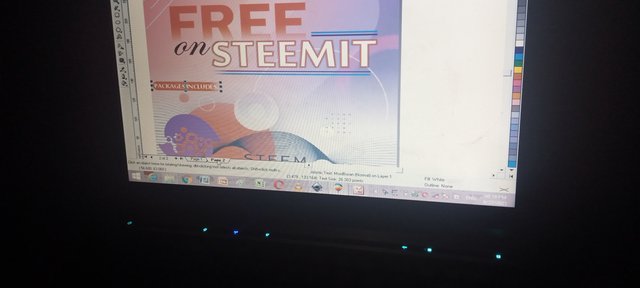
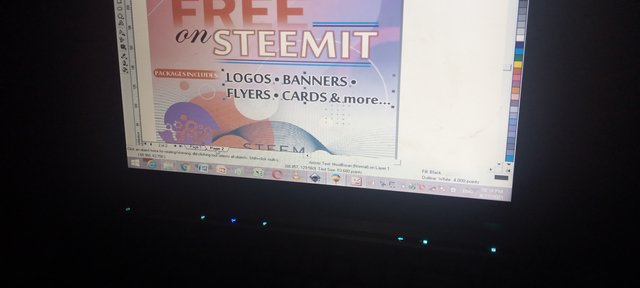
FINAL STAGE
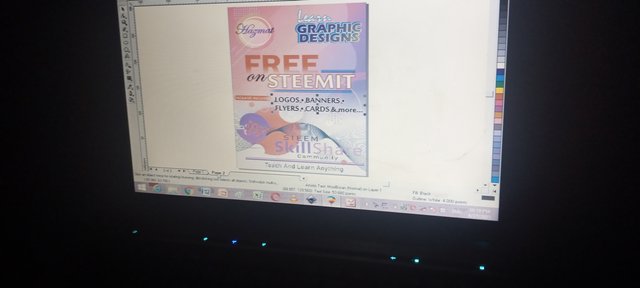
This is the final stage of my work process just before I saved the file.
This is my entry for this contest, thanks @atim1234 for hosting this contest.
I am inviting @osomosemuaz, @stepsbyelven, @goodybest, @youngkay94 and @nduadox to join this contest.

Nice work! I like this
Thanks a lot, your show of support is very much appreciated
Thanks for inviting bro, your work is nice 🙂 I wish you success!