My Assignment for Graphics Design Software Class-2 dated 24th Sep for @printskill
BANNER DESIGN ASSIGNMENT
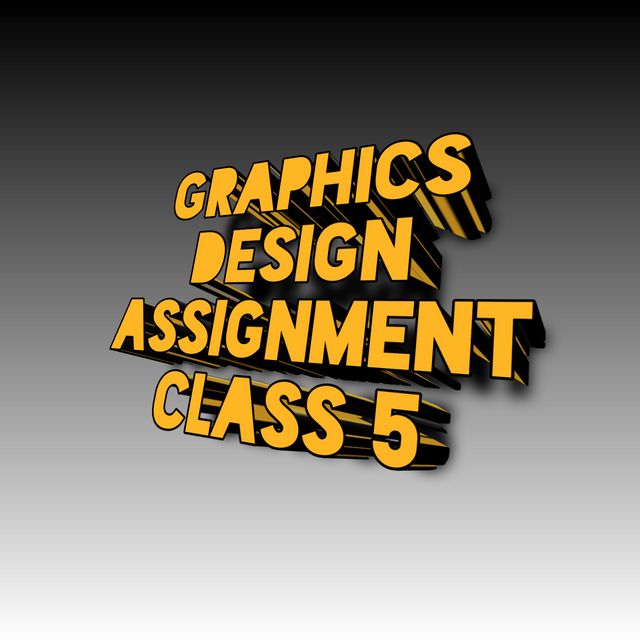
Having gone through the class on banner design by our "Design Software Teacher" @printskill. I will be answering the assignment questions accordingly.

1 EXPLAIN THE DEFINITION OF A BANNER IN YOUR OWN WORDS.
A banner can be defined as a long fabric piece which is used to convey a certain type of message usually in the form of an art that is catchy to the eye of the viewer.
Banners come in different colors, sizes depending on the message, and it is the message that determines the type of banner design to use.

2 WHAT IS THE IMPORTANCE OF DESIGNING A BANNER?
I think the main importance to be factored in designing a banner is the purpose that it will serve. The purpose will determine the type of message that is put on the Banner, and the design is brought out in the end.
Banners can be used for a number of purposes which include
• FOR DECORATIVE PURPOSES
• FOR MARKETING PURPOSES
• FOR COMMUNICATION PURPOSES
There are lots of information around us, so in designing a banner the intent must be effectively passed across in the design or the viewer will loose interest without getting the information.

3 WHAT PREPARATION WILL YOU DO BEFORE DESIGNING A BANNER?
To design a banner, a number of steps are followed some of them are listed below.
• Firstly, determine the purpose of the design.
I talked about this in the previous question, the purpose will determine the type of design that you will choose.
• Secondly, determine the size you want for your banner.
The space where the banner is to be places will determine the banner size, so proper measurements have to be taken to determine this.
• Lastly, you can make your design.
Design the banner background and pick a suitable color for it. Other elements such as images and texts can also be added with suitable colors as well to convey your message and create a nice design at the end.

4 DESIGN A BANNER USING COREL DRAW OR OTHER SUITABLE SOFTWARE. THE THEME, TEXT AND LOGOS WILL BE THS SAME AS PER THE BANNER OF THIS CLASS.
For this design I will be using Corel9 software to design a banner as per specifications and guidelines given in the class lecture.
This is my submission for the banner design
STEPS
1
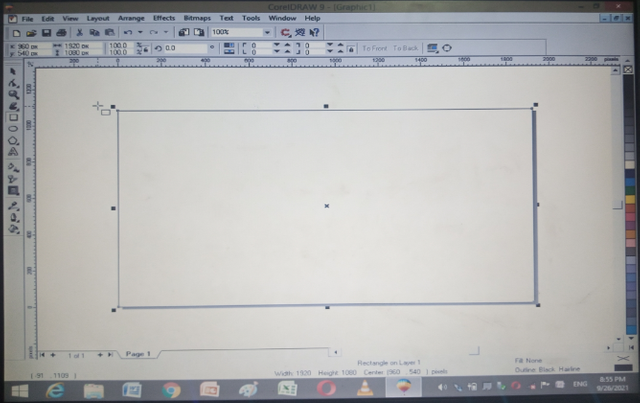
I created a rectangle with the size 1920 width and 1080 height
2
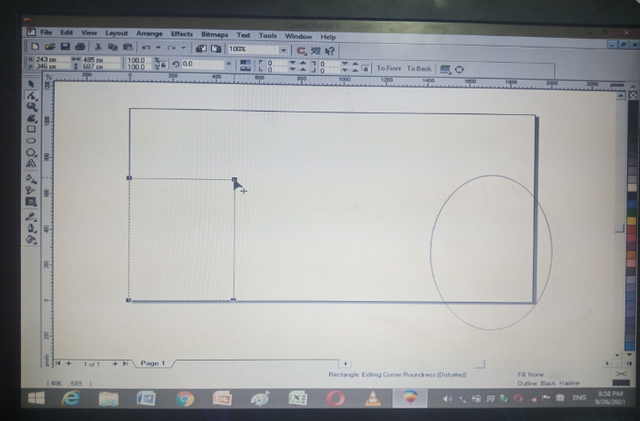
Then I added the rectangle and ellipse shape to the design
3
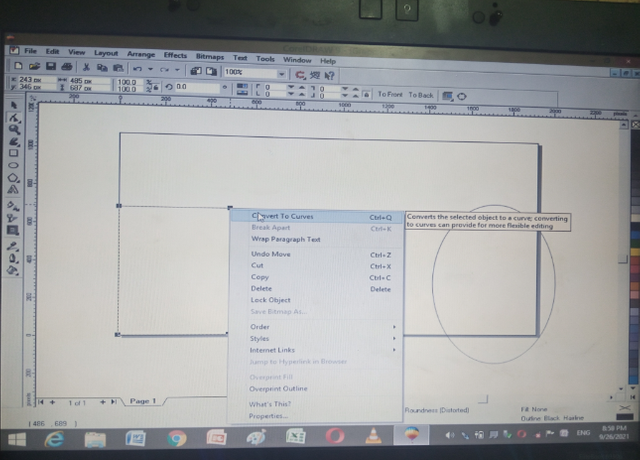
4
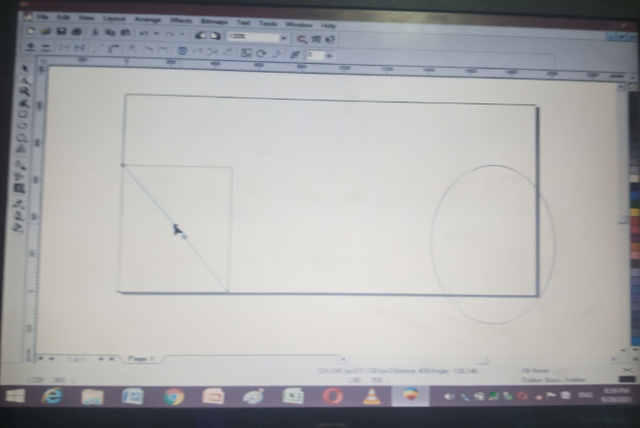
5
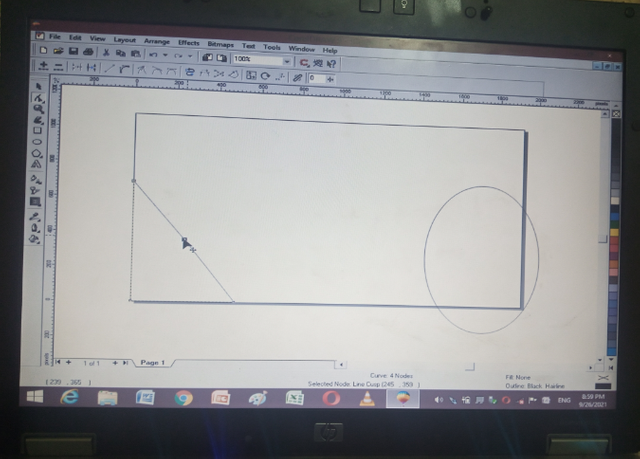
6
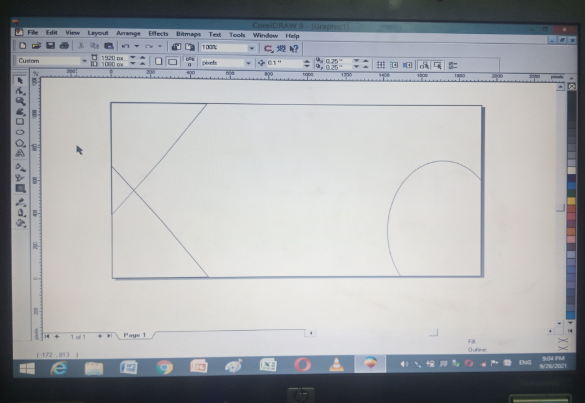
I created a mirror of the rectangle and also cut the ellipse.
7
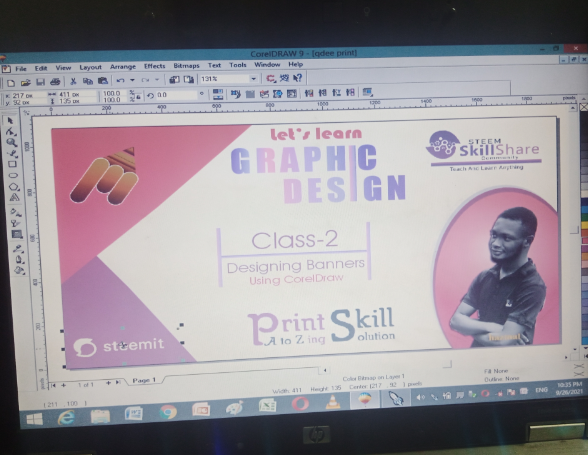
This is the final design stage after importing images I downloaded from the lecture class and importing mine as well

This is my submission for this class. A very big thank you to our Design teacher and headmaster for the wonderful job so far
CC: @atim1234
@printskill
