Learn With Steem || What Is Ad-Hoc Wireless Network And How To Create It || By @hassansho
Ad-Hoc wireless network setup

How To Create An Ad-Hoc Network
Devices to be part of the ad-hoc network must have a wireless adapter installed . They also need to support a host network.To see if your wireless adapter hosted network support, look for it in the command prompt after running the netsh wlan show drivers command . You may need to open the command prompt as an administrator for this command to work.Note: See the version of Windows I have? if you are not sure about all the instructions you will follow.

Windows 10 And Windows 8
These versions of Windows make it a little harder to set up an ad-hoc network when you compare the process to older Windows operating systems . If you want to set up the ad-hoc network manually without using any other software but with Windows, follow these steps:
Open Command Prompt and enter this command, replacing the side projects with your own network name and wireless network password:
netsh wlan set hostednetwork mode = allow ssid = network named key = password
Start the host network:
netsh wlan start hostednetwork
In Control Panel , go to \ Networking and Internet \ Network Connections \ and go to the Network Connection Properties tab ( right-click to find Properties ) to select the Allow other network users box to connect via the computer's Internet connection .
Select the ad-hoc network connection from the drop-down menu and click OK on each open-ended question.

Windows 7
- Go to the Center and Shared Center section of Control Panel. Do this by opening the Control Panel and then selecting this option. Or, if you are in category view , select Network and Internet first .
- Select the link called Setting up a new connection or network .
- Select the option called Ad hoc Wireless Network Setup .
- In this Ad Hoc network configuration window , enter the network name, security type, and security code (password) that the network must have.
- Place a check box next to Save this network to make it available later.
- Click Next and close any unnecessary windows.

Windows Vista
- From the Windows Vista start menu , select Connect to .
- Click the link called Setup Connection or Network .
- From the Select connection option page , select Set up ad-hoc wireless network (PC-to-PC) .
- tick Next as late as you see the window for throw oneself into the system name, etc.
- Fill in the blanks to select the network details that the ad-hoc network should have, such as authentication and password information.
- Click Next and close the open windows as soon as the network is declared .

Windows XP
Open Control Panel for the Start menu.
Go to the system and Internet link .
Select Network link .
Right-click the wireless network
connection and click Properties .Select the Wireless Networks tab .
In the clicked Networks option , then count .
From the Connection tab , enter the name to be recognized by the ad-hoc network.
Select This is a Computer-to-computer (ad hoc) network, but clear the box next to This key is automatically provided for me .
Select an option in network authentication. Open can be used if you do not want to set a password.
Select a data encryption method in this options area.
Add the Wi-Fi lock for the network in the key option.Add it repeat when completed.
Click the OK button from any open window to save the changes.

MacOS
Select the Networking menu option ... from AirPort (usually accessible from the menu bar).
Select Create a computer from a computer and follow the instructions provided.
Tips
When using ad-hoc functionality, you are aware of many security issues and performance limitations of ad-hoc Wi-Fi networks.The most common sources of problems in ad-hoc networking are incorrect configuration and insufficient signal strength. Make sure your devices are close enough to each other and that the configuration is done in the same way on each device

Special Thanks To
Best Regards By

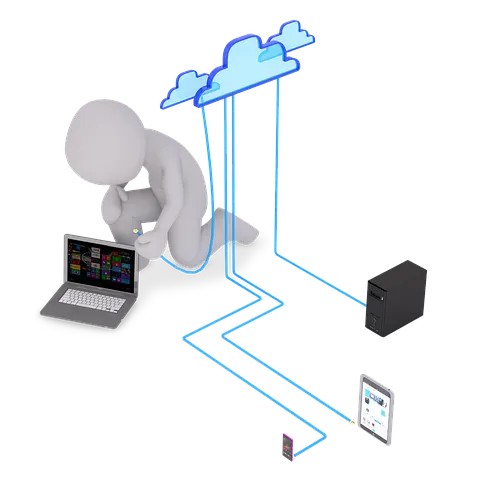


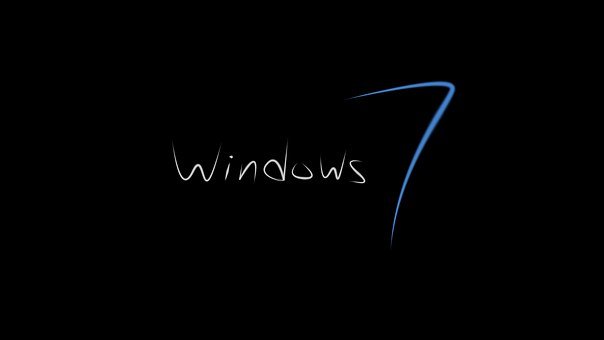

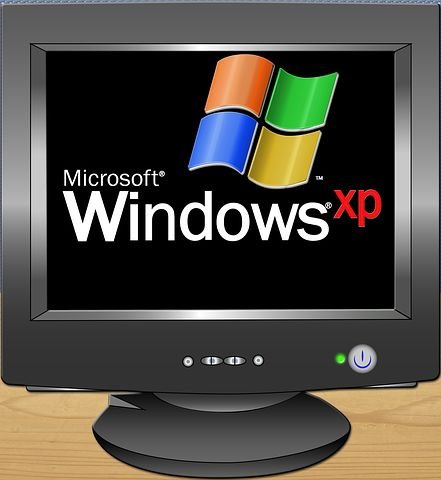

Thank you for contributing to #LearnWithSteem theme. This post has been upvoted by @Reminiscence01 using @steemcurator09 account. We encourage you to keep publishing quality and original content in the Steemit ecosystem to earn support for your content.
Regards,
Team #Sevengers
You may need to open the command prompt as an administrator for this command to work.
Ok