Steemit Skillshare Contest - Banner Design|| Designed By @chrisbrood

Greetings everyone,
As a graphic artist I have been looking for communities where this kind of contest is done am glad I found one on Skillshare community.
Graphic design is what I do and am comfortable using Photoshop. Currently am using Photoshop C6 version tho I prefer Photoshop CC. I haven't been chanced to go upgrade it on my system.
Steemit Skillshare Community where we can develop our skills and graphic design is one of them. Through this Community alot of creativity will be actualized.
Application I uses for this design:
I uses Photoshop C6 application.i used 8 by 10 dimension. I love Photoshop compared to other graphic applications, it enables me express my imaginations.

Me and my laptop
Step 1:
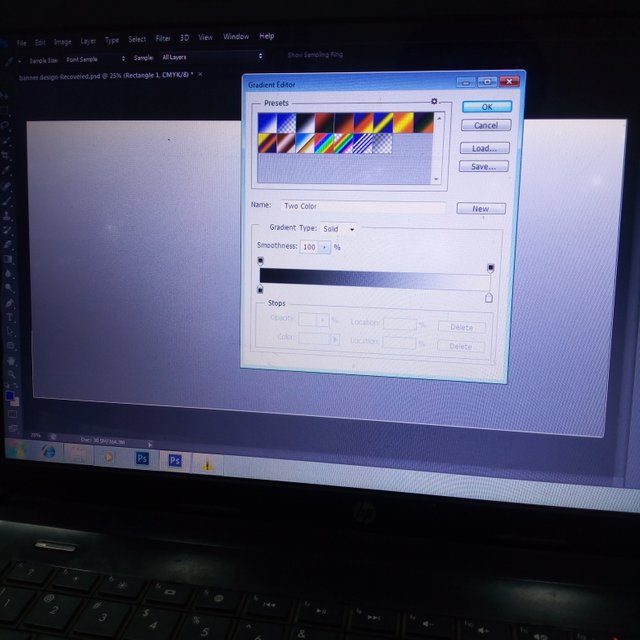
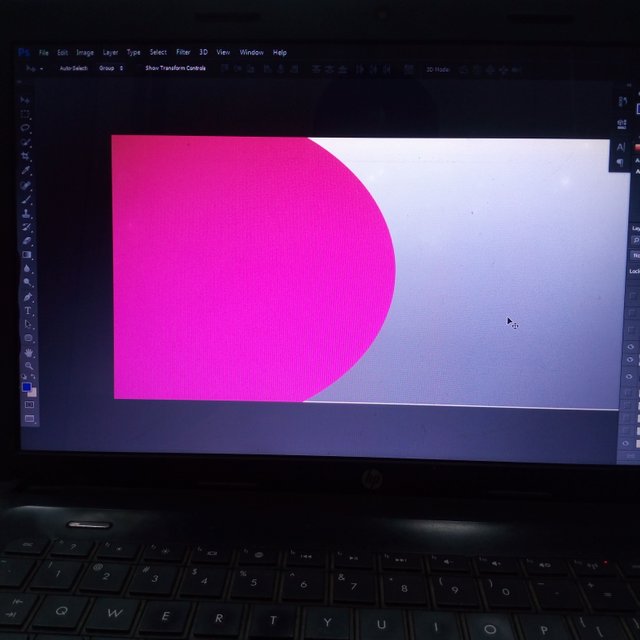
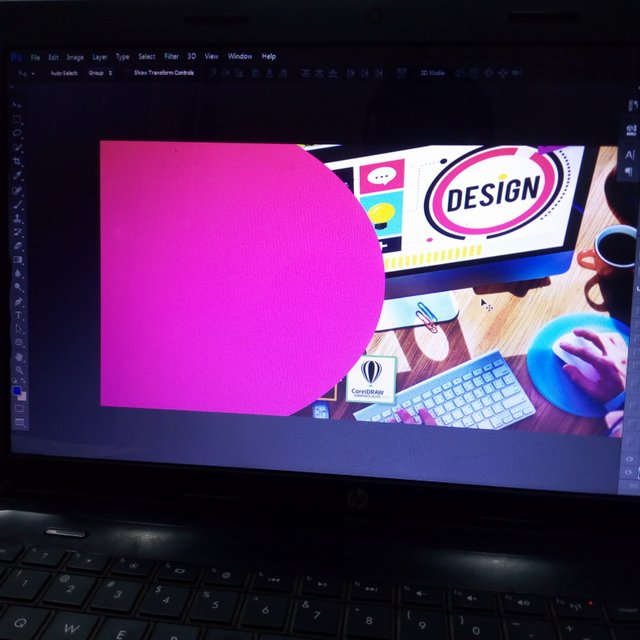
I started by creating a white background, then I Designed a rectangle at the front using gradients. After which I made a colored shape popping out from one side of the banner.
Step 2:
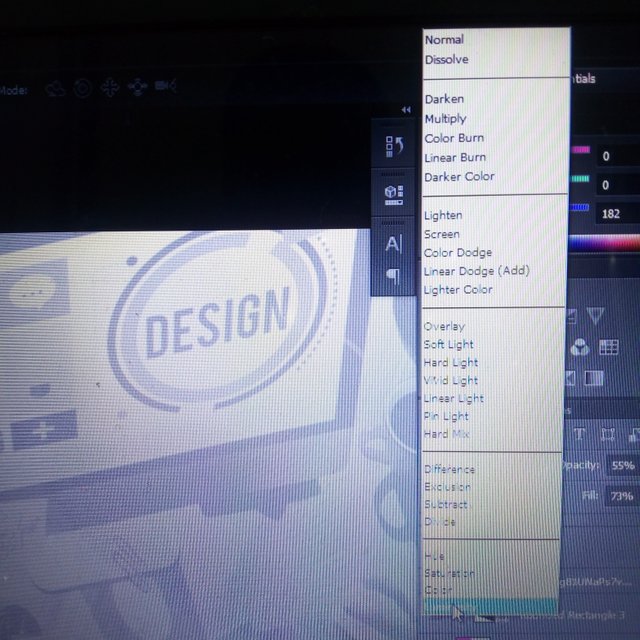
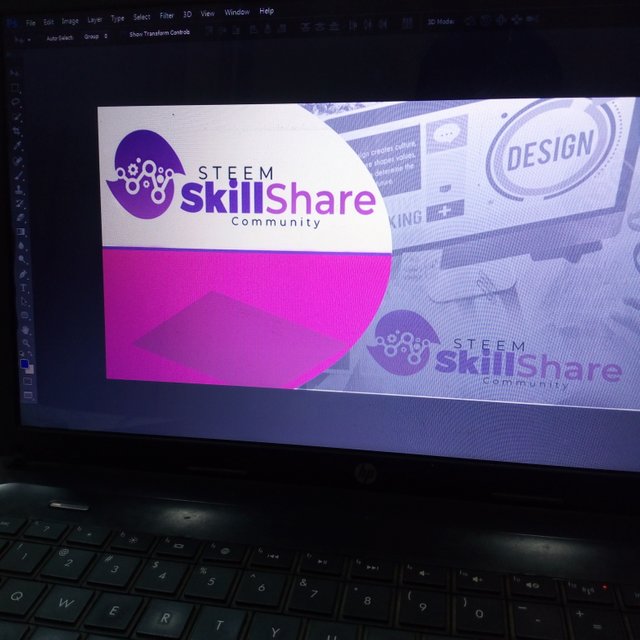
After inserting my picture I got from Google I inserted it but it was looking too shouty so I had to use luminosity on it then reduce the opersity. I also inserted the beautiful Skillshare Community logo.
Step 3:
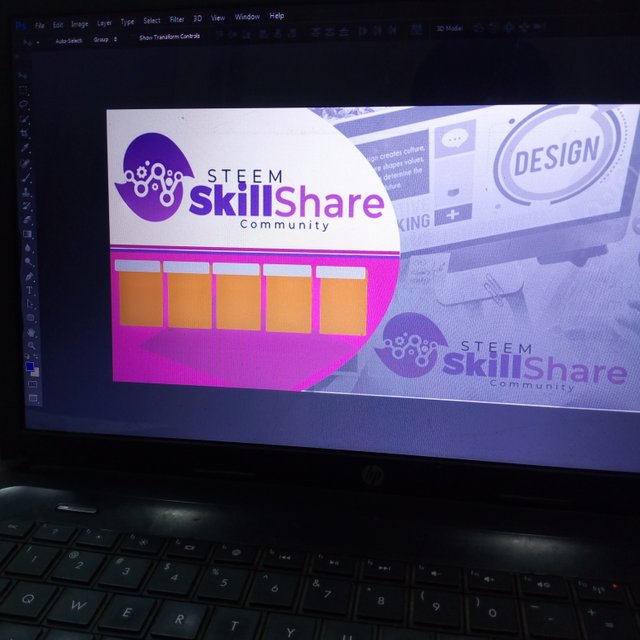
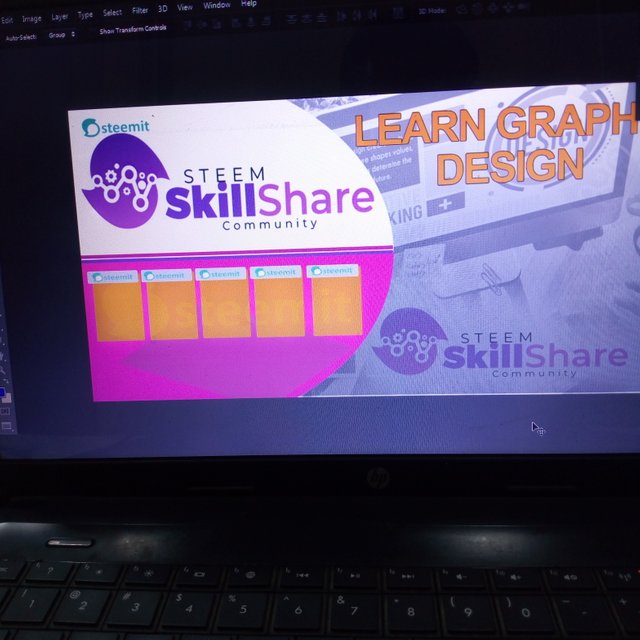
I designed four identical rectangle shape to fix the features of programs to be learnt if they join the community. After this I typed out the heading of my design.
Step 4:
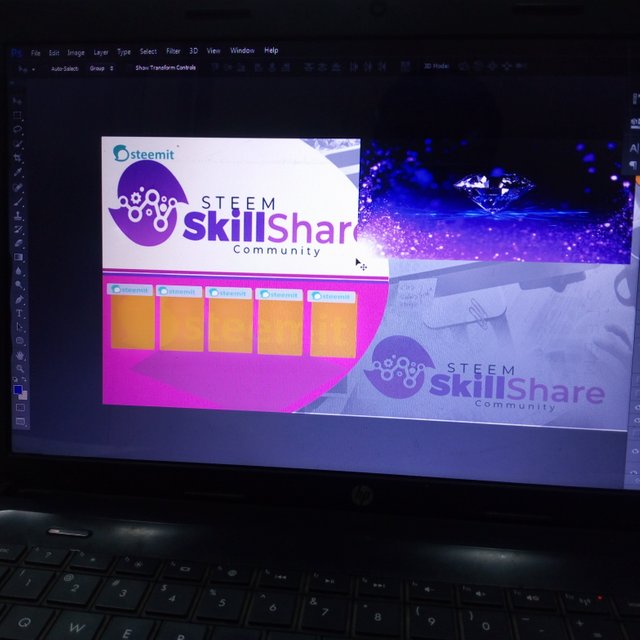
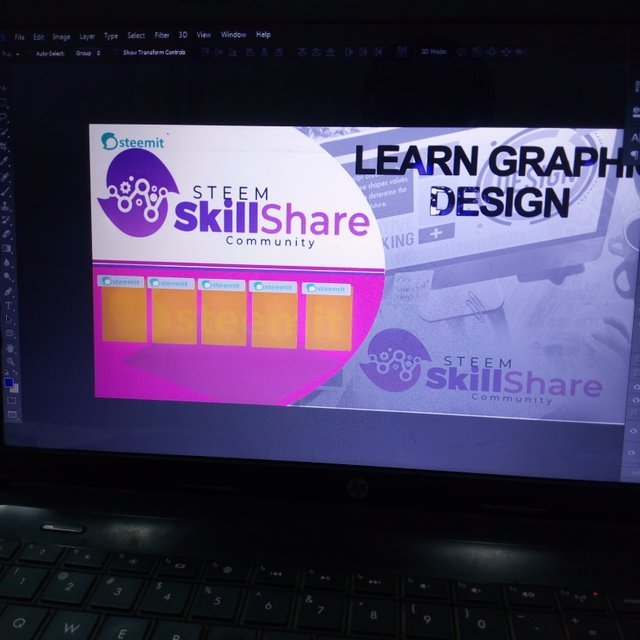
I got a purple diamond picture then overlayed it on the write up to give me the design beneath.
Step 5:

This is the last part of the design, i did all my write ups, did other finishing touches.
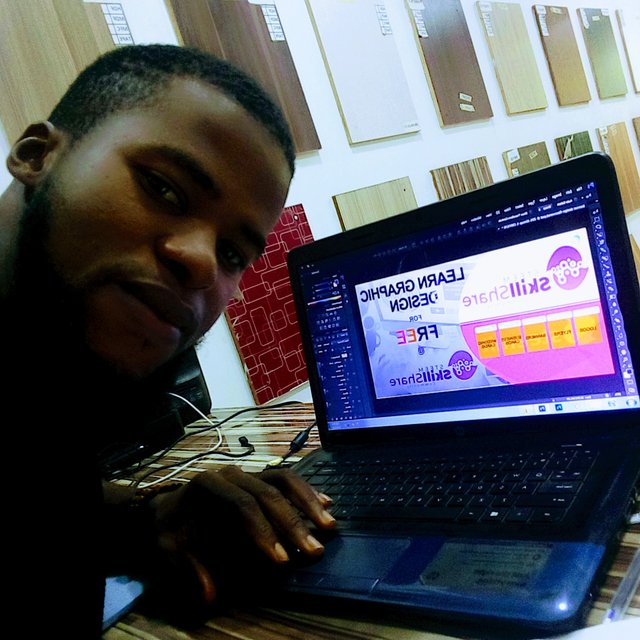
I heard a nice time designing this.
Thanks for visiting my blog.
I would like to invite my friends @ammyy, @talktofaith, @beautybb Adaku, @afunkycares, @ruthjoe.
Cc:
@steemitblog
@steemchiller
Thanks to Steemit Skillshare Community for creating an awesome community for us.