Photo Editing Software- I use Photoshop #Mini Challenge
Hello,
I am not a Graphics designer but I can design with graphical apps like Corel draw and Photoshop. I started editing images with Corel draw but I had some issues with the app and I had to uninstall it and I adopted Photoshop. I used the CS6, but it got corrupted and I started using CS4, but I will install the latest version in a few days.
Photoshop is a very wide and effective photo editor and graphics app. I mostly use Photoshop to crop, trim, cut, effects, frame, add a background and more.
Polygonal Lasso tool.
This the tool to remove unwanted part of an image. It works better than normal cropping. You can take off any part and change the version of your image when you wish the save it, as the "save as" option on Photoshop. When you use this tool, you will use the Trim option on the Image tab to trim off the parts that are not wanted from the image.
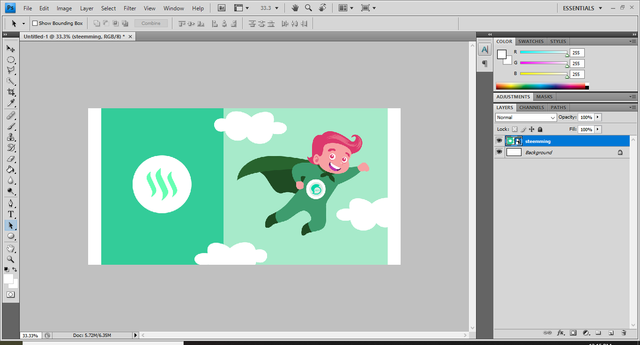
Background.
Photoshop is a graphical app so there are many things to do on it when you want to beautify your photos. There are times you may feel like adding a graphical background to your image. You could simply do this by opening a new file and setting the size and the colour of the background you want. Once you press ok, you automatically have a background and you only need to use the "place" option to add your image on the background.
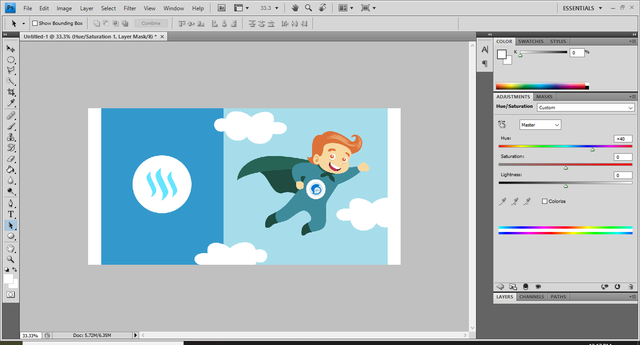
Effects and colour changes
I like the Hue and Saturation feature on Photoshop because I can switch the image to any colour version that I want. This feature is so cool, and anyone willing to manipulate their image can use this to improve their image. You can access this on Photoshop CS4 on the Layer- New adjustment layer, then on the vibrance, you will see the Hue and saturation. You can move the sliders to the colour you want for any image.
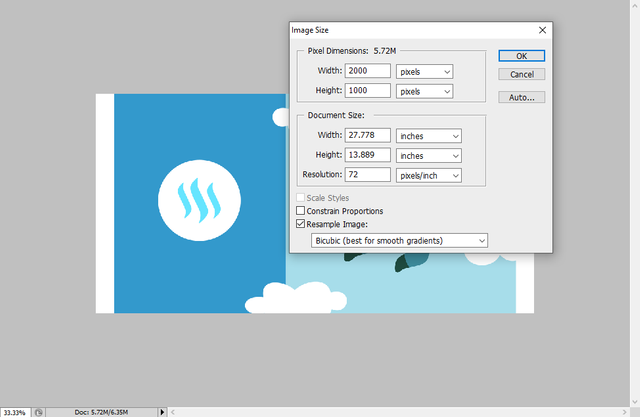
Image Resize
This a basic. On the image tab, there is a resize image feature there. A simple click on it will bring the editing tray and you can resize any image there. It is easy as it is on the image above.
There are still many things to play with on Photoshop. It all depends on the things you wish to do, but I can tell you it has been fun for me using Photoshop. I can only think of using a better version of it, not leaving it. I can do more than anyone would do on apps with fewer features.
I use it on my window OS laptop and it is easy to learn in my opinion. I have not found any problem using it yet and I would recommend this to anyone that wishes to do more than just doing some mini cropping on phones. Photoshop provides more. I don’t use phones for my editing and I don’t find Photoshop time-consuming.
Thank you for reading.

Really nice illustration. Times back tried using the CS6 pack to full disappointments and then decide to follow the Linux way hence the Gui way.