Mini challenge #1: Translation software (All languages)
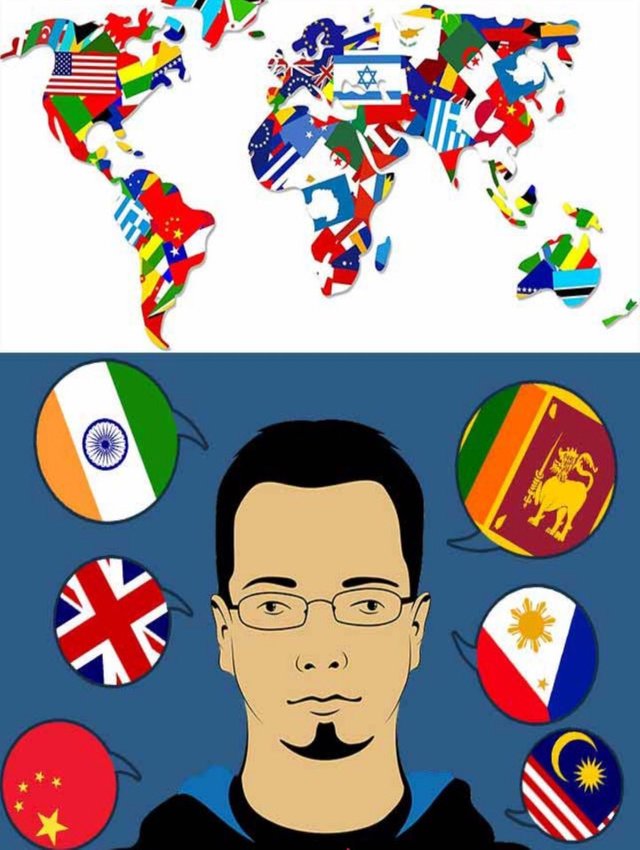
We have 7 continents in the world, and if we look closely, the steem blockchain contains a reasonable amount. Steem is a multilingual community. There are Africans, Asians, Europeans, North Americans, South Americans, and Australians. Looking at the different countries in the listed continents, many languages exist, and as such, it becomes difficult for others from another country not speaking the same language to understand many blogs written in languages different from theirs, but there is no cause for alarm. There are several means to read other people's posts even if their language is not understood. With the help of several tools (Softwares), you can read blogs written in Chinese, Italia, Arabic, Spanish, and so on.
Introducing a translating tool different from Google translator.
The first translating tool I came across was google translator. It's very cool and easy to use. To access google translator either on a mobile phone or PC, all you need to do is type Google translate on any browser and search. The translation boxes would be displayed.
All Languages
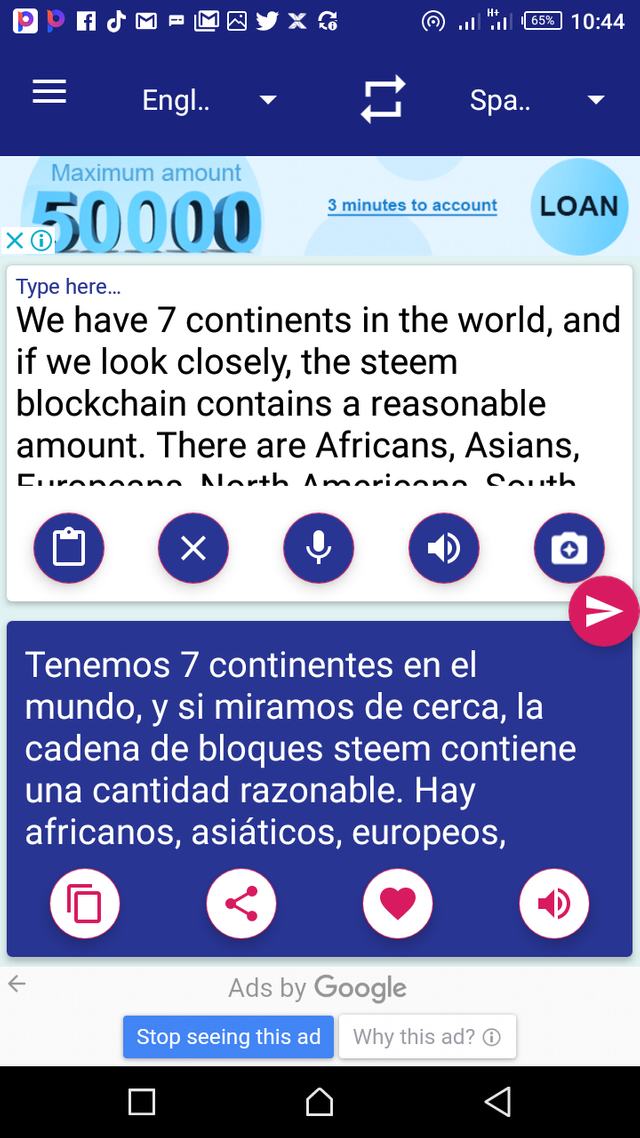
All Languages is an android translation software used to transliterate words from one language to another. I started using this app 3 years ago. I use it to translate English words to Hausa, and Igbo, which are some of the Nigerian Dialects. It also has more than 500 languages.
How can you translate with it
- The first thing is to download the app from google play store
- Launch it
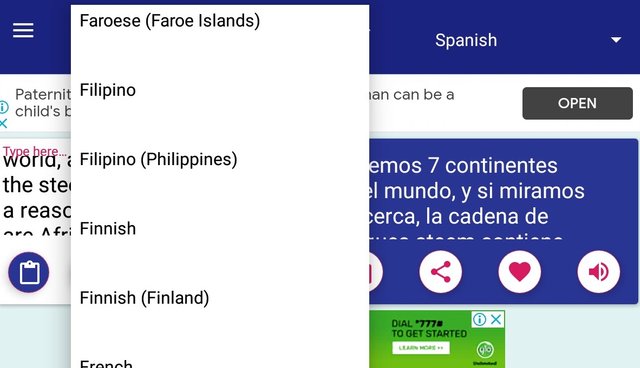
- Select the language to write in at the upper left of the app
- Write or paste the sentences to be translated in the white box at the top
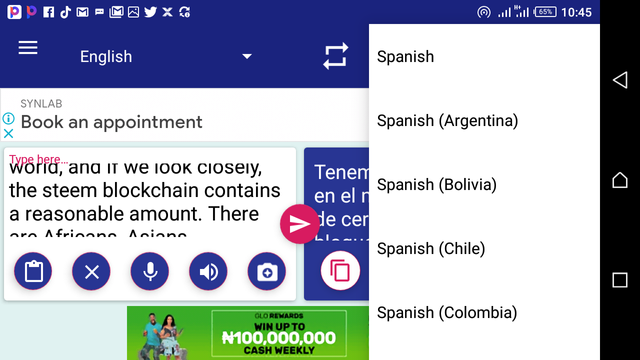
- The blue box will display the translated content, but before then, you need to select the language you want to translate to at the top right side of the app and press the white arrow in a red circle to get the desired result.\
The app has few features that I would like to explain
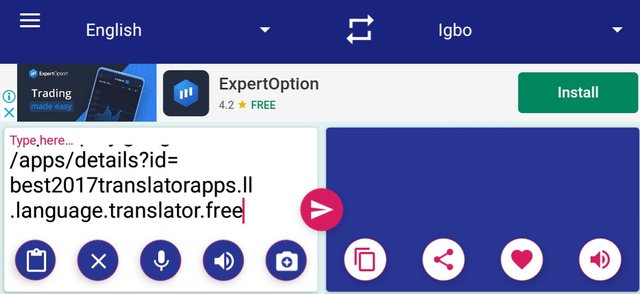
As you can see the features in the above image, the first one is the undo feature. When you press that button, it takes you back to the previous thing written or pasted in the white box.
The next one is the delete or clear button. You can easily wipe everything in the boxes by pressing the button
The third one is Google voice recognition. If you don't feel like writing, you press the button and start talking. Every word uttered will be written in the white box, after which it can be translated into any language by selecting the language and tapping the ok button.
The next feature to the Google text to speech(voice translator) reads out whatever is in the white box.
You can also see the copy to clipboard button, share, add as favorite, and the voice translator for the blue box.
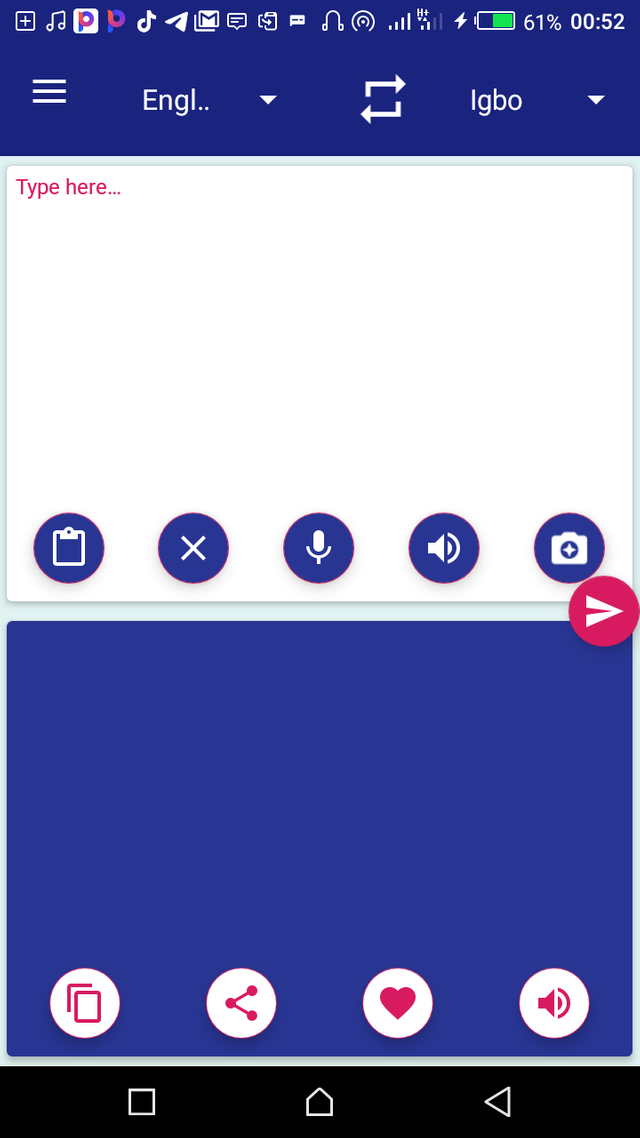
There are also some features in the menu. By clicking on the three small parallel lines at the top left side of the app, the features would be displayed. That is where we have
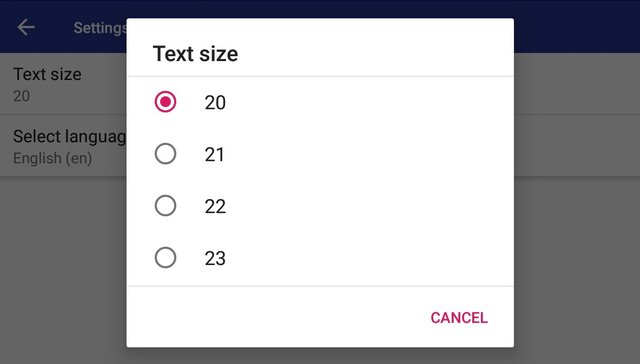
Favorites that displays any words or content you favorites on the app by pressing the love button. The history feature also works in the same way as the favorites. Some settings can also be done to the app like changing the size of the text and the default language on the app.
The things I dislike about the app
I like the app so much. It has many features that make me see no defect in it, however, the adds are annoying sometimes. Apart from this, I don't have any other reason because it serves me well.
Anyone can use this app on any android phone. It's free and very effective. Thank you for reading.
Thanks so much for your participation in this mini contest.
You are highly welcome sir.