My 4rt power-up on STEEMIT (35.801 sp).
I am @shadow04
From #bangladesh🇧🇩
How are you all I hope you are all doing well by the grace of Almighty Allah. Alhamdulillah, I am also very well. Today I am here to share a post about my fourth steem power up.

Powering up is very important for all of us. And the most important thing is to maintain the continuity of this power up. I try to keep my power up process consistent by powering up once per week. Few steps to go through to power up are mentioned below:
Step 1:-
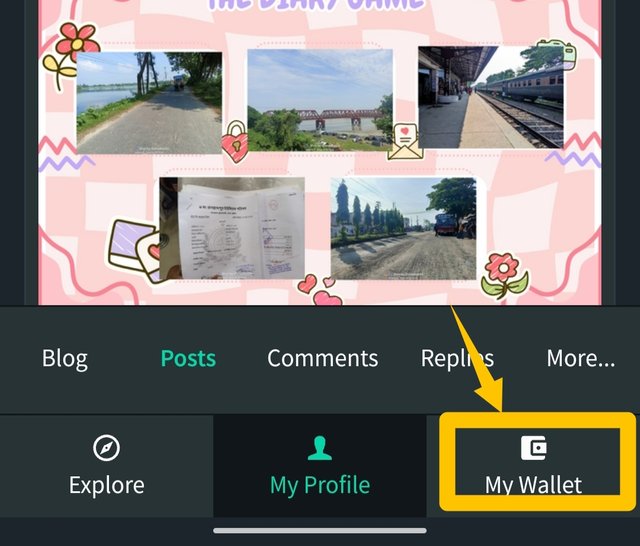
In the first step, we will enter the profile of our Steemit account. After coming to the profile, we have to click on the option called wallet at the bottom right.
Step 2:-
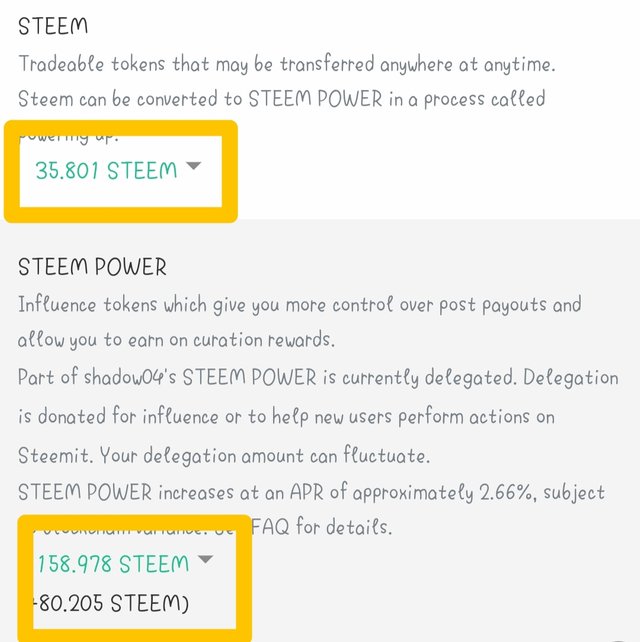
After clicking on wallet we will enter our steemit wallet and we will see on our screen the amount of liquid steem in our wallet and the amount of steem as papaer up. You can see that my account has 35.801 steem as liquid and 158.978 steem as power up.
Step 3:-
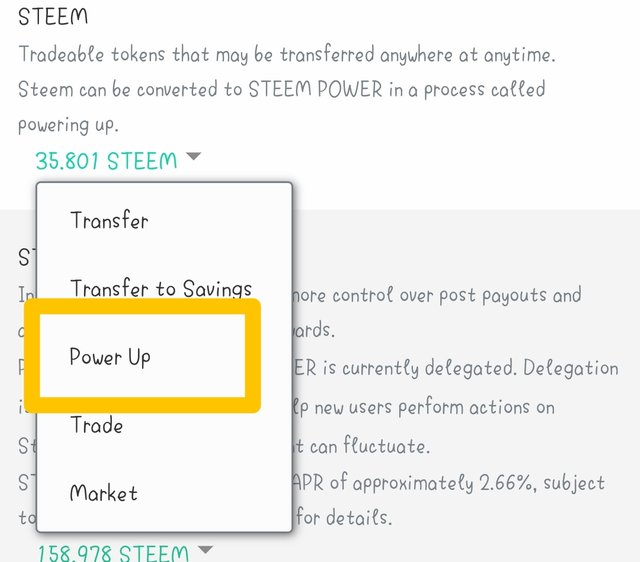
Now I need to click on the down arrow next to liquid steem to convert my liquid steems to power up. As soon as we click, 5 options will appear in front of us and from them we have to click on power up at number 3.
Step 4:-
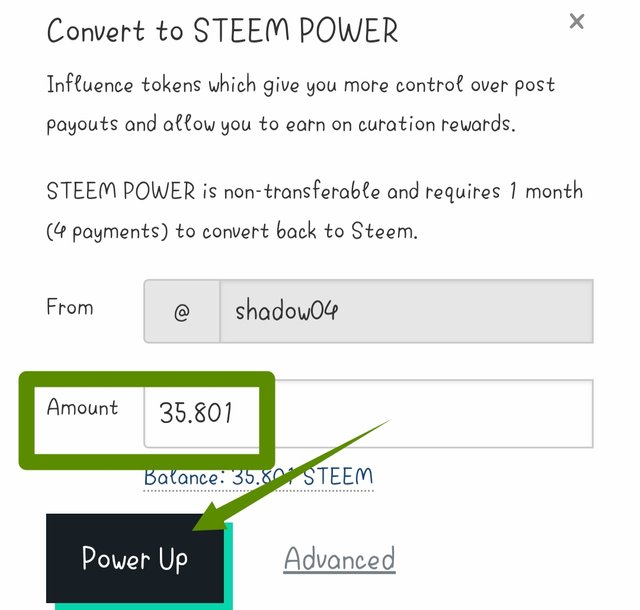
After clicking on Power Up option we will come to a page called Convert to Steem Power. Here we will select our desired amount in the box called Amount and click on the power up button below.
Step 5:-
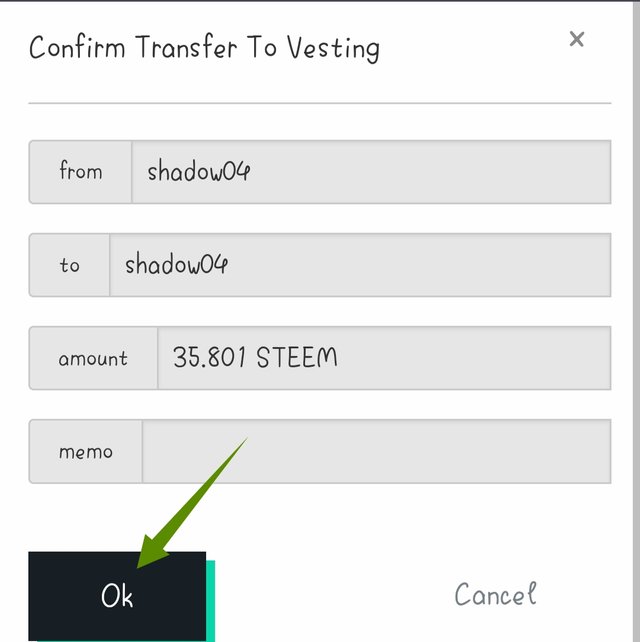
Now another new page named Confirm transfer To Vesting will appear in front of us. Here we have to click OK button below after seeing if everything is correct.
Step 6:-
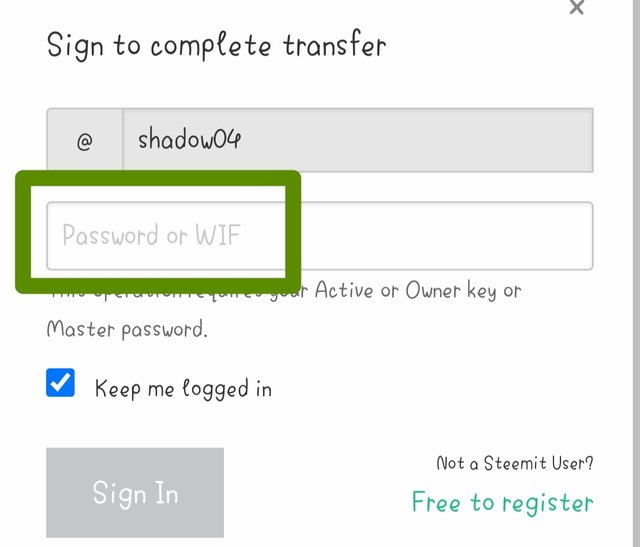
After clicking on the OK button we will be brought back to a page where we have to enter our account password and click on the sign in button below.
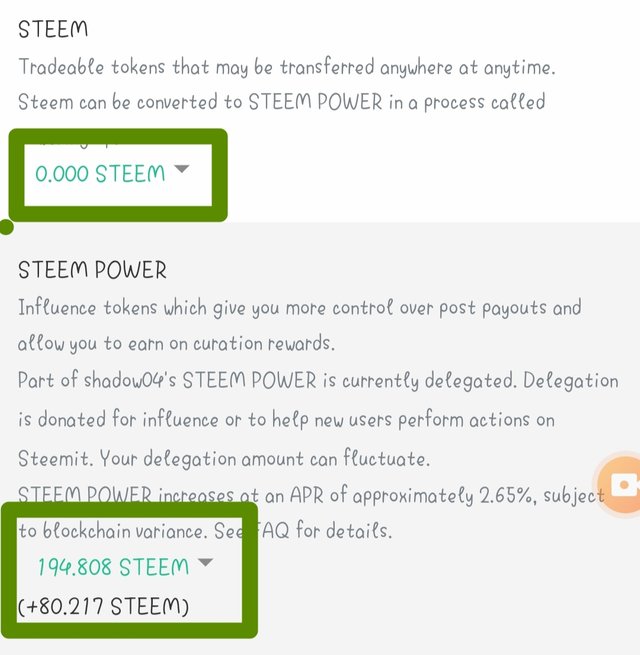
As soon as we click on the sign in button we will be taken back to our wallet and here you will see that our wallet has no liquid steem and the steem has increased compared to before. This means our power up process completed successfully.
- Best Regards,,
- @shadow04
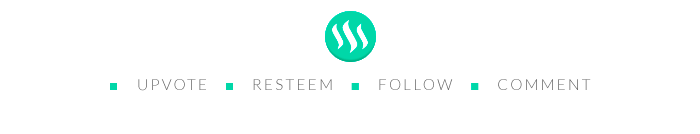

X promotion link :
https://x.com/MdNasirHos74975/status/1854896674545770938?t=sqndfVlWuGYy_-BDHg7XZg&s=19
Fortalecer el poder de voto es una herramienta para la gratificación personal y colectiva. Sigue por el camino correcto de hacer "Power-up" y ganarás una valiosa reputación en la plataforma Steemit en el futuro.
Feliz tarde.