Transferir criptomonedas desde: https://faucetpay.io/ a https://orinoco.io/ a https://steem.com/ Transfer cryptocurrencies from: https://faucetpay.io/ to https://orinoco.io/ to https://steem.com/ @fucho34.
Saludos cordiales a todos mis compañeros y amigos de @steemit @steemvenezuela el día de hoy les vengo a mostrar la forma de transferir criptomonedas desde:
y hacer Power up dentro de steemit.
Primeramente inicial sesión en la billetera faucetpay, para hacer la transferencia hacia la billetera Orinoco
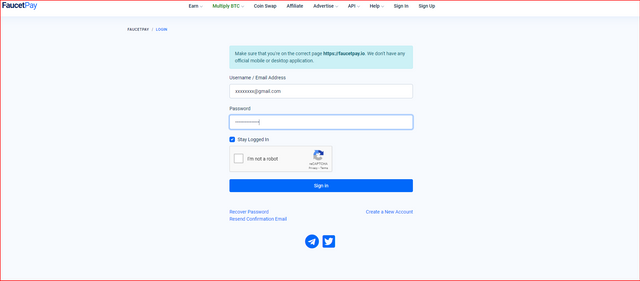
Estando dentro de la billetera faucetpay tengo el saldo en la moneda TETHER TRC20 (USDT)
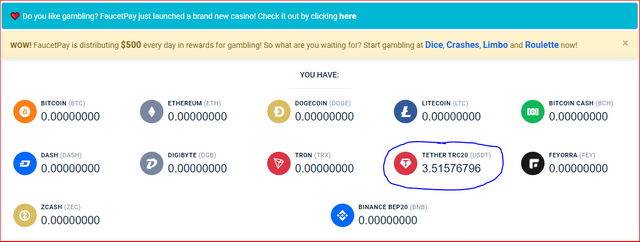
Selecciono Linked Addresses para agregar la dirección de la billetera Orinoco luego selecciono el botón verde que dice link
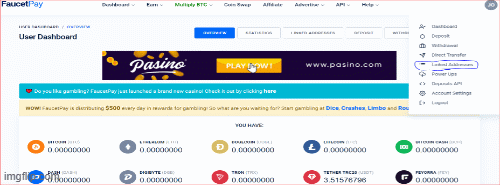
Debería quedar así, esto me garantiza que mi billetera de Orinoco fue agregada con éxito en faucetpay
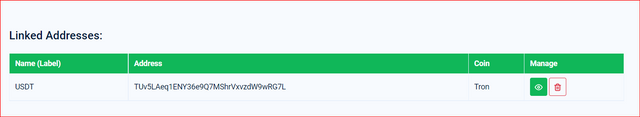
Esta es la forma de elegir la dirección en Orinoco para la transferencia de TETHER TRC20 (USDT) que debes colocar en faucetpay como te mostré en la parte anterior
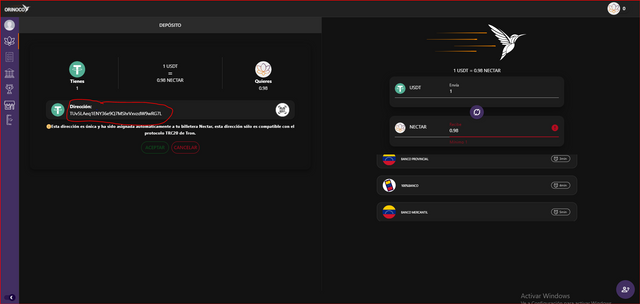
Este es el siguiente paso para realizar la transferencia, selecciono la opción Withdraw que me llevara a llenar el formulario donde tengo ya agregada la billetera Orinoco

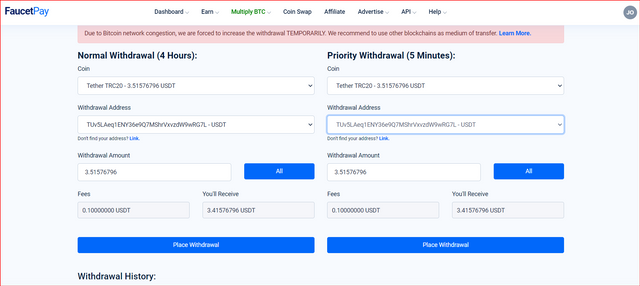
Elegí la acción de (5) minutos para que la transferencia sea mas rápida en el botón "Place Withdraw"
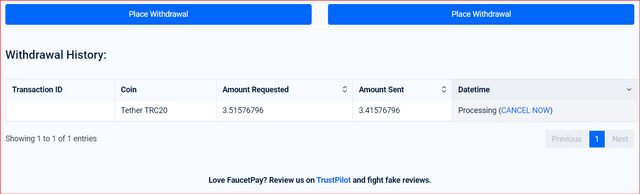
Quedara a la espera de los (5) minutos de la manera que seleccione
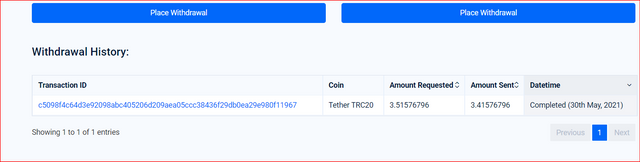
Transcurrido los (5) minutos la transacción ha sido completada con éxito quedando así
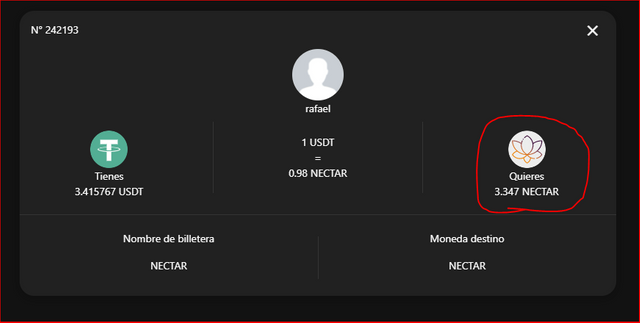
La transacción te quedara así en la pagina de Orinoco
Ahora procederé a transferirlos desde la billetera Orinoco a mi cuenta de steemit.
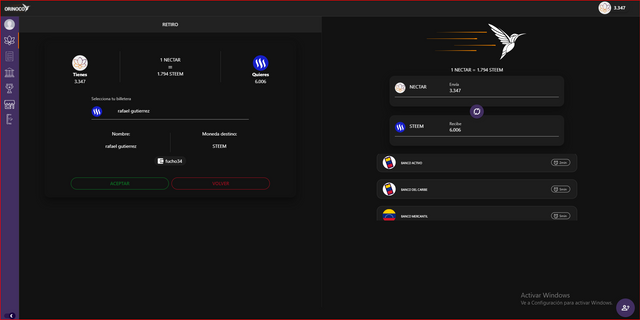
Esta es la forma de transferir el saldo para mi cuenta de steemit, solo darle aceptar después de elegida.
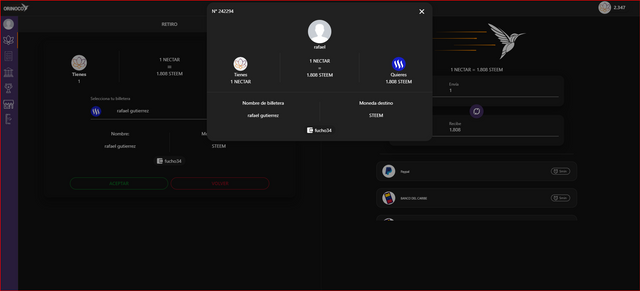
Te dará este comprobante de transferencia con éxito.
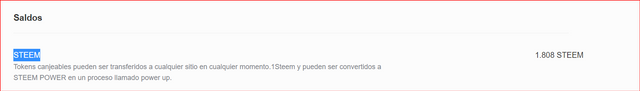
Así te hará la transferencia de inmediato a tu cuenta de steemit.
Ahora procederé a hacer Power up en mi cuenta, esto es muy sencillo.
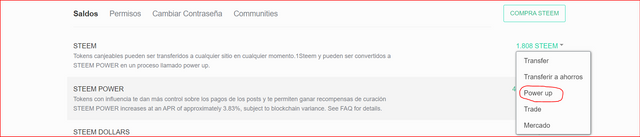
Despliego en el saldo y elijo Pawer up de la forma que les muestro arriba eso me llevara a la parte de elegir lo deseado a convertir.
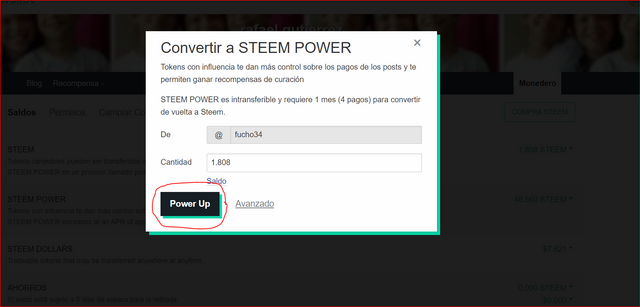
Yo elegí todo y le di en el botón Power up
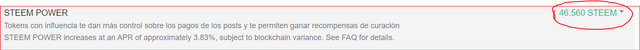
Mi poder estaba así antes
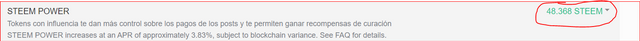
Después quedara todo listo.
Yo lo hice con la moneda TETHER TRC20 (USDT) de mi cuenta faucetpay pero se puede hacer también con otros tipos de moneda haciendo los mismos pasos.
Todas las capturas de pantalla fueron desde mi pc windows10
Greetings to all my colleagues and friends of @steemit @steemvenezuela today I come to show you how to transfer cryptocurrencies from:
and do Power up inside steemit.
First log in to the faucetpay wallet to make the transfer to the Orinoco wallet.
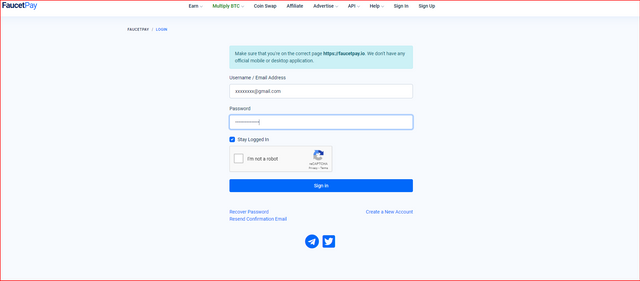
Being inside the faucetpay wallet I have the balance in the currency TETHER TRC20 (USDT).
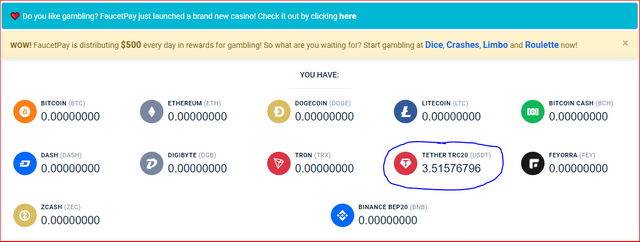
I select Linked Addresses to add the address of the Orinoco wallet then select the green button that says link.
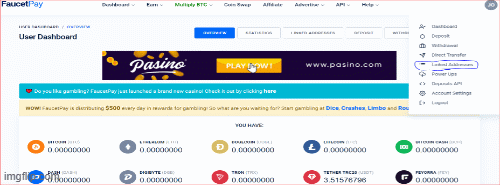
It should look like this, this assures me that my Orinoco wallet was successfully added in faucetpay.
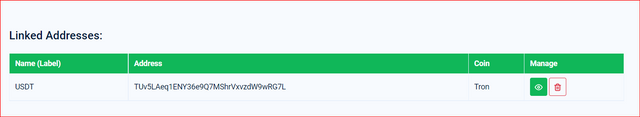
This is the way to choose the address in Orinoco for the transfer of TETHER TRC20 (USDT) that you must place in faucetpay as I showed you in the previous part.
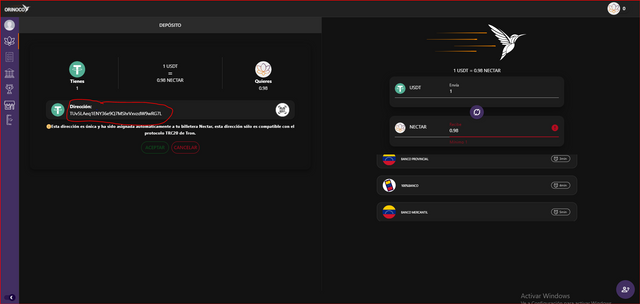
This is the next step to make the transfer, I select the Withdraw option that will take me to fill out the form where I have already added the Orinoco wallet.

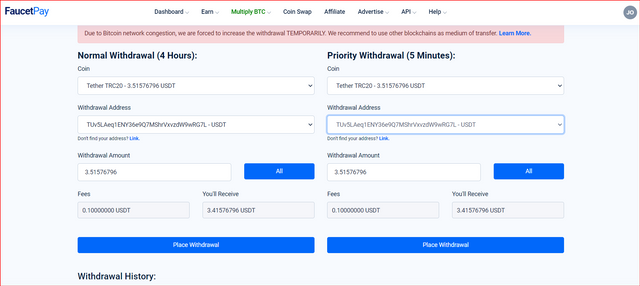
I chose the (5) minutes action to make the transfer faster in the button.
"Place Withdraw"
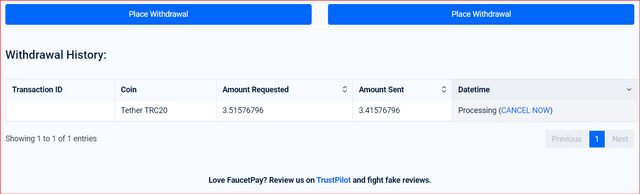
You will be kept waiting for the (5) minutes in the manner you select.
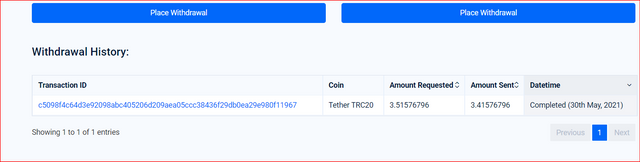
After five (5) minutes the transaction has been successfully completed as follows.
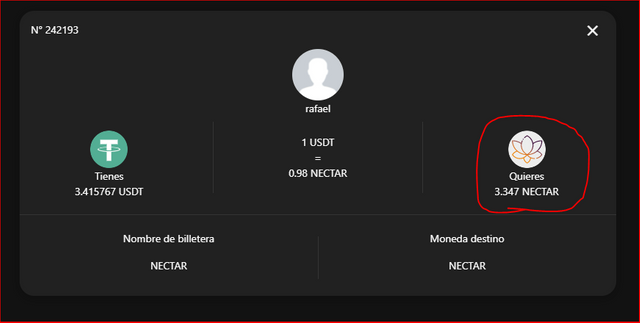
The transaction will look like this on Orinoco's web page.
I will now proceed to transfer them from the Orinoco wallet to my steemit account.
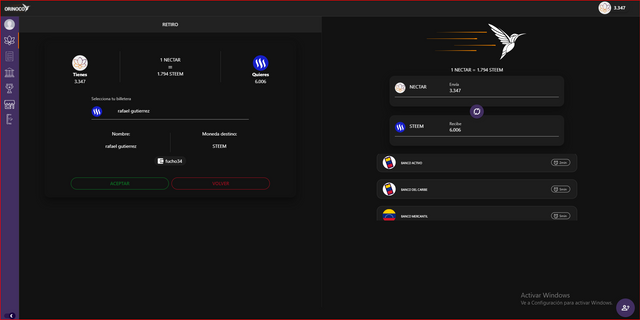
This is the way to transfer the balance to my steemit account, just accept it after you have chosen it.
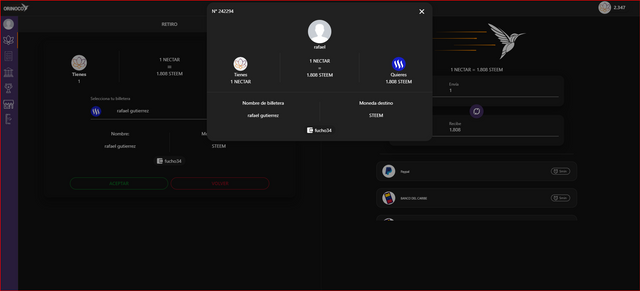
It will give you this proof of successful transfer.
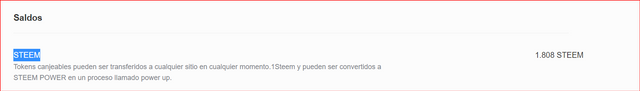
This will immediately transfer the money to your steemit account.
I will now proceed to Power up my account, this is very simple.
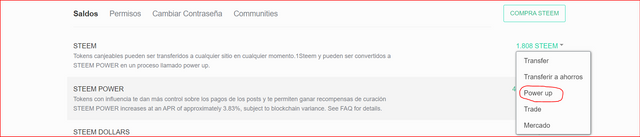
I scroll in the balance and choose Pawer up as shown above that will take me to the part of choosing the desired to convert.
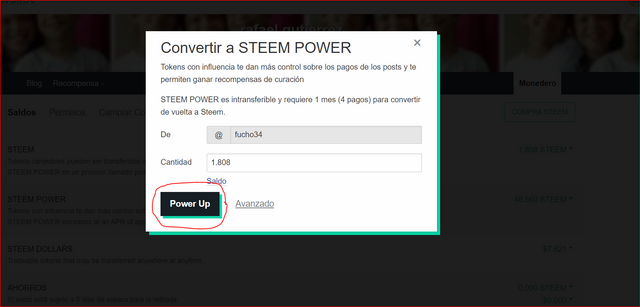
I chose everything and clicked on the Power up button.
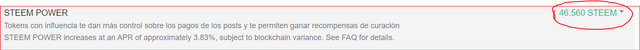
My power was like this before.
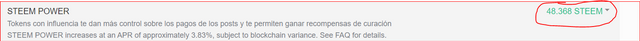
Then everything will be ready.
I did it with the TETHER TRC20 (USDT) currency from my faucetpay account but you can also do it with other currencies by following the same steps.
Thank you all for taking the time to read me.
Sigueme...!
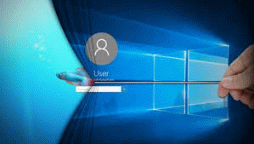
"UNETE A MIS GRUPOS DE AYUDA DANDOLE CLICK A CUALQUIER IMAGEN"
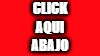
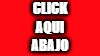
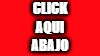
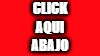
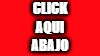







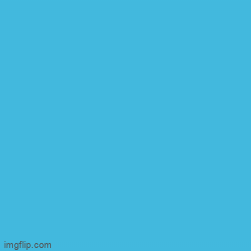



Excelente . Pronto serás muy cotizado por tus votos!
Te esperamos
Excelente información me encanta. Exitos amigo fucho.
Muy buena información, excelente explicación amigo.
Muy buena información nos ayuda mucho. De mucho aporte 🧐
soy nueva dentro de la plataforma y creo que tu publicación sera muy util para aprender un poco mas sobre steemit
Bienvenida
Muy buena informacion! like
Excelente post, muy buena explicación
Excelente tu post . Con esto vamos aprendiendo un poco mas . Saludos
Cada vez son mejores tus publicaciones.Ésta en particular realmente interesante. Felicidades
Muchas gracias amiga.