How to remove email account from android
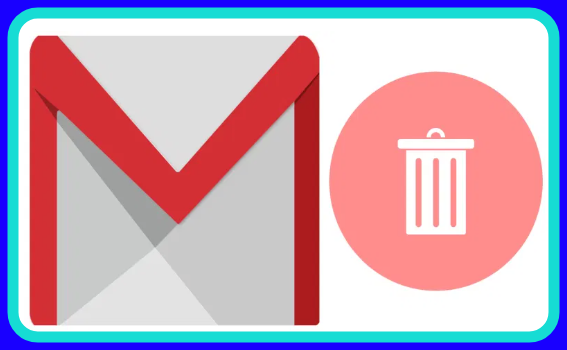
We open email accounts to use online.
but many emails on the phone became a lot of problems.
So the speed of the phone is better when removing additional emails from the phone.
That's why today we will know how to delete an email account from the phone.
First we will press the phone's settings app like the photos below.
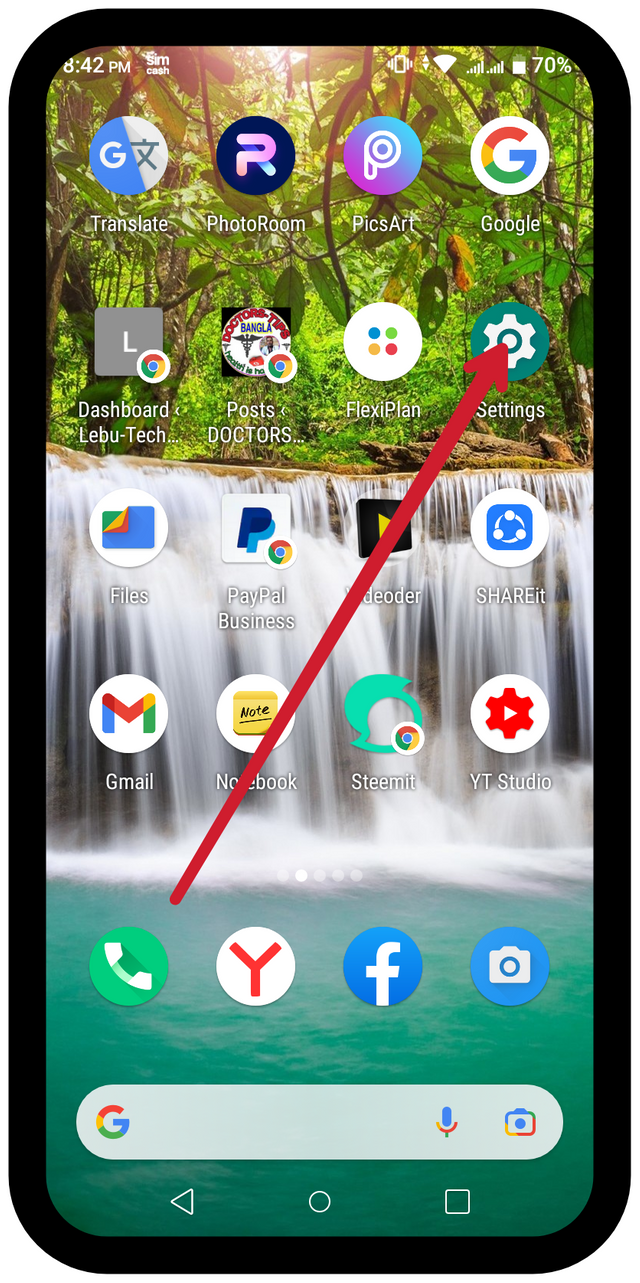
Then there will be an interface of several options. From here it will click on the red-marked space accounts in the image below.
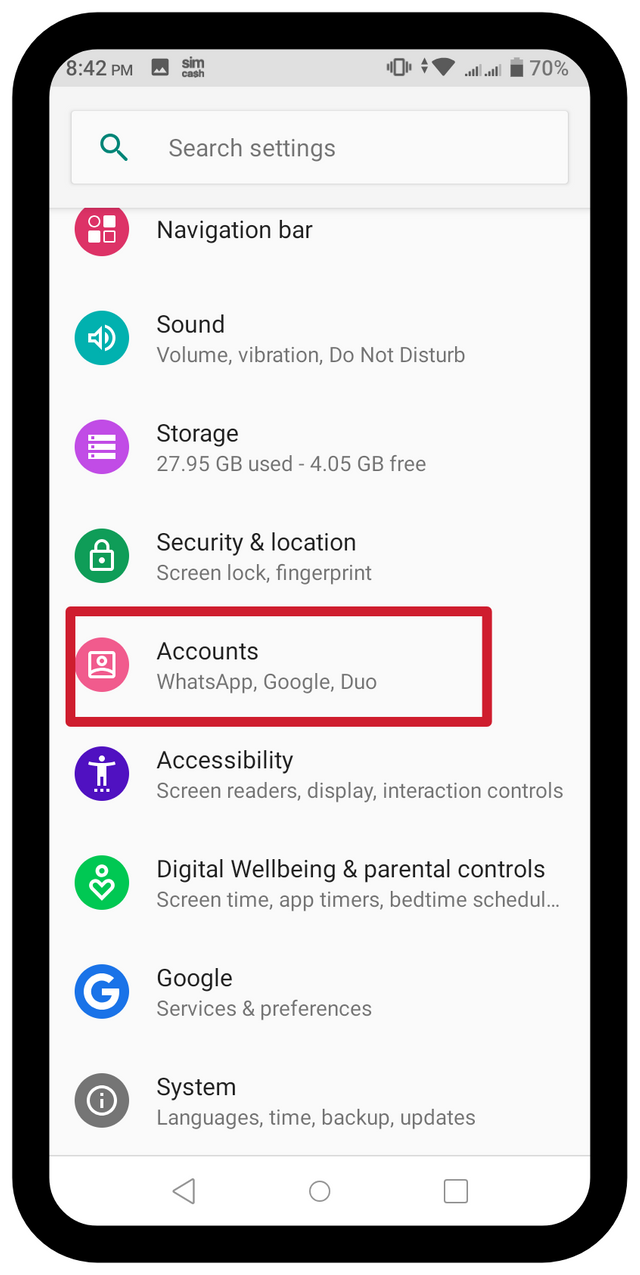
All the lists used in the phone will come. Tap the email that will delete there. See the place in the photo below.
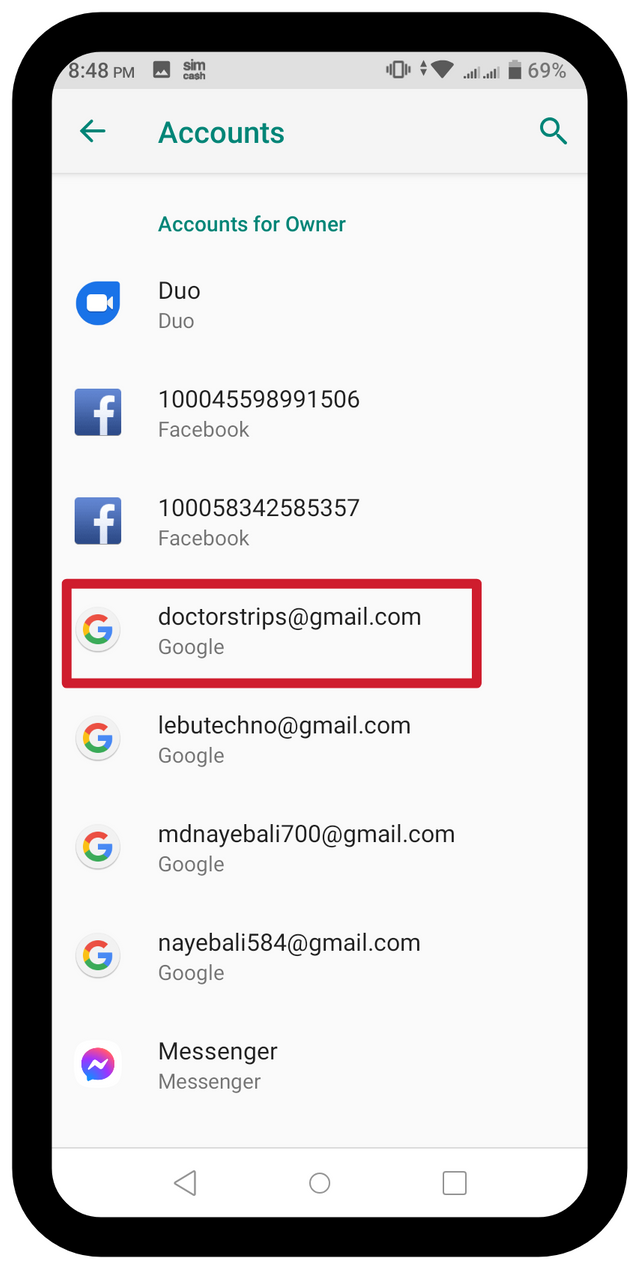
Then a button called Remove Account below email, there will be clicked on the following photos.
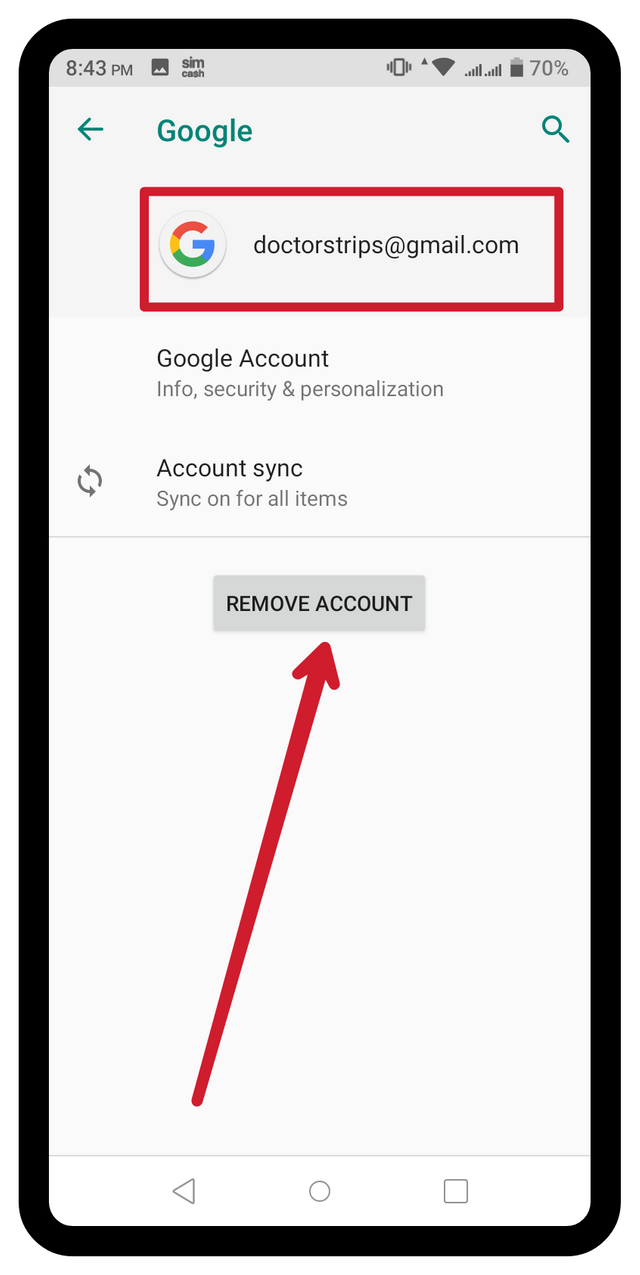
Afield will come again and press the Remove button again. Then the email account was removed.
Photos Source
| Manage | Screenshot |
|---|---|
| Screenshot | by Android |
| Edit | PicsArt |
| Editor | Md Nayeb Ali |
| Location | Bhendabari,Rangpur,Bangladesh |
| Date | 03/07/2021 |
Please join,subscribe and upload post our new communityClick here
Yours
@doctorstrips
#googleaccount
#removeemail
#deleteemail
Welcome to
@booming04
@steemblog
@curator01
@curator02
@curator03
@curator06
@curator07
@steemcurator
Thanks so much with our community
