How to make a mountain landscape with Photoshop-Tutotial || #club100
Hello friends,
Today I am going to show you a drawing tutorial that "how to make a mountain landscape with Photoshop, for this you need a Laptop with photoshop software or a desktop computer with any version of photoshop software.

Step 1:
Open a new drawing sheet in photoshop and make an outline of a mountain shadow using a pen tool.
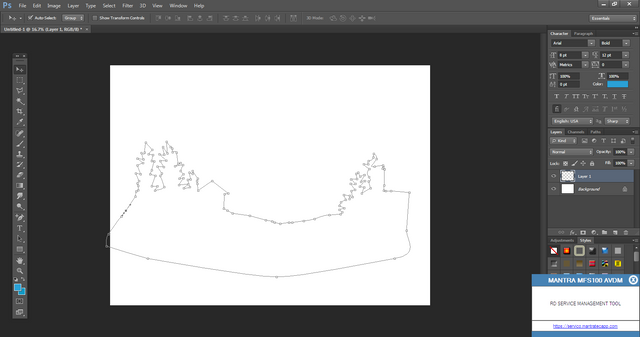
Step 2:
Fine-tune with pen tools by adjusting its anchor points, then give green color to it by going Menu>newfill layer>solidcolor.
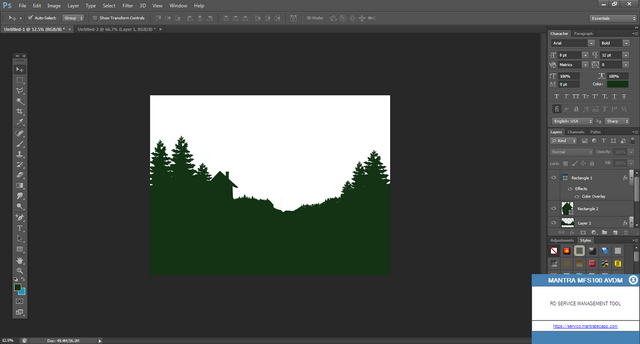
Step 3:
Make another shadow with the same process and give dark teal color.
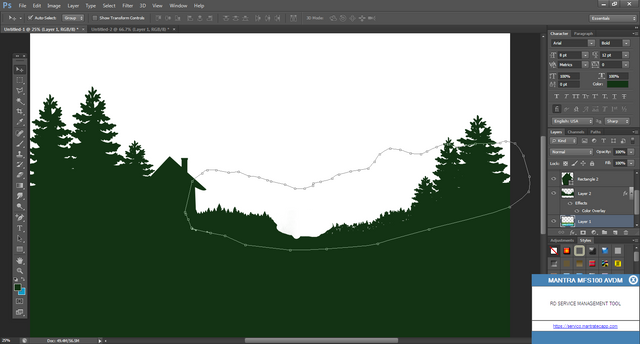
Step 4:
Make another shadow with the same process and give medium teal color.
Step 5:
Make one more mountain shadow with the same process and give light teal color.
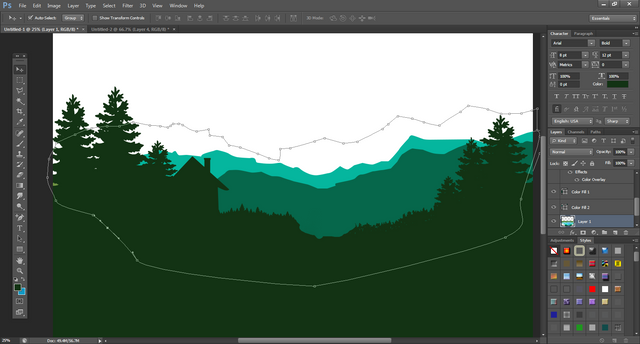
Step 6:
Make one more shadow with the same process and give it a sky blue color.
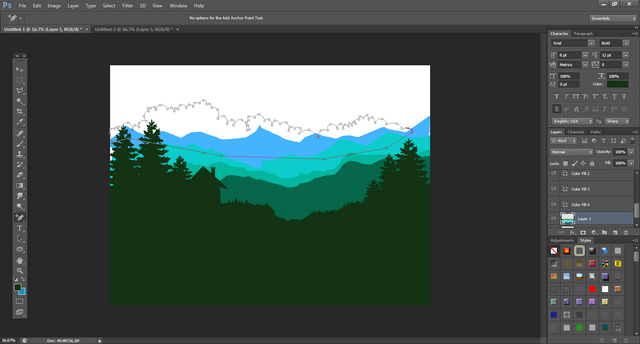
Step 7:
Make clouds shape with the pen tool and give light gray and white gradients.
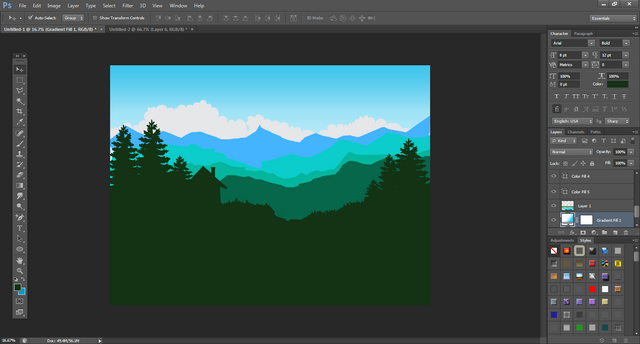
Step 7:
Draw a rive shape with the pen tool and give a white and light blue gradient.
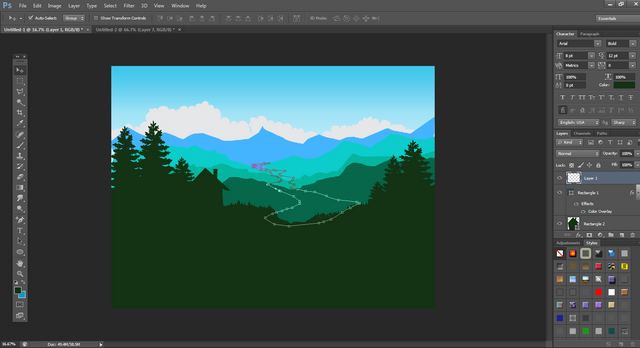
Step 8:
Draw a flying eagle shape with the pen tool and give it a black color.
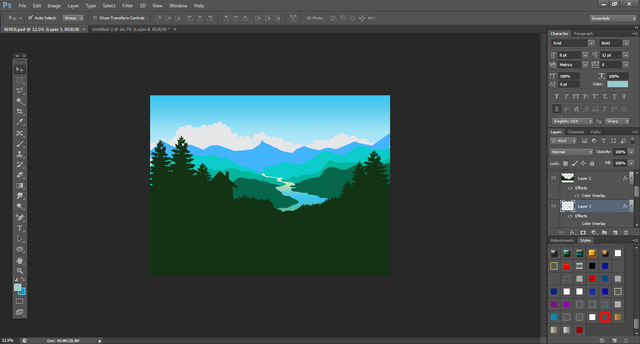
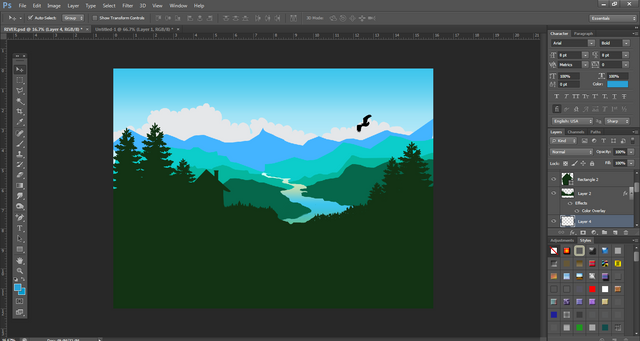
Now the Mountain landscape is ready, save it as a jpeg file or png file, and also save it as a PSD file for further editing and changing.
Cc:@jyoti-thelight
@nishadi89
@steemcurator01

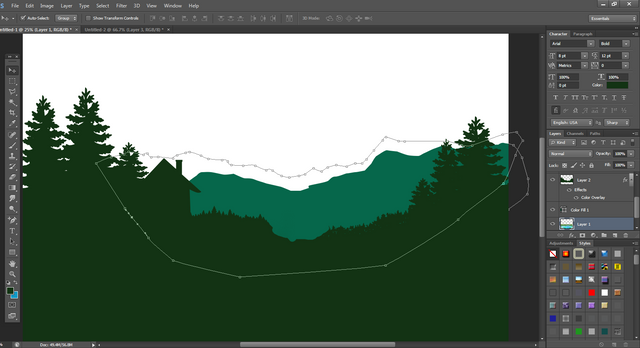
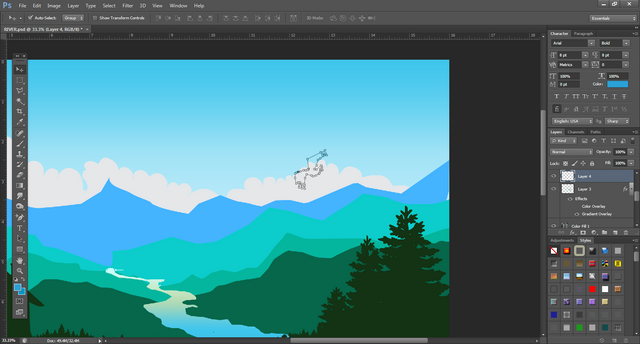
you are indeed so skillful dear... Keep up the good work
Thank you
Great effort. Really amazing photoshop tutorial. You wrote it step by step clearly. Thanks for sharing such a educating artile. Keep posting & stay actively with our community. Good Luck! ❤️
Thank you @arshani
Congratulations..!!!
Your quality post has been supported by @nishadi89 member of "Arts Curator Team", using the @steemcurator04 account. We appreciate your efforts, keep making quality posts and get a chance to win a vote from our Curation team.
Thank you for the great support @nishadi89 and steemcurator04
wow you had made such nice digital art dear... i have been using photoshop and i know this takes effort and time
Thank you, It is now easy for me. If you do practice you can do some beautiful arts.
thanks dear.. i usually do it with photo editing
Wow @poorvik you shared and explained easily. Your content is really beautiful brother. I would like to learn this. Stay connected and stay sharing like this.
Thank you bro, you can learn photoshop easily, just need practice.