Learn with steem|| How to add what3word in a post by @eliany
Greetings my wonderful steemians it is my pleasure to make a wonderful entry in this community, I believe you all are doing great. I realize that several newbies are doing really well on this platform, they actively engage in the engagement contests and participating in the achievement post tasks, which is quite commendable. But some of them do not really understand how to use what3word in a post especially photography post and as such I decided to pick up this tutorial to help them and I believe this will go a long way to help them.
Well, adding constant value to the content we create through the use of markdowns and useful tools such as what3words for locations really helps readers to understand our content really well and relate to the content we create especially in our diary game and my town in ten pics posts or any other photography post, so with this in mind let's quickly see what what3word is and how important it is.
WHAT IS WHAT3WORDS
What3words is a unique digital geocoding system tool which is designed to identify locations using a unique combination of 3 different permanently dictionary words for every 3 square meter on earth. With this clear identification, it is easy to locate any geographic location and allow it users to share location link for easier identification, owned by What3words Limited, based in London, England.
It has various apps for different devices.
WHY USE WHAT3WORD IN STEEMIT
While making quality photography post in steemit, it is required that you identify the location where your the picture was captured, and what3words is the best that can help you find any address of your location on earth For example #mytownin10pics, #photography even #thediarygame
Adding what3words to you photography posy, is a way of being detailed in your post and it helps your post stand the chance of being supported.
HOW TO USE WHAT3WORDS
First, turn on your location on your device then Visit https://what3words.com/ on any device.
You would see the interface below.
- Create a free account or simply continue with google to enable you save location feature.
- Click login
- Create a free account
- Once you are standing at a current or strange place you want to locate, click on the gps locator below,
Click the one Marked 1 to view your current location, click the one Marked 2 to switch between views
- Now see the location address in the search box
Alternatively, you can also search for your location address by typing the location and then search, see the process below
- Click on search icon
- Type your location for example I want the address of Tantalizer at Nwaniba Road Uyo, Nigeria. Once I type Tantalizer all the Tantalizer pops up but noticed the one I'm searching for is the second one so I click on it.
- Now I copy my location address that shows in 3 word.
- To save frequently used address click here
- To copy link, click on share
- Click on the copy icon
HOW TO APPLY WHAT3WORD IN YOUR PHOTOGRAPHS
To apply what3word do the following
After selecting your picture
Add what3word using this bracket ;
[what3word](your link)
To centralised it
You will need to add <center>[what3word](your link)</center> to align text to center
See below how it appears
I believe you all have learned something and will use this effective tool to make good quality post for a better understanding of a your readers.
Thank you so much for your time
Written by @eliany
Much love from me to you all 💞💞💞
Cc;
@jyoti-thelight
@janemorane
@ngoenyi
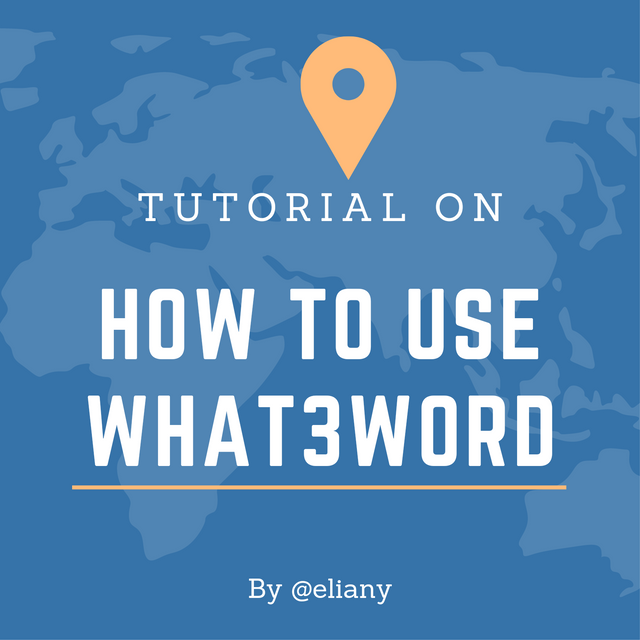
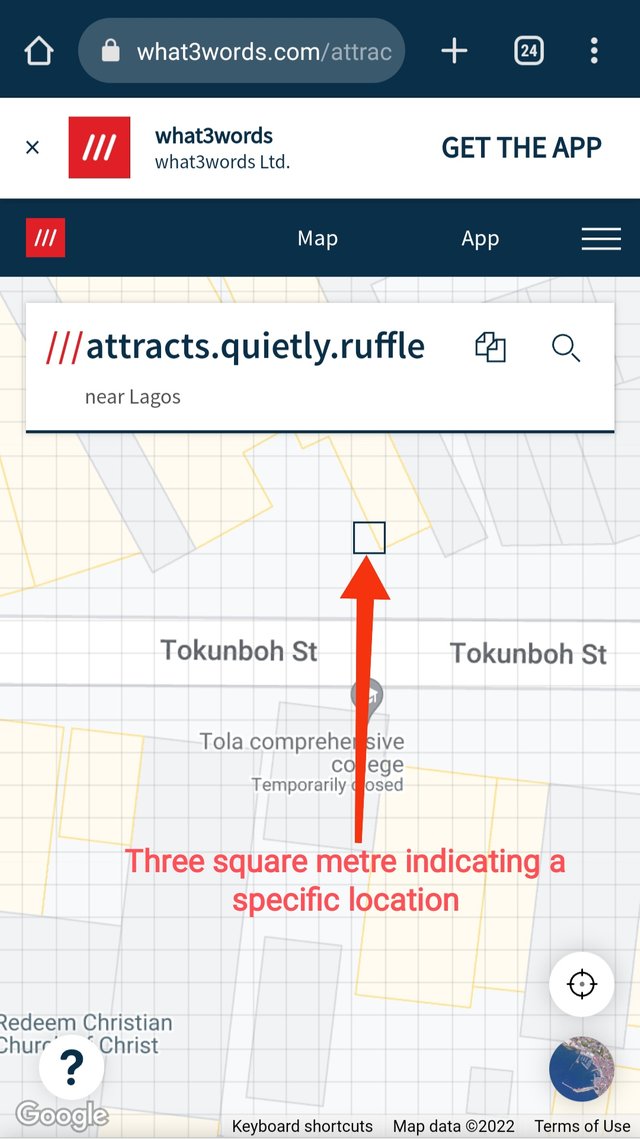
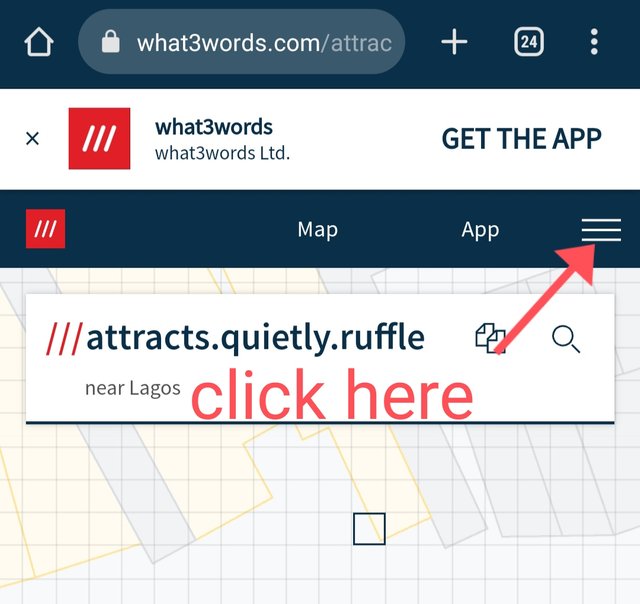
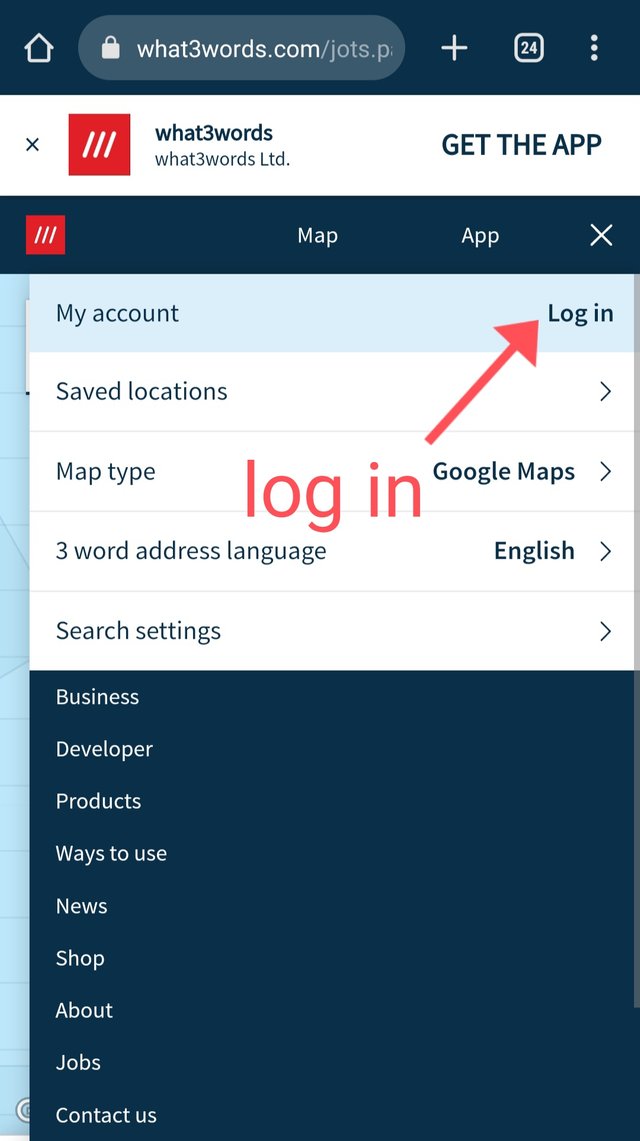
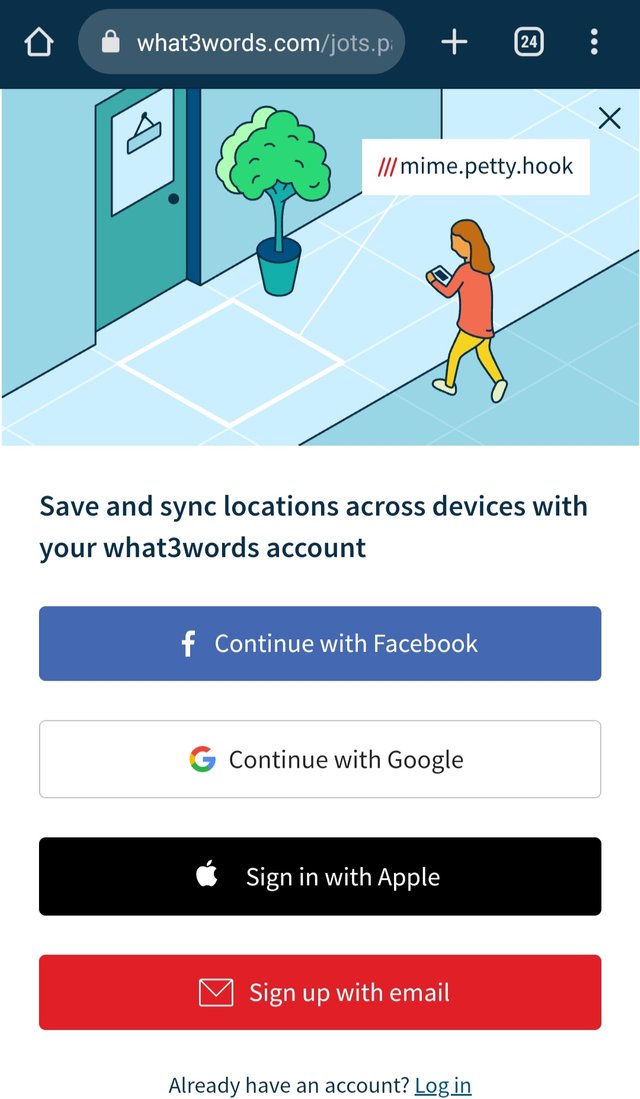
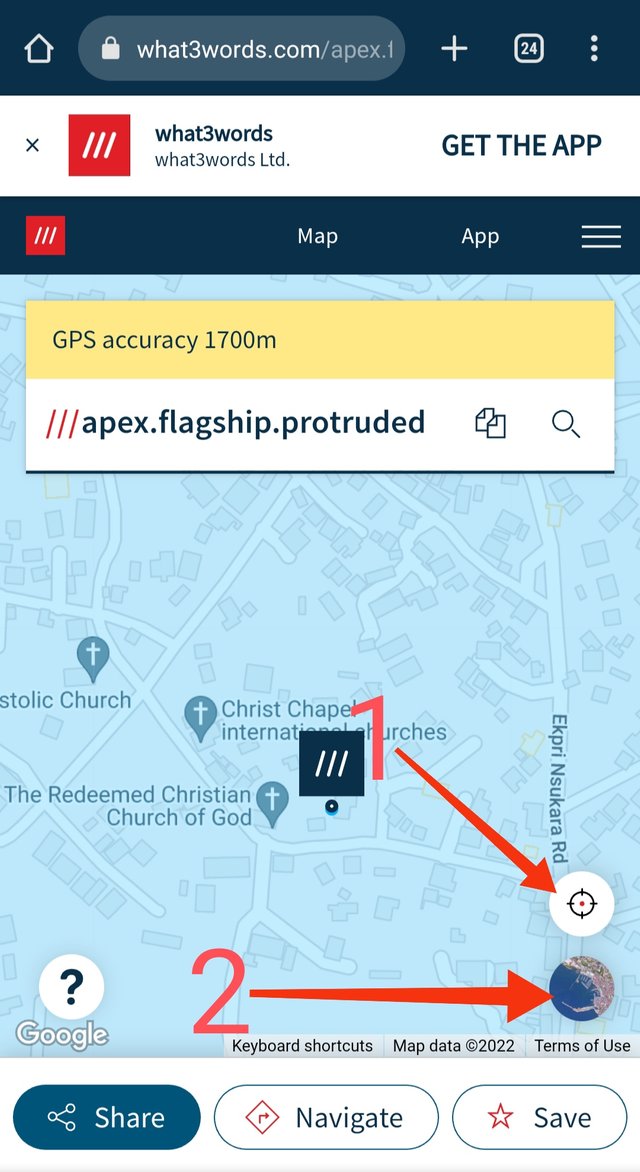
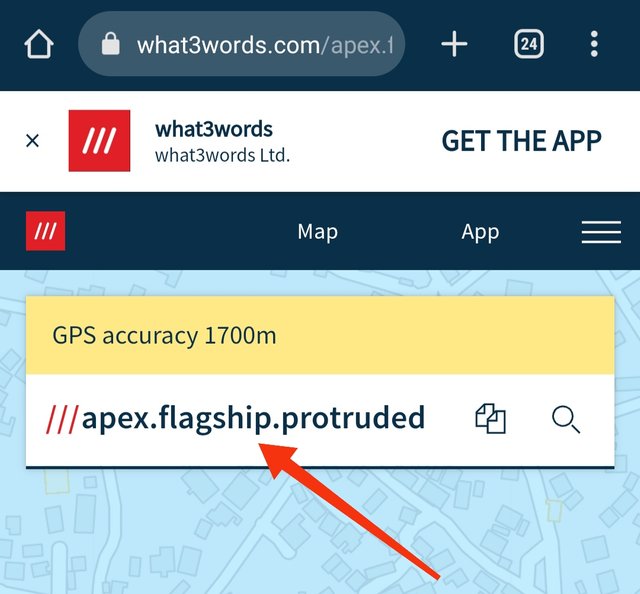
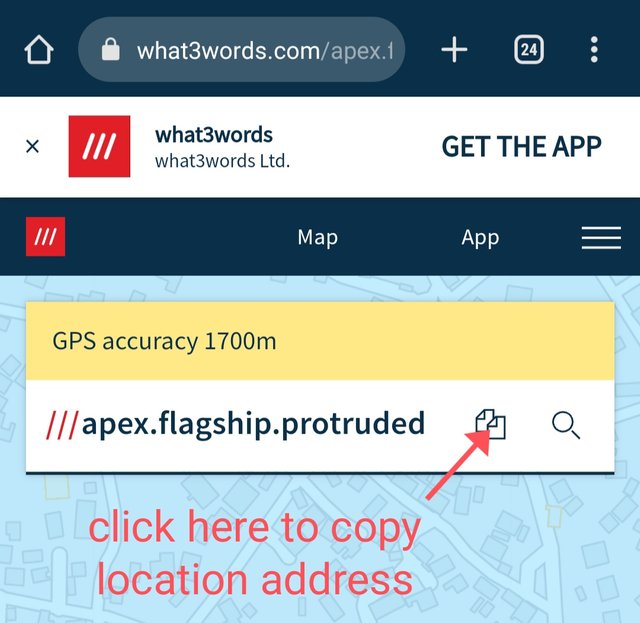
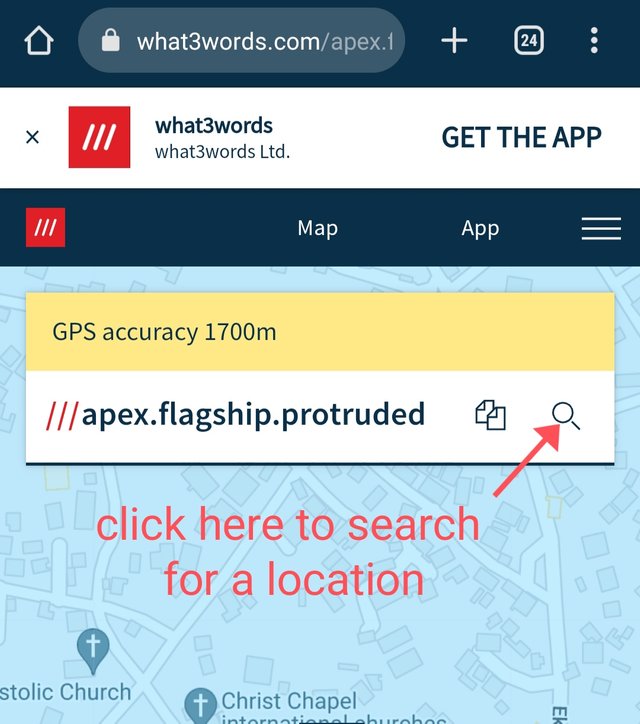
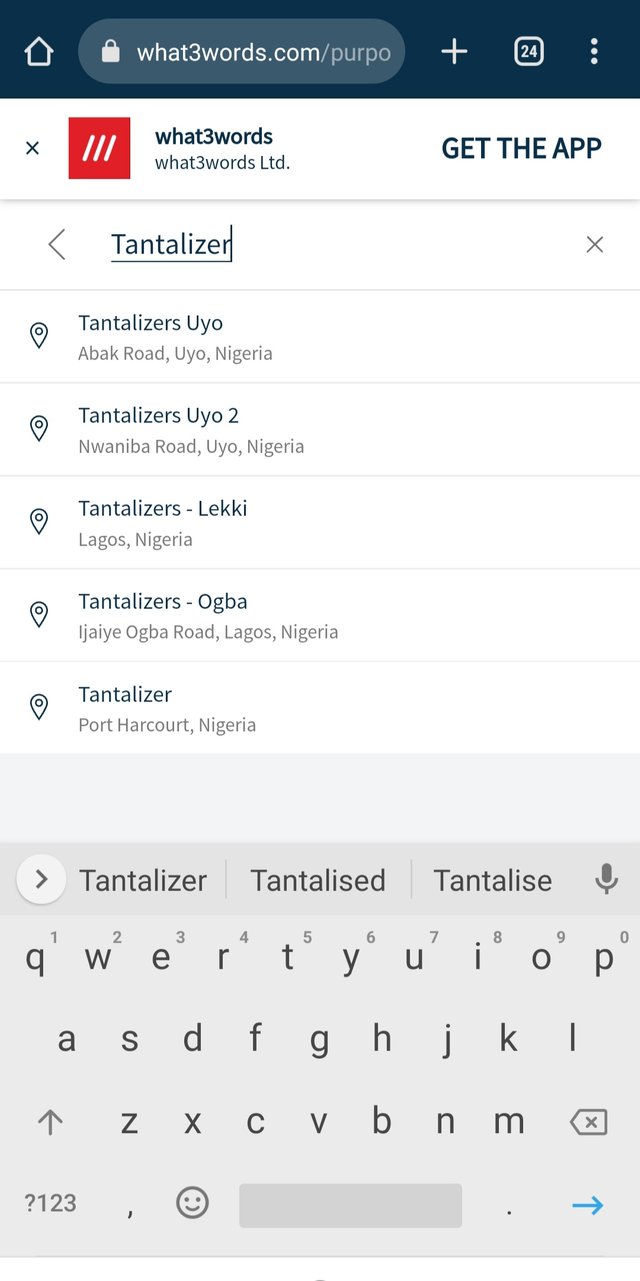
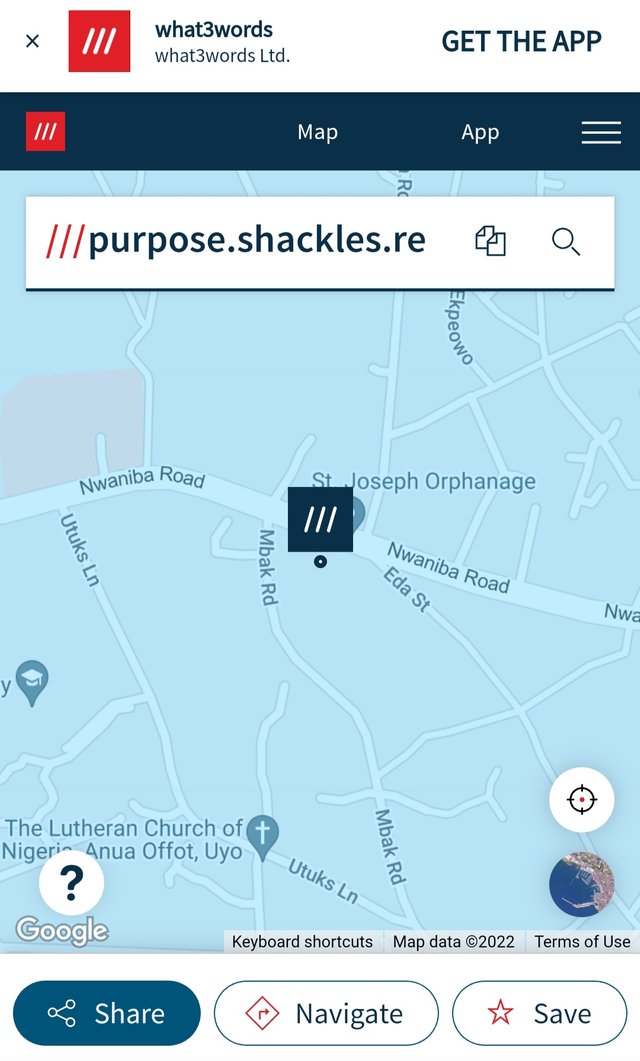
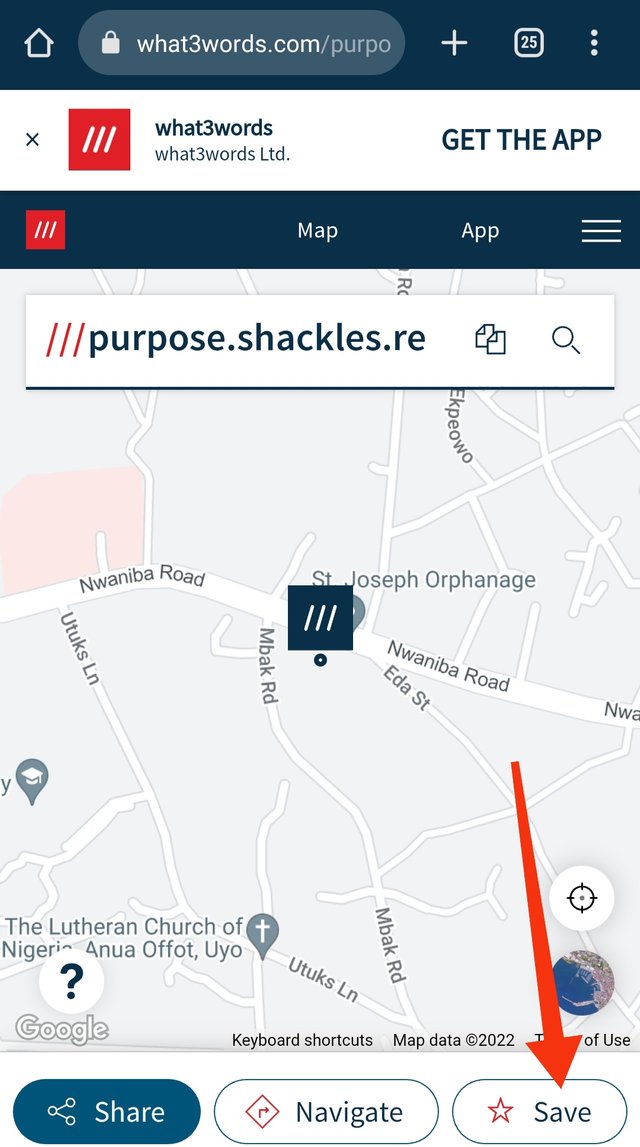
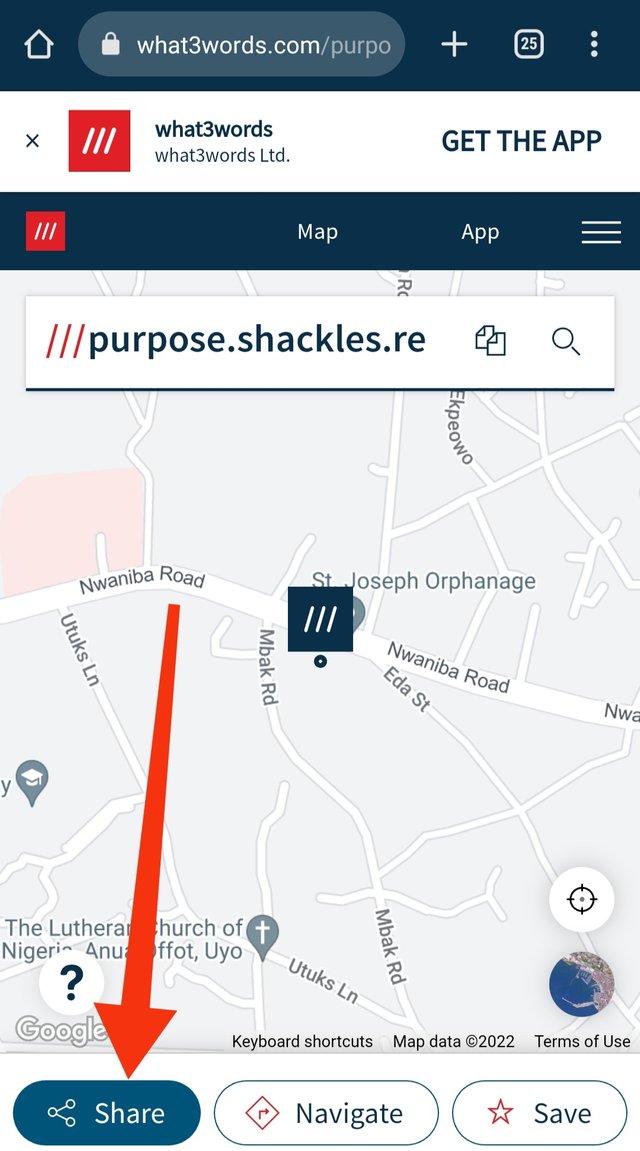
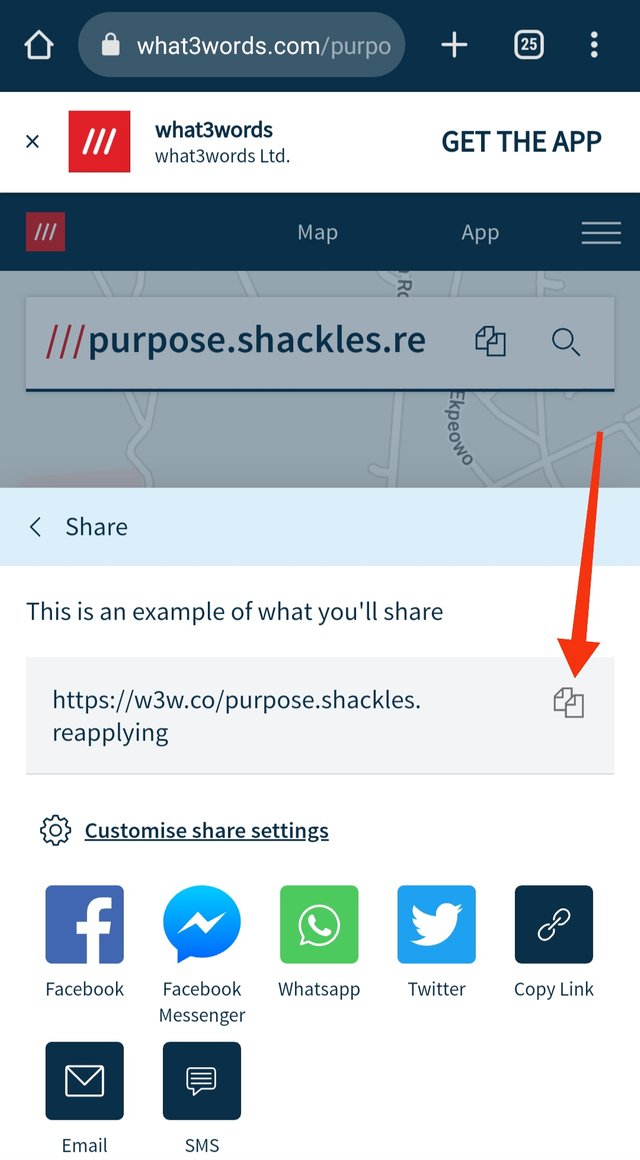
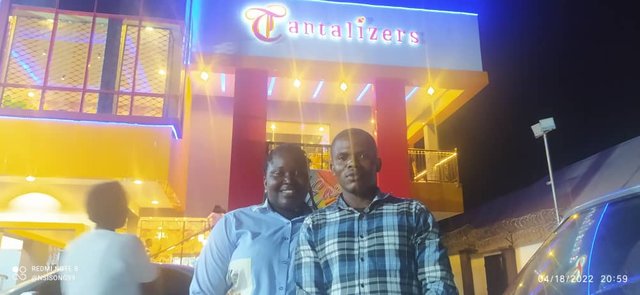

Hello @eliany,
Amazing! Thank you for this wonderful information. This is indeed so beneficial to all. Keep it up!
Very good @eliany you have shared very important information about what3word, that essential to all steemians, and you explained very well thanks for sharing
I'm grateful this will be helpful to all steemians
Good job sister. This is a worth reading article including me & other newcomers. Because I don't know more information about what3words. Now I noted it sister. Thanks for that! ❣️✨ Have a good day to you!
Awwwwwwnnnn thank you so much for your nice comments I appreciate you and I'm grateful this information is useful to all
Thank you very much for sharing this with us, I really appreciate
Congratulations, your post has been upvoted by @scilwa, which is a curating account for @R2cornell's Discord Community. We can also be found on our hive community & peakd as well as on my Discord Server
Felicitaciones, su publication ha sido votado por @scilwa. También puedo ser encontrado en nuestra comunidad de colmena y Peakd así como en mi servidor de discordia
This is incredible! Simple and easy to follow tutorial. Thanks for this. Even I have learned some tips from this tutorial. I appreciate
Thank you so much I appreciate
Thank you for contributing to #LearnWithSteem theme. This post has been upvoted by @cryptogecko using @steemcurator09 account. We encourage you to keep publishing quality and original content in the Steemit ecosystem to earn support for your content.
Regards,
Team #Sevengers
Thank you @cryptogecko
Brilliant post
Thank you for sharing this tip in a very easy to learn format.