[Es/En] #COTINATECH | 🖥 🧹Cómo hacer limpieza interna de computador / How to do internal computer cleaning
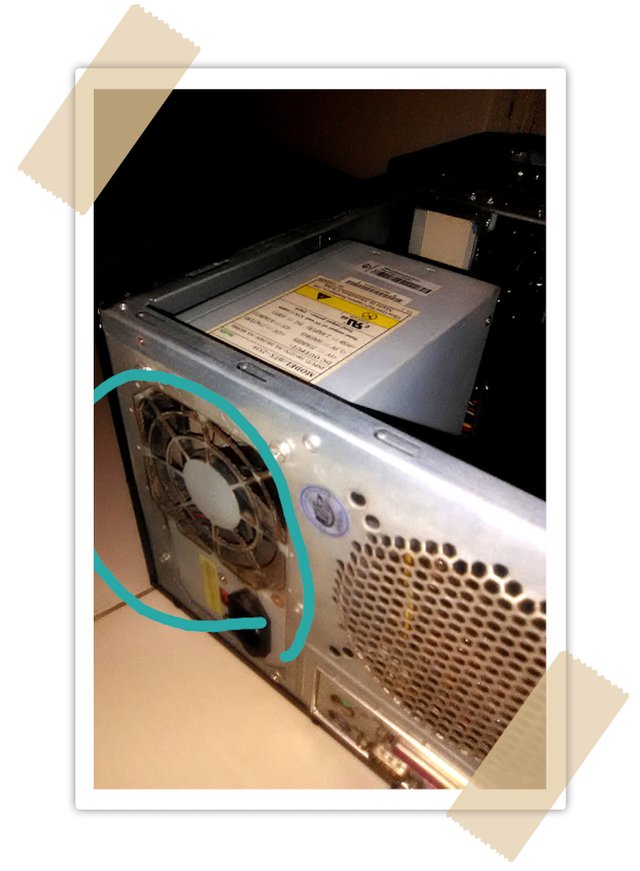
Al principio pensé que serían algunos hilos partidos dentro del cable de video VGA, pero al hace prueba en mi casa/taller, seguía la falla, luego le coloqué una tarjeta de video vieja pci-express que tengo para hacer pruebas y para sorpresa, si funcionó, sin embargo, cuando volví a encender no funcionó.
Como ves en la foto, tenía mucho polvo en la fuente de poder, así que me di a la tarea de desarmar la fuente, y limpiarla internamente con una brocha seca y soplando el polvo, con mucho cuidado de no tropezar o doblar algún componente interno.
Decidí llamar al cliente y recomendarle una limpieza interna profunda a la tarjeta madre y ventilador del CPU, esto significa, prácticamente destornillar la tarjeta madre para levantarla, sin necesidad de desconectar los conectores del panel frontal que son difíciles de volver a colocar por la combinación que tienen. Entonces también le pasé con cuidado la brocha por la tarjeta madre para limpiar bien el polvo y soplando para que quede limpia.
Luego con mucho cuidado saqué el cooler o ventilador de CPU, para desarmarlo a fondo poder limpiarle tanto polvo, al tener el ventilador en mi mano, levanté la etiqueta para descubrir en el centro una pequeña cuña soporte del eje del ventilador, al sacarla se puede empujar el eje y sacar el ventilador, allí se debe limpiar bien con un hisopo y alcohol absoluto, hago énfasis en que se debe usar alcohol Absoluto, porque no contiene nada que pueda oxidar los componentes, entonces, NO usar alcohol normal.
Bueno ahora la tarea de volver a armar todo el equipo con calma y cuidado. Lo hice y allí probé encender y funcionó perfectamente, y se le quitó el ruido que tenía al forzarse el motor de los ventiladores ocasionados por el exceso de polvo.
Volvía a hablar con el cliente y le sugerí formatear el disco duro y reinstalar win10, office, antivirus y programas básicos, estuvo de acuerdo y hoy estaré haciendo justo eso al terminar este post.
Espero que esto les sea útil, pues uno de los peores enemigos de las computadoras son los picos de electricidad y el polvo como conductor eléctrico, bien sea que aísla componente, los recalienta o incluso hacen puente conductor y causan micro corto circuito.
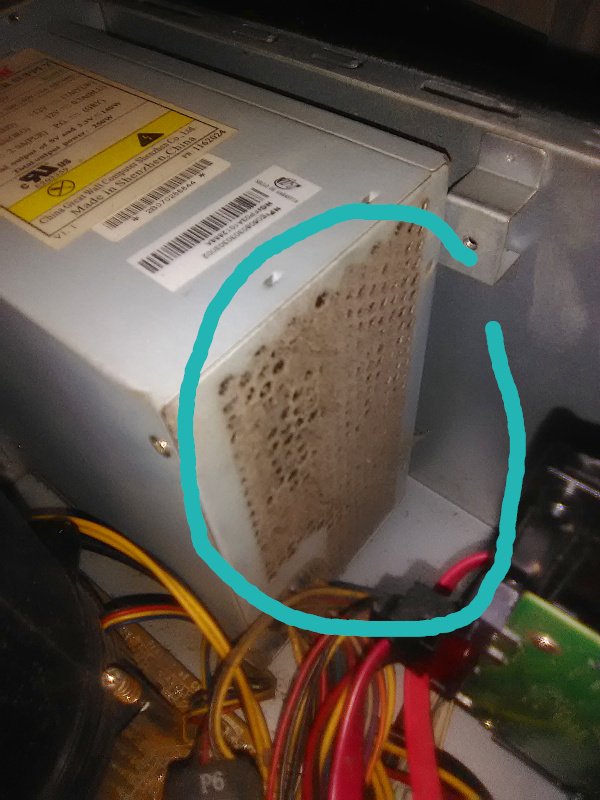
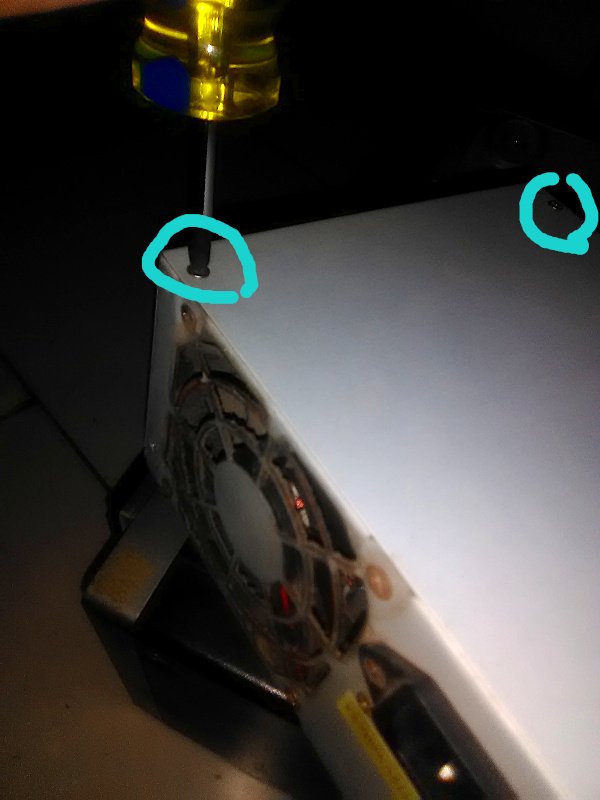
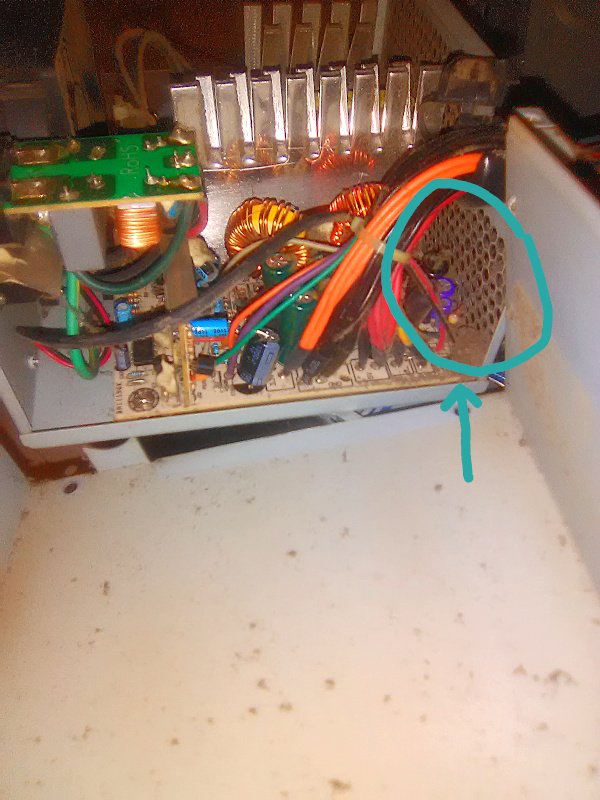

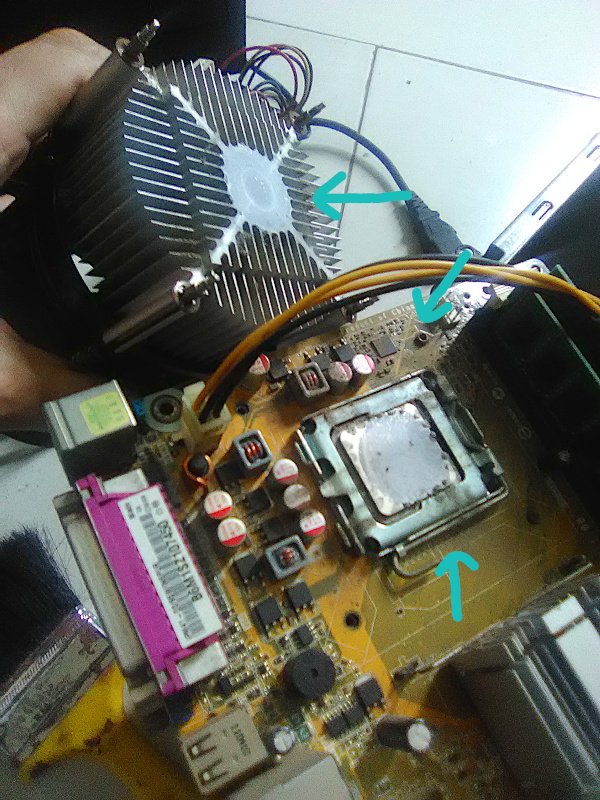





At first I thought it would be some broken wires inside the VGA video cable, but when I tested it at home/workshop, the failure continued, then I put an old pci-express video card that I have for testing and to my surprise, it worked, however, when I turned it back on it did not work.
As you can see in the picture, it had a lot of dust on the power supply, so I took the power supply apart, and cleaned it internally with a dry brush and blowing the dust out, being very careful not to trip or bend any internal components.
I decided to call the customer and recommend a deep internal cleaning to the motherboard and CPU fan, this means, practically unscrewing the motherboard to lift it up, without having to disconnect the front panel connectors which are difficult to reattach because of the combination they have. Then I also carefully passed the brush over the motherboard to clean the dust well and blowing it clean.
Then very carefully I removed the cooler or CPU fan, to disassemble it thoroughly to clean so much dust, having the fan in my hand, I lifted the label to discover in the center a small wedge supporting the fan shaft, to remove it you can push the shaft and remove the fan, there should be cleaned well with a swab and absolute alcohol, I emphasize that Absolute
Well now the task of reassembling all the equipment calmly and carefully. I did it and there I tried to turn it on and it worked perfectly, and the noise it had when forcing the motor of the fans caused by the excess of dust was removed.
I went back to talk to the client and suggested formatting the hard drive and reinstalling win10, office, antivirus and basic programs, he agreed and today I will be doing just that at the end of this post.
I hope this will be useful, because one of the worst enemies of computers are the electrical spikes and dust as an electrical conductor, either that isolates component, overheats them or even make conductive bridge and cause micro short circuit.
Gracias por leer... / thanks for reading...
Translated with www.DeepL.com/Translator (free version)
Fotos tomadas con mi celular Alcatel Cameox
Marcos png de .pngtree.com/
Con gusto Agregué el 15% de Contribución para el crecimiento de esta Comunidad Latina COTINA / I gladly added the 15% Contribution for the growth of this COTINA Latin Community.
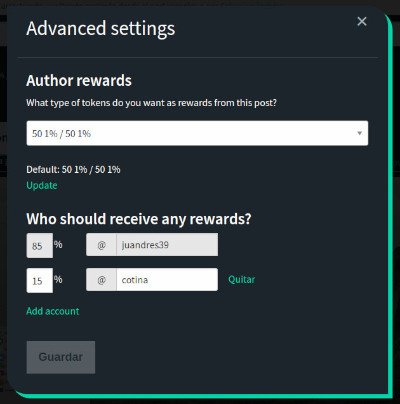

Hi, @juandres39,
Thank you for your contribution to the Steem ecosystem.
Please consider voting for our witness, setting us as a proxy,
or delegate to @ecosynthesizer to earn 100% of the curation rewards!
3000SP | 4000SP | 5000SP | 10000SP | 100000SP
Saludos muy buen post amigo
gracias, me alegra que te haya gustado, salu2
!zen 10
Limpiar las cumputadoras, y pensar que de esto se trato mi primer proyecto en la uni, buen post ;)
the post has been upvoted successfully! Remaining bandwidth: 0%
Vaya! que bueno dar a conocer algo tan importante como mantener la salud de la compu, la gente da por hecho que no necesita mantenimiento y luego vienen los sobrecalentamientos y quema el procesador. gracias por visitar, salu2
Saludos amigo, justo eso mismo hice ayer con mi computadora porque estaba fallando y gracias a Dios después funcionó fino. Excelente post.
Que bueno que le hiciste mantenimiento a tiempo, algunos se pasan del tiempo y comienza a colgarse el sistema, y el peor caso se quema el procesador. gracias por pasar, salu2
Hola @juandres39 me consta lo paciente y dedicado que eres cuando arreglar una compu se trata. Excelente poder compartir parte de lo que haces en la comunidad